ワークスペースベースの Application Insights リソースに移行する
この記事では、クラシック Application Insights リソースをワークスペースベースのリソースに移行する手順について説明します。
ワークスペース ベースのリソース:
- Application Insights と Log Analytics の間の完全な統合をサポートします。
- Application Insights のテレメトリを、共通の Log Analytics ワークスペースに送信します。
- アプリケーション、インフラストラクチャ、プラットフォームのログを統合された場所に保持しながら、Azure Monitor の最新機能にアクセスできます。
- リソース間で共通の Azure ロールベースのアクセス制御が有効になります。
- アプリ間またはワークスペース間のクエリが不要になります。
- すべての商用リージョンと Azure US Government で利用できます。
- クラシック リソースから移行後、インストルメンテーション キーを変更する必要がありません。
新機能
ワークスペース ベースの Application Insights リソースを使用すると、Azure Monitor および Log Analytics の最新の機能を活用できます。
- カスタマー マネージド キーは、あなたのみがアクセスできる暗号化キーで、保存されているお使いのデータを暗号化します。
- Azure Private Link を使用すると、プライベート エンドポイントを使用して Azure PaaS (サービスとしてのプラットフォーム) を仮想ネットワークに安全にリンクできます。
- Profiler とスナップショット デバッガーの Bring Your Own Storage (BYOS) では、以下を完全に制御できます。
- 保存時の暗号化ポリシー。
- 有効期間管理ポリシー。
- Application Insights Profiler およびスナップショット デバッガーに関連付けられているすべてのデータのネットワーク アクセス。
- コミットメント レベルを使用すると、従量課金制の料金と比較して 30% も節約できます。 それ以外の場合、Log Analytics での従量課金制のデータ インジェストとデータ保持の課金は、Application Insights の課金と似ています。
- Log Analytics のストリーミング インジェストを使う方が、データのインジェストは高速です。
Note
ワークスペースベースの Application Insights リソースに移行した後は、さまざまな Application Insights リソースからのテレメトリが共通の Log Analytics ワークスペースに保存されます。 それでも、「ログ クエリの概要」セクションに記載されているように、特定の Application Insights リソースからデータをプルすることはできます。
移行プロセス
ワークスペースベースのリソースに移行するときに、クラシック リソースのストレージから新しいワークスペースベースのストレージにデータが転送されることはありません。 移行を選ぶと、クラシック リソース データへのアクセスを保持しつつ、新しいデータの書き込み先が Log Analytics ワークスペースに変更されます。
クラシック リソース データは永続的に保持され、従来の Application Insights リソースにデータ保持設定が適用されます。 移行後に取り込まれるすべての新しいデータには、関連付けられている Log Analytics ワークスペースのデータ保持設定が適用されます。Log Analytics ワークスペースでは、データの種類別のデータ保持設定もサポートされています。
移行プロセスは永続的な処理であり、元に戻すことはできません。 リソースをワークスペースベースの Application Insights に移行すると、そのリソースは常にワークスペースベースのリソースであり続けます。 移行後は、必要に応じて何度でもターゲット ワークスペースを変更できます。
既存のリソースを移行する必要がなく、代わりにワークスペースベースの Application Insights リソースを新しく作成する場合は、ワークスペースベースのリソースの作成ガイドを参照してください。
Note
移行プロセスによって、アプリケーションのダウンタイムや再起動が発生すること、既存のインストルメンテーション キーや接続文字列が変更されることがないようにする必要があります。
前提条件
アクセス制御モードが [リソースまたはワークスペースのアクセス許可を使用] 設定に設定された Log Analytics ワークスペース:
- ワークスペースベースの Application Insights リソースは、専用のワークスペースベースのアクセス許可設定が指定されているワークスペースとは互換性がありません。 Log Analytics ワークスペースのアクセス制御の詳細については、アクセス制御モードのガイダンスを参照してください。
- 既存の Log Analytics ワークスペースをまだ持っていない場合は Log Analytics ワークスペースの作成に関するドキュメントを参照してください。
連続エクスポートはワークスペースベースのリソースとは互換性がないため、無効にする必要があります。 移行が完了したら、診断設定を使用して、ストレージ アカウントへのデータのアーカイブまたは Azure Event Hubs へのストリーミングを構成できます。
注意事項
- 診断設定には、連続エクスポートとは異なるエクスポート形式またはスキーマが使われます。 移行すると、Azure Stream Analytics との既存の統合は解除されます。
- 診断設定のエクスポートにより、コストが増加する可能性があります。 詳細については、「Application Insights からのテレメトリのエクスポート」を参照してください。
Log Analytics ワークスペースの [設定]>[使用量と推定コスト]>[データ保持] で、現在のデータ保持設定を確認してください。 この設定は、Application Insights リソースを移行した後、新たに取り込まれるデータが格納される期間に影響します。
Note
- 現在、Application Insights データを既定の 90 日より長く格納していて、移行後にこの長い保持期間を維持する場合は、ワークスペースのデータ保持設定を調整してください。
- 移行前にクラシック Application Insights リソースに取り込まれたデータに対して 90 日を超えるデータ保持期間を選んだ場合、データ保持の料金は、そのデータが保持期間を過ぎるまで、その Application Insights リソースを通じて引き続き課金されます。
- [構成]>[使用とコストの見積もり]>[データ保持期間] の下の Application Insights インスタンスの保持期間の設定が有効になっている場合は、その設定を使用して、クラシック リソースのストレージに保存されたままのテレメトリ データの保持日数を制御します。
ワークスペースベースの Application Insights の使用方法とコストについて理解してください。
クラシック Application Insights リソースを見つける
次のいずれかの方法を使って、サブスクリプション内でクラシック Application Insights リソースを見つけることができます。
Azure portal の Application Insights リソース
Application Insights リソースの [概要] では、クラシック Application Insights リソースはワークスペースにリンクされておらず、クラシック Application Insights の廃止に関する警告バナーが表示されます。 ワークスペース ベースのリソースは、概要セクションでワークスペースにリンクされています
Azure Resource Graph
Azure Resource Graph (ARG) エクスプローラーを使い、'resources' テーブルのクエリを実行して、この情報を取得できます。
resources
| where subscriptionId == 'Replace with your own subscription ID'
| where type contains 'microsoft.insights/components'
| distinct resourceGroup, name, tostring(properties['IngestionMode']), tostring(properties['WorkspaceResourceId'])
Note
クラシック リソースは、'ApplicationInsights'、'N/A'、または "空の" 値で示されます。
Azure CLI:
認証が組み込まれているポータルの Cloud Shell から、または他の場所で az login を使って認証を行った後、次のスクリプトを実行します。
$resources = az resource list --resource-type 'microsoft.insights/components' | ConvertFrom-Json
$resources | Sort-Object -Property Name | Format-Table -Property @{Label="App Insights Resource"; Expression={$_.name}; width = 35}, @{Label="Ingestion Mode"; Expression={$mode = az resource show --name $_.name --resource-group $_.resourceGroup --resource-type microsoft.insights/components --query "properties.IngestionMode" -o tsv; $mode}; width = 45}
Note
クラシック リソースは、'ApplicationInsights'、'N/A'、または "空の" 値で示されます。 次の PowerShell スクリプトは、Azure CLI から実行できます。
$subscription = "SUBSCRIPTION ID GOES HERE"
$token = (Get-AZAccessToken).Token
$header = @{Authorization = "Bearer $token"}
$uri = "https://management.azure.com/subscriptions/$subscription/providers/Microsoft.Insights/components?api-version=2015-05-01"
$RestResult=""
$RestResult = Invoke-RestMethod -Method GET -Uri $uri -Headers $header -ContentType "application/json" -ErrorAction Stop -Verbose
$list=@()
$ClassicList=@()
foreach ($app in $RestResult.value)
{
#"processing: " + $app.properties.WorkspaceResourceId ## Classic Application Insights do not have a workspace.
if ($app.properties.WorkspaceResourceId)
{
$Obj = New-Object -TypeName PSObject
#$app.properties.WorkspaceResourceId
$Obj | Add-Member -Type NoteProperty -Name Name -Value $app.name
$Obj | Add-Member -Type NoteProperty -Name WorkspaceResourceId -Value $app.properties.WorkspaceResourceId
$list += $Obj
}
else
{
$Obj = New-Object -TypeName PSObject
$app.properties.WorkspaceResourceId
$Obj | Add-Member -Type NoteProperty -Name Name -Value $app.name
$ClassicList += $Obj
}
}
$list |Format-Table -Property Name, WorkspaceResourceId -Wrap
"";"Classic:"
$ClassicList | FT
リソースを移行する
クラシック Application Insights リソースをワークスペースベースのリソースに移行するには:
Application Insights リソースで、左側のメニューの [構成] 見出しの下にある [プロパティ] を選びます。
[ワークスペースベースへの移行] を選びます。
今後取り込まれるすべての Application Insights テレメトリを格納する Log Analytics ワークスペースを選びます。 同じサブスクリプション内の Log Analytics ワークスペースでも、同じ Microsoft Entra テナントを共有する別のサブスクリプション内の Log Analytics ワークスペースでもかまいません。 Log Analytics ワークスペースが Application Insights リソースと同じリソース グループに存在する必要はありません。
注意
ワークスペース ベースのリソースに移行するには、最長で 24 時間かかりますが、通常、プロセスはより高速です。 移行プロセスが完了するまで待っている間は、Application Insights リソースを介してデータにアクセスしてください。 完了したら、Log Analytics ワークスペース テーブルに格納された新しいデータが表示されます。
リソースが移行されると、対応するワークスペース情報が [概要] ペインに表示されます。
青いリンク テキストを選ぶと、関連付けられている Log Analytics ワークスペースに移動します。このワークスペースでは、新しい統合ワークスペース クエリ環境を利用できます。
ヒント
ワークスペース ベースの Application Insights リソースに移行した後は、Application Insights の上限を使用するのではなく、ワークスペースの日次上限を使用してインジェストとコストを制限してください。
ログ クエリの概要
Application Insights のエクスペリエンスのうち、Application Insights クラシック リソース クエリ、ブック、およびログベースのアラートについては、完全な下位互換性を提供します。
新しいワークスペースベースのテーブル構造またはスキーマに対するクエリを記述するには、まず Log Analytics ワークスペースに移動する必要があります。
クエリが正常に実行されるようにするには、クエリのフィールドが新しいスキーマ フィールドと一致していることを確認します。
1 つの Log Analytics ワークスペースにテレメトリが格納されている複数の Application Insights リソースが存在するが、ある特定の Application Insights リソースのデータについてクエリを実行したい場合があります。 2 つのオプションがあります。
- Application Insights リソースに移動し、[ログ] タブを選びます。このタブから実行したすべてのクエリでは、選んだ Application Insights リソースのデータが自動的にプルされます。
- Application Insights テレメトリの送信先として構成した Log Analytics ワークスペースに移動し、[ログ] タブを選びます。特定の Application Insights リソースのデータについてクエリを実行するには、アプリケーション固有のすべてのテーブルに用意されている組み込みの
_ResourceIdプロパティをフィルター処理します。
Log Analytics ワークスペースから直接クエリを実行すると、移行後に取り込まれたデータのみが表示されます。 クラシック Application Insights データと、移行後に新たに取り込まれたデータの両方を統合されたクエリ エクスペリエンスで確認するには、移行した Application Insights リソース内から [ログ] タブを使用します。
注意
ワークスペース ベースのモデルに移行した後に Application Insights リソースの名前を変更した場合、名前を変更する前に収集されたテレメトリは Application Insights の [ログ] タブに表示されなくなります。 関連付けられた Log Analytics リソースの [ログ] タブでは、新旧のすべてのデータを確認できます。
インジェストの種類による Application Insights リソースの識別
次のスクリプトを使用して、インジェストの種類によって Application Insights リソースを識別します。
例
Get-AzApplicationInsights -SubscriptionId 'Your Subscription ID' | Format-Table -Property Name, IngestionMode, Id, @{label='Type';expression={
if ([string]::IsNullOrEmpty($_.IngestionMode)) {
'Unknown'
} elseif ($_.IngestionMode -eq 'LogAnalytics') {
'Workspace-based'
} elseif ($_.IngestionMode -eq 'ApplicationInsights' -or $_.IngestionMode -eq 'ApplicationInsightsWithDiagnosticSettings') {
'Classic'
} else {
'Unknown'
}
}}
プログラムによるリソースの移行
このセクションは、リソースを移行するのに役立ちます。
Azure CLI
プレビューの Application Insights Azure CLI コマンドにアクセスするには、まず次を実行する必要があります。
az extension add -n application-insights
az extension add コマンドを実行しないと、az : ERROR: az monitor: 'app-insights' is not in the 'az monitor' command group. See 'az monitor --help'. のようなエラー メッセージが表示されます
ここで、次のコードを実行して Application Insights リソースを作成できます。
az monitor app-insights component update --app
--resource-group
[--ingestion-access {Disabled, Enabled}]
[--kind]
[--query-access {Disabled, Enabled}]
[--retention-time]
[--workspace]
例
az monitor app-insights component update --app your-app-insights-resource-name -g your_resource_group --workspace "/subscriptions/00000000-0000-0000-0000-000000000000/resourcegroups/test1234/providers/microsoft.operationalinsights/workspaces/test1234555"
このコマンドについての完全な Azure CLI ドキュメントについては、Azure CLI のドキュメントを参照してください。
Azure PowerShell
バージョン 8.0 以降のAzure PowerShellでは、Update-AzApplicationInsights PowerShell コマンドを使用して、従来の Application Insights リソースをワークスペース ベースに移行できます。
このコマンドレットを使用するには、更新したい Application Insights リソースの名前とリソース グループを指定する必要があります。 パラメーター IngestionMode とパラメーター WorkspaceResoruceId を使用して、クラシック インスタンスをワークスペース ベースに移行します。 このコマンドレットのパラメーターと構文の詳細については、「 Update-AzApplicationInsights」を参照してください。
例
# Get the resource ID of the Log Analytics workspace
$workspaceResourceId = (Get-AzOperationalInsightsWorkspace -ResourceGroupName "rgName" -Name "laName").ResourceId
# Update the Application Insights resource with the workspace parameter
Update-AzApplicationInsights -Name "aiName" -ResourceGroupName "rgName" -IngestionMode LogAnalytics -WorkspaceResourceId $workspaceResourceId
Azure Resource Manager のテンプレート
このセクションでは、テンプレートを紹介します。
注意
移行テンプレートを実行する前に、リソースからすべての連続エクスポート設定を削除していることを確認します。 「前提条件」を参照してください。
テンプレート ファイル
{
"$schema": "http://schema.management.azure.com/schemas/2014-04-01-preview/deploymentTemplate.json#",
"contentVersion": "1.0.0.0",
"parameters": {
"name": {
"type": "string"
},
"type": {
"type": "string"
},
"regionId": {
"type": "string"
},
"tagsArray": {
"type": "object"
},
"requestSource": {
"type": "string"
},
"workspaceResourceId": {
"type": "string"
}
},
"resources": [
{
"name": "[parameters('name')]",
"type": "microsoft.insights/components",
"location": "[parameters('regionId')]",
"tags": "[parameters('tagsArray')]",
"apiVersion": "2020-02-02-preview",
"properties": {
"ApplicationId": "[parameters('name')]",
"Application_Type": "[parameters('type')]",
"Flow_Type": "Redfield",
"Request_Source": "[parameters('requestSource')]",
"WorkspaceResourceId": "[parameters('workspaceResourceId')]"
}
}
]
}
パラメーター ファイル
{
"$schema": "https://schema.management.azure.com/schemas/2015-01-01/deploymentParameters.json#",
"contentVersion": "1.0.0.0",
"parameters": {
"type": {
"value": "web"
},
"name": {
"value": "customresourcename"
},
"regionId": {
"value": "eastus"
},
"tagsArray": {
"value": {}
},
"requestSource": {
"value": "Custom"
},
"workspaceResourceId": {
"value": "/subscriptions/00000000-0000-0000-0000-000000000000/resourcegroups/my_resource_group/providers/microsoft.operationalinsights/workspaces/myworkspacename"
}
}
}
関連するワークスペースを変更する
ワークスペース ベースの Application Insights リソースを作成した後に、関連する Log Analytics ワークスペースを変更できます。
Application Insights リソース ペイン内で [プロパティ]>[ワークスペースの変更]>[Log Analytics ワークスペース] の順に選択します。
よく寄せられる質問
このセクションでは、一般的な質問への回答を示します。
Application Insights クラシック リソースをワークスペース ベースのリソースに移行しないとどうなりますか?
Microsoft は、2024 年 5 月にクラシック リソースをワークスペース ベースのリソースに移行する段階的アプローチを開始しており、この移行は数か月にわたって行われます。 特定のリソース、サブスクリプション、またはリージョンが移行されるおおよその日付をお知らせすることはできません。
ワークスペース ベースのリソースに手動で移行することを強くお勧めします。 このプロセスは、廃止通知バナーを選ぶと開始されます。 これは、Azure portal のクラシック Application Insights リソースの [概要] ペインで確認できます。 通常、このプロセスには、アプリケーション データの格納に使われている Log Analytics ワークスペースを選ぶ 1 つのステップが含まれます。 連続エクスポートを使う場合は、さらに診断設定に移行するか、最初にその機能を無効にする必要があります。
クラシック リソースをワークスペース ベースのリソースに自動移行したくない場合は、リソースを削除するか、手動で移行できます。
移行によるコストに影響はありますか?
通常、2 つの例外を除き、違いはありません。
- レガシ Application Insights 価格モデルにより毎月 1 GB を無料で受け取っていた Application Insights リソースは、無料データを受け取りません。
- 2018 年 4 月より前に Basic 価格レベルであった Application Insights リソースは、2018 年 4 月以前と同じ非リージョン価格ポイントで引き続き課金されます。 その後に作成された Application Insights リソース、またはワークスペース ベースに変換されたそれらのリソースは、リージョンの現在の価格になります。 お客様の通貨およびリージョンでの現在の価格については、「Application Insights の価格」をご覧ください。
ワークスペース ベースの Application Insights への移行では、Log Analytics コミットメント レベル、専用クラスター、基本ログと補助ログなど、さらにコストを最適化するための多くのオプションが提供されています。
テレメトリの上限はどのように機能しますか?
Log Analytics ワークスペースに 1 日あたりの上限を設定できます。
厳密な課金の上限は使用できません。
インジェストベースのサンプリングはどのように機能しますか?
インジェストベースのサンプリングに変更はありません。
移行中に収集されたデータにギャップはありますか?
いいえ。 データはクエリの実行時にマージされます。
以前のログ クエリは引き続き機能しますか?
はい、引き続き機能します。
ピン留めされたメトリック グラフとログ グラフを含むダッシュボードは、移行後も引き続き機能しますか?
はい、引き続き機能します。
移行は、データにアクセスする AppInsights API に影響しますか?
いいえ。 データへの既存の API アクセスに移行は影響しません。 移行後は、少し異なるスキーマを使用して、ワークスペースからデータに直接アクセスできます。
Live Metrics やその他の監視エクスペリエンスに影響はありますか?
いいえ。 Live Metrics やその他の監視エクスペリエンスに影響はありません。
移行後の連続エクスポートはどうなりますか?
自動エクスポートを続けるには、ワークスペー スベースのリソースに移行する前に、診断設定に移行する必要があります。 診断設定は、ワークスペースベースの Application Insights への移行で引き継がれます。
Terraform を使用して App Insights リソースの移行を成功させるにはどうすればよいですか?
Terraform を使用して Azure リソースを管理している場合は、App Insights リソースのアップグレードを試みる前に、最新バージョンの Terraform azurerm プロバイダーを使用することが重要です。 バージョン 3.12 などの以前のバージョンのプロバイダーを使うと、代わりのワークスペース ベースの Application Insights リソースが作成される前に、クラシック コンポーネントが削除される可能性があります。 これにより、以前のデータが失われ、監視対象アプリの構成を新しい接続文字列とインストルメンテーション キーの値で更新することが必要になる可能性があります。
この問題を回避するため、Terraform azurerm プロバイダー バージョン 3.89 以降の最新バージョンをお使いください。 これにより、古いデータと接続文字列およびインストルメンテーション キーの値をすべて保持しながら、App Insights クラシック リソースをワークスペース ベースのリソースにアップグレードするための適切な Azure Resource Manager (ARM) 呼び出しを発行して、適切な移行手順が実行されます。
引き続き前の API を使用して Application Insights リソースをプログラムで作成することはできますか?
下位互換性のため、Application Insights リソースを作成する古い API の呼び出しは引き続き機能します。 これらの呼び出しによって、それぞれワークスペースベースの Application Insights リソースと、データを保存する Log Analytics ワークスペースの両方が作成されます。
リソースの作成をより適切に制御するために、新しい API に更新することを強くお勧めします。
ワークスペースベースの AI に移行する前に、従来の Application Insights の診断設定を移行する必要がありますか?
ワークスペースベースの Application Insights に移行する前に、従来の Application Insights リソースの診断設定を移行することをお勧めします。 診断設定の継続性と互換性が確保されます。
トラブルシューティング
このセクションでは、トラブルシューティングのヒントについて説明します。
アクセス モード
エラー メッセージ: "The selected workspace is configured with workspace-based access mode. (選択されたワークスペースは、ワークスペースベースのアクセス モードで構成されています。) アプリケーション パフォーマンス監視 (APM) の一部の機能が影響を受ける可能性があります。 Select another workspace or allow resource-based access in the workspace settings. (別のワークスペースを選択するか、ワークスペースの設定でリソースベースのアクセスを許可してください。) You can override this error by using CLI. (CLI を使用すると、このエラーをオーバーライドできます。)"
ワークスペースベースの Application Insights リソースを正常に動作させるには、ターゲット Log Analytics ワークスペースのアクセス制御モードをリソースまたはワークスペースのアクセス許可設定に変更する必要があります。 この設定は、 [プロパティ]>[アクセス制御モード] の Log Analytics ワークスペースの UI にあります。 詳細な手順については、Log Analytics のアクセス制御モードの構成ガイダンスを参照してください。 アクセス制御モードが、排他的な [ワークスペースのアクセス許可が必要] 設定に指定されている場合、ポータルの移行エクスペリエンスを使用した移行はブロックされたままです。
現在のターゲット ワークスペースのセキュリティ上の理由により、アクセス制御モードを変更できない場合は、移行に使用する新しい Log Analytics ワークスペースを作成してください。
連続エクスポート
エラー メッセージ: "Continuous Export needs to be disabled before continuing. (続行する前に、連続エクスポートを無効にする必要があります。) After migration, use Diagnostic Settings for export. (移行後に、エクスポート用の診断設定を使用してください。)"
従来の連続エクスポート機能は、ワークスペース ベースのリソースではサポートされていません。 移行する前に、診断設定を有効にし、連続エクスポートを無効にする必要があります。
従来の Application Insights リソースで診断設定を有効にします。
Application Insights リソース ビューで、[構成] 見出しの下にある [連続エクスポート] を選びます。
[無効にする] を選択します。
[無効にする] を選ぶと、移行 UI に戻ることができます。 [連続エクスポートの編集] ページで、設定が保存されないことを示すメッセージが表示された場合は、[OK] を選びます。 このプロンプトは、連続エクスポートの無効化と有効化には関係ありません。
Application Insights リソースを移行した後、診断設定を使って、連続エクスポートによって提供されていた機能を置き換えることができます。 Application Insights リソース内で、[診断設定]>[診断設定を追加する] の順に選びます。 すべてのテーブルまたはテーブルのサブセットを選択して、ストレージ アカウントにアーカイブすることや、Azure Event Hubs にストリーミングすることができます。 診断設定の詳細については、Azure Monitor の診断設定ガイダンスを参照してください。
保有期間の設定
警告メッセージ: "Application Insights の保有期間に関するカスタマイズされた設定はワークスペースに送信されるデータに適用されません。 これは別個に再構成する必要があります。"
移行の前に変更を行う必要はありません。 このメッセージは、現在の Application Insights のデータ保持設定が既定の 90 日の保持期間に設定されていないことを警告するものです。 この警告メッセージは、移行して新しいデータの取り込みを始める前に、ユーザーが Log Analytics ワークスペースのデータ保持設定を変更したい場合があることを意味します。
Log Analytics の現在のデータ保持設定は、Log Analytics UI の [設定]>[使用量と推定コスト]>[データ保持] で確認できます。 この設定は、Application Insights リソースを移行した後、新たに取り込まれるデータが格納される期間に影響します。
ワークスペースベース リソースの変更
ワークスペース ベースの Application Insights リソースが導入される前、Application Insights のデータは Azure Monitor の他のログ データとは別に格納されていました。 どちらも Azure Data Explorer に基づいており、同じ Kusto Query Language (KQL) が使用されています。 ワークスペースベースの Application Insights では、リソース データが他の監視データやアプリケーション データと共に Log Analytics ワークスペースに格納されます。 この配置により、構成が簡略化されます。 より簡単に複数のソリューションをまたいでデータを分析したり、ワークスペースの機能を使用したりできます。
従来のデータ構造
Log Analytics ワークスペースの構造については、「Log Analytics ワークスペースの概要」を参照してください。 従来のアプリケーションでは、データは Log Analytics ワークスペースには格納されません。 これは同じクエリ言語を使用します。 Azure portal の同じ Log Analytics ツールを使用してクエリを作成し、実行します。 従来のアプリケーションのデータ項目は、互いに独立して格納されます。 テーブル名と列名は異なっていますが、その一般的な構造は、ワークスペースベースのアプリケーションと同じです。
注意
従来の Application Insights エクスペリエンスには、リソース クエリ、ブック、ログベースのアラートの下位互換性が含まれています。 新しいワークスペース ベースのテーブル構造またはスキーマに対してクエリまた表示を実行するには、まず Log Analytics ワークスペースに移動します。 プレビュー中に [Application Insights] ペインの [ログ] を選ぶと、従来の Application Insights クエリ エクスペリエンスにアクセスできます。 詳細については、「クエリ スコープ」を参照してください。
テーブル構造
| レガシ テーブル名 | 新しいテーブル名 | 説明 |
|---|---|---|
| availabilityResults | AppAvailabilityResults | 可用性テストの要約データ。 |
| browserTimings | AppBrowserTimings | 受信データの処理にかかった時間などのクライアントのパフォーマンスに関するデータ。 |
| dependencies | AppDependencies | TrackDependency() を介して記録された、アプリケーションから他のコンポーネント (外部コンポーネントを含む) への呼び出し。 たとえば、REST API、データベース、またはファイル システムに対する呼び出しです。 |
| customEvents | AppEvents | アプリケーションで作成されたカスタム イベント。 |
| customMetrics | AppMetrics | アプリケーションで作成されたカスタム メトリック。 |
| pageViews | AppPageViews | 各 Web サイトのビューに関するデータとブラウザー情報。 |
| performanceCounters | AppPerformanceCounters | アプリケーションを支えるコンピューティング リソースのパフォーマンス測定結果。 たとえば、Windows パフォーマンス カウンターです。 |
| requests | AppRequests | お使いのアプリケーションで受信された要求。 たとえば、お使いの Web アプリが受信する HTTP 要求ごとに、個別の要求レコードがログ記録されます。 |
| exceptions | AppExceptions | アプリケーション ランタイムによってスローされた例外。 サーバー側とクライアント側 (ブラウザー) の両方の例外をキャプチャします。 |
| traces | AppTraces | TrackTrace() を使って記録された、アプリケーション コード/ログ記録フレームワークによって出力された詳細なログ (トレース)。 |
注意
Log Analytics に新しいテレメトリが表示されるまでは、それに依存しないでください。 移行を開始すると、テレメトリはまずクラシック Application Insights に送られます。 テレメトリ インジェストは、24 時間以内に Log Analytics に切り替えられます。 完了すると、Log Analytics では新しいテレメトリのみをキャプチャします。
テーブル スキーマ
後続のセクションは、従来のプロパティ名とワークスペースベース Application Insights の新しいプロパティ名の対照表になっています。 レガシ テーブルを使用して任意のクエリを変換するには、この情報を使用します。
ほとんどの例には、大文字と小文字が異なる同じ名前が含まれています。 KQL では大文字と小文字が区別されるため、既存クエリのテーブル名に合わせて列名をそれぞれ変更する必要があります。 大文字と小文字表記に加え、変更がある列は強調表示されています。 ワークスペースベースのリソースの場合でも、Application Insights リソースの [ログ] ペイン内では従来の Application Insights クエリを引き続き使用できます。 Log Analytics ワークスペースベース エクスペリエンスのコンテキスト内からクエリするとき、新しいプロパティ名が必要になります。
AppAvailabilityResults
レガシ テーブル: availabilityResults
| ApplicationInsights | Type | LogAnalytics | Type |
|---|---|---|---|
| appId | string | ResourceGUID | string |
| application_Version | string | AppVersion | string |
| appName | string | (削除済み) | |
| client_Browser | string | ClientBrowser | string |
| client_City | string | ClientCity | string |
| client_CountryOrRegion | string | ClientCountryOrRegion | string |
| client_IP | string | ClientIP | string |
| client_Model | string | ClientModel | string |
| client_OS | string | ClientOS | string |
| client_StateOrProvince | string | ClientStateOrProvince | string |
| client_Type | string | ClientType | string |
| cloud_RoleInstance | string | AppRoleInstance | string |
| cloud_RoleName | string | AppRoleName | string |
| customDimensions | 動的 | Properties | 動的 |
| customMeasurements | 動的 | 測定 | 動的 |
| duration | real | DurationMs | real |
id |
string | Id |
string |
iKey |
string | IKey |
string |
| itemCount | INT | ItemCount | INT |
| itemId | string | (削除済み) | |
| itemType | string | Type | String |
| location | string | 場所 | string |
| message | string | Message | string |
| name | string | 名前 | string |
| operation_Id | string | OperationId | string |
| operation_Name | string | OperationName | string |
| operation_ParentId | string | ParentId | string |
| operation_SyntheticSource | string | SyntheticSource | string |
| performanceBucket | string | PerformanceBucket | string |
| sdkVersion | string | SDKVersion | string |
| session_Id | string | SessionId | string |
| size | real | サイズ | real |
| success | string | Success | Bool |
| timestamp | DATETIME | TimeGenerated | DATETIME |
| user_AccountId | string | UserAccountId | string |
| user_AuthenticatedId | string | UserAuthenticatedId | string |
| user_Id | string | UserId | string |
AppBrowserTimings
レガシ テーブル: browserTimings
| ApplicationInsights | Type | LogAnalytics | Type |
|---|---|---|---|
| appId | string | ResourceGUID | string |
| application_Version | string | AppVersion | string |
| appName | string | (削除済み) | |
| client_Browser | string | ClientBrowser | string |
| client_City | string | ClientCity | string |
| client_CountryOrRegion | string | ClientCountryOrRegion | string |
| client_IP | string | ClientIP | string |
| client_Model | string | ClientModel | string |
| client_OS | string | ClientOS | string |
| client_StateOrProvince | string | ClientStateOrProvince | string |
| client_Type | string | ClientType | string |
| cloud_RoleInstance | string | AppRoleInstance | string |
| cloud_RoleName | string | AppRoleName | string |
| customDimensions | 動的 | Properties | 動的 |
| customMeasurements | 動的 | 測定 | 動的 |
iKey |
string | IKey |
string |
| itemCount | INT | ItemCount | INT |
| itemId | string | (削除済み) | |
| itemType | string | Type | string |
| name | string | 名前 | DATETIME |
| networkDuration | real | NetworkDurationMs | real |
| operation_Id | string | OperationId | string |
| operation_Name | string | OperationName | string |
| operation_ParentId | string | ParentId | string |
| operation_SyntheticSource | string | SyntheticSource | string |
| performanceBucket | string | PerformanceBucket | string |
| processingDuration | real | ProcessingDurationMs | real |
| receiveDuration | real | ReceiveDurationMs | real |
| sdkVersion | string | SDKVersion | string |
| sendDuration | real | SendDurationMs | real |
| session_Id | string | SessionId | string |
| timestamp | DATETIME | TimeGenerated | DATETIME |
| totalDuration | real | TotalDurationMs | real |
| url | string | url | string |
| user_AccountId | string | UserAccountId | string |
| user_AuthenticatedId | string | UserAuthenticatedId | string |
| user_Id | string | UserId | string |
AppDependencies
レガシ テーブル: dependencies
| ApplicationInsights | Type | LogAnalytics | Type |
|---|---|---|---|
| appId | string | ResourceGUID | string |
| application_Version | string | AppVersion | string |
| appName | string | (削除済み) | |
| client_Browser | string | ClientBrowser | string |
| client_City | string | ClientCity | string |
| client_CountryOrRegion | string | ClientCountryOrRegion | string |
| client_IP | string | ClientIP | string |
| client_Model | string | ClientModel | string |
| client_OS | string | ClientOS | string |
| client_StateOrProvince | string | ClientStateOrProvince | string |
| client_Type | string | ClientType | string |
| cloud_RoleInstance | string | AppRoleInstance | string |
| cloud_RoleName | string | AppRoleName | string |
| customDimensions | 動的 | Properties | 動的 |
| customMeasurements | 動的 | 測定 | 動的 |
| data | string | Data | string |
| duration | real | DurationMs | real |
id |
string | Id |
string |
iKey |
string | IKey |
string |
| itemCount | INT | ItemCount | INT |
| itemId | string | (削除済み) | |
| itemType | string | Type | String |
| name | string | 名前 | string |
| operation_Id | string | OperationId | string |
| operation_Name | string | OperationName | string |
| operation_ParentId | string | ParentId | string |
| operation_SyntheticSource | string | SyntheticSource | string |
| performanceBucket | string | PerformanceBucket | string |
| resultCode | string | ResultCode | string |
| sdkVersion | string | SDKVersion | string |
| session_Id | string | SessionId | string |
| success | string | Success | Bool |
| ターゲット (target) | string | 移行先 | string |
| timestamp | DATETIME | TimeGenerated | DATETIME |
| type | string | DependencyType | string |
| user_AccountId | string | UserAccountId | string |
| user_AuthenticatedId | string | UserAuthenticatedId | string |
| user_Id | string | UserId | string |
AppEvents
レガシ テーブル: customEvents
| ApplicationInsights | Type | LogAnalytics | Type |
|---|---|---|---|
| appId | string | ResourceGUID | string |
| application_Version | string | AppVersion | string |
| appName | string | (削除済み) | |
| client_Browser | string | ClientBrowser | string |
| client_City | string | ClientCity | string |
| client_CountryOrRegion | string | ClientCountryOrRegion | string |
| client_IP | string | ClientIP | string |
| client_Model | string | ClientModel | string |
| client_OS | string | ClientOS | string |
| client_StateOrProvince | string | ClientStateOrProvince | string |
| client_Type | string | ClientType | string |
| cloud_RoleInstance | string | AppRoleInstance | string |
| cloud_RoleName | string | AppRoleName | string |
| customDimensions | 動的 | Properties | 動的 |
| customMeasurements | 動的 | 測定 | 動的 |
iKey |
string | IKey |
string |
| itemCount | INT | ItemCount | INT |
| itemId | string | (削除済み) | |
| itemType | string | Type | string |
| name | string | 名前 | string |
| operation_Id | string | OperationId | string |
| operation_Name | string | OperationName | string |
| operation_ParentId | string | ParentId | string |
| operation_SyntheticSource | string | SyntheticSource | string |
| sdkVersion | string | SDKVersion | string |
| session_Id | string | SessionId | string |
| timestamp | DATETIME | TimeGenerated | DATETIME |
| user_AccountId | string | UserAccountId | string |
| user_AuthenticatedId | string | UserAuthenticatedId | string |
| user_Id | string | UserId | string |
AppMetrics
レガシ テーブル: customMetrics
| ApplicationInsights | Type | LogAnalytics | Type |
|---|---|---|---|
| appId | string | ResourceGUID | string |
| application_Version | string | AppVersion | string |
| appName | string | (削除済み) | |
| client_Browser | string | ClientBrowser | string |
| client_City | string | ClientCity | string |
| client_CountryOrRegion | string | ClientCountryOrRegion | string |
| client_IP | string | ClientIP | string |
| client_Model | string | ClientModel | string |
| client_OS | string | ClientOS | string |
| client_StateOrProvince | string | ClientStateOrProvince | string |
| client_Type | string | ClientType | string |
| cloud_RoleInstance | string | AppRoleInstance | string |
| cloud_RoleName | string | AppRoleName | string |
| customDimensions | 動的 | Properties | 動的 |
iKey |
string | IKey |
string |
| itemId | string | (削除済み) | |
| itemType | string | Type | string |
| name | string | 名前 | string |
| operation_Id | string | OperationId | string |
| operation_Name | string | OperationName | string |
| operation_ParentId | string | ParentId | string |
| operation_SyntheticSource | string | SyntheticSource | string |
| sdkVersion | string | SDKVersion | string |
| session_Id | string | SessionId | string |
| timestamp | DATETIME | TimeGenerated | DATETIME |
| user_AccountId | string | UserAccountId | string |
| user_AuthenticatedId | string | UserAuthenticatedId | string |
| user_Id | string | UserId | string |
| value | real | (削除済み) | |
| valueCount | INT | ItemCount | INT |
| valueMax | real | Max | real |
| valueMin | real | 分 | real |
| valueSum | real | SUM | real |
| valueStdDev | real | (削除済み) |
Note
旧バージョンの Application Insights SDK では、メトリックの事前集計で標準偏差 (valueStdDev) を報告していました。 メトリック分析にはあまり採用されないので、このフィールドは削除され、SDK で集計されなくなりました。 この値が Application Insights のデータ収集エンドポイントで受信された場合、取り込み時にドロップされ、Log Analytics ワークスペースには送信されません。 分析で標準偏差を使用する場合は、Application Insights 生イベントに対するクエリを使用してください。
AppPageViews
レガシ テーブル: pageViews
| ApplicationInsights | Type | LogAnalytics | Type |
|---|---|---|---|
| appId | string | ResourceGUID | string |
| application_Version | string | AppVersion | string |
| appName | string | (削除済み) | |
| client_Browser | string | ClientBrowser | string |
| client_City | string | ClientCity | string |
| client_CountryOrRegion | string | ClientCountryOrRegion | string |
| client_IP | string | ClientIP | string |
| client_Model | string | ClientModel | string |
| client_OS | string | ClientOS | string |
| client_StateOrProvince | string | ClientStateOrProvince | string |
| client_Type | string | ClientType | string |
| cloud_RoleInstance | string | AppRoleInstance | string |
| cloud_RoleName | string | AppRoleName | string |
| customDimensions | 動的 | Properties | 動的 |
| customMeasurements | 動的 | 測定 | 動的 |
| duration | real | DurationMs | real |
id |
string | Id |
string |
iKey |
string | IKey |
string |
| itemCount | INT | ItemCount | INT |
| itemId | string | (削除済み) | |
| itemType | string | Type | String |
| name | string | 名前 | string |
| operation_Id | string | OperationId | string |
| operation_Name | string | OperationName | string |
| operation_ParentId | string | ParentId | string |
| operation_SyntheticSource | string | SyntheticSource | string |
| performanceBucket | string | PerformanceBucket | string |
| sdkVersion | string | SDKVersion | string |
| session_Id | string | SessionId | string |
| timestamp | DATETIME | TimeGenerated | DATETIME |
| url | string | url | string |
| user_AccountId | string | UserAccountId | string |
| user_AuthenticatedId | string | UserAuthenticatedId | string |
| user_Id | string | UserId | string |
AppPerformanceCounters
レガシ テーブル: performanceCounters
| ApplicationInsights | Type | LogAnalytics | Type |
|---|---|---|---|
| appId | string | ResourceGUID | string |
| application_Version | string | AppVersion | string |
| appName | string | (削除済み) | |
| category | string | カテゴリ | string |
| client_Browser | string | ClientBrowser | string |
| client_City | string | ClientCity | string |
| client_CountryOrRegion | string | ClientCountryOrRegion | string |
| client_IP | string | ClientIP | string |
| client_Model | string | ClientModel | string |
| client_OS | string | ClientOS | string |
| client_StateOrProvince | string | ClientStateOrProvince | string |
| client_Type | string | ClientType | string |
| cloud_RoleInstance | string | AppRoleInstance | string |
| cloud_RoleName | string | AppRoleName | string |
| counter | string | (削除済み) | |
| customDimensions | 動的 | Properties | 動的 |
iKey |
string | IKey |
string |
| instance | string | インスタンス | string |
| itemId | string | (削除済み) | |
| itemType | string | Type | string |
| name | string | 名前 | string |
| operation_Id | string | OperationId | string |
| operation_Name | string | OperationName | string |
| operation_ParentId | string | ParentId | string |
| operation_SyntheticSource | string | SyntheticSource | string |
| sdkVersion | string | SDKVersion | string |
| session_Id | string | SessionId | string |
| timestamp | DATETIME | TimeGenerated | DATETIME |
| user_AccountId | string | UserAccountId | string |
| user_AuthenticatedId | string | UserAuthenticatedId | string |
| user_Id | string | UserId | string |
| value | real | 値 | real |
AppRequests
レガシ テーブル: requests
| ApplicationInsights | Type | LogAnalytics | Type |
|---|---|---|---|
| appId | string | ResourceGUID | string |
| application_Version | string | AppVersion | string |
| appName | string | (削除済み) | |
| client_Browser | string | ClientBrowser | string |
| client_City | string | ClientCity | string |
| client_CountryOrRegion | string | ClientCountryOrRegion | string |
| client_IP | string | ClientIP | string |
| client_Model | string | ClientModel | string |
| client_OS | string | ClientOS | string |
| client_StateOrProvince | string | ClientStateOrProvince | string |
| client_Type | string | ClientType | string |
| cloud_RoleInstance | string | AppRoleInstance | string |
| cloud_RoleName | string | AppRoleName | string |
| customDimensions | 動的 | Properties | 動的 |
| customMeasurements | 動的 | 測定 | 動的 |
| duration | real | DurationMs | Real |
id |
string | Id |
String |
iKey |
string | IKey |
string |
| itemCount | INT | ItemCount | INT |
| itemId | string | (削除済み) | |
| itemType | string | Type | String |
| name | string | 名前 | String |
| operation_Id | string | OperationId | string |
| operation_Name | string | OperationName | string |
| operation_ParentId | string | ParentId | string |
| operation_SyntheticSource | string | SyntheticSource | string |
| performanceBucket | string | PerformanceBucket | String |
| resultCode | string | ResultCode | String |
| sdkVersion | string | SDKVersion | string |
| session_Id | string | SessionId | string |
| source | string | source | String |
| success | string | Success | Bool |
| timestamp | DATETIME | TimeGenerated | DATETIME |
| url | string | url | String |
| user_AccountId | string | UserAccountId | string |
| user_AuthenticatedId | string | UserAuthenticatedId | string |
| user_Id | string | UserId | string |
AppExceptions
レガシ テーブル: exceptions
| ApplicationInsights | Type | LogAnalytics | Type |
|---|---|---|---|
| appId | string | ResourceGUID | string |
| application_Version | string | AppVersion | string |
| appName | string | (削除済み) | |
| assembly | string | アセンブリ | string |
| client_Browser | string | ClientBrowser | string |
| client_City | string | ClientCity | string |
| client_CountryOrRegion | string | ClientCountryOrRegion | string |
| client_IP | string | ClientIP | string |
| client_Model | string | ClientModel | string |
| client_OS | string | ClientOS | string |
| client_StateOrProvince | string | ClientStateOrProvince | string |
| client_Type | string | ClientType | string |
| cloud_RoleInstance | string | AppRoleInstance | string |
| cloud_RoleName | string | AppRoleName | string |
| customDimensions | 動的 | Properties | 動的 |
| customMeasurements | 動的 | 測定 | 動的 |
| details | 動的 | 詳細 | 動的 |
| handledAt | string | HandledAt | string |
iKey |
string | IKey |
string |
| innermostAssembly | string | InnermostAssembly | string |
| innermostMessage | string | InnermostMessage | string |
| innermostMethod | string | InnermostMethod | string |
| innermostType | string | InnermostType | string |
| itemCount | INT | ItemCount | INT |
| itemId | string | (削除済み) | |
| itemType | string | Type | string |
| message | string | Message | string |
| method | string | Method | string |
| operation_Id | string | OperationId | string |
| operation_Name | string | OperationName | string |
| operation_ParentId | string | ParentId | string |
| operation_SyntheticSource | string | SyntheticSource | string |
| outerAssembly | string | OuterAssembly | string |
| outerMessage | string | OuterMessage | string |
| outerMethod | string | OuterMethod | string |
| outerType | string | OuterType | string |
| problemId | string | ProblemId | string |
| sdkVersion | string | SDKVersion | string |
| session_Id | string | SessionId | string |
| severityLevel | INT | SeverityLevel | INT |
| timestamp | DATETIME | TimeGenerated | DATETIME |
| type | string | ExceptionType | string |
| user_AccountId | string | UserAccountId | string |
| user_AuthenticatedId | string | UserAuthenticatedId | string |
| user_Id | string | UserId | string |
AppTraces
レガシ テーブル: traces
| ApplicationInsights | Type | LogAnalytics | Type |
|---|---|---|---|
| appId | string | ResourceGUID | string |
| application_Version | string | AppVersion | string |
| appName | string | (削除済み) | |
| client_Browser | string | ClientBrowser | string |
| client_City | string | ClientCity | string |
| client_CountryOrRegion | string | ClientCountryOrRegion | string |
| client_IP | string | ClientIP | string |
| client_Model | string | ClientModel | string |
| client_OS | string | ClientOS | string |
| client_StateOrProvince | string | ClientStateOrProvince | string |
| client_Type | string | ClientType | string |
| cloud_RoleInstance | string | AppRoleInstance | string |
| cloud_RoleName | string | AppRoleName | string |
| customDimensions | 動的 | Properties | 動的 |
| customMeasurements | 動的 | 測定 | 動的 |
iKey |
string | IKey |
string |
| itemCount | INT | ItemCount | INT |
| itemId | string | (削除済み) | |
| itemType | string | Type | string |
| message | string | Message | string |
| operation_Id | string | OperationId | string |
| operation_Name | string | OperationName | string |
| operation_ParentId | string | ParentId | string |
| operation_SyntheticSource | string | SyntheticSource | string |
| sdkVersion | string | SDKVersion | string |
| session_Id | string | SessionId | string |
| severityLevel | INT | SeverityLevel | INT |
| timestamp | DATETIME | TimeGenerated | DATETIME |
| user_AccountId | string | UserAccountId | string |
| user_AuthenticatedId | string | UserAuthenticatedId | string |
| user_Id | string | UserId | 文字列 |


![[構成] 見出しの下にある [プロパティ] を示すスクリーンショット。](media/convert-classic-resource/properties.png)
![[ワークスペースベースへの移行] ボタンを示すスクリーンショット。](media/convert-classic-resource/migrate.png)
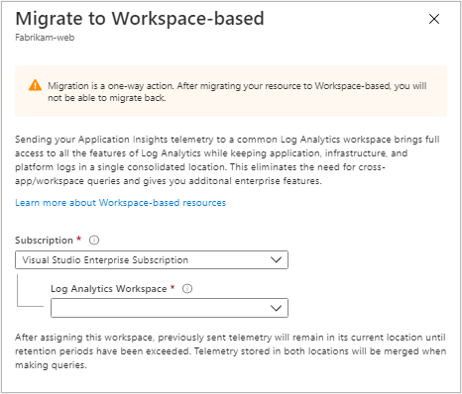
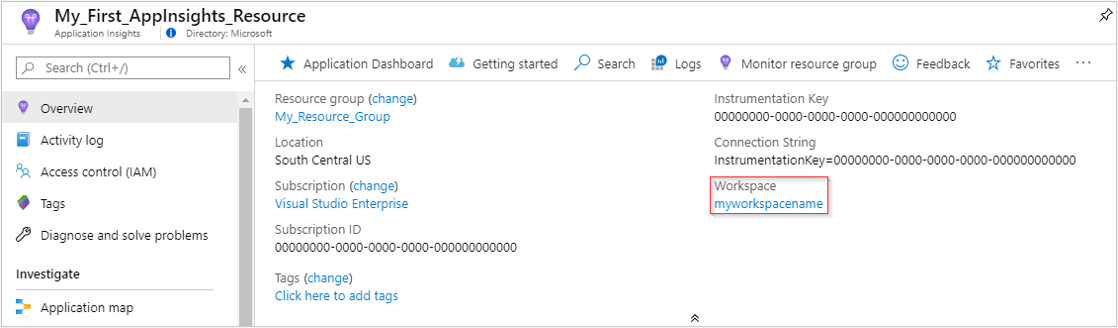
![[連続エクスポート] メニュー項目を示すスクリーンショット。](media/convert-classic-resource/continuous-export.png)
![[連続エクスポート] の [無効] ボタンを示すスクリーンショット。](media/convert-classic-resource/disable.png)
