Microsoft.Common.EditableGrid UI 要素
表形式の入力を収集するためのコントロール。 グリッド内のすべてのフィールドが編集可能であり、行の数は変わる場合があります。
UI サンプル
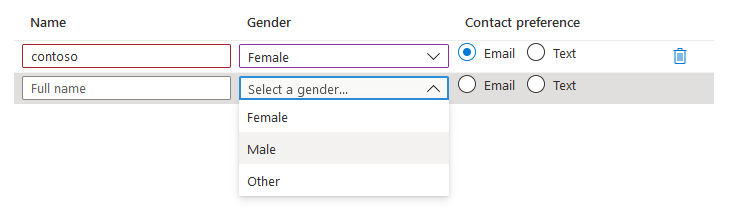
スキーマ
{
"name": "people",
"type": "Microsoft.Common.EditableGrid",
"ariaLabel": "Enter information per person",
"label": "People",
"constraints": {
"width": "Full",
"rows": {
"count": {
"min": 1,
"max": 10
}
},
"columns": [
{
"id": "colName",
"header": "Name",
"width": "1fr",
"element": {
"type": "Microsoft.Common.TextBox",
"placeholder": "Full name",
"constraints": {
"required": true,
"validations": [
{
"isValid": "[startsWith(last(take(steps('grid').people, $rowIndex)).colName, 'contoso')]",
"message": "Must start with 'contoso'."
},
{
"regex": "^[a-z0-9A-Z]{1,30}$",
"message": "Only alphanumeric characters are allowed, and the value must be 1-30 characters long."
}
]
}
}
},
{
"id": "colGender",
"header": "Gender",
"width": "1fr",
"element": {
"name": "dropDown1",
"type": "Microsoft.Common.DropDown",
"placeholder": "Select a gender...",
"constraints": {
"allowedValues": [
{
"label": "Female",
"value": "female"
},
{
"label": "Male",
"value": "male"
},
{
"label": "Other",
"value": "other"
}
],
"required": true
}
}
},
{
"id": "colContactPreference",
"header": "Contact preference",
"width": "1fr",
"element": {
"type": "Microsoft.Common.OptionsGroup",
"constraints": {
"allowedValues": [
{
"label": "Email",
"value": "email"
},
{
"label": "Text",
"value": "text"
}
],
"required": true
}
}
}
]
}
}
サンプル出力
{
"colName": "contoso",
"colGender": "female",
"colContactPreference": "email"
}
解説
列の配列内で有効なコントロールは TextBox、OptionsGroup、および DropDown のみです。
$rowIndex変数は、グリッドの列の子の中に含まれる式でのみ有効です。 これは、要素の相対行インデックスを表す整数で、カウントは 1 から始まり、1 ずつ増分します。 スキーマの"columns":セクションに示すように、$rowIndexは検証に使用されます。$rowIndex変数を使用して検証を実行する場合、last()とtake()のコマンドを組み合わせることにより、現在の行の値を取得できます。次に例を示します。
last(take(<reference_to_grid>, $rowIndex))labelプロパティはコントロールの一部として表示されませんが、最終的なタブの概要に表示されます。ariaLabelプロパティは、グリッドのアクセシビリティ ラベルです。 スクリーン リーダーを使用するユーザーに便利なテキストを指定します。constraints.widthプロパティは、グリッドの全体の幅を設定するために使用されます。 オプションは [Full]\(全体\) 、 [Medium]\(中間\) 、 [Small]\(小\) です。 既定値は [Full]\(全体\) です。列の子の
widthプロパティによって、列の幅が決まります。 幅は 3fr のような小数単位を使用して指定され、合計領域はその単位に応じて列に割り当てられます。 列幅が指定されていない場合、既定値は 1fr になります。
次のステップ
- UI 定義の作成の概要については、「CreateUiDefinition の基本概念」を参照してください。
- UI 要素の共通プロパティの説明については、「CreateUiDefinition の要素」を参照してください。