Microsoft.Common.PasswordBox UI 要素
パスワードの提供と確認に使用できるコントロールです。
UI サンプル
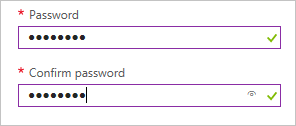
スキーマ
{
"name": "element1",
"type": "Microsoft.Common.PasswordBox",
"label": {
"password": "Password",
"confirmPassword": "Confirm password"
},
"toolTip": "",
"constraints": {
"required": true,
"regex": "^[a-zA-Z0-9]{8,}$",
"validationMessage": "Password must be at least 8 characters long, contain only numbers and letters"
},
"options": {
"hideConfirmation": false
},
"visible": true
}
サンプル出力
"p4ssw0rd"
解説
- この要素は
defaultValueプロパティをサポートしていません。 constraintsの実装の詳細については、Microsoft.Common.TextBox に関する記事を参照してください。options.hideConfirmationがtrueに設定されている場合、ユーザーのパスワードを確認するための 2 番目のテキスト ボックスは非表示になります。 既定値はfalseです。
次のステップ
- UI 定義の作成の概要については、「CreateUiDefinition の基本概念」を参照してください。
- UI 要素の共通プロパティの説明については、「CreateUiDefinition の要素」を参照してください。