Azure Batch アカウントを使用してプライベート エンドポイント接続を管理する
Batch アカウントのすべての既存のプライベート エンドポイント接続を照会および管理できます。 サポートされている管理操作は次のとおりです。
- 保留中の接続を承認します。
- 接続を拒否します (保留中または承認済みの状態)。
- 接続を削除します。接続は Batch アカウントから削除され、関連付けられているプライベート エンドポイント リソースは切断状態としてマークされます。
Azure portal
Azure portal の Batch アカウントに移動します。
[設定] で [ネットワーク] を選択し、[プライベート アクセス] タブに移動します。
プライベート接続を選択し、承認/拒否/削除操作を実行します。
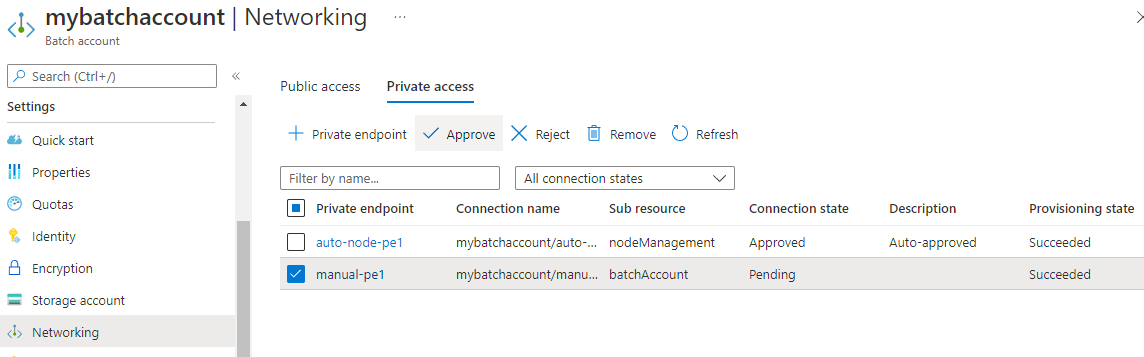
Az PowerShell モジュール
Az PowerShell モジュール Az.Network の使用例:
$accountResourceId = "/subscriptions/<subscription>/resourceGroups/<rg>/providers/Microsoft.Batch/batchAccounts/<account>"
$pecResourceId = "$accountResourceId/privateEndpointConnections/<pe-connection-name>"
# List all private endpoint connections for Batch account
Get-AzPrivateEndpointConnection -PrivateLinkResourceId $accountResourceId
# Show the specified private endpoint connection
Get-AzPrivateEndpointConnection -ResourceId $pecResourceId
# Approve connection
Approve-AzPrivateEndpointConnection -Description "Approved!" -ResourceId $pecResourceId
# Reject connection
Deny-AzPrivateEndpointConnection -Description "Rejected!" -ResourceId $pecResourceId
# Remove connection
Remove-AzPrivateEndpointConnection -ResourceId $pecResourceId
Azure CLI
Azure CLI (az network private-endpoint) を使用した例:
accountResourceId="/subscriptions/<subscription>/resourceGroups/<rg>/providers/Microsoft.Batch/batchAccounts/<account>"
pecResourceId="$accountResourceId/privateEndpointConnections/<pe-connection-name>"
# List all private endpoint connections for Batch account
az network private-endpoint-connection list --id $accountResourceId
# Show the specified private endpoint connection
az network private-endpoint-connection show --id $pecResourceId
# Approve connection
az network private-endpoint-connection approve --description "Approved!" --id $pecResourceId
# Reject connection
az network private-endpoint-connection reject --description "Rejected!" --id $pecResourceId
# Remove connection
az network private-endpoint-connection delete --id $pecResourceId