通話レコーディング: Azure ストレージ持ち込みのクイックスタート
このクイックスタートでは、通話レコーディングでの Azure ストレージ持ち込みの使用を開始します。 Azure Storage 持ち込みの機能の使用を開始するには、Call Recording API について理解している必要があります。
前提条件: マネージド ID とロールベースのアクセス制御 (RBAC) ロールの割り当ての設定
1. Azure Communication Services のシステム割り当てマネージド ID を有効にする
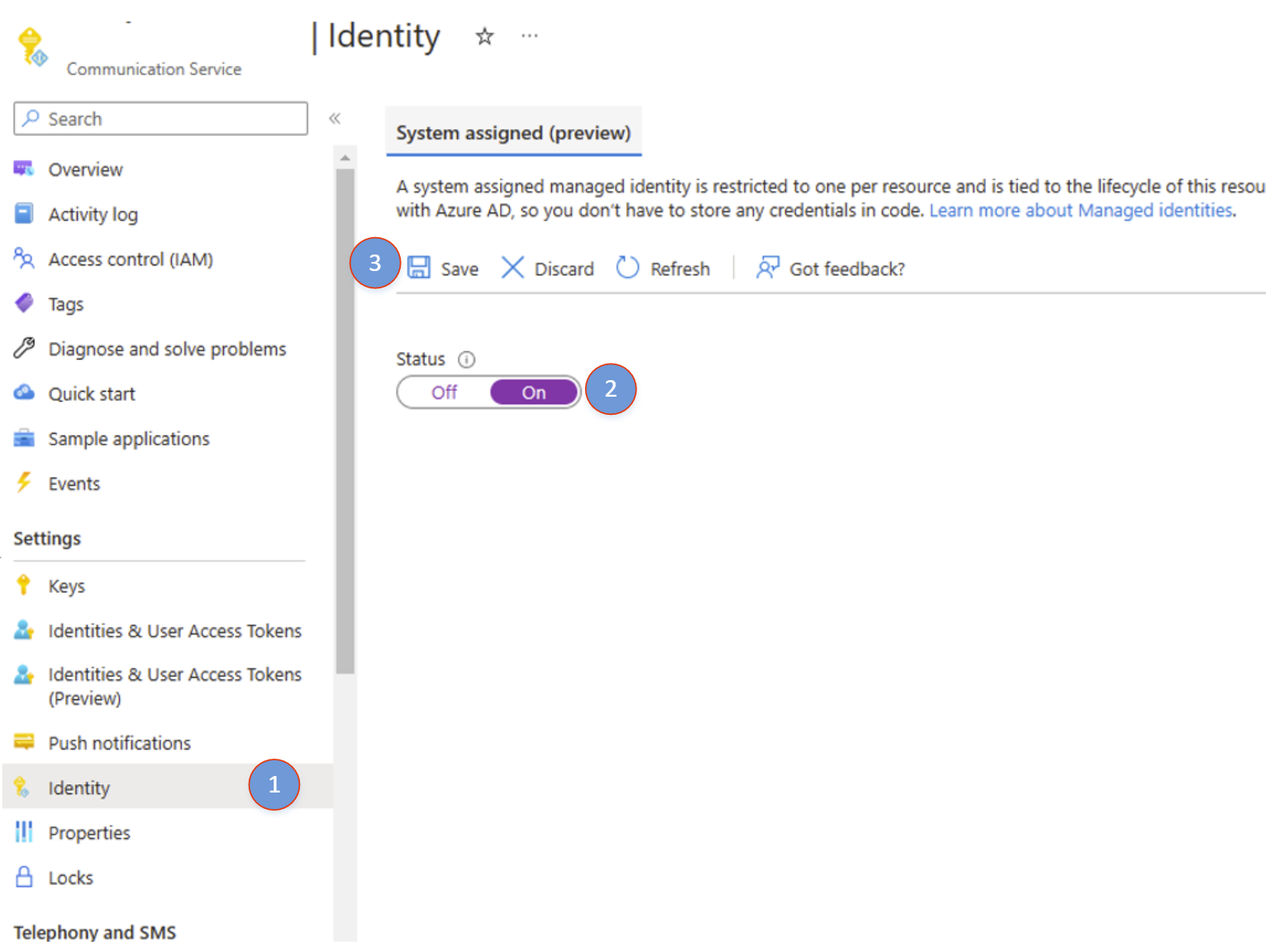
- Azure Communication Services リソースを開きます。 左側の [ID] に移動します。
- システム割り当てマネージド ID を有効にし、[保存] を選択します。
- 完了すると、新しく作成された ID のオブジェクト プリンシパル ID を確認できます。
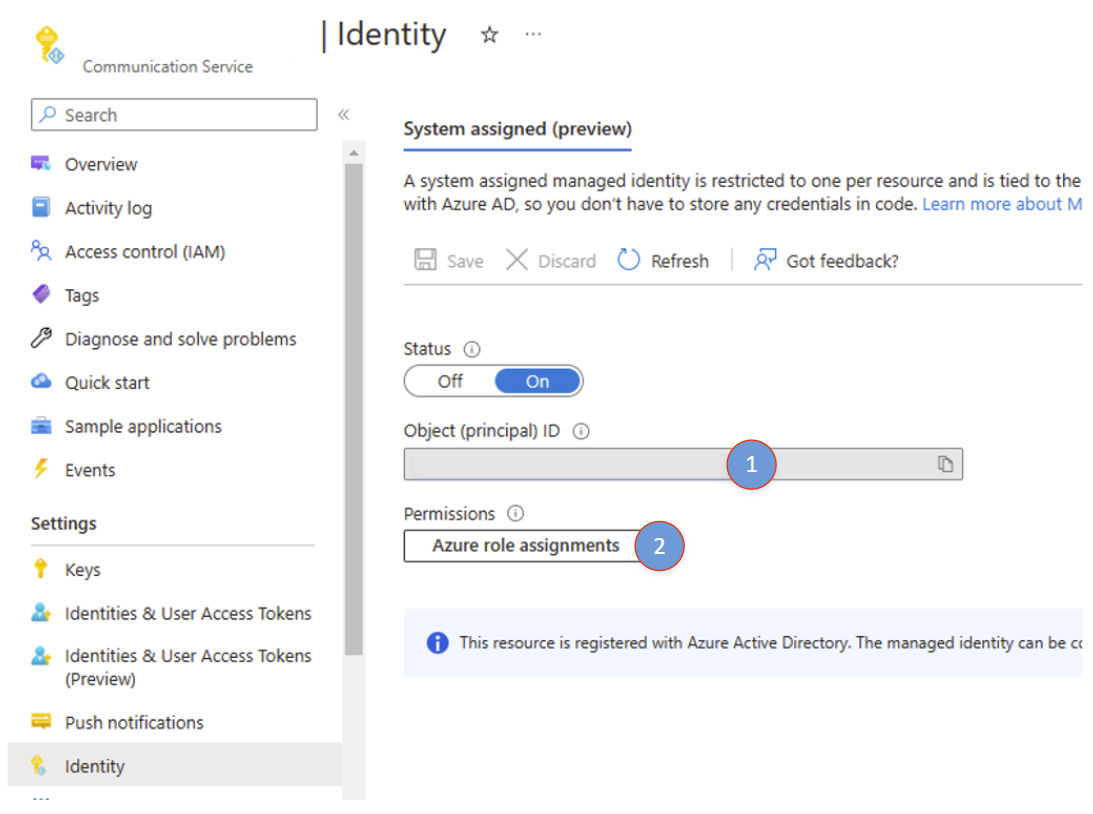
- ID が正常に作成されたら、[Azure ロールの割り当て] を選択して、ロールの割り当ての追加を開始します。
2. ロールの割り当てを追加する
- [ロールの割り当ての追加] をクリックします
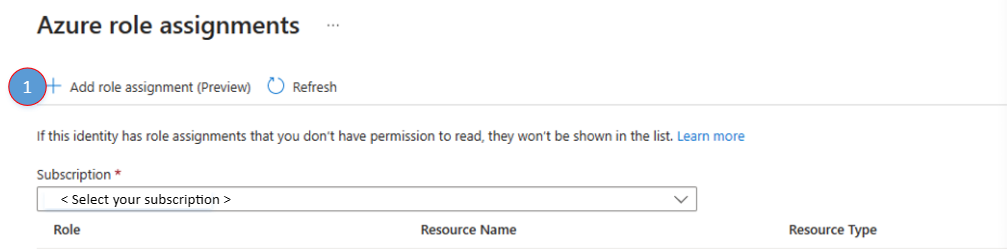
- [ロールの割り当ての追加] パネルで、次の値を選択します
- スコープ:Storage
- サブスクリプション: ご自分のサブスクリプションを選択します
- リソース: ストレージ アカウントを選択します
- ロール: Azure Communication Services には、ストレージ アカウントに書き込める "ストレージ BLOB データ共同作成者" が必要です。
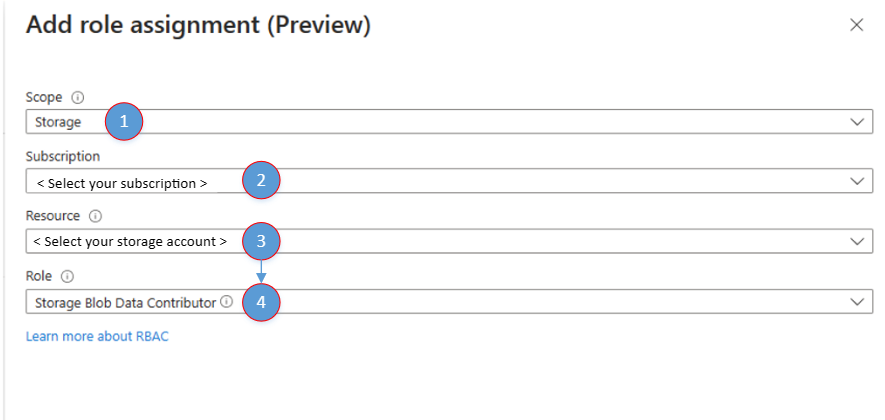
- [保存] をクリックします。
- 完了すると、新しく追加されたロールの割り当てが [Azure ロールの割り当て] ウィンドウに表示されます。
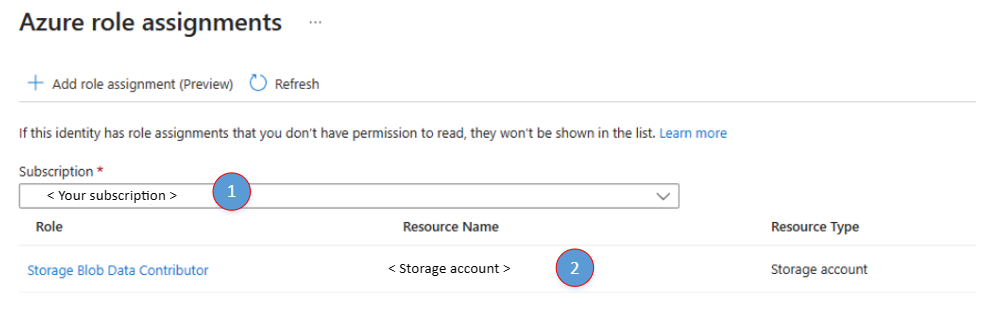
外部ストレージを指定してレコーディング セッションを開始する
通話の開始中に受信したサーバー通話 ID を使用します。
外部ストレージに Azure BLOB ストレージを使用する
StartRecordingOptions recordingOptions = new StartRecordingOptions(new ServerCallLocator("<serverCallId>"))
{
//...
ExternalStorage = new BlobStorage(new Uri("<Insert Container / Blob Uri>"))
};
Response<RecordingStateResult> startRecordingWithResponse = await callAutomationClient.GetCallRecording()
.StartRecordingAsync(options: recordingOptions);
外部ストレージに Azure BLOB ストレージを使用する
StartRecordingOptions recordingOptions = new StartRecordingOptions(new ServerCallLocator("<serverCallId>"))
.setExternalStorage(new BlobStorage("<Insert Container / Blob Uri>"));
Response<StartCallRecordingResult> response = callAutomationClient.getCallRecording()
.startRecordingWithResponse(recordingOptions, null);
エクスポートが成功した場合の通知
Azure Event Grid Web hook またはその他のトリガーされたアクションを使用して、記録されたメディアの準備が整い、外部ストレージの場所にエクスポートされたときにサービスに通知します。
イベント スキーマのこの例を参照してください。
{
"id": "string", // Unique guid for event
"topic": "string", // /subscriptions/{subscription-id}/resourceGroups/{group-name}/providers/Microsoft.Communication/communicationServices/{communication-services-resource-name}
"subject": "string", // /recording/call/{call-id}/serverCallId/{serverCallId}
"data": {
"storageType": "string", // AzureBlob etc.
"recordingId": "string", // unique id for recording
"recordingStorageInfo": {
"recordingChunks": [
{
"documentId": "string", // Document id for the recording chunk
"contentLocation": "string", //Azure Communication Services URL where the content is located
"metadataLocation": "string", // Azure Communication Services URL where the metadata for this chunk is located
"deleteLocation": "string", // Azure Communication Services URL to use to delete all content, including recording and metadata.
"index": "int", // Index providing ordering for this chunk in the entire recording
"endReason": "string", // Reason for chunk ending: "SessionEnded", "ChunkMaximumSizeExceeded”, etc.
}
]
},
"recordingStartTime": "string", // ISO 8601 date time for the start of the recording
"recordingDurationMs": "int", // Duration of recording in milliseconds
"sessionEndReason": "string" // Reason for call ending: "CallEnded", "InitiatorLeft”, etc.
},
"eventType": "string", // "Microsoft.Communication.RecordingFileStatusUpdated"
"dataVersion": "string", // "1.0"
"metadataVersion": "string", // "1"
"eventTime": "string" // ISO 8601 date time for when the event was created
}
通話レコーディングのフォルダー構造
レコーディングは、図に示すように次の形式で格納されます。
- /YYYYMMDD/callId/first_8_of_recordingId + '-' + unique guid/[chunk-id]-acsmetadata.documentId.json
- /YYYYMMDD/callId/first_8_of_recordingId + '-' + unique guid/[chunk-id]-audiomp3.documentId.mp3
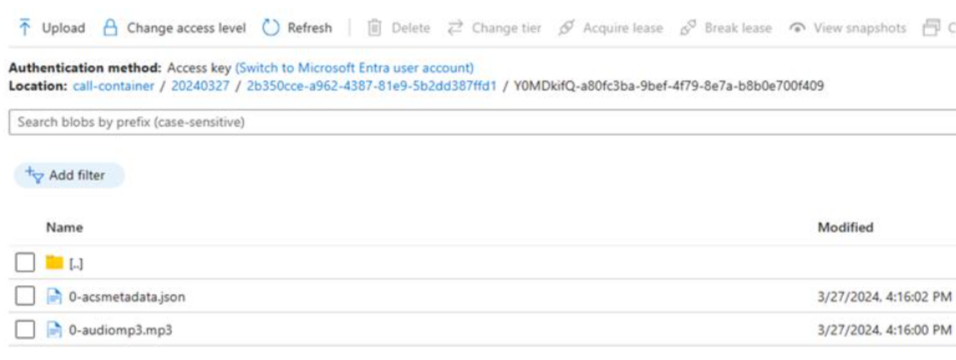
次のステップ
詳細については、次の記事を参照してください。
- Java の通話レコーディング サンプル アプリをダウンロードする
- 通話レコーディングについてさらに学習する
- Call Automation の詳細を確認する
フィードバック
以下は間もなく提供いたします。2024 年を通じて、コンテンツのフィードバック メカニズムとして GitHub の issue を段階的に廃止し、新しいフィードバック システムに置き換えます。 詳細については、「https://aka.ms/ContentUserFeedback」を参照してください。
フィードバックの送信と表示