クイック スタート:ARM テンプレートを使用して Azure Cosmos DB とコンテナーを作成する
適用対象: NoSQL
Azure Cosmos DB は、あらゆる規模に対応する、オープン API を備えた Microsoft の高速 NoSQL データベースです。 Azure Cosmos DB を使用すると、キーと値のデータベース、ドキュメント データベース、グラフ データベースをすばやく作成し、クエリを実行できます。 クレジット カードまたは Azure サブスクリプションがない場合は、無料の Azure Cosmos DB 試用版アカウントをセットアップできます。 このクイックスタートでは、Azure Cosmos DB データベースを作成し、そのデータベースの中にコンテナーを作成する Azure Resource Manager テンプレート (ARM テンプレート) のデプロイ プロセスについて重点的に取り上げます。 その後、そのコンテナーにデータを格納することができます。
Azure Resource Manager テンプレートは JavaScript Object Notation (JSON) ファイルであり、プロジェクトのインフラストラクチャと構成が定義されています。 このテンプレートでは、宣言型の構文が使用されています。 デプロイしようとしているものを、デプロイを作成する一連のプログラミング コマンドを記述しなくても記述できます。
環境が前提条件を満たしていて、ARM テンプレートの使用に慣れている場合は、 [Azure へのデプロイ] ボタンを選択します。 Azure portal でテンプレートが開きます。
前提条件
Azure サブスクリプションまたは Azure Cosmos DB の無料試用版アカウント
-
Azure サブスクリプションをお持ちでない場合は、開始する前に Azure 無料アカウントを作成してください。
-
Azure サブスクリプション不要で、契約もなしで Azure Cosmos DB を無料で試すことができます。 または、Azure Cosmos DB Free レベルのアカウントを作成して、最初の 1000 RU/秒と 25 GB のストレージを無料でご利用いただけます。 また、URI
https://localhost:8081で Azure Cosmos DB エミュレーターを使用することもできます。 エミュレーターで使用するキーについては、「要求の認証」を参照してください。
テンプレートを確認する
このクイックスタートで使用されるテンプレートは Azure クイックスタート テンプレートからのものです。
{
"$schema": "https://schema.management.azure.com/schemas/2019-04-01/deploymentTemplate.json#",
"contentVersion": "1.0.0.0",
"metadata": {
"_generator": {
"name": "bicep",
"version": "0.26.54.24096",
"templateHash": "7578513359154607542"
}
},
"parameters": {
"accountName": {
"type": "string",
"defaultValue": "[format('sql-{0}', uniqueString(resourceGroup().id))]",
"metadata": {
"description": "Azure Cosmos DB account name, max length 44 characters"
}
},
"location": {
"type": "string",
"defaultValue": "[resourceGroup().location]",
"metadata": {
"description": "Location for the Azure Cosmos DB account."
}
},
"primaryRegion": {
"type": "string",
"metadata": {
"description": "The primary region for the Azure Cosmos DB account."
}
},
"secondaryRegion": {
"type": "string",
"metadata": {
"description": "The secondary region for the Azure Cosmos DB account."
}
},
"defaultConsistencyLevel": {
"type": "string",
"defaultValue": "Session",
"allowedValues": [
"Eventual",
"ConsistentPrefix",
"Session",
"BoundedStaleness",
"Strong"
],
"metadata": {
"description": "The default consistency level of the Cosmos DB account."
}
},
"maxStalenessPrefix": {
"type": "int",
"defaultValue": 100000,
"minValue": 10,
"maxValue": 2147483647,
"metadata": {
"description": "Max stale requests. Required for BoundedStaleness. Valid ranges, Single Region: 10 to 2147483647. Multi Region: 100000 to 2147483647."
}
},
"maxIntervalInSeconds": {
"type": "int",
"defaultValue": 300,
"minValue": 5,
"maxValue": 86400,
"metadata": {
"description": "Max lag time (minutes). Required for BoundedStaleness. Valid ranges, Single Region: 5 to 84600. Multi Region: 300 to 86400."
}
},
"systemManagedFailover": {
"type": "bool",
"defaultValue": true,
"allowedValues": [
true,
false
],
"metadata": {
"description": "Enable system managed failover for regions"
}
},
"databaseName": {
"type": "string",
"defaultValue": "myDatabase",
"metadata": {
"description": "The name for the database"
}
},
"containerName": {
"type": "string",
"defaultValue": "myContainer",
"metadata": {
"description": "The name for the container"
}
},
"throughput": {
"type": "int",
"defaultValue": 400,
"minValue": 400,
"maxValue": 1000000,
"metadata": {
"description": "The throughput for the container"
}
}
},
"variables": {
"consistencyPolicy": {
"Eventual": {
"defaultConsistencyLevel": "Eventual"
},
"ConsistentPrefix": {
"defaultConsistencyLevel": "ConsistentPrefix"
},
"Session": {
"defaultConsistencyLevel": "Session"
},
"BoundedStaleness": {
"defaultConsistencyLevel": "BoundedStaleness",
"maxStalenessPrefix": "[parameters('maxStalenessPrefix')]",
"maxIntervalInSeconds": "[parameters('maxIntervalInSeconds')]"
},
"Strong": {
"defaultConsistencyLevel": "Strong"
}
},
"locations": [
{
"locationName": "[parameters('primaryRegion')]",
"failoverPriority": 0,
"isZoneRedundant": false
},
{
"locationName": "[parameters('secondaryRegion')]",
"failoverPriority": 1,
"isZoneRedundant": false
}
]
},
"resources": [
{
"type": "Microsoft.DocumentDB/databaseAccounts",
"apiVersion": "2024-02-15-preview",
"name": "[toLower(parameters('accountName'))]",
"location": "[parameters('location')]",
"kind": "GlobalDocumentDB",
"properties": {
"consistencyPolicy": "[variables('consistencyPolicy')[parameters('defaultConsistencyLevel')]]",
"locations": "[variables('locations')]",
"databaseAccountOfferType": "Standard",
"enableAutomaticFailover": "[parameters('systemManagedFailover')]",
"disableKeyBasedMetadataWriteAccess": true
}
},
{
"type": "Microsoft.DocumentDB/databaseAccounts/sqlDatabases",
"apiVersion": "2024-02-15-preview",
"name": "[format('{0}/{1}', toLower(parameters('accountName')), parameters('databaseName'))]",
"properties": {
"resource": {
"id": "[parameters('databaseName')]"
}
},
"dependsOn": [
"[resourceId('Microsoft.DocumentDB/databaseAccounts', toLower(parameters('accountName')))]"
]
},
{
"type": "Microsoft.DocumentDB/databaseAccounts/sqlDatabases/containers",
"apiVersion": "2024-02-15-preview",
"name": "[format('{0}/{1}/{2}', toLower(parameters('accountName')), parameters('databaseName'), parameters('containerName'))]",
"properties": {
"resource": {
"id": "[parameters('containerName')]",
"partitionKey": {
"paths": [
"/myPartitionKey"
],
"kind": "Hash"
},
"indexingPolicy": {
"indexingMode": "consistent",
"includedPaths": [
{
"path": "/*"
}
],
"excludedPaths": [
{
"path": "/myPathToNotIndex/*"
},
{
"path": "/_etag/?"
}
],
"compositeIndexes": [
[
{
"path": "/name",
"order": "ascending"
},
{
"path": "/age",
"order": "descending"
}
]
],
"spatialIndexes": [
{
"path": "/location/*",
"types": [
"Point",
"Polygon",
"MultiPolygon",
"LineString"
]
}
]
},
"defaultTtl": 86400,
"uniqueKeyPolicy": {
"uniqueKeys": [
{
"paths": [
"/phoneNumber"
]
}
]
}
},
"options": {
"throughput": "[parameters('throughput')]"
}
},
"dependsOn": [
"[resourceId('Microsoft.DocumentDB/databaseAccounts/sqlDatabases', toLower(parameters('accountName')), parameters('databaseName'))]"
]
}
],
"outputs": {
"location": {
"type": "string",
"value": "[parameters('location')]"
},
"name": {
"type": "string",
"value": "[parameters('databaseName')]"
},
"resourceGroupName": {
"type": "string",
"value": "[resourceGroup().name]"
},
"resourceId": {
"type": "string",
"value": "[resourceId('Microsoft.DocumentDB/databaseAccounts/sqlDatabases', toLower(parameters('accountName')), parameters('databaseName'))]"
}
}
}
テンプレートには、次の 3 つの Azure リソースが定義されています。
Microsoft.DocumentDB/databaseAccounts: Azure Cosmos DB アカウントを作成します。
Microsoft.DocumentDB/databaseAccounts/sqlDatabases: Azure Cosmos DB データベースを作成します。
Microsoft.DocumentDB/databaseAccounts/sqlDatabases/containers: Azure Cosmos DB コンテナーを作成します。
その他の Azure Cosmos DB テンプレートのサンプルについては、クイックスタート テンプレート ギャラリーをご覧ください。
テンプレートのデプロイ
Azure にサインインし、テンプレートを開くには次のイメージを選択します。 テンプレートによって Azure Cosmos DB アカウント、データベース、コンテナーが作成されます。
次の値を選択または入力します。
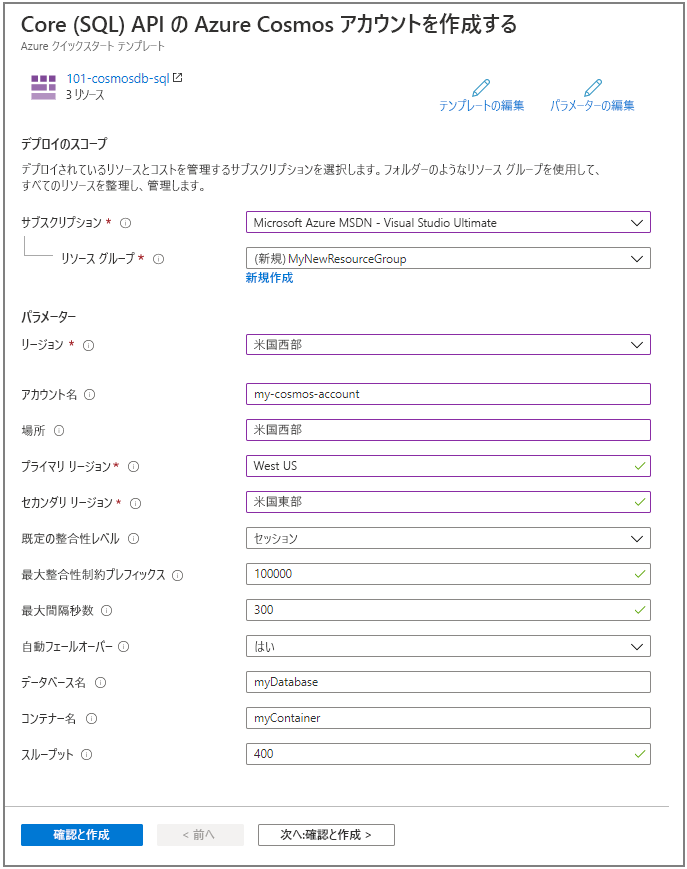
特に明記されていない場合は、既定値を使用して Azure Cosmos DB リソースを作成してください。
- サブスクリプション: Azure サブスクリプションを選択します。
- リソース グループ: [新規作成] を選択し、リソース グループの一意の名前を入力し、 [OK] をクリックします。
- 場所: 場所を選択します。 たとえば [米国中部] です。
- アカウント名: Azure Cosmos DB アカウントの名前を入力します。 名前はグローバルに一意である必要があります。
- 場所: Azure Cosmos DB アカウントの作成先となる場所を入力します。 Azure Cosmos DB アカウントは、リソース グループと同じ場所でかまいません。
- プライマリ リージョン: Azure Cosmos DB アカウントのプライマリ レプリカのリージョン。
- セカンダリ リージョン: Azure Cosmos DB アカウントのセカンダリ レプリカのリージョン。
- 既定の整合性レベル: Azure Cosmos DB アカウントの既定の一貫性レベル。
- 最大整合性制約プレフィックス: 整合性制約要求の最大数。 BoundedStaleness の場合に必須。
- 最大間隔秒数: 最大ラグ時間。 BoundedStaleness の場合に必須。
- データベース名 - Azure Cosmos DB データベースの名前。
- コンテナー名 - Azure Cosmos DB コンテナーの名前。
- スループット: コンテナーのスループット。最小スループット値は 400 RU/秒です。
- 上記の使用条件に同意する: 選択。
[購入] を選択します。 Azure Cosmos DB アカウントが正常にデプロイされると、次の通知が表示されます。
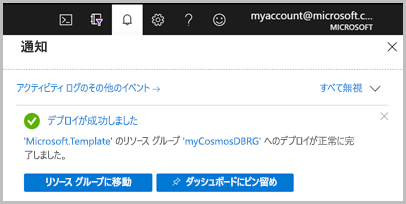
テンプレートをデプロイするには Azure portal を使用します。 Azure portal だけでなく、Azure PowerShell、Azure CLI、および REST API を使用することもできます。 他のデプロイ方法については、「テンプレートのデプロイ」を参照してください。
デプロイの検証
Azure portal を使用し、Azure Cosmos DB アカウント、データベース、コンテナーを確認するか、次の Azure CLI または Azure PowerShell スクリプトを使用し、作成されたシークレットを一覧表示できます。
echo "Enter your Azure Cosmos DB account name:" &&
read cosmosAccountName &&
echo "Enter the resource group where the Azure Cosmos DB account exists:" &&
read resourcegroupName &&
az cosmosdb show -g $resourcegroupName -n $cosmosAccountName
リソースをクリーンアップする
後続のクイック スタートおよびチュートリアルを引き続き実行する場合は、これらのリソースをそのまま残しておくことができます。 不要になったら、リソース グループを削除します。これにより、Azure Cosmos DB アカウントおよび関連リソースが削除されます。 Azure CLI または Azure PowerShell を使用してリソース グループを削除するには、次を実行します。
echo "Enter the Resource Group name:" &&
read resourceGroupName &&
az group delete --name $resourceGroupName &&
echo "Press [ENTER] to continue ..."
次のステップ
このクイックスタートでは、ARM テンプレートを使用して Azure Cosmos DB アカウント、データベース、コンテナーを作成し、デプロイを検証しました。 Azure Cosmos DB と Azure Resource Manager の詳細については、引き続き以下の記事を参照してください。
- Azure Cosmos DB の概要を確認する
- Azure Resource Manager の詳細を確認する
- 他の Azure Cosmos DB Resource Manager テンプレートを入手する
- Azure Cosmos DB への移行のための容量計画を実行しようとしていますか? 容量計画のために、既存のデータベース クラスターに関する情報を使用できます。
- 既存のデータベース クラスター内の仮想コアとサーバーの数のみがわかっている場合は、仮想コア数または仮想 CPU 数を使用した要求ユニットの見積もりに関するページを参照してください
- 現在のデータベース ワークロードに対する通常の要求レートがわかっている場合は、Azure Cosmos DB Capacity Planner を使用した要求ユニットの見積もりに関するページを参照してください
フィードバック
以下は間もなく提供いたします。2024 年を通じて、コンテンツのフィードバック メカニズムとして GitHub の issue を段階的に廃止し、新しいフィードバック システムに置き換えます。 詳細については、「https://aka.ms/ContentUserFeedback」を参照してください。
フィードバックの送信と表示
