HelmDeploy@0 - Helm chart v0 タスクをパッケージ化してデプロイする
このタスクを使用して、Helm コマンドを実行して、Azure Container Service で Kubernetes クラスターをデプロイ、構成、または更新します。
このタスクを使用して、Helm コマンドを実行して、Azure Container Service で Kubernetes クラスターをデプロイ、構成、または更新します。
構文
# Package and deploy Helm charts v0
# Deploy, configure, update a Kubernetes cluster in Azure Container Service by running helm commands.
- task: HelmDeploy@0
inputs:
# Kubernetes Cluster
#connectionType: 'Azure Resource Manager' # 'Azure Resource Manager' | 'Kubernetes Service Connection' | 'None'. Required when command != logout && command != package && command != save. Connection Type. Default: Azure Resource Manager.
#azureSubscription: # string. Alias: azureSubscriptionEndpoint. Required when connectionType = Azure Resource Manager && command != logout && command != package && command != save. Azure subscription.
#azureResourceGroup: # string. Required when connectionType = Azure Resource Manager && command != logout && command != package && command != save. Resource group.
#kubernetesCluster: # string. Required when connectionType = Azure Resource Manager && command != logout && command != package && command != save. Kubernetes cluster.
#useClusterAdmin: false # boolean. Optional. Use when connectionType = Azure Resource Manager && command != logout && command != package && command != save. Use cluster admin credentials. Default: false.
#kubernetesServiceConnection: # string. Alias: kubernetesServiceEndpoint. Required when connectionType = Kubernetes Service Connection && command != logout && command != package && command != save. Kubernetes Service Connection.
#namespace: # string. Optional. Use when command != logout && command != package && command != save. Namespace.
# Azure Container Registry
#azureSubscriptionForACR: # string. Alias: azureSubscriptionEndpointForACR. Required when command == save. Azure subscription for Container Registry.
#azureResourceGroupForACR: # string. Required when command == save. Resource group.
#azureContainerRegistry: # string. Required when command == save. Azure Container Registry.
# Commands
command: 'ls' # 'create' | 'delete' | 'expose' | 'get' | 'init' | 'install' | 'login' | 'logout' | 'ls' | 'package' | 'rollback' | 'save' | 'upgrade' | 'uninstall'. Required. Command. Default: ls.
#chartType: 'Name' # 'Name' | 'FilePath'. Required when command == install || command == upgrade. Chart Type. Default: Name.
chartName: # string. Required when chartType == Name. Chart Name.
#chartPath: # string. Required when chartType == FilePath || command == package. Chart Path.
#chartVersion: # string. Alias: version. Optional. Use when command == package || command == install || command == upgrade. Version.
#releaseName: # string. Optional. Use when command == install || command == upgrade. Release Name.
#overrideValues: # string. Optional. Use when command == install || command == upgrade. Set Values.
#valueFile: # string. Optional. Use when command == install || command == upgrade. Value File.
#destination: '$(Build.ArtifactStagingDirectory)' # string. Optional. Use when command == package. Destination. Default: $(Build.ArtifactStagingDirectory).
#canaryimage: false # boolean. Optional. Use when command == init. Use canary image version. Default: false.
#upgradetiller: true # boolean. Optional. Use when command == init. Upgrade Tiller. Default: true.
#updatedependency: false # boolean. Optional. Use when command == install || command == package. Update Dependency. Default: false.
#save: true # boolean. Optional. Use when command == package. Save. Default: true.
#install: true # boolean. Optional. Use when command == upgrade. Install if release not present. Default: true.
#recreate: false # boolean. Optional. Use when command == upgrade. Recreate Pods. Default: false.
#resetValues: false # boolean. Optional. Use when command == upgrade. Reset Values. Default: false.
#force: false # boolean. Optional. Use when command == upgrade. Force. Default: false.
#waitForExecution: true # boolean. Optional. Use when command == init || command == install || command == upgrade. Wait. Default: true.
#arguments: # string. Optional. Use when command != login && command != logout. Arguments.
#chartNameForACR: # string. Required when command == save. Chart Name For Azure Container Registry.
#chartPathForACR: # string. Required when command == save. Chart Path for Azure Container Registry.
# TLS
#enableTls: false # boolean. Optional. Use when command != login && command != logout && command != package && command != save. Enable TLS. Default: false.
#caCert: # string. Required when enableTls == true && command != login && command != logout && command != package && command != save. CA certificate.
#certificate: # string. Required when enableTls == true && command != login && command != logout && command != package && command != save. Certificate.
#privatekey: # string. Required when enableTls == true && command != login && command != logout && command != package && command != save. Key.
# Advanced
#tillernamespace: # string. Optional. Use when command != login && command != logout && command != package && command != save. Tiller namespace.
#failOnStderr: false # boolean. Optional. Use when command != login && command != logout && command != package && command != save. Fail on Standard Error. Default: false.
#publishPipelineMetadata: true # boolean. Optional. Use when command != login && command != logout && command != package && command != save. Publish pipeline metadata. Default: true.
# Package and deploy Helm charts v0
# Deploy, configure, update a Kubernetes cluster in Azure Container Service by running helm commands.
- task: HelmDeploy@0
inputs:
# Kubernetes Cluster
#connectionType: 'Azure Resource Manager' # 'Azure Resource Manager' | 'Kubernetes Service Connection' | 'None'. Required when command != logout && command != package && command != save. Connection Type. Default: Azure Resource Manager.
#azureSubscription: # string. Alias: azureSubscriptionEndpoint. Required when connectionType = Azure Resource Manager && command != logout && command != package && command != save. Azure subscription.
#azureResourceGroup: # string. Required when connectionType = Azure Resource Manager && command != logout && command != package && command != save. Resource group.
#kubernetesCluster: # string. Required when connectionType = Azure Resource Manager && command != logout && command != package && command != save. Kubernetes cluster.
#useClusterAdmin: false # boolean. Optional. Use when connectionType = Azure Resource Manager && command != logout && command != package && command != save. Use cluster admin credentials. Default: false.
#kubernetesServiceConnection: # string. Alias: kubernetesServiceEndpoint. Required when connectionType = Kubernetes Service Connection && command != logout && command != package && command != save. Kubernetes Service Connection.
#namespace: # string. Optional. Use when command != logout && command != package && command != save. Namespace.
# Azure Container Registry
#azureSubscriptionForACR: # string. Alias: azureSubscriptionEndpointForACR. Required when command == save. Azure subscription for Container Registry.
#azureResourceGroupForACR: # string. Required when command == save. Resource group.
#azureContainerRegistry: # string. Required when command == save. Azure Container Registry.
# Commands
command: 'ls' # 'create' | 'delete' | 'expose' | 'get' | 'init' | 'install' | 'login' | 'logout' | 'ls' | 'package' | 'rollback' | 'save' | 'upgrade'. Required. Command. Default: ls.
#chartType: 'Name' # 'Name' | 'FilePath'. Required when command == install || command == upgrade. Chart Type. Default: Name.
chartName: # string. Required when chartType == Name. Chart Name.
#chartPath: # string. Required when chartType == FilePath || command == package. Chart Path.
#chartVersion: # string. Alias: version. Optional. Use when command == package || command == install || command == upgrade. Version.
#releaseName: # string. Optional. Use when command == install || command == upgrade. Release Name.
#overrideValues: # string. Optional. Use when command == install || command == upgrade. Set Values.
#valueFile: # string. Optional. Use when command == install || command == upgrade. Value File.
#destination: '$(Build.ArtifactStagingDirectory)' # string. Optional. Use when command == package. Destination. Default: $(Build.ArtifactStagingDirectory).
#canaryimage: false # boolean. Optional. Use when command == init. Use canary image version. Default: false.
#upgradetiller: true # boolean. Optional. Use when command == init. Upgrade Tiller. Default: true.
#updatedependency: false # boolean. Optional. Use when command == install || command == package. Update Dependency. Default: false.
#save: true # boolean. Optional. Use when command == package. Save. Default: true.
#install: true # boolean. Optional. Use when command == upgrade. Install if release not present. Default: true.
#recreate: false # boolean. Optional. Use when command == upgrade. Recreate Pods. Default: false.
#resetValues: false # boolean. Optional. Use when command == upgrade. Reset Values. Default: false.
#force: false # boolean. Optional. Use when command == upgrade. Force. Default: false.
#waitForExecution: true # boolean. Optional. Use when command == init || command == install || command == upgrade. Wait. Default: true.
#arguments: # string. Optional. Use when command != login && command != logout. Arguments.
#chartNameForACR: # string. Required when command == save. Chart Name For Azure Container Registry.
#chartPathForACR: # string. Required when command == save. Chart Path for Azure Container Registry.
# TLS
#enableTls: false # boolean. Optional. Use when command != login && command != logout && command != package && command != save. Enable TLS. Default: false.
#caCert: # string. Required when enableTls == true && command != login && command != logout && command != package && command != save. CA certificate.
#certificate: # string. Required when enableTls == true && command != login && command != logout && command != package && command != save. Certificate.
#privatekey: # string. Required when enableTls == true && command != login && command != logout && command != package && command != save. Key.
# Advanced
#tillernamespace: # string. Optional. Use when command != login && command != logout && command != package && command != save. Tiller namespace.
#failOnStderr: false # boolean. Optional. Use when command != login && command != logout && command != package && command != save. Fail on Standard Error. Default: false.
#publishPipelineMetadata: true # boolean. Optional. Use when command != login && command != logout && command != package && command != save. Publish pipeline metadata. Default: true.
# Package and deploy Helm charts v0
# Deploy, configure, update a Kubernetes cluster in Azure Container Service by running helm commands.
- task: HelmDeploy@0
inputs:
# Kubernetes Cluster
#connectionType: 'Azure Resource Manager' # 'Azure Resource Manager' | 'Kubernetes Service Connection' | 'None'. Required when command != logout && command != package. Connection Type. Default: Azure Resource Manager.
#azureSubscription: # string. Alias: azureSubscriptionEndpoint. Required when connectionType = Azure Resource Manager && command != logout && command != package. Azure subscription.
#azureResourceGroup: # string. Required when connectionType = Azure Resource Manager && command != logout && command != package. Resource group.
#kubernetesCluster: # string. Required when connectionType = Azure Resource Manager && command != logout && command != package. Kubernetes cluster.
#useClusterAdmin: false # boolean. Optional. Use when connectionType = Azure Resource Manager && command != logout && command != package. Use cluster admin credentials. Default: false.
#kubernetesServiceConnection: # string. Alias: kubernetesServiceEndpoint. Required when connectionType = Kubernetes Service Connection && command != logout && command != package. Kubernetes Service Connection.
#namespace: # string. Optional. Use when command != logout && command != package. Namespace.
# Commands
command: 'ls' # 'create' | 'delete' | 'expose' | 'get' | 'init' | 'install' | 'login' | 'logout' | 'ls' | 'package' | 'rollback' | 'upgrade'. Required. Command. Default: ls.
#chartType: 'Name' # 'Name' | 'FilePath'. Required when command == install || command == upgrade. Chart Type. Default: Name.
chartName: # string. Required when chartType == Name. Chart Name.
#chartPath: # string. Required when chartType == FilePath || command == package. Chart Path.
#chartVersion: # string. Alias: version. Optional. Use when command == package. Version.
#releaseName: # string. Optional. Use when command == install || command == upgrade. Release Name.
#overrideValues: # string. Optional. Use when command == install || command == upgrade. Set Values.
#valueFile: # string. Optional. Use when command == install || command == upgrade. Value File.
#destination: '$(Build.ArtifactStagingDirectory)' # string. Optional. Use when command == package. Destination. Default: $(Build.ArtifactStagingDirectory).
#canaryimage: false # boolean. Optional. Use when command == init. Use canary image version. Default: false.
#upgradetiller: true # boolean. Optional. Use when command == init. Upgrade Tiller. Default: true.
#updatedependency: false # boolean. Optional. Use when command == install || command == package. Update Dependency. Default: false.
#save: true # boolean. Optional. Use when command == package. Save. Default: true.
#install: true # boolean. Optional. Use when command == upgrade. Install if release not present. Default: true.
#recreate: false # boolean. Optional. Use when command == upgrade. Recreate Pods. Default: false.
#resetValues: false # boolean. Optional. Use when command == upgrade. Reset Values. Default: false.
#force: false # boolean. Optional. Use when command == upgrade. Force. Default: false.
#waitForExecution: true # boolean. Optional. Use when command == init || command == install || command == upgrade. Wait. Default: true.
#arguments: # string. Optional. Use when command != login && command != logout. Arguments.
# TLS
#enableTls: false # boolean. Optional. Use when command != login && command != logout && command != package. Enable TLS. Default: false.
#caCert: # string. Required when enableTls == true && command != login && command != logout && command != package. CA certificate.
#certificate: # string. Required when enableTls == true && command != login && command != logout && command != package. Certificate.
#privatekey: # string. Required when enableTls == true && command != login && command != logout && command != package. Key.
# Advanced
#tillernamespace: # string. Optional. Use when command != login && command != logout && command != package. Tiller namespace.
#failOnStderr: true # boolean. Optional. Use when command != login && command != logout && command != package. Fail on Standard Error. Default: true.
# Package and deploy Helm charts v0
# Deploy, configure, update a Kubernetes cluster in Azure Container Service by running helm commands.
- task: HelmDeploy@0
inputs:
# Kubernetes Cluster
#connectionType: 'Azure Resource Manager' # 'Azure Resource Manager' | 'Kubernetes Service Connection' | 'None'. Required when command != logout && command != package. Connection Type. Default: Azure Resource Manager.
#azureSubscription: # string. Alias: azureSubscriptionEndpoint. Required when connectionType = Azure Resource Manager && command != logout && command != package. Azure subscription.
#azureResourceGroup: # string. Required when connectionType = Azure Resource Manager && command != logout && command != package. Resource group.
#kubernetesCluster: # string. Required when connectionType = Azure Resource Manager && command != logout && command != package. Kubernetes cluster.
#kubernetesServiceConnection: # string. Alias: kubernetesServiceEndpoint. Required when connectionType = Kubernetes Service Connection && command != logout && command != package. Kubernetes Service Connection.
#namespace: # string. Optional. Use when command != logout && command != package. Namespace.
# Commands
command: 'ls' # 'create' | 'delete' | 'expose' | 'get' | 'init' | 'install' | 'login' | 'logout' | 'ls' | 'package' | 'rollback' | 'upgrade'. Required. Command. Default: ls.
#chartType: 'Name' # 'Name' | 'FilePath'. Required when command == install || command == upgrade. Chart Type. Default: Name.
chartName: # string. Required when chartType == Name. Chart Name.
#chartPath: # string. Required when chartType == FilePath || command == package. Chart Path.
#chartVersion: # string. Alias: version. Optional. Use when command == package. Version.
#releaseName: # string. Optional. Use when command == install || command == upgrade. Release Name.
#overrideValues: # string. Optional. Use when command == install || command == upgrade. Set Values.
#valueFile: # string. Optional. Use when command == install || command == upgrade. Value File.
#destination: '$(Build.ArtifactStagingDirectory)' # string. Optional. Use when command == package. Destination. Default: $(Build.ArtifactStagingDirectory).
#canaryimage: false # boolean. Optional. Use when command == init. Use canary image version. Default: false.
#upgradetiller: true # boolean. Optional. Use when command == init. Upgrade Tiller. Default: true.
#updatedependency: false # boolean. Optional. Use when command == install || command == package. Update Dependency. Default: false.
#save: true # boolean. Optional. Use when command == package. Save. Default: true.
#install: true # boolean. Optional. Use when command == upgrade. Install if release not present. Default: true.
#recreate: false # boolean. Optional. Use when command == upgrade. Recreate Pods. Default: false.
#resetValues: false # boolean. Optional. Use when command == upgrade. Reset Values. Default: false.
#force: false # boolean. Optional. Use when command == upgrade. Force. Default: false.
#waitForExecution: true # boolean. Optional. Use when command == init || command == install || command == upgrade. Wait. Default: true.
#arguments: # string. Optional. Use when command != login && command != logout. Arguments.
# TLS
#enableTls: false # boolean. Optional. Use when command != login && command != logout && command != package. Enable TLS. Default: false.
#caCert: # string. Required when enableTls == true && command != login && command != logout && command != package. CA certificate.
#certificate: # string. Required when enableTls == true && command != login && command != logout && command != package. Certificate.
#privatekey: # string. Required when enableTls == true && command != login && command != logout && command != package. Key.
# Advanced
#tillernamespace: # string. Optional. Use when command != login && command != logout && command != package. Tiller namespace.
# Package and deploy Helm charts v0
# Deploy, configure, update your Kubernetes cluster in Azure Container Service by running helm commands.
- task: HelmDeploy@0
inputs:
# Kubernetes Cluster
#connectionType: 'Azure Resource Manager' # 'Azure Resource Manager' | 'Kubernetes Service Connection' | 'None'. Required when command != logout && command != package. Connection Type. Default: Azure Resource Manager.
#azureSubscription: # string. Alias: azureSubscriptionEndpoint. Required when connectionType = Azure Resource Manager && command != logout && command != package. Azure subscription.
#azureResourceGroup: # string. Required when connectionType = Azure Resource Manager && command != logout && command != package. Resource group.
#kubernetesCluster: # string. Required when connectionType = Azure Resource Manager && command != logout && command != package. Kubernetes cluster.
#kubernetesServiceConnection: # string. Alias: kubernetesServiceEndpoint. Required when connectionType = Kubernetes Service Connection && command != logout && command != package. Kubernetes Service Connection.
#namespace: # string. Optional. Use when command != logout && command != package. Namespace.
# Commands
command: 'ls' # 'create' | 'delete' | 'expose' | 'get' | 'init' | 'install' | 'login' | 'logout' | 'ls' | 'package' | 'rollback' | 'upgrade'. Required. Command. Default: ls.
#chartType: 'Name' # 'Name' | 'FilePath'. Required when command == install || command == upgrade. Chart Type. Default: Name.
chartName: # string. Required when chartType == Name. Chart Name.
#chartPath: # string. Required when chartType == FilePath || command == package. Chart Path.
#chartVersion: # string. Alias: version. Optional. Use when command == package. Version.
#releaseName: # string. Optional. Use when command == install || command == upgrade. Release Name.
#overrideValues: # string. Optional. Use when command == install || command == upgrade. Set Values.
#valueFile: # string. Optional. Use when command == install || command == upgrade. Value File.
#destination: '$(Build.ArtifactStagingDirectory)' # string. Optional. Use when command == package. Destination. Default: $(Build.ArtifactStagingDirectory).
#canaryimage: false # boolean. Optional. Use when command == init. Use canary image version. Default: false.
#upgradetiller: true # boolean. Optional. Use when command == init. Upgrade Tiller. Default: true.
#updatedependency: false # boolean. Optional. Use when command == install || command == package. Update Dependency. Default: false.
#save: true # boolean. Optional. Use when command == package. Save. Default: true.
#install: true # boolean. Optional. Use when command == upgrade. Install if release not present. Default: true.
#recreate: false # boolean. Optional. Use when command == upgrade. Recreate Pods. Default: false.
#resetValues: false # boolean. Optional. Use when command == upgrade. Reset Values. Default: false.
#force: false # boolean. Optional. Use when command == upgrade. Force. Default: false.
#waitForExecution: true # boolean. Optional. Use when command == init || command == install || command == upgrade. Wait. Default: true.
#arguments: # string. Optional. Use when command != login && command != logout. Arguments.
# TLS
#enableTls: false # boolean. Optional. Use when command != login && command != logout && command != package. Enable TLS. Default: false.
#caCert: # string. Required when enableTls == true && command != login && command != logout && command != package. CA certificate.
#certificate: # string. Required when enableTls == true && command != login && command != logout && command != package. Certificate.
#privatekey: # string. Required when enableTls == true && command != login && command != logout && command != package. Key.
# Advanced
#tillernamespace: # string. Optional. Use when command != login && command != logout && command != package. Tiller namespace.
入力
connectionType - 接続の種類
string. command != logout && command != package && command != save の場合に必要です。 許可値: Azure Resource Manager、Kubernetes Service Connection、None。 既定値: Azure Resource Manager。
接続の種類を指定します。
Kubernetes Service Connection- または Azure サービス アカウントを使用kubeconfigして任意の Kubernetes クラスターに接続するように指定Kubernetes Service Connectionします。 KubeConfig ファイルを指定したり、サービス アカウントを指定したり、 Azure サブスクリプション オプションを使用して AKS インスタンスをインポートしたりできます。 Azure サブスクリプション オプションを使用して AKS インスタンスをインポートするには、サービス接続の構成時に Kubernetes クラスターにアクセスする必要があります。Azure Resource Manager- Azure サービス接続を使用してAzure Kubernetes Serviceに接続するように指定Azure Resource Managerします。 サービス接続の構成時に Kubernetes クラスターにアクセスしません。None- ローカルに格納されている事前に作成された Kubernetes 構成を使用します。
詳細については、次の「解説」セクションの「サービス接続」を参照してください。
connectionType - 接続の種類
string. command != logout && command != package の場合に必要です。 許可値: Azure Resource Manager、Kubernetes Service Connection、None。 既定値: Azure Resource Manager。
接続の種類を指定します。
Kubernetes Service Connection- または Azure サービス アカウントを使用kubeconfigして任意の Kubernetes クラスターに接続するように指定Kubernetes Service Connectionします。 KubeConfig ファイルを指定したり、サービス アカウントを指定したり、 Azure サブスクリプション オプションを使用して AKS インスタンスをインポートしたりできます。 Azure サブスクリプション オプションを使用して AKS インスタンスをインポートするには、サービス接続の構成時に Kubernetes クラスターにアクセスする必要があります。Azure Resource Manager- Azure サービス接続を使用してAzure Kubernetes Serviceに接続するように指定Azure Resource Managerします。 サービス接続の構成時に Kubernetes クラスターにアクセスしません。None- ローカルに格納されている事前に作成された Kubernetes 構成を使用します。
詳細については、次の「解説」セクションの「サービス接続」を参照してください。
azureSubscription - Azure サブスクリプション
入力エイリアス: azureSubscriptionEndpoint。 string. connectionType = Azure Resource Manager && command != logout && command != package && command != save の場合に必要です。
Azure サービス接続の名前。 コンテナー レジストリを持つ Azure サブスクリプションを指定します。
azureSubscription - Azure サブスクリプション
入力エイリアス: azureSubscriptionEndpoint。 string. connectionType = Azure Resource Manager && command != logout && command != package の場合に必要です。
Azure サービス接続の名前。 コンテナー レジストリを持つ Azure サブスクリプションを指定します。
azureResourceGroup - リソース グループ
string. connectionType = Azure Resource Manager && command != logout && command != package && command != save の場合に必要です。
サブスクリプション内のリソース グループの名前。 Azure リソース グループを指定します。
azureResourceGroup - リソース グループ
string. connectionType = Azure Resource Manager && command != logout && command != package の場合に必要です。
サブスクリプション内のリソース グループの名前。 Azure リソース グループを指定します。
kubernetesCluster - Kubernetes クラスター
string. connectionType = Azure Resource Manager && command != logout && command != package && command != save の場合に必要です。
AKS クラスターの名前。 Azure マネージド クラスターを指定します。
kubernetesCluster - Kubernetes クラスター
string. connectionType = Azure Resource Manager && command != logout && command != package の場合に必要です。
AKS クラスターの名前。 Azure マネージド クラスターを指定します。
useClusterAdmin - クラスター管理者の資格情報を使用する
boolean. 省略可能。 の場合は connectionType = Azure Resource Manager && command != logout && command != package && command != saveを使用します。 既定値: false。
既定のクラスター ユーザー資格情報ではなく、クラスター管理者の資格情報を使用します。
useClusterAdmin - クラスター管理者の資格情報を使用する
boolean. 省略可能。 の場合は connectionType = Azure Resource Manager && command != logout && command != packageを使用します。 既定値: false。
既定のクラスター ユーザー資格情報ではなく、クラスター管理者の資格情報を使用します。
kubernetesServiceConnection - Kubernetes サービス接続
入力エイリアス: kubernetesServiceEndpoint。 string. connectionType = Kubernetes Service Connection && command != logout && command != package && command != save の場合に必要です。
Kubernetes サービス接続を指定します。
kubernetesServiceConnection - Kubernetes サービス接続
入力エイリアス: kubernetesServiceEndpoint。 string. connectionType = Kubernetes Service Connection && command != logout && command != package の場合に必要です。
Kubernetes サービス接続を指定します。
namespace - 名前 空間
string. 省略可能。 の場合は command != logout && command != package && command != saveを使用します。
コマンドを実行 kubectl する名前空間。 指定しない場合、タスクは既定の名前空間を使用します。 使用する Kubernetes 名前空間を指定します。 タスクの詳細セクションで Tiller 名前空間を指定するか、 オプションを --tiller-namespace 引数として渡します。
namespace - 名前 空間
string. 省略可能。 の場合は command != logout && command != packageを使用します。
コマンドを実行 kubectl する名前空間。 指定しない場合、タスクは既定の名前空間を使用します。 使用する Kubernetes 名前空間を指定します。 タスクの詳細セクションで Tiller 名前空間を指定するか、 オプションを --tiller-namespace 引数として渡します。
azureSubscriptionForACR - Container Registry の Azure サブスクリプション
入力エイリアス: azureSubscriptionEndpointForACR。 string. command == save の場合に必要です。
Azure Container Registryを含む Azure サブスクリプションを指定します。
azureResourceGroupForACR - リソース グループ
string. command == save の場合に必要です。
コンテナー レジストリを含む Azure リソース グループを指定します。
azureContainerRegistry - Azure Container Registry
string. command == save の場合に必要です。
Helm チャートのプッシュに使用するAzure Container Registryを指定します。
command - コマンド
string. 必須です。 使用できる値: create、、、expose、、get、、init、install、rollbacklslogoutpackageupgradeuninstallloginsave。 delete 既定値: ls。
Helm コマンドを指定します。
command - コマンド
string. 必須です。 使用できる値: create、、、expose、、get、、init、install、rollbacklogoutlssaveupgradeloginpackage。 delete 既定値: ls。
Helm コマンドを指定します。
command - コマンド
string. 必須です。 使用できる値: create、、、expose、、get、、initinstall、login、 rollbackpackageupgradelogoutls。 delete 既定値: ls。
Helm コマンドを指定します。
chartType - グラフの種類
string. command == install || command == upgrade の場合に必要です。 使用できる値: Name、 FilePath (ファイル パス)。 既定値: Name。
グラフ情報の入力方法を指定します。 グラフの名前またはグラフへのフォルダー/ファイル パスを指定できます。
chartName - グラフ名
string. chartType == Name の場合に必要です。
インストールするグラフ参照の名前。 URL またはグラフ名を指定できます。 たとえば、グラフ名が の場合、タスクは stable/mysqlを実行します helm install stable/mysql。
chartPath - グラフのパス
string. chartType == FilePath || command == package の場合に必要です。
インストールするグラフへのパス。 パッケージ化されたチャートまたはアンパックされたチャートのディレクトリへのパスとすることができます。 たとえば、 を指定 ./redisすると、タスクは を実行します helm install ./redis。 成果物として発行されたグラフを使用している場合、パスは になります $(System.DefaultWorkingDirectory)/ARTIFACT-NAME/Charts/CHART-NAME。
chartVersion - バージョン
入力エイリアス: version。 string. 省略可能。 の場合は command == package || command == install || command == upgradeを使用します。
インストールするグラフの正確なバージョンを指定します。 グラフのバージョンを指定しない場合は、タスクによって最新バージョンがインストールされます。 グラフのバージョンをこの semver バージョンに設定します。
chartVersion - バージョン
入力エイリアス: version。 string. 省略可能。 の場合は command == packageを使用します。
インストールするグラフの正確なバージョンを指定します。 グラフのバージョンを指定しない場合は、タスクによって最新バージョンがインストールされます。 グラフのバージョンをこの semver バージョンに設定します。
releaseName - リリース名
string. 省略可能。 の場合は command == install || command == upgradeを使用します。
リリース名。 リリース名を指定しない場合、タスクによって自動的に生成されます。 入力は releaseName および upgrade コマンドに対installしてのみ有効です。
overrideValues - 値の設定
string. 省略可能。 の場合は command == install || command == upgradeを使用します。
コマンド ラインの値を指定します。 この入力では、コンマを使用して複数または個別の値を指定できます。 key1=val1,key2=val2
次のように、複数の値を新しい行で区切って指定することもできます。
- key1=val1
- key2=val2
新しい行を含む値がある場合は、 オプションを使用します valueFile 。 それ以外の場合、タスクは改行を区切り記号として扱います。 タスクは、これらの設定値を使用して Helm コマンドを構築します。 たとえば、次のようなコマンドを使用して値を設定できます。 helm install --set key1=val1 ./redis
valueFile - 値ファイル
string. 省略可能。 の場合は command == install || command == upgradeを使用します。
YAML ファイルまたは URL の値を指定します。 たとえば、 を指定すると、 で結果が myvalues.yaml 表示されます helm install --values=myvals.yaml。
destination - 先
string. 省略可能。 の場合は command == packageを使用します。 既定値: $(Build.ArtifactStagingDirectory)。
YAML ファイルまたは URL の値を指定します。
canaryimage - カナリア イメージ バージョンを使用します。
boolean. 省略可能。 の場合は command == initを使用します。 既定値: false。
カナリア ティラー イメージを指定します。 Tiller の最新のプレリリース バージョンを使用します。
upgradetiller - アップグレードティラー
boolean. 省略可能。 の場合は command == initを使用します。 既定値: true。
の場合 true、Tiller が既にインストールされている場合は、この入力によって Tiller がアップグレードされます。
updatedependency - 依存関係の更新
boolean. 省略可能。 の場合は command == install || command == packageを使用します。 既定値: false。
の場合 true、この入力により、グラフをインストールする前に Helm 依存関係の更新が更新されます。 パッケージ化する前に、 から requirements.yaml ディレクトリに依存関係をcharts/更新します。
save - 保存
boolean. 省略可能。 の場合は command == packageを使用します。 既定値: true。
に設定すると、パッケージ化されたグラフをローカル グラフ リポジトリに true保存します。
install - リリースが存在しない場合はインストールします。
boolean. 省略可能。 の場合は command == upgradeを使用します。 既定値: true。
この名前のリリースがまだ存在しない場合、この入力によってインストールが実行されます。
recreate - ポッドを再作成します。
boolean. 省略可能。 の場合は command == upgradeを使用します。 既定値: false。
必要に応じて、リソースのポッドの再起動を実行します。
resetValues - 値をリセットします。
boolean. 省略可能。 の場合は command == upgradeを使用します。 既定値: false。
グラフに組み込まれている値に値をリセットします。
force - 力
boolean. 省略可能。 の場合は command == upgradeを使用します。 既定値: false。
必要に応じて、削除または再作成アクションを使用してリソースを強制的に更新します。
waitForExecution - 待つ
boolean. 省略可能。 の場合は command == init || command == install || command == upgradeを使用します。 既定値: true。
コマンドの実行が完了するまでアクションをブロックします。
arguments - 引数
string. 省略可能。 の場合は command != login && command != logoutを使用します。
Helm コマンド オプション。
enableTls - TLS を有効にする
boolean. 省略可能。 の場合は command != login && command != logout && command != package && command != saveを使用します。 既定値: false。
Helm と Tiller の間で SSL を使用できるようにします。
enableTls - TLS を有効にする
boolean. 省略可能。 の場合は command != login && command != logout && command != packageを使用します。 既定値: false。
Helm と Tiller の間で SSL を使用できるようにします。
caCert - CA 証明書
string. enableTls == true && command != login && command != logout && command != package && command != save の場合に必要です。
Tiller および Helm クライアントの証明書を発行するために使用される CA 証明書。
caCert - CA 証明書
string. enableTls == true && command != login && command != logout && command != package の場合に必要です。
Tiller および Helm クライアントの証明書を発行するために使用される CA 証明書。
certificate - 証明 書
string. enableTls == true && command != login && command != logout && command != package && command != save の場合に必要です。
Tiller 証明書または Helm クライアント証明書を指定します。
certificate - 証明 書
string. enableTls == true && command != login && command != logout && command != package の場合に必要です。
Tiller 証明書または Helm クライアント証明書を指定します。
privatekey - キー
string. enableTls == true && command != login && command != logout && command != package && command != save の場合に必要です。
Tiller キーまたは Helm クライアント キーを指定します。
privatekey - キー
string. enableTls == true && command != login && command != logout && command != package の場合に必要です。
Tiller キーまたは Helm クライアント キーを指定します。
tillernamespace - Tiller 名前空間
string. 省略可能。 の場合は command != login && command != logout && command != package && command != saveを使用します。
Tiller の Kubernetes 名前空間を指定します。
tillernamespace - Tiller 名前空間
string. 省略可能。 の場合は command != login && command != logout && command != packageを使用します。
Tiller の Kubernetes 名前空間を指定します。
failOnStderr - 標準エラー時に失敗する
boolean. 省略可能。 の場合は command != login && command != logout && command != package && command != saveを使用します。 既定値: false。
この入力が の場合、 trueエラーがエラー パイプラインに書き込まれた場合、または標準エラー ストリームにデータが書き込まれた場合、このタスクは失敗します。 それ以外の場合、タスクは終了コードに依存してエラーを特定します。
failOnStderr - 標準エラー時に失敗する
boolean. 省略可能。 の場合は command != login && command != logout && command != packageを使用します。 既定値: true。
この入力が の場合、 trueエラーがエラー パイプラインに書き込まれた場合、または標準エラー ストリームにデータが書き込まれた場合、このタスクは失敗します。 それ以外の場合、タスクは終了コードに依存してエラーを特定します。
publishPipelineMetadata - パイプライン メタデータを発行する
boolean. 省略可能。 の場合は command != login && command != logout && command != package && command != saveを使用します。 既定値: true。
この入力が の場合、 trueタスクはデプロイ メタデータを収集して発行します。
chartNameForACR - Azure Container Registryのグラフ名
string. command == save の場合に必要です。
Azure Container Registry内のグラフの名前。
chartPathForACR - Azure Container Registryのグラフ パス
string. command == save の場合に必要です。
Azure Container Registry内のグラフ ディレクトリへのファイル パス。
タスク制御オプション
すべてのタスクには、タスク入力に加えて制御オプションがあります。 詳細については、「 コントロール オプションと一般的なタスク プロパティ」を参照してください。
出力変数
このタスクでは、ダウンストリームのステップ、ジョブ、およびステージで使用できる次の 出力変数を定義します。
helmExitCode
指定した Helm コマンドの実行から出力される終了コード。
helmOutput
指定した Helm コマンドの実行から出力される出力。
[なし] :
解説
HelmDeploy@0を使用して、Helm コマンドを実行して、Azure Container Service で Kubernetes クラスターをデプロイ、構成、または更新します。 Helm は、グラフと呼ばれるパッケージ形式を使用して Kubernetes アプリのデプロイと管理を効率化するツールです。
Helm を使用すると、最も複雑な Kubernetes アプリを定義、バージョン管理、共有、インストール、アップグレードできます。
- Helm は、サービス、デプロイ、構成マップなどの複数の Kubernetes マニフェスト (yaml) を Helm Charts と呼ばれる 1 つのユニットに結合するのに役立ちます。 トークン化やテンプレート作成ツールを発明または使用する必要はありません。
- Helm Chart を使用すると、アプリケーションの依存関係を管理したり、ユニットとしてロールバックしたりするのに役立ちます。 また、作成、バージョン管理、発行、他のパートナー チームとの共有も簡単です。
Azure Pipelines には、Helm チャートのサポートが組み込まれています。
- Helm Tool インストーラー タスクを使用して、適切なバージョンの Helm をエージェントにインストールできます。
- Helm パッケージとデプロイ タスクを使用して、アプリをパッケージ化し、Kubernetes クラスターにデプロイできます。 タスクを使用すると、Tiller を Kubernetes 名前空間にインストールまたは更新したり、グラフをデプロイするために TLS 経由で Tiller に安全に接続したり、 lint などの Helm コマンドを実行したりできます。
- Helm タスクでは、Azure サービス接続を使用したAzure Kubernetes Serviceへの接続がサポートされています。 kubeconfig またはサービス アカウントを使用して、任意の Kubernetes クラスターに接続できます。
- Helm のデプロイは、 Kubectl タスクを使用して補足できます。たとえば、create/update、imagepullsecret などです。
サービス接続
HelmDeploy@0は、Azure Resource Manager と Kubernetes Service Connection という 2 種類のサービス接続で動作します。 これら 2 つの接続の種類を構成する例については、「 例 」を参照してください。
注意
Kubernetes クラスターを指す環境リソースがパイプラインのステージで既に指定されている場合、サービス接続は必要ありません。
AKS にアクセスするときの Kubernetes サービス接続に関する考慮事項
次のいずれかのオプションを使用して、Kubernetes サービス接続を作成できます。
- KubeConfig
- サービス アカウント
- Azure サブスクリプション
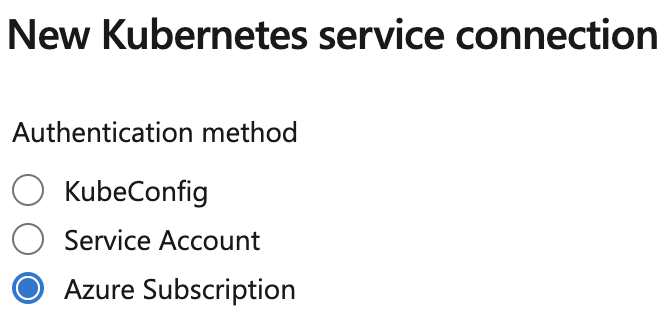
[Azure サブスクリプション] オプションを選択するときは、サービス接続の構成時に Azure DevOps から Kubernetes にアクセスできる必要があります。 プライベート クラスターを作成した場合や、クラスターにローカル アカウントが無効になっているなど、サービス接続を作成できない理由はさまざまです。 このような場合、Azure DevOps はサービス接続の構成時にクラスターに接続できないため、[ 名前空間の読み込み中] 画面が表示されます。
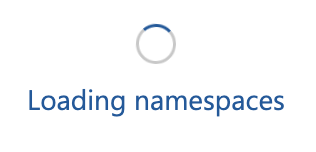
Kubernetes 1.24 以降では、有効期間の長いトークンは 既定では作成されなくなりました。 Kubernetes では、有効期間の長いトークンを使用しないことをお勧めします。 その結果、 Azure サブスクリプション オプションで作成された Kubernetes サービス接続を使用するタスクは、認証に必要な永続的なトークンにアクセスできないため、Kubernetes クラスターにアクセスできません。 これにより、固定された [読み込み名前空間 ] ダイアログも表示されます。
Azure Resource Manager サービス接続を使用して AKS にアクセスする
AKS のお客様の場合、Azure Resource Manager サービス接続の種類は、プライベート クラスター、またはローカル アカウントが無効になっているクラスターに接続するための最適な方法を提供します。 この方法は、サービス接続の作成時にクラスター接続に依存しません。 AKS へのアクセスはパイプライン ランタイムに遅延されます。次の利点があります。
- (プライベート) AKS クラスターへのアクセスは、セルフホステッド エージェントまたはスケール セット エージェントからクラスターにアクセスできます。
- トークンは、Azure Resource Manager サービス接続を使用するすべてのタスクに対して作成されます。 これにより、有効期間の短いトークン ( Kubernetes の推奨事項) を使用して Kubernetes に接続できます。
- ローカル アカウントが無効になっている場合でも、AKS にアクセスできます。
サービス接続に関する FAQ
次のエラー メッセージが表示されます。サービス アカウントに関連付けられているシークレットが見つかりませんでした。 状況
Azure サブスクリプションを使用して Kubernetes サービス接続を使用しています。 このメソッドを更新して、有効期間の長いトークンを作成しています。 これは 5 月中旬に利用可能になる予定です。 ただし、 Kubernetes のガイダンスに従って有効期間の長いトークンは使用せず、Azure サービス接続の種類の使用を開始することをお勧めします。
AKS を使用していて、何も変更したくない場合、Kubernetes サービス接続でタスクを引き続き使用できますか?
このメソッドを更新して、有効期間の長いトークンを作成しています。 これは 5 月中旬に利用可能になる予定です。 ただし、このアプローチは Kubernetes ガイダンスに反していることに注意してください。
Kubernetes タスクと Kubernetes サービス接続を使用していますが、AKS は使用していません。 私は心配する必要がありますか?
タスクは引き続き以前と同様に機能します。
Kubernetes サービスの接続の種類は削除されますか?
Kubernetes タスクは、実行されている場所に関係なく、任意の Kubernetes クラスターで動作します。 Kubernetes サービス接続は引き続き存在します。
私はAKSの顧客であり、すべてが正常に実行されている、私は行動する必要がありますか?
何も変更する必要はありません。 Kubernetes サービス接続を使用していて、作成時に [Azure サブスクリプション] を選択している場合は、有効期間の 長いトークンの使用に関する Kubernetes ガイダンスに注意する必要があります。
Kubernetes 環境を作成しており、サービス接続を使用するオプションはありません
環境の作成時に AKS にアクセスできない場合は、空の環境を使用し、入力を connectionType Azure Resource Manager サービス接続に設定できます。
Azure Active Directory RBAC で AKS が構成されていて、パイプラインが機能しません。 これらの更新プログラムによって解決されますか?
AAD RBAC が有効になっているときに Kubernetes にアクセスすることは、トークンの作成とは関係ありません。 対話型プロンプトを防ぐために、今後の更新で kubelogin をサポートします。
コマンド値
コマンド入力は、次のいずれかの helm コマンドを受け入れます:create/delete/expose/get/init/install/login/logout/ls/package/rollback/upgrade。 例は、「 例 」セクションで提供されています。
各コマンド入力は、一連のタスク入力にマップされます。 タスク入力にマップされるコマンドは、YAML 構文ブロックとタスク入力テーブルで指定されます。
トラブルシューティング
HelmDeploy タスクは、Helm 3.0.2 バージョンで 'helm init --wait --client-only' を実行しているときに、エラー 'unknown flag: --wait' をスローします。
Helm 2 と Helm 3 の間には、いくつかの破壊的変更があります。 そのうちの1つは耕うう機の除去を含むので helm init 、コマンドはサポートされなくなりました。 Helm 3.0 以降のバージョンを使用するときは、コマンド init を削除してください。
Helm 3 を使用する場合、System.debug が true に設定され、Helm アップグレードが使用されているコマンドである場合、アップグレードが成功した場合でもパイプラインは失敗します。
これは、ログが stderr に書き込まれるための、Helm 3 の既知の問題です。 stderr へのログが存在する場合、または終了コードが 0 以外の場合、Helm デプロイ タスクは失敗としてマークされます。 stderr に出力されるログを無視するには、タスク入力 failOnStderr: false を設定します。
例
Azure Resource Manager
次の YAML の例では、Azure Resource Manager を使用して Kubernetes クラスターを参照する方法を示します。 これは、helm コマンドの 1 つと、コマンドに必要な適切な値と共に使用されます。
variables:
azureSubscriptionEndpoint: Contoso
azureContainerRegistry: contoso.azurecr.io
azureResourceGroup: Contoso
kubernetesCluster: Contoso
- task: HelmDeploy@0
displayName: Helm deploy
inputs:
connectionType: Azure Resource Manager
azureSubscriptionEndpoint: $(azureSubscriptionEndpoint)
azureResourceGroup: $(azureResourceGroup)
kubernetesCluster: $(kubernetesCluster)
Kubernetes サービス接続
この YAML の例は、Kubernetes サービス接続を使用して Kubernetes クラスターを参照する方法を示しています。 これは、helm コマンドの 1 つと、コマンドに必要な適切な値と共に使用されます。
- task: HelmDeploy@0
displayName: Helm deploy
inputs:
connectionType: Kubernetes Service Connection
kubernetesServiceEndpoint: Contoso
コマンド
コマンド入力は、次のいずれかの helm コマンドを受け入れます:create/delete/expose/get/init/install/login/logout/ls/package/rollback/upgrade。
この YAML の例では、 ls コマンドを示します。
- task: HelmDeploy@0
displayName: Helm list
inputs:
azureSubscriptionEndpoint: $(azureSubscriptionEndpoint)
azureResourceGroup: $(azureResourceGroup)
kubernetesCluster: $(kubernetesCluster)
command: ls
arguments: --all
init コマンド
この YAML の例では、 init コマンドを示します。
- task: HelmDeploy@0
displayName: Helm init
inputs:
azureSubscriptionEndpoint: $(azureSubscriptionEndpoint)
azureResourceGroup: $(azureResourceGroup)
kubernetesCluster: $(kubernetesCluster)
command: init
upgradetiller: true
waitForExecution: true
arguments: --client-only
install コマンド
この YAML の例では、 install コマンドを示します。
- task: HelmDeploy@0
displayName: Helm install
inputs:
azureSubscriptionEndpoint: $(azureSubscriptionEndpoint)
azureResourceGroup: $(azureResourceGroup)
kubernetesCluster: $(kubernetesCluster)
command: install
chartType: FilePath
chartPath: Application/charts/sampleapp
package コマンド
この YAML の例では、 package コマンドを示します。
- task: HelmDeploy@0
displayName: Helm package
inputs:
command: package
chartPath: Application/charts/sampleapp
destination: $(Build.ArtifactStagingDirectory)
upgrade コマンド
この YAML の例では、 upgrade コマンドを示します。
- task: HelmDeploy@0
displayName: Helm upgrade
inputs:
azureSubscriptionEndpoint: $(azureSubscriptionEndpoint)
azureResourceGroup: $(azureResourceGroup)
kubernetesCluster: $(kubernetesCluster)
command: upgrade
chartType: filepath
chartPath: $(Build.ArtifactStagingDirectory)/sampleapp-v0.2.0.tgz
releaseName: azuredevopsdemo
install: true
waitForExecution: false
save コマンド
この YAML の例では、 save コマンドを示します。
- task: HelmDeploy@0
displayName: Helm save
inputs:
command: save
chartNameForACR: mycontainerregistry.azurecr.io/helm/hello-world:v1
chartPathForACR: Application/charts/sampleapp
azureSubscriptionEndpointForACR: $(azureSubscriptionEndpointForACR)
azureResourceGroupForACR: $(azureResourceGroupForACR)
azureContainerRegistry: $(azureContainerRegistry)
Helm チャートのパッケージ化と署名
このセクションでは、パイプラインで Helm チャートをパッケージ化して署名する方法について説明します。
GPG を使用して helm チャートに署名する秘密キーと公開キーのペアを生成する
GPG をダウンロードします。
管理者モードでコマンド プロンプトを起動します。 次のコマンドを実行して秘密キーと公開キーのペアを生成し、gpg を使用して Helm チャートに署名します。 キーの作成時に、ユーザー名とメール アドレスの入力を求められます。 "メール アドレスの名前" は、後で作成される秘密キーと公開キーのペアの名前を付けるために使用されます。
gpg --full-generate-key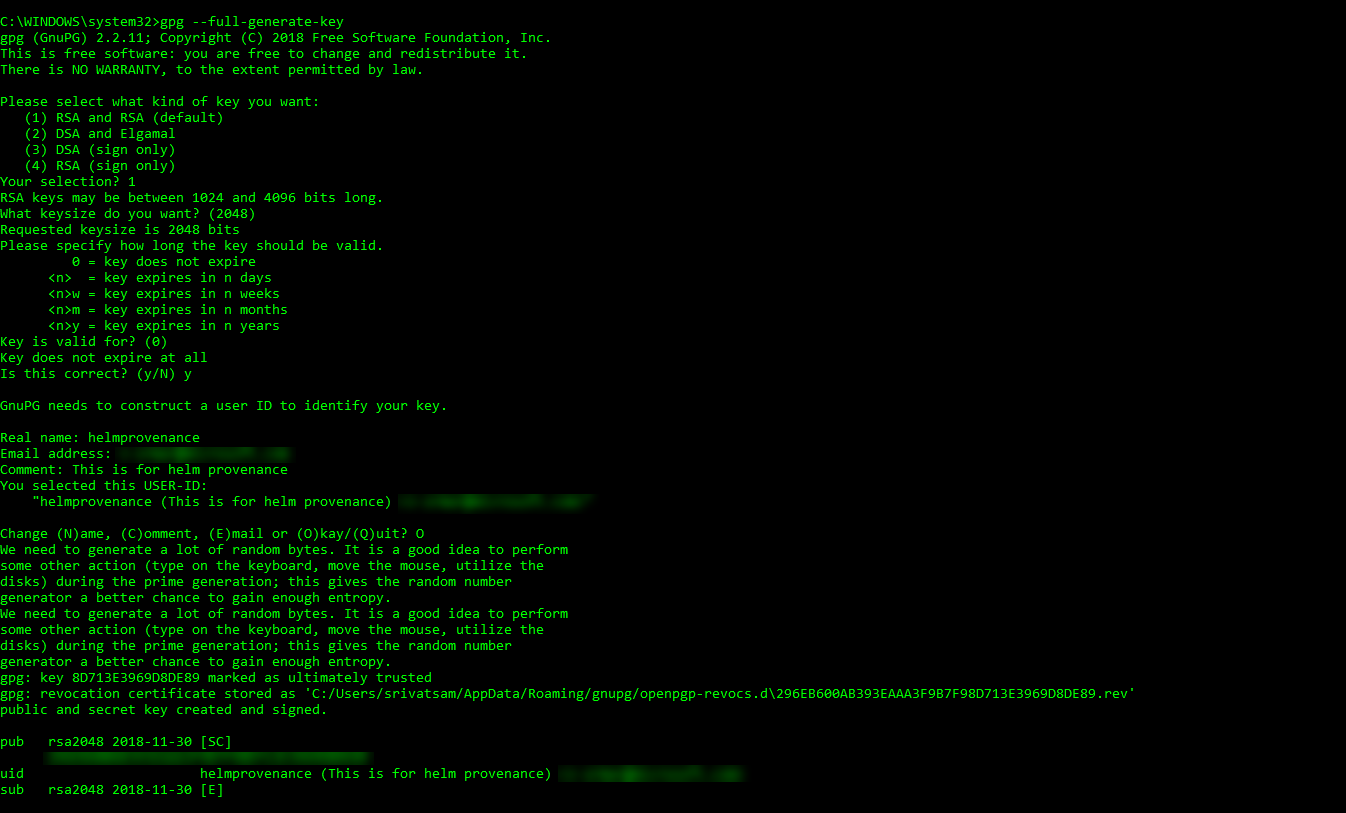
パスフレーズの入力を求められます。 値を指定し、[OK] をクリックします。
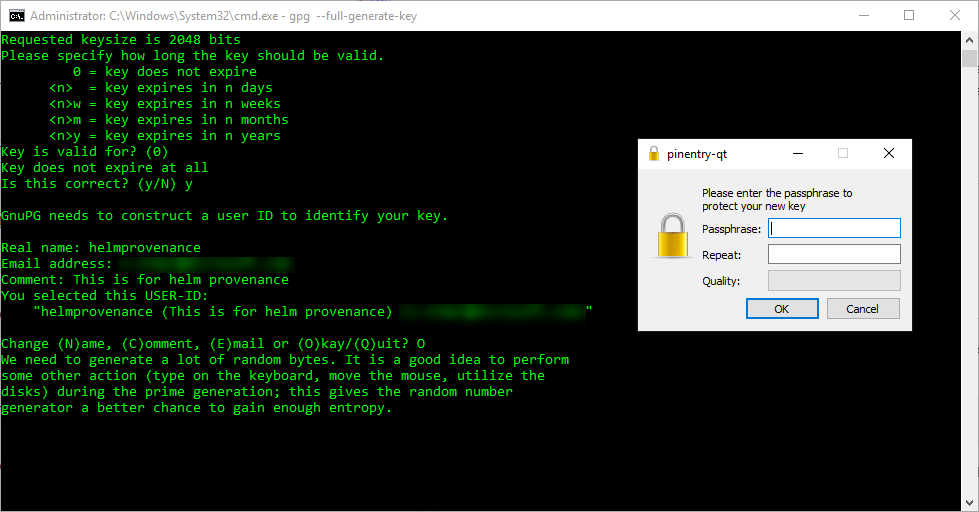
キーを作成したら、次のコマンドを使用して、プライベートとパブリックの両方を含むキーの一覧を表示できます。
秘密キーの一覧を表示するには
gpg --list-secret-keys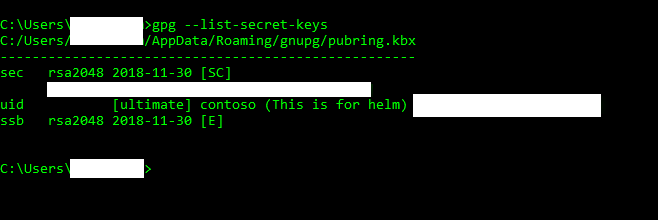
公開キーの一覧を表示するには
gpg --list-keys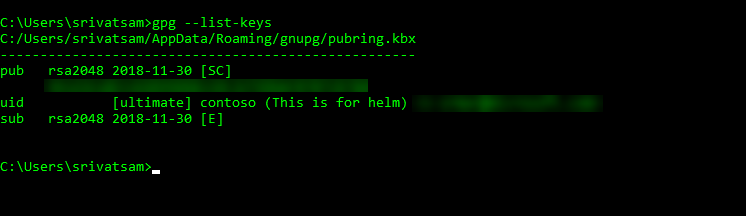
秘密キーと公開キーは、次に示すように拡張子 gpg を使用して 2 つの異なるファイルに格納します。
- 秘密キーの場合
gpg --export-secret-key 94325E18E53EDD99DD8339C3CFD9DAF0707CB788 contoso@microsoft.com > C:/somepath/privatekeys.gpg上記のパスにエクスポートされた privatekeys.gpg ファイルが表示されます。
- 公開キーの場合
gpg --export-key 94325E18E53EDD99DD8339C3CFD9DAF0707CB788 contoso@microsoft.com > C:/somepath/publickey.gpg上記のパスにエクスポートされた publickey.gpg ファイルが表示されます。
Azure DevOps で、 privatekey.gpg ファイルをライブラリの [セキュリティで保護されたファイル ] セクションに保存します。
例
pool:
name: Hosted Ubuntu 1604
variables:
# The below variable should be secure
HelmKeyPassphrase: contoso@123
keyName: contoso contoso@microsoft.com
azureSubscriptionEndpoint: contoso
azureResourceGroup: contoso
kubernetesCluster: contoso
steps:
- task: DownloadSecureFile@1
displayName: Download Secure file
inputs:
secureFile: privatekey.gpg
name: privateKeyRing
- task: HelmInstaller@0
displayName: Install Helm 2.12.0
inputs:
helmVersion: 2.12.0
- task: HelmDeploy@0
displayName: helm init
inputs:
azureSubscriptionEndpoint: $(azureSubscriptionEndpoint)
azureResourceGroup: $(azureResourceGroup)
kubernetesCluster: $(kubernetesCluster)
command: init
arguments: --client-only
- task: HelmDeploy@0
displayName: helm package
inputs:
command: package
chartPath: Application/charts/sampleapp
arguments: --sign --key "$(keyName)" --keyring $(privateKeyRing.secureFilePath)
env:
HelmKeyPassphrase: $(HelmKeyPassphrase)
要件
| 要件 | 説明 |
|---|---|
| パイプラインの種類 | YAML、クラシック ビルド、クラシック リリース |
| 実行日 | エージェント、DeploymentGroup |
| 確認要求 | なし |
| Capabilities | このタスクは、ジョブ内の後続のタスクに対する要求を満たしていません。 |
| コマンドの制限 | Any |
| 設定可能な変数 | Any |
| エージェントのバージョン | サポートされているすべてのエージェント バージョン。 |
| タスクのカテゴリ | 配置 |