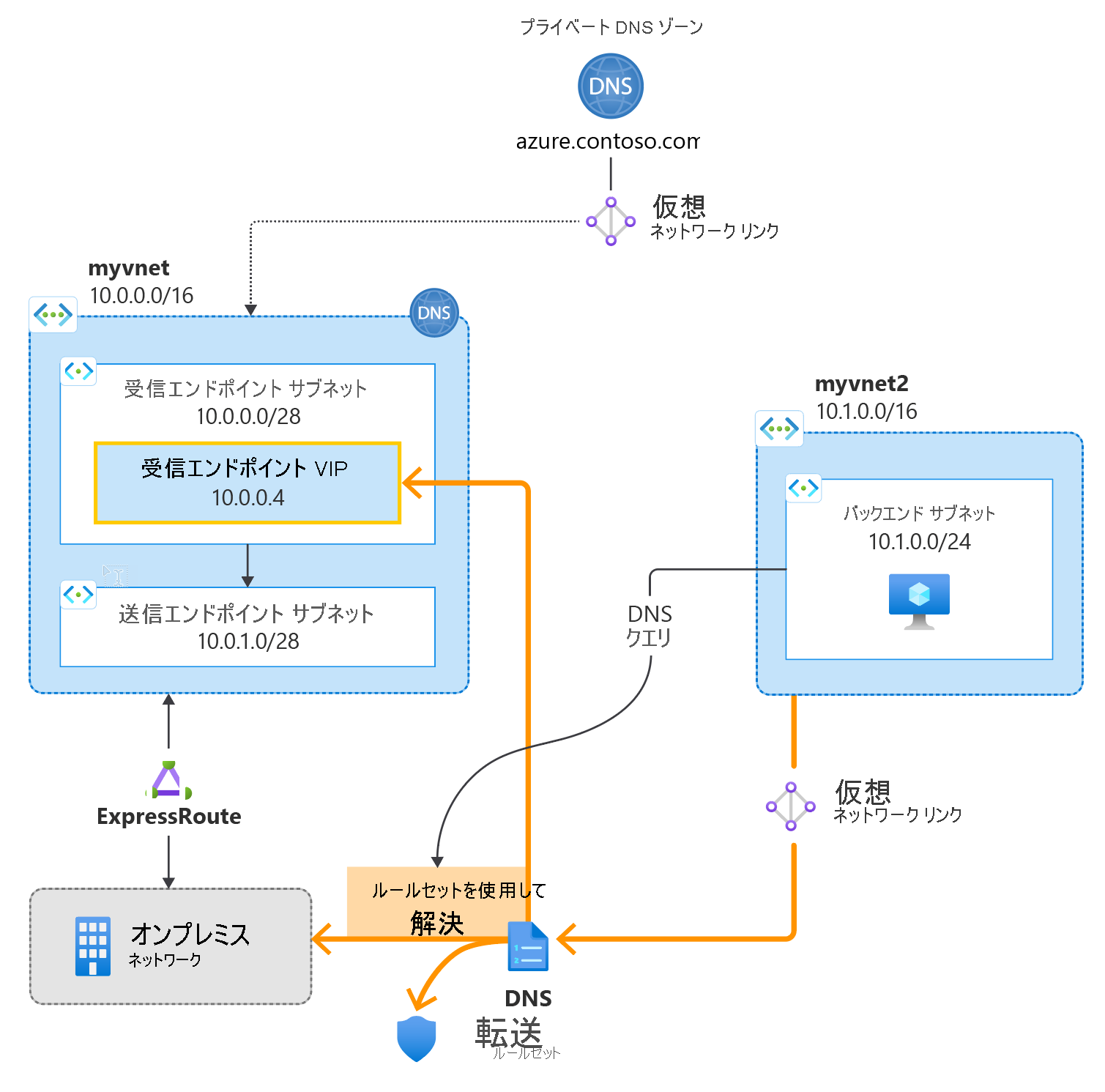クイックスタート: Bicep を使用して Azure DNS Private Resolver を作成する
このクイックスタートでは、Bicep を使用して Azure DNS Private Resolver を作成する方法について説明します。
Bicep は、宣言型の構文を使用して Azure リソースをデプロイするドメイン固有言語 (DSL) です。 簡潔な構文、信頼性の高いタイプ セーフ、およびコードの再利用のサポートが提供されます。 Bicep により、Azure のコード ソリューションとしてのインフラストラクチャに最適な作成エクスペリエンスが実現します。
次の図は、使われる一般的なセットアップをまとめたものです。 テンプレートで使われるサブネット アドレスの範囲は、図に示されているものとは若干異なります。
前提条件
Azure サブスクリプションをお持ちでない場合は、開始する前に 無料アカウント を作成してください。
Bicep ファイルを確認する
このクイックスタートで使用される Bicep ファイルは、Azure クイックスタート テンプレートからのものです。
この Bicep ファイルは、次のものを作成するように構成されています。
- 仮想ネットワーク
- DNS リゾルバー
- 受信および送信エンドポイント
- 転送ルールとルールセット。
@description('name of the new virtual network where DNS resolver will be created')
param resolverVNETName string = 'dnsresolverVNET'
@description('the IP address space for the resolver virtual network')
param resolverVNETAddressSpace string = '10.7.0.0/24'
@description('name of the dns private resolver')
param dnsResolverName string = 'dnsResolver'
@description('the location for resolver VNET and dns private resolver - Azure DNS Private Resolver available in specific region, refer the documenation to select the supported region for this deployment. For more information https://docs.microsoft.com/azure/dns/dns-private-resolver-overview#regional-availability')
@allowed([
'australiaeast'
'uksouth'
'northeurope'
'southcentralus'
'westus3'
'eastus'
'northcentralus'
'westcentralus'
'eastus2'
'westeurope'
'centralus'
'canadacentral'
'brazilsouth'
'francecentral'
'swedencentral'
'switzerlandnorth'
'eastasia'
'southeastasia'
'japaneast'
'koreacentral'
'southafricanorth'
'centralindia'
'westus'
'canadaeast'
'qatarcentral'
'uaenorth'
'australiasoutheast'
'polandcentral'
])
param location string
@description('name of the subnet that will be used for private resolver inbound endpoint')
param inboundSubnet string = 'snet-inbound'
@description('the inbound endpoint subnet address space')
param inboundAddressPrefix string = '10.7.0.0/28'
@description('name of the subnet that will be used for private resolver outbound endpoint')
param outboundSubnet string = 'snet-outbound'
@description('the outbound endpoint subnet address space')
param outboundAddressPrefix string = '10.7.0.16/28'
@description('name of the vnet link that links outbound endpoint with forwarding rule set')
param resolvervnetlink string = 'vnetlink'
@description('name of the forwarding ruleset')
param forwardingRulesetName string = 'forwardingRule'
@description('name of the forwarding rule name')
param forwardingRuleName string = 'contosocom'
@description('the target domain name for the forwarding ruleset')
param DomainName string = 'contoso.com.'
@description('the list of target DNS servers ip address and the port number for conditional forwarding')
param targetDNS array = [
{
ipaddress: '10.0.0.4'
port: 53
}
{
ipaddress: '10.0.0.5'
port: 53
}
]
resource resolver 'Microsoft.Network/dnsResolvers@2022-07-01' = {
name: dnsResolverName
location: location
properties: {
virtualNetwork: {
id: resolverVnet.id
}
}
}
resource inEndpoint 'Microsoft.Network/dnsResolvers/inboundEndpoints@2022-07-01' = {
parent: resolver
name: inboundSubnet
location: location
properties: {
ipConfigurations: [
{
privateIpAllocationMethod: 'Dynamic'
subnet: {
id: '${resolverVnet.id}/subnets/${inboundSubnet}'
}
}
]
}
}
resource outEndpoint 'Microsoft.Network/dnsResolvers/outboundEndpoints@2022-07-01' = {
parent: resolver
name: outboundSubnet
location: location
properties: {
subnet: {
id: '${resolverVnet.id}/subnets/${outboundSubnet}'
}
}
}
resource fwruleSet 'Microsoft.Network/dnsForwardingRulesets@2022-07-01' = {
name: forwardingRulesetName
location: location
properties: {
dnsResolverOutboundEndpoints: [
{
id: outEndpoint.id
}
]
}
}
resource resolverLink 'Microsoft.Network/dnsForwardingRulesets/virtualNetworkLinks@2022-07-01' = {
parent: fwruleSet
name: resolvervnetlink
properties: {
virtualNetwork: {
id: resolverVnet.id
}
}
}
resource fwRules 'Microsoft.Network/dnsForwardingRulesets/forwardingRules@2022-07-01' = {
parent: fwruleSet
name: forwardingRuleName
properties: {
domainName: DomainName
targetDnsServers: targetDNS
}
}
resource resolverVnet 'Microsoft.Network/virtualNetworks@2022-01-01' = {
name: resolverVNETName
location: location
properties: {
addressSpace: {
addressPrefixes: [
resolverVNETAddressSpace
]
}
enableDdosProtection: false
enableVmProtection: false
subnets: [
{
name: inboundSubnet
properties: {
addressPrefix: inboundAddressPrefix
delegations: [
{
name: 'Microsoft.Network.dnsResolvers'
properties: {
serviceName: 'Microsoft.Network/dnsResolvers'
}
}
]
}
}
{
name: outboundSubnet
properties: {
addressPrefix: outboundAddressPrefix
delegations: [
{
name: 'Microsoft.Network.dnsResolvers'
properties: {
serviceName: 'Microsoft.Network/dnsResolvers'
}
}
]
}
}
]
}
}
このテンプレートでは次の 7 つのリソースが定義されています。
- Microsoft.Network/virtualnetworks
- Microsoft.Network/dnsResolvers
- Microsoft.Network/dnsResolvers/inboundEndpoints
- Microsoft.Network/dnsResolvers/outboundEndpoints
- Microsoft.Network/dnsForwardingRulesets
- Microsoft.Network/dnsForwardingRulesets/forwardingRules
- Microsoft.Network/dnsForwardingRulesets/virtualNetworkLinks
Bicep ファイルをデプロイする
- Bicep ファイルを main.bicep としてローカル コンピューターに保存します。
- Azure CLI または Azure PowerShell のどちらかを使用して Bicep ファイルをデプロイします
az group create --name exampleRG --location eastus
az deployment group create --resource-group exampleRG --template-file main.bicep
デプロイが完了すると、デプロイが成功したことを示すメッセージが表示されます。
デプロイの検証
Azure portal、Azure CLI、または Azure PowerShell を使用して、リソースグループ内のデプロイ済みリソースをリスト表示します。
#Show the DNS resolver
az dns-resolver show --name "sampleDnsResolver" --resource-group "sampleResourceGroup"
#List the inbound endpoint
az dns-resolver inbound-endpoint list --dns-resolver-name "sampleDnsResolver" --resource-group "sampleResourceGroup"
#List the outbound endpoint
az dns-resolver outbound-endpoint list --dns-resolver-name "sampleDnsResolver" --resource-group "sampleResourceGroup"
リソースをクリーンアップする
不要になったら、Azure portal、Azure CLI、または Azure PowerShell を使用して、リソースを以下の順序で削除します。
DNS リゾルバーを削除する
#Delete the inbound endpoint
az dns-resolver inbound-endpoint delete --dns-resolver-name "sampleDnsResolver" --name "sampleInboundEndpoint" --resource-group "exampleRG"
#Delete the virtual network link
az dns-resolver vnet-link delete --ruleset-name "sampleDnsForwardingRuleset" --resource- group "exampleRG" --name "sampleVirtualNetworkLink"
#Delete DNS forwarding ruleset
az dns-resolver forwarding-ruleset delete --name "samplednsForwardingRulesetName" --resource-group "exampleRG"
#Delete the outbound endpoint
az dns-resolver outbound-endpoint delete --dns-resolver-name "sampleDnsResolver" --name "sampleOutboundEndpoint" --resource-group "exampleRG"
#Delete the DNS resolver
az dns-resolver delete --name "sampleDnsResolver" --resource-group "exampleRG"
次のステップ
このクイックスタートでは、仮想ネットワークと DNS Private Resolver を作成しました。 次に、Azure ドメインとオンプレミス ドメインの名前解決を構成します。
フィードバック
以下は間もなく提供いたします。2024 年を通じて、コンテンツのフィードバック メカニズムとして GitHub の issue を段階的に廃止し、新しいフィードバック システムに置き換えます。 詳細については、「https://aka.ms/ContentUserFeedback」を参照してください。
フィードバックの送信と表示