Azure Event Hubs 内の宛先にイベントをキャプチャするための認証モード
Azure Event Hubs を使用すると、選択した Azure Blob Storage や Azure Data Lake Storage Gen 1 または Gen 2 アカウントなどの宛先にイベントをキャプチャするときに、さまざまな認証モードを選択できます。 認証モードにより、Event Hubs で実行されているキャプチャ エージェントがキャプチャ先で認証される方法が決定されます。
前提条件
- Event Hubs 名前空間のマネージド ID を有効にするに関する記事の手順に従って、システム割り当てマネージド ID またはユーザー割り当てマネージド ID を有効にします。 名前空間の ID を有効にした後、名前空間内のイベント ハブの Capture 機能を構成するときにその ID を使用できます。
- ターゲットの Azure Storage または Data Lake Store アカウントで、[アクセス制御] ページを使用し、このマネージド ID をストレージ BLOB データ共同作成者ロールに追加します。
マネージド ID を使用してイベントをキャプチャする
マネージド ID は、Microsoft Entra ID ベースの認証と承認を使用して、イベント ハブからキャプチャ先にシームレスにアクセスするための推奨される方法です。
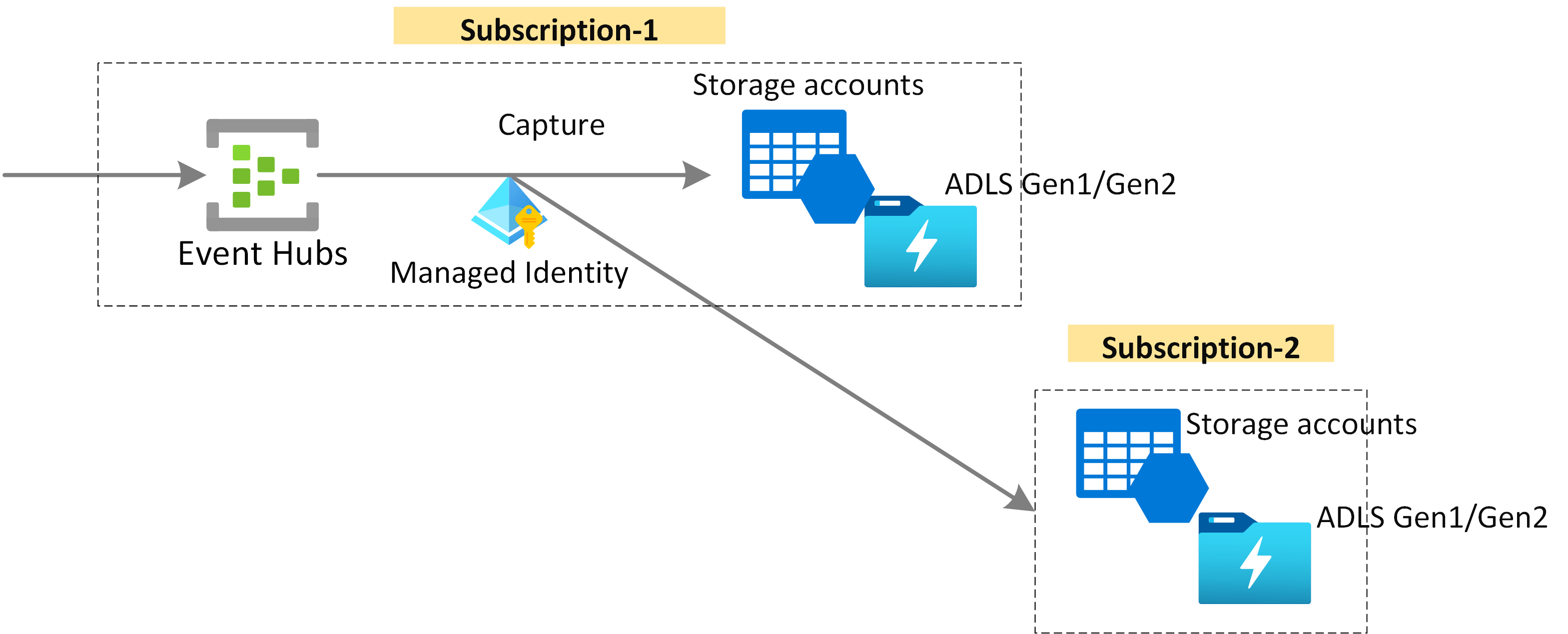
Event Hubs Capture の宛先では、システム割り当てまたはユーザー割り当てのマネージド ID を使用できます。
システム割り当てマネージド ID を使用する
システム割り当てマネージド ID は自動的に作成され、Azure リソース (この場合は Event Hubs 名前空間) に関連付けられます。
システム割り当て ID を使用するには、キャプチャ先で、対応するシステム割り当て ID に対して必要なロールの割り当てが有効になっている必要があります。
その後、イベント ハブでキャプチャ機能を有効にするときに、System Assigned のマネージド ID オプションを選択できます。

その後、キャプチャ エージェントは、キャプチャ先での認証と承認のための名前空間の ID を使用します。
ユーザー割り当てマネージド ID を使用する
ユーザー割り当てマネージド ID を作成し、それをイベント ハブのキャプチャ先での認証と承認に使用できます。 マネージド ID が作成されたら、それを Event Hubs 名前空間に割り当て、キャプチャ先で、対応するユーザー割り当て ID に対して必要なロールの割り当てが有効になっていることを確認できます。
次に、イベント ハブでキャプチャ機能を有効にするときに User Assigned のマネージド ID オプションを選択し、キャプチャ機能を有効にする際に必要なユーザー割り当て ID を割り当てることができます。
次に、キャプチャ エージェントでは、キャプチャ先での認証と承認のために構成済みのユーザー割り当て ID が使用されます。
別のサブスクリプションのキャプチャ先へのイベントのキャプチャ
Event Hubs Capture 機能では、マネージド ID を使用して、別のサブスクリプションのキャプチャ先にデータをキャプチャすることもできます。
重要
Azure portal では、別のサブスクリプションからキャプチャ先を選択することはサポートされていません。 その目的で ARM テンプレートを使用する必要があります。
そのため、対応するマネージド ID と一緒に ARM テンプレートでのキャプチャの有効化 ガイドに提供されているのと同じ ARM テンプレートを使用できます。
関連するコンテンツ
機能の詳細と、Azure portal と Azure Resource Manager テンプレートを使用して機能を有効にする方法について説明します。
