Expander
Expander コントロールは、コンテンツをホストするための展開可能なコンテナーを提供します。 コントロールには、コンテンツを格納するための主なプロパティが 2 つあります。
ヘッダー
この Header プロパティには、完全なカスタマイズを可能にする任意のビューを指定できます。 Header は常に表示され、それを操作 (クリックまたはタップ) すると、Content が表示または折りたたまれます。
Note
ユーザーの操作を許可するコントロールをヘッダー内に配置することはおすすめしません。
Content
これは、 Header プロパティが操作されたとき (クリックまたはタップ) または IsExpanded プロパティが変更されたときに表示されるメイン コンテンツです。
Note
Expander は iOS/MacCatalyst の ListView 内ではサポートされておらず、NotSupportedException をスローします。 ただし、public Action<TappedEventArgs>? HandleHeaderTapped { get; set; } を設定することで、カスタム実装に置き換えることができます。 このアクションは、ヘッダーがタップされるたびに実行されます。 このアクションを変更すると、すべてのプラットフォームで CollectionView と ListView で異なる動作を受け取る可能性があることに注意してください。
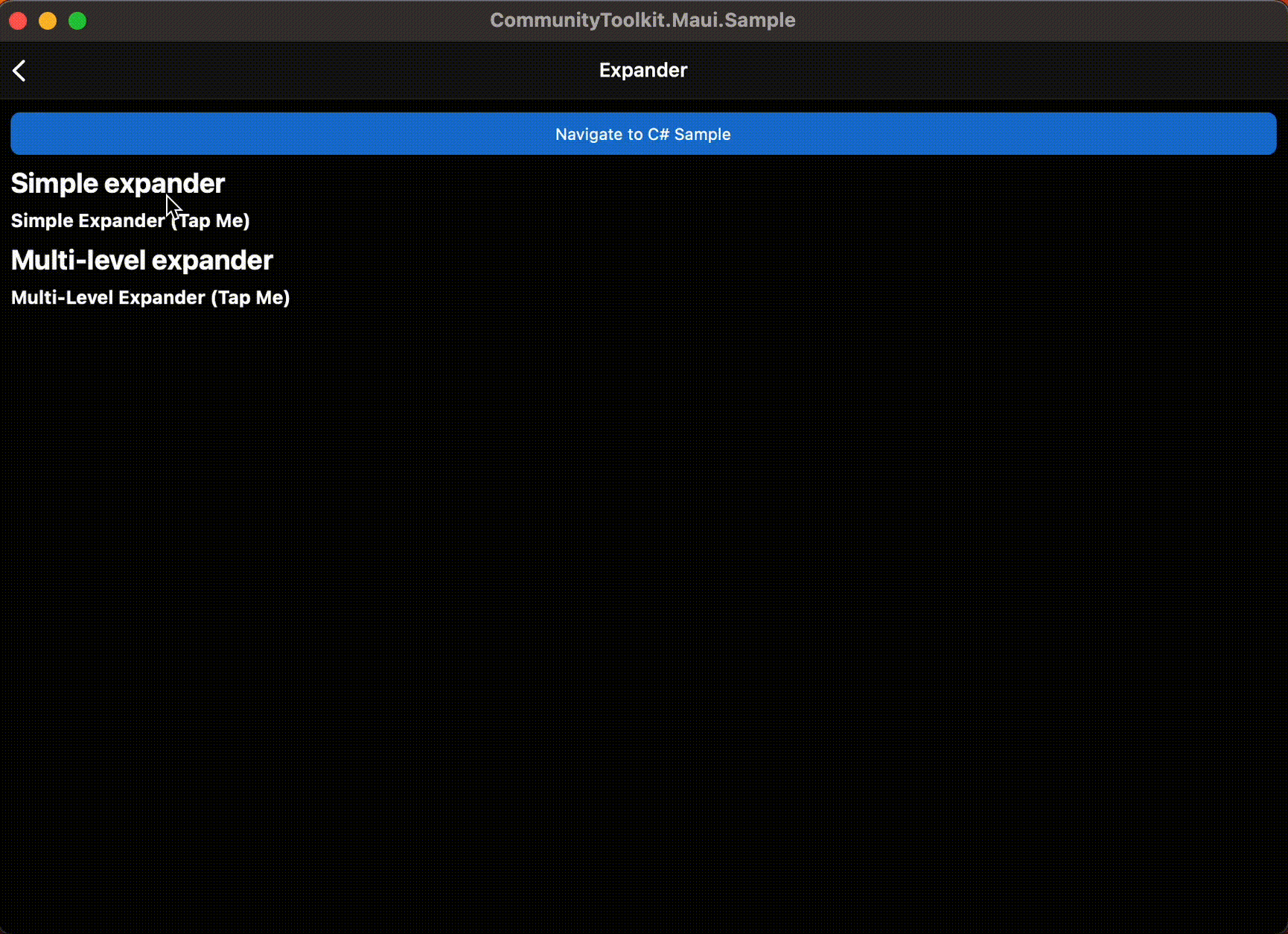
基本的な使用方法
次の例では、 Header プロパティを Label コントロールに設定し、Content を Image と Label を含む HorizontalStackLayout に設定して、Expander ビューを使用する方法を示します。
XAML
XAML 名前空間を含める
XAML でこのツールキットを使用するには、次の xmlns をページまたはビューに追加する必要があります。
xmlns:toolkit="http://schemas.microsoft.com/dotnet/2022/maui/toolkit"
したがって、以下のコードは、
<ContentPage
x:Class="CommunityToolkit.Maui.Sample.Pages.MyPage"
xmlns="http://schemas.microsoft.com/dotnet/2021/maui"
xmlns:x="http://schemas.microsoft.com/winfx/2009/xaml">
</ContentPage>
次のように、xmlns を含むように変更されます。
<ContentPage
x:Class="CommunityToolkit.Maui.Sample.Pages.MyPage"
xmlns="http://schemas.microsoft.com/dotnet/2021/maui"
xmlns:x="http://schemas.microsoft.com/winfx/2009/xaml"
xmlns:toolkit="http://schemas.microsoft.com/dotnet/2022/maui/toolkit">
</ContentPage>
Expander の使用
次の例は、XAML で Expander ビューを追加する方法を示しています。
<toolkit:Expander>
<toolkit:Expander.Header>
<Label Text="Baboon"
FontAttributes="Bold"
FontSize="Medium" />
</toolkit:Expander.Header>
<HorizontalStackLayout Padding="10">
<Image Source="http://upload.wikimedia.org/wikipedia/commons/thumb/f/fc/Papio_anubis_%28Serengeti%2C_2009%29.jpg/200px-Papio_anubis_%28Serengeti%2C_2009%29.jpg"
Aspect="AspectFill"
HeightRequest="120"
WidthRequest="120" />
<Label Text="Baboons are African and Arabian Old World monkeys belonging to the genus Papio, part of the subfamily Cercopithecinae."
FontAttributes="Italic" />
</HorizontalStackLayout>
</toolkit:Expander>
C#
次の例は、C# で Expander ビューを追加する方法を示しています。
using CommunityToolkit.Maui.Views;
var expander = new Expander
{
Header = new Label
{
Text = "Baboon",
FontAttributes = FontAttributes.Bold,
FontSize = Device.GetNamedSize(NamedSize.Medium, typeof(Label))
}
};
expander.Content = new HorizontalStackLayout
{
Padding = new Thickness(10),
Children =
{
new Image
{
Source = "http://upload.wikimedia.org/wikipedia/commons/thumb/f/fc/Papio_anubis_%28Serengeti%2C_2009%29.jpg/200px-Papio_anubis_%28Serengeti%2C_2009%29.jpg",
Aspect = Aspect.AspectFill,
HeightRequest = 120,
WidthRequest = 120
},
new Label
{
Text = "Baboons are African and Arabian Old World monkeys belonging to the genus Papio, part of the subfamily Cercopithecinae.",
FontAttributes = FontAttributes.Italic
}
}
};
C# Markup
using CommunityToolkit.Maui.Views;
Content = new Expander
{
Header = new Label()
.Text("Baboon")
.Font(bold: true, size: 18),
Content = new HorizontalStackLayout
{
new Image()
.Source("http://upload.wikimedia.org/wikipedia/commons/thumb/f/fc/Papio_anubis_%28Serengeti%2C_2009%29.jpg/200px-Papio_anubis_%28Serengeti%2C_2009%29.jpg")
.Size(120)
.Aspect(Aspect.AspectFill),
new Label()
.Text("Baboons are African and Arabian Old World monkeys belonging to the genus Papio, part of the subfamily Cercopithecinae.")
.Font(italic: true)
}.Padding(10)
}.CenterHorizontal();
Properties
| プロパティ | タイプ | 説明 |
|---|---|---|
Command |
ICommand |
Expander ヘッダーがタップされたときに実行されます。 |
CommandParameter |
object |
Command に渡されるパラメーター。 |
Direction |
ExpandDirection |
Expander の方向を定義します。 |
Content |
IView? |
Expander が展開されたときに表示するコンテンツを定義します。 |
Header |
IView? |
ヘッダーのコンテンツを定義します。 |
IsExpanded |
bool |
Expander が展開されているかどうかを判断します。 このプロパティは、TwoWay バインド モードを使用し、既定値は falseです。 |
ExpandDirection 列挙型には、次のメンバーが定義されています。
| Value | 説明 |
|---|---|
Down |
Expander コンテンツがヘッダーの下にあることを示します。 |
Up |
Expander コンテンツがヘッダーの上にあることを示します。 |
Expander コントロールは、Expander ヘッダーがタップされたときに発生する ExpandedChanged イベントも定義します。
ExpandedChangedEventArgs
ExpanderIsExpanded 状態を含むイベント引数。
Properties
| プロパティ | タイプ | 説明 |
|---|---|---|
| IsExpanded | bool |
Expander が展開されているかどうかを判断します。 |
例
この機能の動作状態の例は、.「NET MAUI Community Toolkit サンプル アプリケーション」でご覧になれます。
API
Expander のソース コードは、.NET MAUI Community Toolkit の GitHub リポジトリにあります。
.NET MAUI Community Toolkit
