信頼できるサブシステム
クライアントは、ネットワーク全体に分散している 1 つ以上の Web サービスにアクセスします。 Web サービスは、追加のリソース (データベースや他の Web サービスなど) に対するアクセスが、Web サービスのビジネス ロジック内にカプセル化されるように設計されています。 これらのリソースは、非承認のアクセスに対して保護する必要があります。 信頼できるサブシステムの処理を次の図に示します。
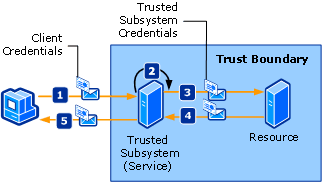
上図に示した信頼できるサブシステムの処理について、以下の手順で説明します。
クライアントが、信頼できるサブシステムに、資格情報と共に要求を送信します。
信頼できるサブシステムが、ユーザーの認証と承認を行います。
信頼できるサブシステムは、リモート リソースに要求メッセージを送信します。 この要求には、信頼できるサブシステムの資格情報 (または信頼できるサブシステムの処理を実行しているサービス アカウント) が付属しています。
バックエンド リソースが、信頼できるサブシステムの認証と承認を行います。 次にバックエンド リソースは要求を処理し、信頼できるサブシステムへの応答を発行します。
信頼できるサブシステムはこの応答を処理し、自身の応答をクライアントに発行します。
| 特徴 | 説明 |
|---|---|
| セキュリティ モード | メッセージ |
| 相互運用性 | Windows Communication Foundation (WCF) のみ。 |
| 認証 (サービス) | セキュリティ トークン サービスはクライアントの認証と承認を行います。 |
| 認証 (クライアント) | 信頼できるサブシステムがクライアントを認証し、リソースが信頼できるサブシステム サービスを認証します。 |
| 整合性 | はい |
| 機密性 | はい |
| トランスポート | クライアントと信頼できるサブシステム サービス間にある HTTP 信頼できるサブシステム サービスとリソース (バックエンド サービス) の間にある NET.TCP |
| バインド | WSHttpBinding と NetTcpBinding<wsFederationHttpBinding> |
リソース (バックエンド サービス)
コード
次のコードでは、TCP トランスポート プロトコル上でトランスポート セキュリティを使用するリソースのサービス エンドポイントを作成する方法を示します。
// Create a ServiceHost for the CalculatorService type and provide the base address.
using (ServiceHost host = new ServiceHost(typeof(BackendService)))
{
BindingElementCollection bindingElements = new BindingElementCollection();
bindingElements.Add(SecurityBindingElement.CreateUserNameOverTransportBindingElement());
bindingElements.Add(new WindowsStreamSecurityBindingElement());
bindingElements.Add(new TcpTransportBindingElement());
CustomBinding backendServiceBinding = new CustomBinding(bindingElements);
host.AddServiceEndpoint(typeof(ICalculator), backendServiceBinding, "BackendService");
// Open the ServiceHostBase to create listeners and start listening for messages.
host.Open();
// The service can now be accessed.
Console.WriteLine("The service is ready.");
Console.WriteLine("Press <ENTER> to terminate service.");
Console.WriteLine();
Console.ReadLine();
host.Close();
}
' Create a ServiceHost for the CalculatorService type and provide the base address.
Using host As New ServiceHost(GetType(BackendService), New Uri("net.tcp://localhost:8001/BackendService"))
Dim bindingElements As New BindingElementCollection()
bindingElements.Add(SecurityBindingElement.CreateUserNameOverTransportBindingElement())
bindingElements.Add(New WindowsStreamSecurityBindingElement())
bindingElements.Add(New TcpTransportBindingElement())
Dim backendServiceBinding As New CustomBinding(bindingElements)
host.AddServiceEndpoint(GetType(ICalculator), backendServiceBinding, "BackendService")
' Open the ServiceHostBase to create listeners and start listening for messages.
host.Open()
' The service can now be accessed.
Console.WriteLine("The service is ready.")
Console.WriteLine("Press <ENTER> to terminate service.")
Console.WriteLine()
Console.ReadLine()
host.Close()
End Using
構成
次の構成では、構成を使用して同一のエンドポイントをセットアップします。
<?xml version="1.0" encoding="utf-8" ?>
<configuration>
<system.serviceModel>
<services>
<service name="Microsoft.ServiceModel.Samples.BackendService"
behaviorConfiguration="BackendServiceBehavior">
<endpoint address="net.tcp://localhost.com:8001/BackendService"
binding="customBinding"
bindingConfiguration="Binding1"
contract="Microsoft.ServiceModel.Samples.ICalculator"/>
</service>
</services>
<bindings>
<customBinding>
<binding name="Binding1">
<security authenticationMode="UserNameOverTransport"/>
<windowsStreamSecurity/>
<tcpTransport/>
</binding>
</customBinding>
</bindings>
<behaviors>
<serviceBehaviors>
<behavior name="BackendServiceBehavior">
<serviceCredentials>
<userNameAuthentication userNamePasswordValidationMode="Custom"
customUserNamePasswordValidatorType="Microsoft.ServiceModel.Samples.MyUserNamePasswordValidator, BackendService"/>
</serviceCredentials>
</behavior>
</serviceBehaviors>
</behaviors>
</system.serviceModel>
</configuration>
信頼できるサブシステム
コード
次のコードでは、HTTP プロトコル上のメッセージ セキュリティで認証にユーザー名とパスワードを使用する、信頼できるサブシステムのサービス エンドポイントを作成する方法を示します。
Uri baseAddress = new Uri("http://localhost:8000/FacadeService");
using (ServiceHost myServiceHost = new ServiceHost(typeof(CalculatorService), baseAddress))
{
WSHttpBinding binding = new WSHttpBinding();
binding.Security.Mode = SecurityMode.Message;
binding.Security.Message.ClientCredentialType =
MessageCredentialType.UserName;
myServiceHost.AddServiceEndpoint(typeof(CalculatorService), binding, string.Empty);
myServiceHost.Open();
// Wait for calls.
myServiceHost.Close();
}
Dim baseAddress As New Uri("http://localhost:8000/FacadeService")
Using myServiceHost As New ServiceHost(GetType(CalculatorService), baseAddress)
Dim binding As New WSHttpBinding()
binding.Security.Mode = SecurityMode.Message
binding.Security.Message.ClientCredentialType = MessageCredentialType.UserName
myServiceHost.AddServiceEndpoint(GetType(CalculatorService), binding, String.Empty)
myServiceHost.Open()
' Wait for calls.
myServiceHost.Close()
End Using
次のコードでは、TCP トランスポート プロトコル上でトランスポート セキュリティを使用してバックエンド サービスと通信を行う、信頼できるサブシステムのサービスを示します。
public double Multiply(double n1, double n2)
{
// Create the binding.
BindingElementCollection bindingElements = new BindingElementCollection();
bindingElements.Add(SecurityBindingElement.CreateUserNameOverTransportBindingElement());
bindingElements.Add(new WindowsStreamSecurityBindingElement());
bindingElements.Add(new TcpTransportBindingElement());
CustomBinding backendServiceBinding = new CustomBinding(bindingElements);
// Create the endpoint address.
EndpointAddress ea = new
EndpointAddress("http://contoso.com:8001/BackendService");
// Call the back-end service.
CalculatorClient client = new CalculatorClient(backendServiceBinding, ea);
client.ClientCredentials.UserName.UserName = ServiceSecurityContext.Current.PrimaryIdentity.Name;
double result = client.Multiply(n1, n2);
client.Close();
return result;
}
Public Function Multiply(ByVal n1 As Double, ByVal n2 As Double) As Double _
Implements ICalculator.Multiply
' Create the binding.
Dim bindingElements As New BindingElementCollection()
bindingElements.Add(SecurityBindingElement.CreateUserNameOverTransportBindingElement())
bindingElements.Add(New WindowsStreamSecurityBindingElement())
bindingElements.Add(New TcpTransportBindingElement())
Dim backendServiceBinding As New CustomBinding(bindingElements)
' Create the endpoint address.
Dim ea As New EndpointAddress("http://contoso.com:8001/BackendService")
' Call the back-end service.
Dim client As New CalculatorClient(backendServiceBinding, ea)
client.ClientCredentials.UserName.UserName = ServiceSecurityContext.Current.PrimaryIdentity.Name
Dim result As Double = client.Multiply(n1, n2)
client.Close()
Return result
End Function
構成
次の構成では、構成を使用して同一のエンドポイントをセットアップします。 2 つのバインディングがあることに注意してください。1 つは、信頼できるサブシステムでホストされるサービスをセキュリティで保護するバインディングで、もう 1 つは、信頼できるサブシステムとバックエンド サービスの間の通信のためのバインディングです。
<?xml version="1.0" encoding="utf-8" ?>
<configuration>
<system.serviceModel>
<services>
<service name="Microsoft.ServiceModel.Samples.FacadeService"
behaviorConfiguration="FacadeServiceBehavior">
<host>
<baseAddresses>
<add baseAddress="http://localhost:8000/FacadeService"/>
</baseAddresses>
</host>
<endpoint address="http://localhost:8000/FacadeService"
binding="wsHttpBinding"
bindingConfiguration="Binding1"
contract="Microsoft.ServiceModel.Samples.ICalculator"/>
</service>
</services>
<client>
<endpoint name=""
address="net.tcp://contoso.com:8001/BackendService"
binding="customBinding"
bindingConfiguration="ClientBinding"
contract="Microsoft.ServiceModel.Samples.ICalculator"/>
</client>
<bindings>
<wsHttpBinding>
<binding name="Binding1">
<security mode="Message">
<message clientCredentialType="UserName"/>
</security>
</binding>
</wsHttpBinding>
<customBinding>
<binding name="ClientBinding">
<security authenticationMode="UserNameOverTransport"/>
<windowsStreamSecurity/>
<tcpTransport/>
</binding>
</customBinding>
</bindings>
<behaviors>
<serviceBehaviors>
<behavior name="FacadeServiceBehavior">
<serviceMetadata httpGetEnabled="True"/>
<serviceCredentials>
<serviceCertificate findValue="Contoso.com"
storeLocation="LocalMachine"
storeName="My"
x509FindType="FindBySubjectName" />
<userNameAuthentication userNamePasswordValidationMode="Custom"
customUserNamePasswordValidatorType="Microsoft.ServiceModel.Samples.MyUserNamePasswordValidator, FacadeService"/>
</serviceCredentials>
</behavior>
</serviceBehaviors>
</behaviors>
</system.serviceModel>
</configuration>
Client
コード
次のコードでは、HTTP プロトコル上のメッセージ セキュリティで認証にユーザー名とパスワードを使用することで、信頼できるサブシステムと通信を行うクライアントを作成する方法を示します。
// Create the binding.
WSHttpBinding subsystemBinding = new WSHttpBinding();
subsystemBinding.Security.Mode = SecurityMode.Message;
subsystemBinding.Security.Message.ClientCredentialType =
MessageCredentialType.UserName;
// Create the endpoint address.
EndpointAddress ea = new
EndpointAddress("http://www.cohowinery.com:8000/FacadeService");
CalculatorClient client = new CalculatorClient(subsystemBinding, ea);
// Configure client with valid machine or domain account (username,password)
client.ClientCredentials.UserName.UserName = username;
client.ClientCredentials.UserName.Password = password.ToString();
// Call the Multiply service operation.
double value1 = 39D;
double value2 = 50.44D;
double result = client.Multiply(value1, value2);
Console.WriteLine("Multiply({0},{1}) = {2}", value1, value2, result);
//Closing the client gracefully closes the connection and cleans up resources
client.Close();
' Create the binding.
Dim subsystemBinding As New WSHttpBinding()
subsystemBinding.Security.Mode = SecurityMode.Message
subsystemBinding.Security.Message.ClientCredentialType = MessageCredentialType.UserName
' Create the URI for the endpoint.
Dim ea As New EndpointAddress("http://www.cohowinery.com:8000/FacadeService")
Dim client As New CalculatorClient(subsystemBinding, ea)
' Configure client with valid machine or domain account (username,password)
client.ClientCredentials.UserName.UserName = username
client.ClientCredentials.UserName.Password = password.ToString()
' Call the Multiply service operation.
Dim value1 As Double = 39
Dim value2 As Double = 50.44
Dim result As Double = client.Multiply(value1, value2)
Console.WriteLine("Multiply({0},{1}) = {2}", value1, value2, result)
'Closing the client gracefully closes the connection and cleans up resources
client.Close()
構成
次のコードでは、HTTP プロトコル上のメッセージ セキュリティ、および認証用のユーザー名とパスワードを使用するようにクライアントを構成します。 ユーザー名とパスワードの指定はコードを使用する場合に限られます (構成可能ではありません)。
<?xml version="1.0" encoding="utf-8" ?>
<configuration>
<system.serviceModel>
<client>
<endpoint name=""
address="http://www.cohowinery.com:8000/FacadeService"
binding="wsHttpBinding"
bindingConfiguration="Binding1"
behaviorConfiguration="ClientUserNameBehavior"
contract="Microsoft.ServiceModel.Samples.ICalculator"/>
</client>
<bindings>
<wsHttpBinding>
<binding name="Binding1">
<security mode="Message">
<message clientCredentialType="UserName"/>
</security>
</binding>
</wsHttpBinding>
</bindings>
<behaviors>
<endpointBehaviors>
<behavior name="ClientUserNameBehavior">
<clientCredentials>
<serviceCertificate>
<authentication certificateValidationMode="PeerOrChainTrust"/>
</serviceCertificate>
</clientCredentials>
</behavior>
</endpointBehaviors>
</behaviors>
</system.serviceModel>
</configuration>