R でデータを視覚化する
R エコシステムには、さまざまな機能が収められた複数のグラフ作成ライブラリが用意されています。 既定では、Microsoft Fabric のすべての Apache Spark プールに、厳選された人気の高いオープンソース ライブラリのセットが含まれています。 Microsoft Fabric ライブラリ管理機能を使用して、ライブラリまたはバージョンをさらに追加したり、管理したりします。
前提条件
Microsoft Fabric サブスクリプションを取得します。 または、無料の Microsoft Fabric 試用版にサインアップします。
Microsoft Fabric にサインインします。
ホーム ページの左側にある環境スイッチャーを使って、Synapse Data Science 環境に切り替えます。
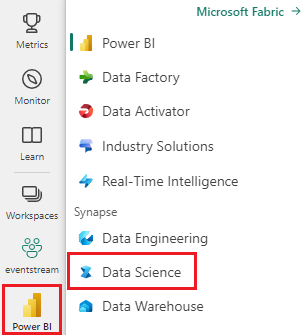
ノートブックを開くか作成します。 方法については、「Microsoft Fabric ノートブックの使用方法」をご覧ください。
言語オプションを [SparkR (R)] に設定することで、主要言語を変更します。
ノートブックをレイクハウスにアタッチします。 左側にある [追加] を選択して、既存のレイクハウスを追加するか、レイクハウスを作成します。
ggplot2
ggplot2 ライブラリは、データの視覚化と探索的なデータ分析で人気があります。

%%sparkr
library(ggplot2)
data(mpg, package="ggplot2")
theme_set(theme_bw())
g <- ggplot(mpg, aes(cty, hwy))
# Scatterplot
g + geom_point() +
geom_smooth(method="lm", se=F) +
labs(subtitle="mpg: city vs highway mileage",
y="hwy",
x="cty",
title="Scatterplot with overlapping points",
caption="Source: midwest")
rbokeh
rbokeh は、対話型グラフィックスを作成するためのネイティブ R プロット ライブラリです。
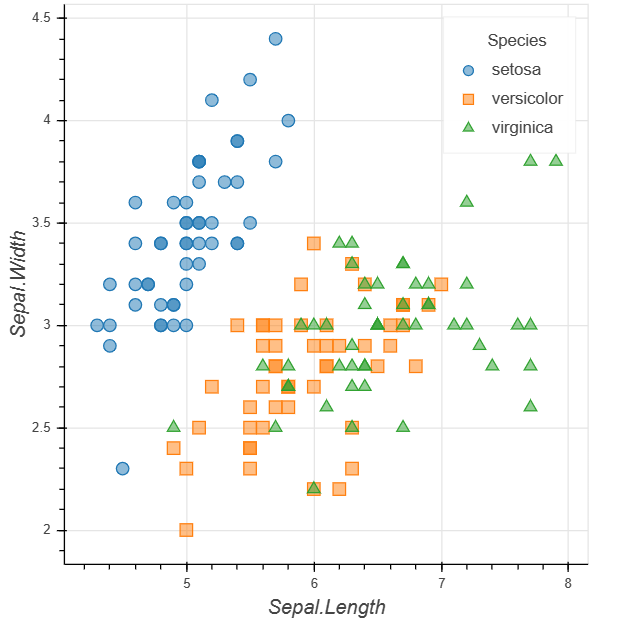
library(rbokeh)
p <- figure() %>%
ly_points(Sepal.Length, Sepal.Width, data = iris,
color = Species, glyph = Species,
hover = list(Sepal.Length, Sepal.Width))
p
R Plotly
R グラフ作成ライブラリである Plotly は、対話型で公開品質のグラフを作成します。

library(plotly)
fig <- plot_ly() %>%
add_lines(x = c("a","b","c"), y = c(1,3,2))%>%
layout(title="sample figure", xaxis = list(title = 'x'), yaxis = list(title = 'y'), plot_bgcolor = "#c7daec")
fig
Highcharter
Highcharter は、Highcharts JavaScript ライブラリとそのモジュール用の R ラッパーです。
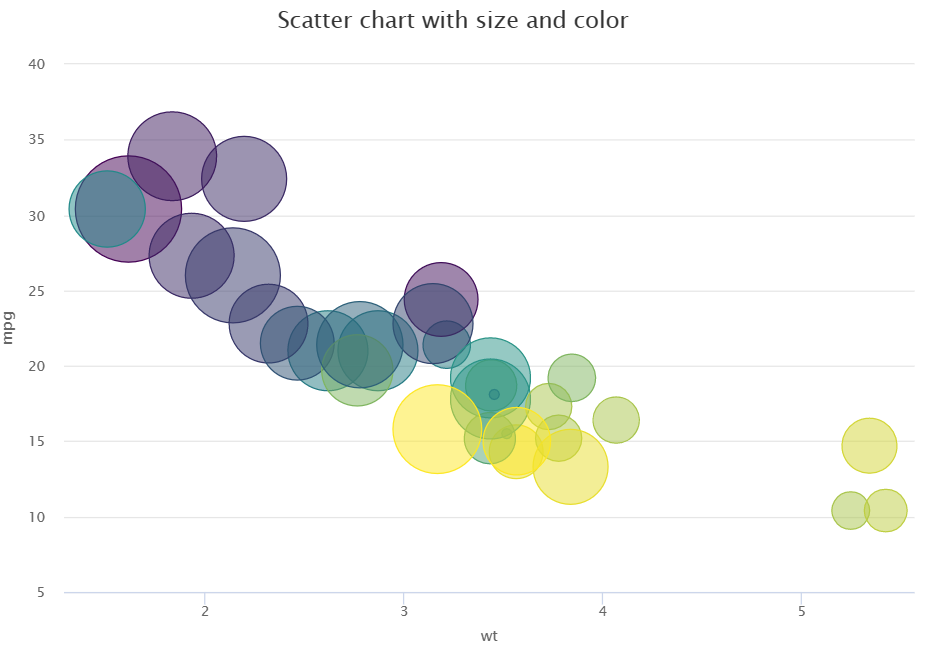
library(magrittr)
library(highcharter)
hchart(mtcars, "scatter", hcaes(wt, mpg, z = drat, color = hp)) %>%
hc_title(text = "Scatter chart with size and color")
関連するコンテンツ
フィードバック
以下は間もなく提供いたします。2024 年を通じて、コンテンツのフィードバック メカニズムとして GitHub の issue を段階的に廃止し、新しいフィードバック システムに置き換えます。 詳細については、「https://aka.ms/ContentUserFeedback」を参照してください。
フィードバックの送信と表示