Outlook 2016 for Macで Google サインイン プロンプトを管理する
元の KB 番号: 4340460
Notification
バージョン 16.13 (180513) 以降のバージョンOutlook 2016 for Mac使用すると、Google アカウントにサインインするように求められます。
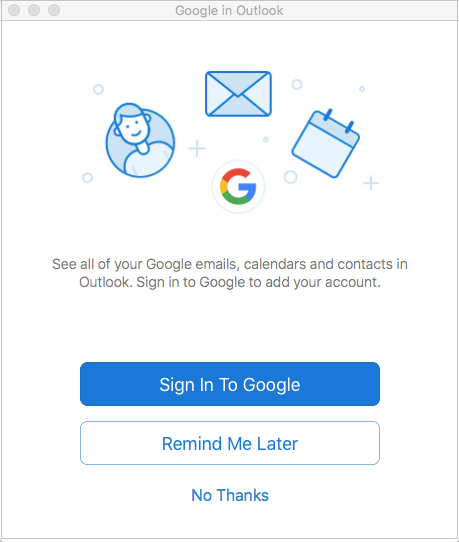
通知を無効にするオプション
このプロンプトをオフにするには、Outlook googlePromoTriggeredPref PLIST の値を TRUE に設定 します。 これを行うには、次の手順を実行します。
Mac で、[FinderApplications>UtilitiesTerminal]\(Finder> アプリケーション ユーティリティ > ターミナル\) を選択します。
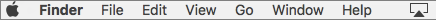
次のコマンドを入力し、Return キーを押します。
defaults write com.microsoft.Outlook googlePromoTriggeredPref -bool TRUE
フィードバック
以下は間もなく提供いたします。2024 年を通じて、コンテンツのフィードバック メカニズムとして GitHub の issue を段階的に廃止し、新しいフィードバック システムに置き換えます。 詳細については、「https://aka.ms/ContentUserFeedback」を参照してください。
フィードバックの送信と表示