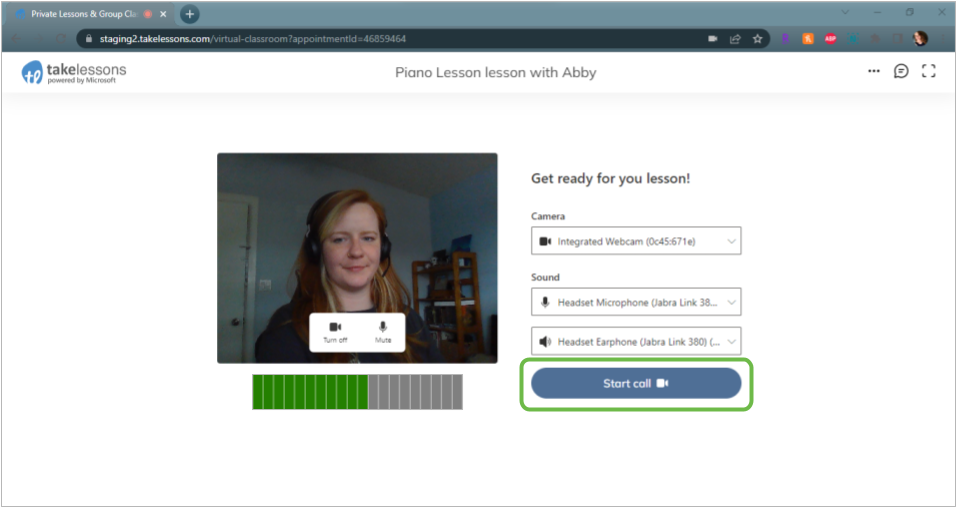How do I enable my camera and microphone when I join the online classroom?
When you first join your classroom:
- When joining the classroom for the first time, you will see a dialog box pop up ("takelessons.com wants to use your camera/microphone") Click Allow.
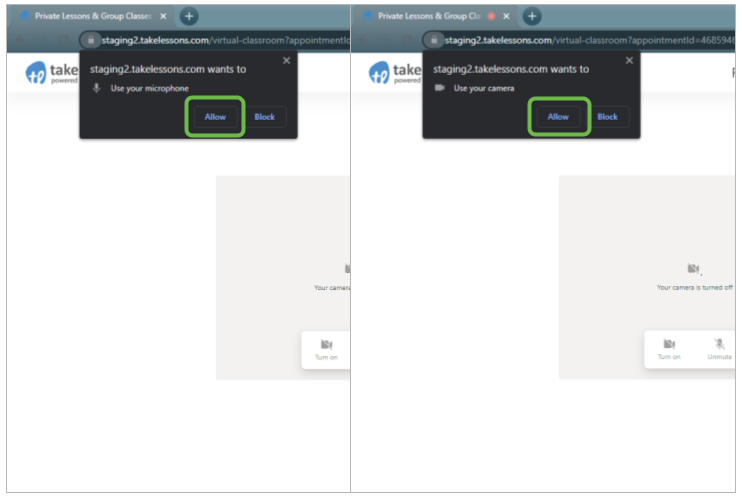
- Test your camera and microphone in the “green room” before your class starts. If your microphone is working, you'll see the sound bars light up in green.
(Note: If you have already enabled your camera and microphone, you can switch your device using the drop down menu in this greenroom)
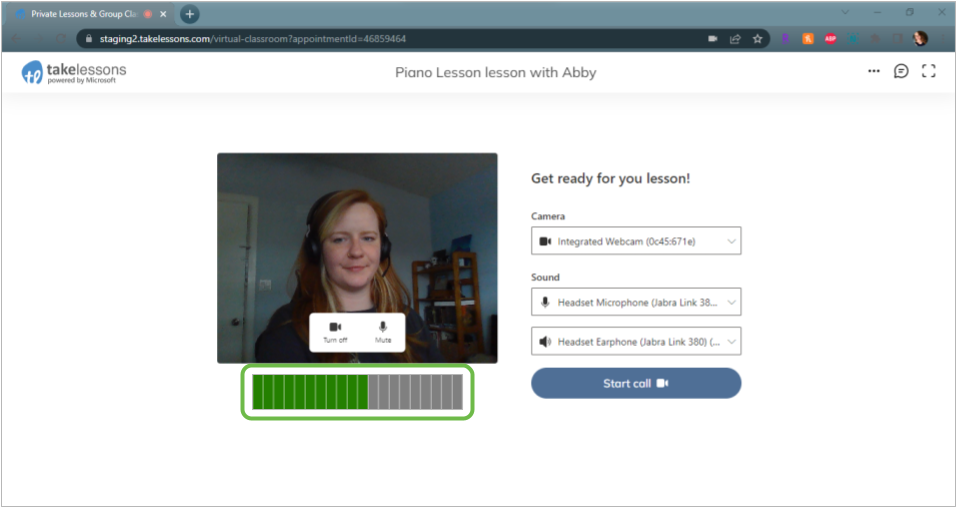
- Click Start Call to join your classroom!