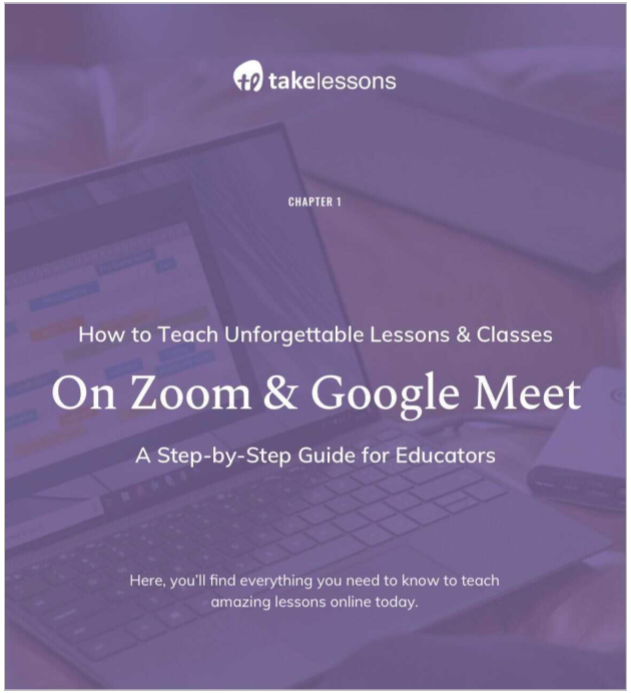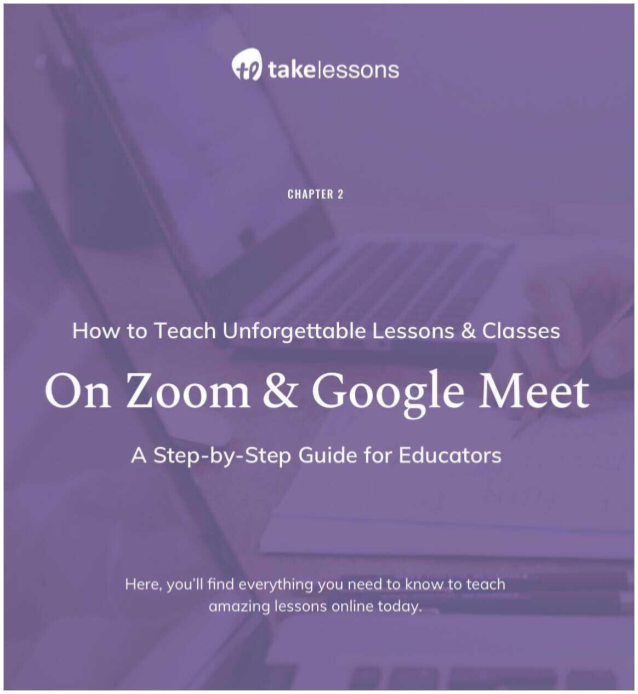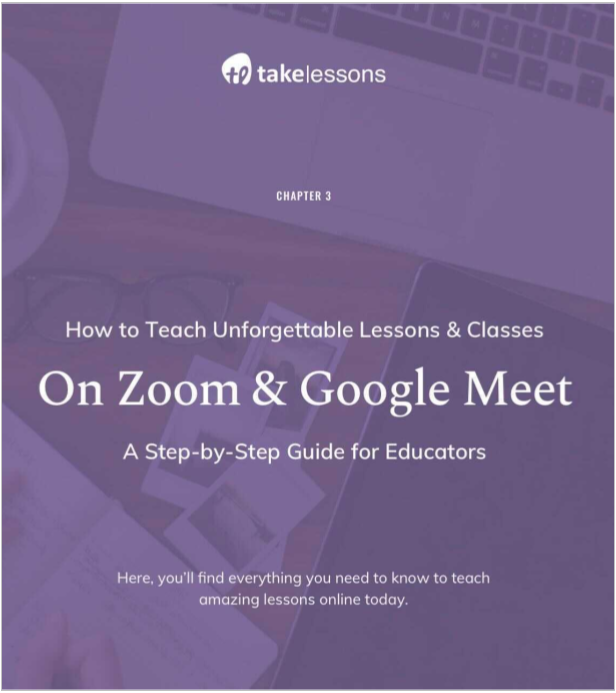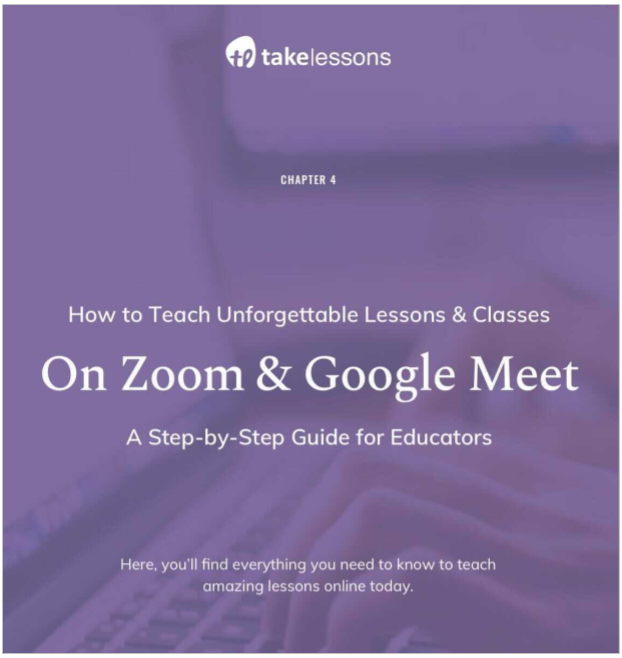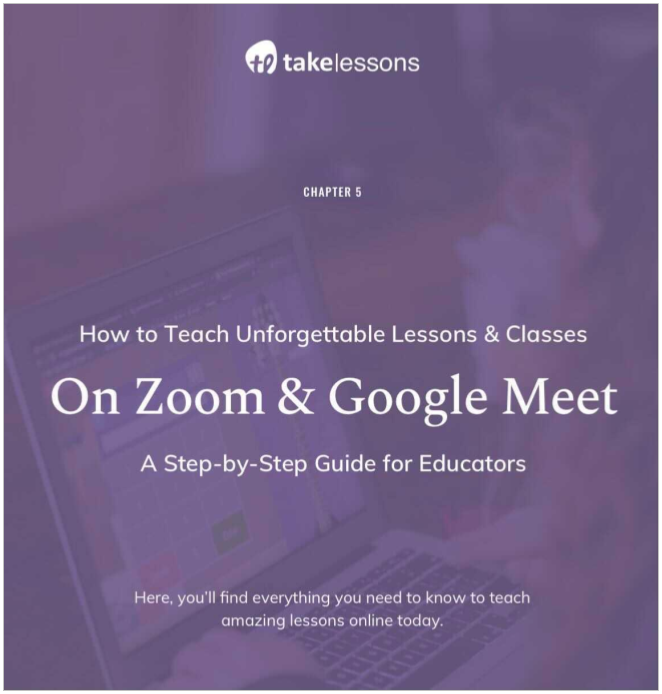Need Help Teaching Online?
Download the free guide below, packed with step-by-step guidance to help you navigate roadblocks, overcome challenges, and teach awesome online lessons and classes today.
How to Teach Unforgettable Lessons and Classes on Zoom & Google Meet
Chapter 1
Getting Started Made Easy
From setting up a profile to scheduling lessons, sharing your screen to minimizing background noise; this chapter focuses on the nuts and bolts of online teaching.
Chapter 2
What Equipment Do You Need?
Find teacher-recommended mics, cameras, mixers, and other tools. In easy-to-understand language, we’ll walk through how to get better sound, video, and add-ons that make your job easier.
Chapter 3
Best Practices & Pedagogy
Break down the virtual “wall”, get interactive activities, learn to engage students, and overcome common pedagogical roadblocks encountered in an online learning environment.
Chapter 4
Virtual Recitals & Other Motivation Tools
Get step-by-step instructions for hosting an online recital, tips for helping your students prepare for auditions, and suggestions for keeping learners - young and old - motivated throughout the year.
Chapter 5
Interviews With TakeLessons Partners
Experienced online educators share their advice and guidance. Learn from their mistakes, get insider tips and tricks, and discover innovative ways to up your online teaching game.
Want to Connect With More Students?
Teachers across the country make their living teaching on TakeLessons. Showcase your skills on a platform packed with students searching for your services.