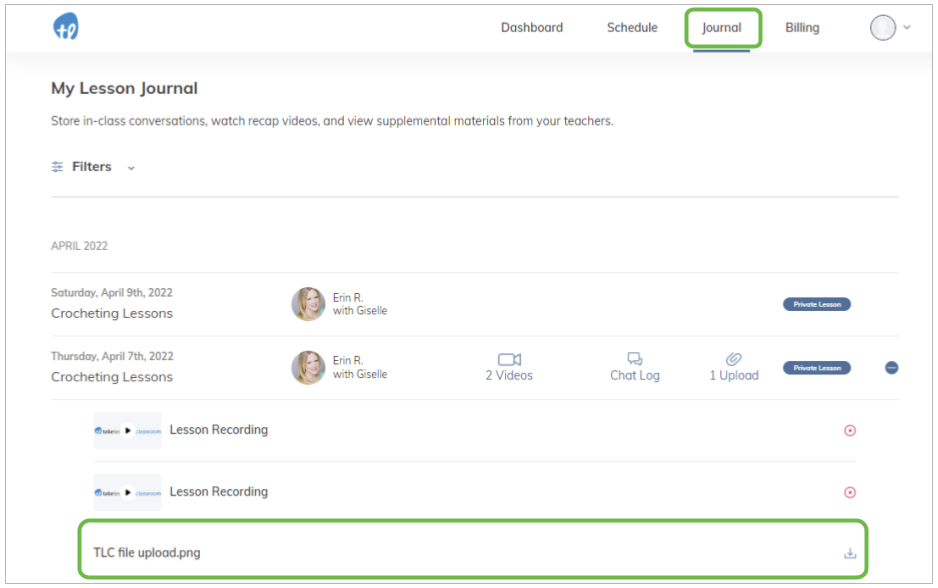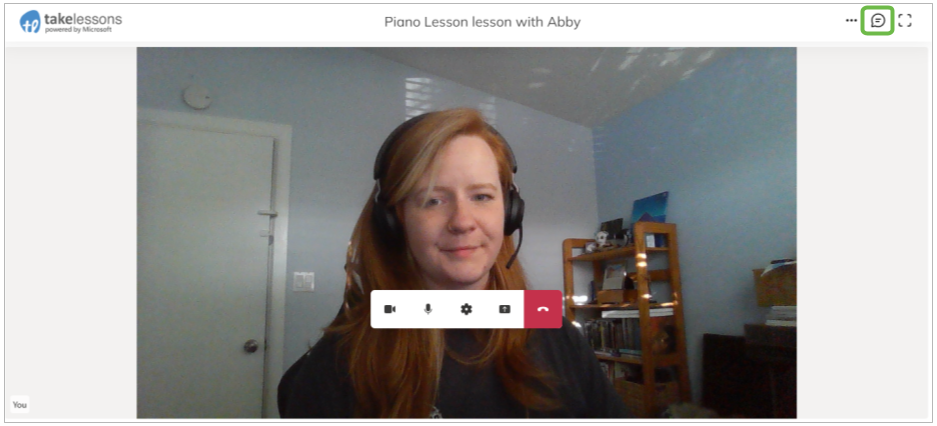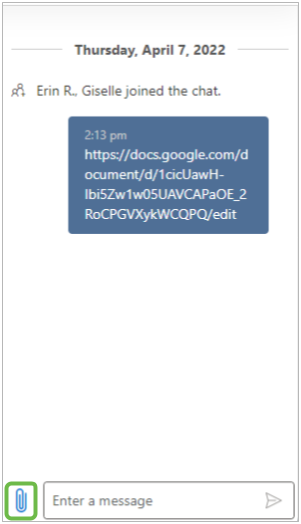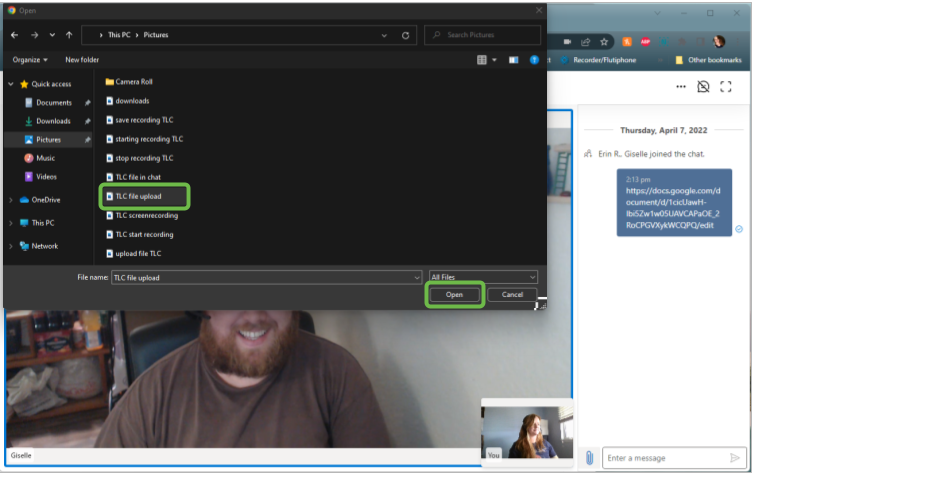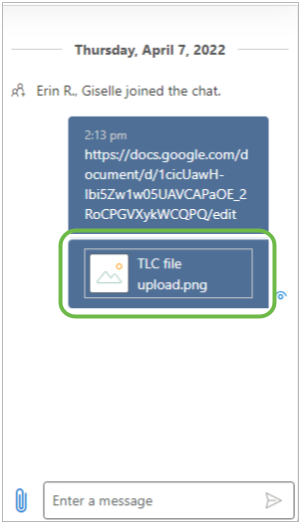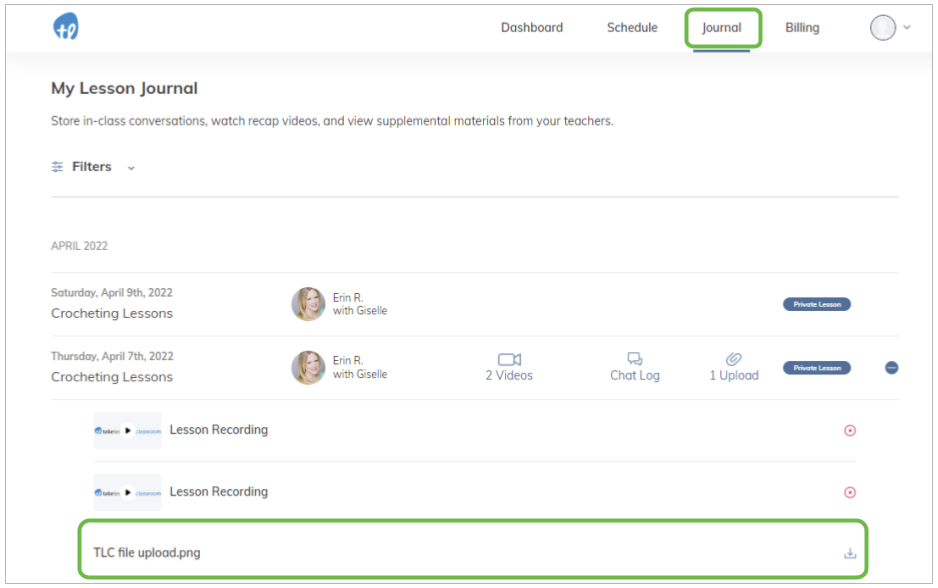How do I share files with my students in the online classroom?
-
[アーティクル]
-
-
With our File Sharing feature, you can share any kind of file with your student during your online lesson:
- Documents, such as class notes, sheet music, spreadsheets, and more.
- Audio, such as songs or MP3 files.
- Video files directly from your computer.
- During a lesson, click on the Chat icon to open the chat box
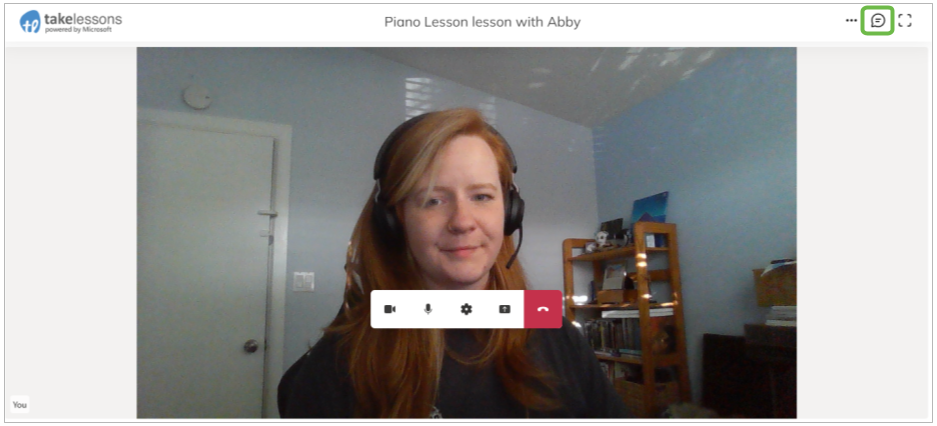
- Click on the paperclip icon in the chat pane.
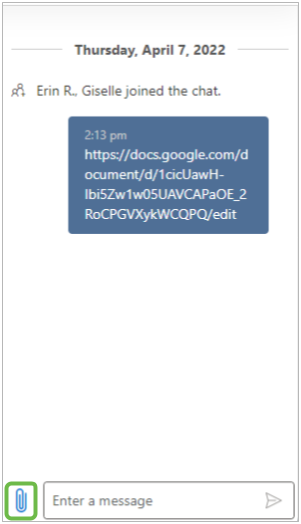
- Choose any file from your computer, and click Open. (Works for all document and media file types.)
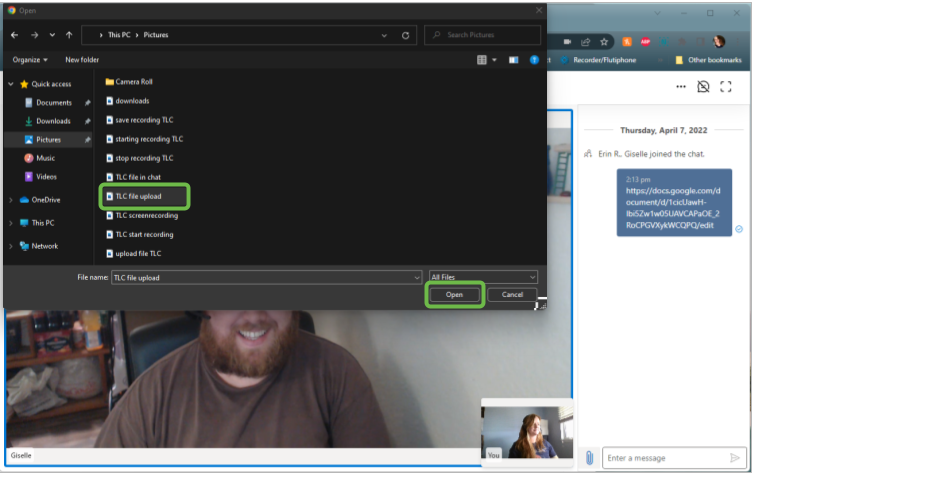
- When your file has finished uploading, the file will appear in the chat history. Your student can download the file directly from their chat.
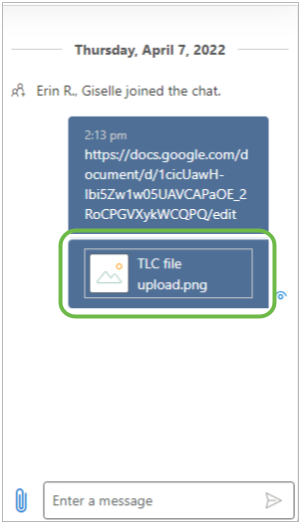
- After your lesson, your student can re-download any file you have shared from their Lesson Journal.