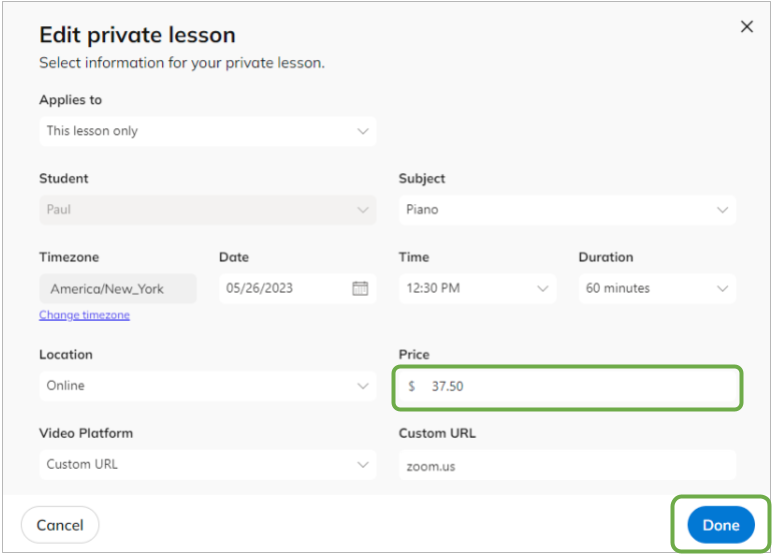Teacher Support | What does it mean for a lesson to "become unpaid?"

The new price doesn't match what the student paid
We require all students to pay for lessons in advance to ensure you always get paid in a timely manner. However, you have the freedom to make changes that may interrupt the normal payment process based on scheduling needs with your students.
Changes that can cause a lesson to become “unpaid:”
- Extending or shortening the lesson duration
- Changing the location
- Changing the subject
- Changing the price
When you change any of the above the lesson’s price may be different than what the student already paid for the lesson and it will become “unpaid.” For example, if your student usually takes 30-minute lessons, but wants to extend to 45 minutes one day, they’ll need to cover the price of your 45-minute lessons.
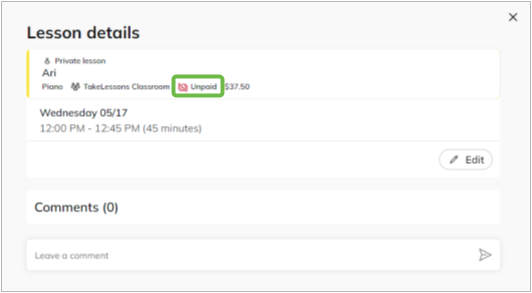
Need to change a student’s lessons?
When you make any of the above changes to your student’s future lessons, the student receives an email explaining that their lesson has become “unpaid,” since the lesson they originally purchased doesn’t match the updated lesson.
You can only mark attendance on lessons that are paid, so you should only make changes to future lessons. That gives the student time to purchase the updated lesson, so it will appear in your calendar to be marked in time for your earnings to post to your direct-deposit account.
(Learn more about marking lessons)
When changing lessons, remember:
- Only change future lessons. If you change a lesson that was in the past, or the same day as the change, the student won’t get a reminder email.
- Change as far in advance as possible. It can sometimes take a few days to collect payment, so we recommend making changes at least a week in advance.
- Communicate with your student. If your student wants a longer lesson, a different subject, or a new location, leave a comment on the lesson to remind the student that their lesson price may be different.
“Do I have to change the lesson price?”
No, that's entirely up to you. While you're editing the lesson, you can edit duration, location, and subject without changing the lesson price, if that's what works best for you.
1. Make note of the price for the original lesson
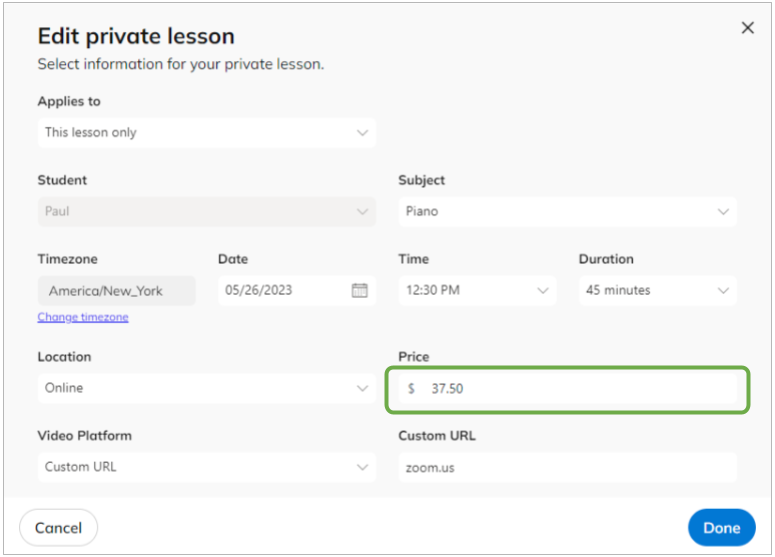
- Make any necessary changes to duration, location, and subject
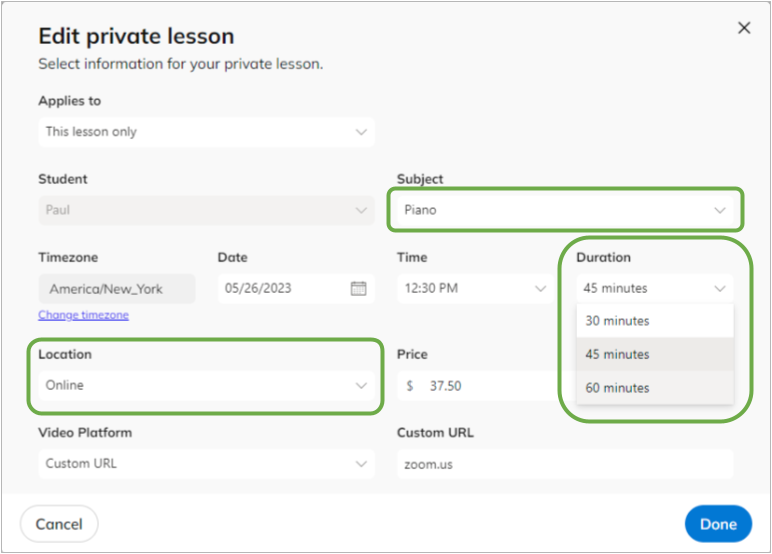
- Correct the price to match the old rate and click done