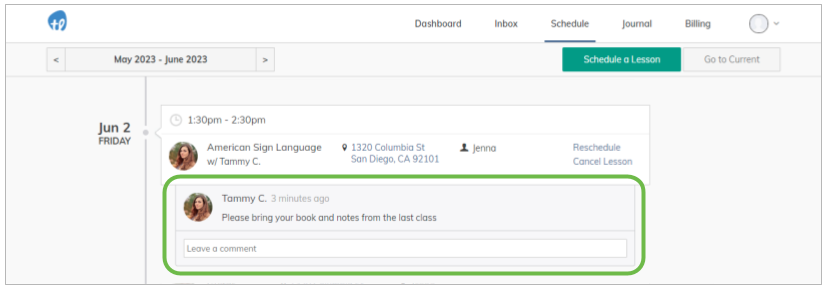What is a lesson comment? - Teacher Support
A quick note about your student's lesson
Lesson comments are notes associated with specific lessons. Lesson comments are very flexible, meaning you can use them for a lot of different communication. For example:
- Letting students know how they are doing or offer words of encouragement after a lesson
- Providing a student with instructions on what to work on in between lessons
- Recording details about what you covered at the lesson
- Coordinating scheduling changes, such as suggesting a date/time for rescheduling or providing detail about a cancellation
All comments trigger an alert to your student, both via email and in their student account. This means your students stay in the loop and you have a record of the communication in your account.
How to write a comment
From the Scheduling tab, navigate to your Calendar. Then click the lesson that you'd like to comment on.
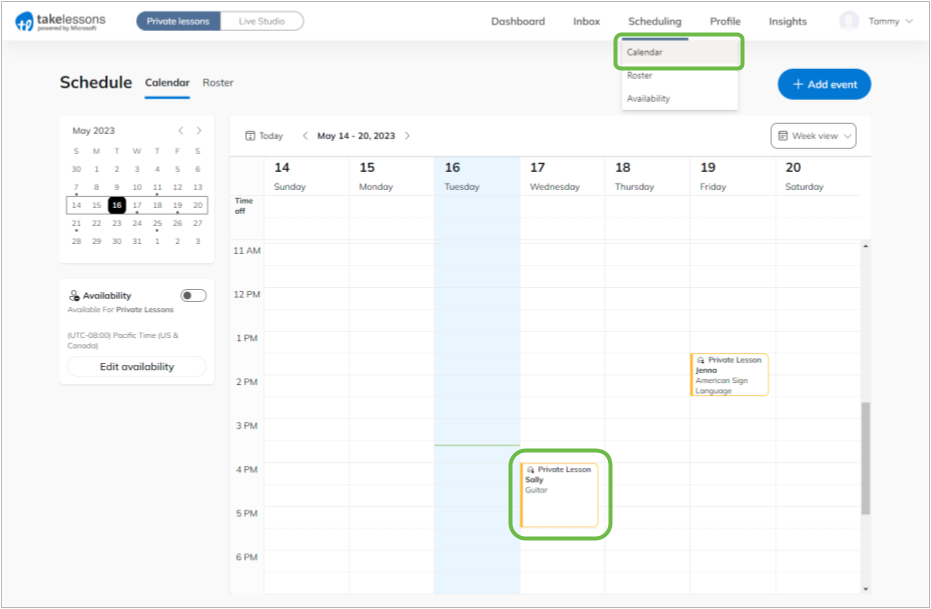
In the comment field, add your comment (click the send icon when you're done). Your student will be notified that they have a new comment to review and it will appear on their calendar, too.
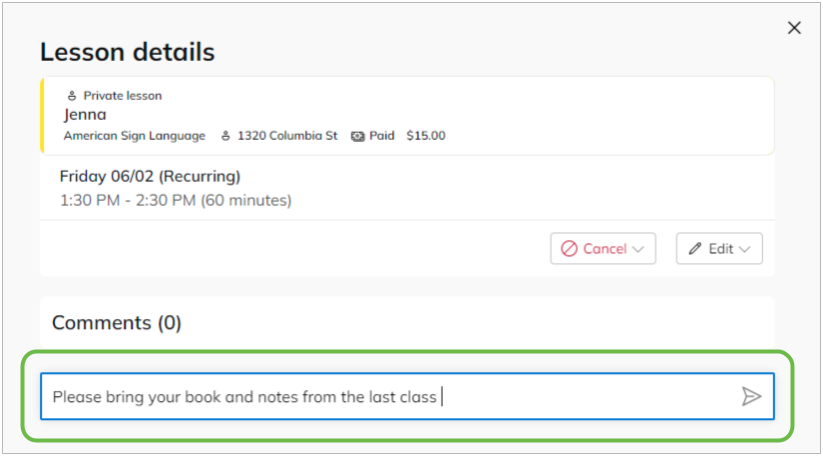
Your student will see your comment on their calendar and receive an email with your comment
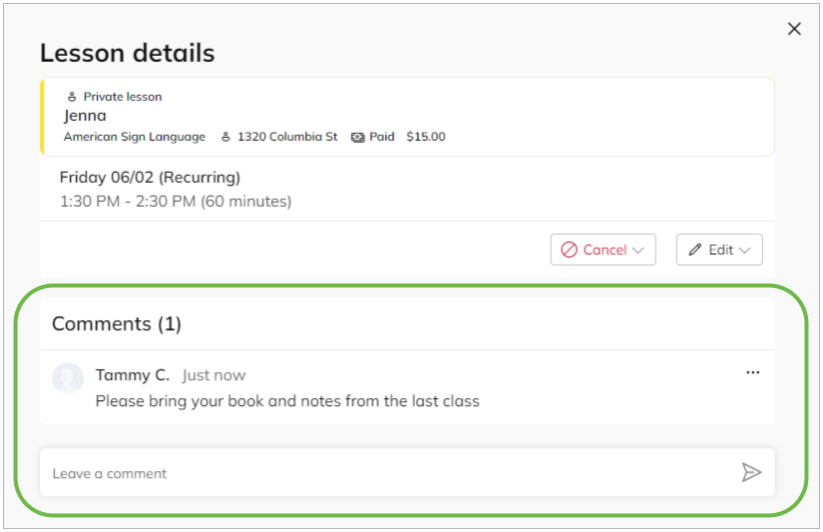
Student View