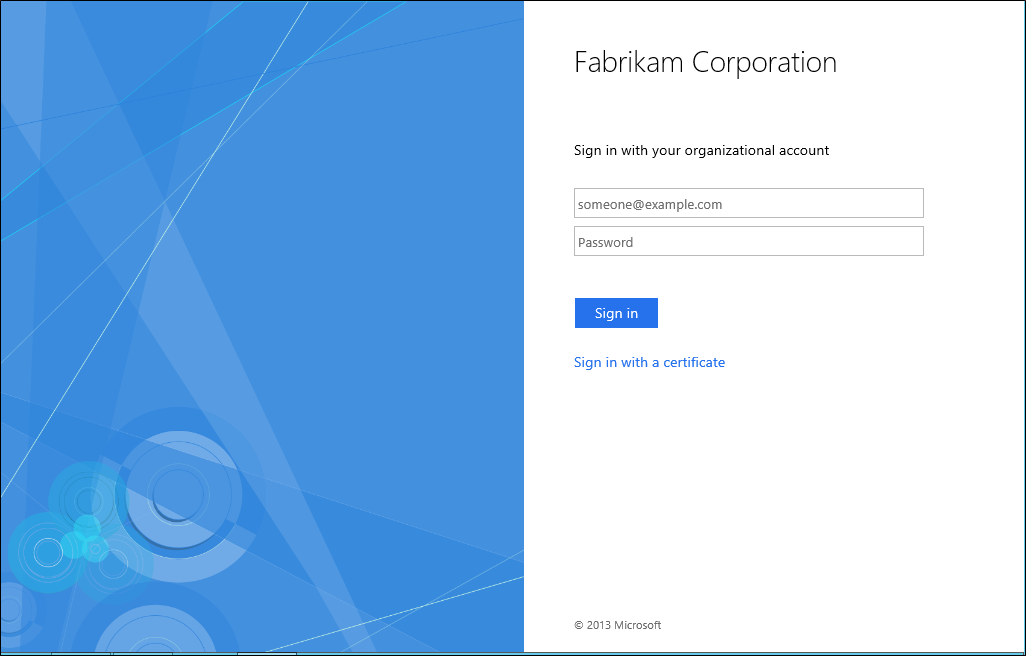認証方法の表示名と説明をカスタマイズするには、 Set-AdfsAuthenticationProviderWebContent PowerShell コマンドレットを使用します。 このコマンドレットを使用するには、最初にカスタマイズする認証方法の名前を取得する必要があります。 これは、Get-AdfsGlobalAuthenticationPolicy を使用して行うことができます。 次の例では、サインイン ページに "X.509 証明書を使用してサインインする" と表示されています。 ユーザーのためにこれを簡略化したいと考えています。
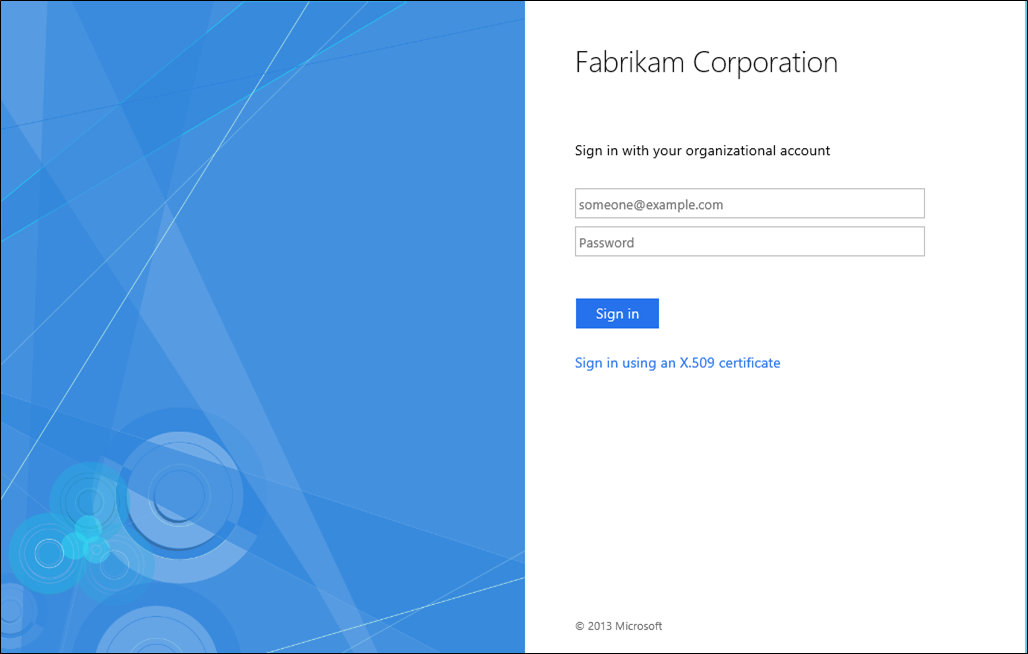
そのため、最初に認証方法の名前を取得し、次に表示されるテキストを編集します。
Get-AdfsGlobalAuthenticationPolicy
AdditionalAuthenticationProvider : {}
DeviceAuthenticationEnabled : False
PrimaryIntranetAuthenticationProvider : {FormsAuthentication, CertificateAuthentication}
PrimaryExtranetAuthenticationProvider : {FormsAuthentication, CertificateAuthentication}
WindowsIntegratedFallbackEnabled : True
Set-AdfsAuthenticationProviderWebContent -Name CertificateAuthentication -DisplayName "Sign in with a certificate"
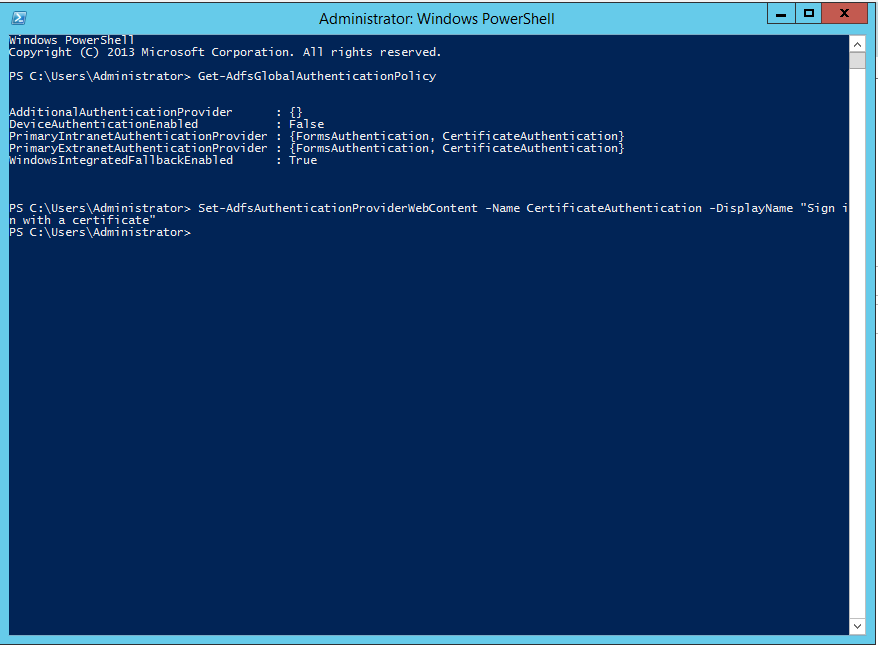
表示メッセージが変更されたことがわかります。