ビットマップを描画する方法
ビットマップをレンダリングするには、 ID2D1RenderTarget::D rawBitmap メソッドを 使用します。 次の例は、 DrawBitmap メソッドを使用して ID2D1Bitmap を描画する方法を示しています。 次の図に示す出力が作成されます。
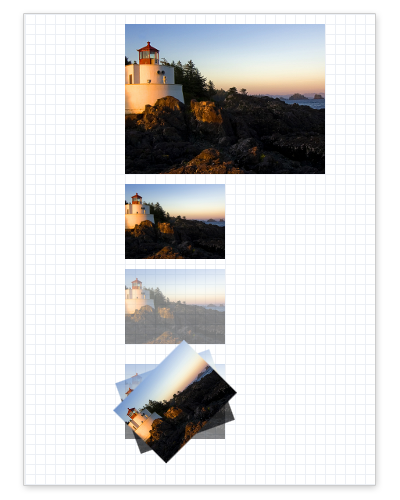
まず、 ID2D1Bitmap を作成します。 次の例では、アプリケーションのリソース ファイルからビットマップを読み込み、 m_pBitmapとして格納します。 (メソッドの LoadResourceBitmap 実装方法については、「 リソースからビットマップを読み込む方法」を参照してください)。
// Create a bitmap from an application resource.
hr = LoadResourceBitmap(
m_pRenderTarget,
m_pWICFactory,
L"SampleImage",
L"Image",
200,
0,
&m_pBitmap
);
ID2D1Bitmap は、ビットマップの描画に使用するレンダー ターゲットを作成したのと同じメソッドで作成し、レンダー ターゲットが解放されたときにビットマップを解放します。
ビットマップが作成されたら、それをレンダリングします。 次の例では、 DrawBitmap メソッドを使用して、異なるサイズと不透明度の設定を使用してビットマップを複数回レンダリングします。
HRESULT DrawBitmapExample::OnRender()
{
HRESULT hr;
hr = CreateDeviceResources();
if (SUCCEEDED(hr))
{
// Retrieve the size of the render target.
D2D1_SIZE_F renderTargetSize = m_pRenderTarget->GetSize();
m_pRenderTarget->BeginDraw();
m_pRenderTarget->SetTransform(D2D1::Matrix3x2F::Identity());
m_pRenderTarget->Clear(D2D1::ColorF(D2D1::ColorF::White));
// Paint a grid background.
m_pRenderTarget->FillRectangle(
D2D1::RectF(0.0f, 0.0f, renderTargetSize.width, renderTargetSize.height),
m_pGridPatternBitmapBrush
);
// Retrieve the size of the bitmap.
D2D1_SIZE_F size = m_pBitmap->GetSize();
D2D1_POINT_2F upperLeftCorner = D2D1::Point2F(100.f, 10.f);
// Draw a bitmap.
m_pRenderTarget->DrawBitmap(
m_pBitmap,
D2D1::RectF(
upperLeftCorner.x,
upperLeftCorner.y,
upperLeftCorner.x + size.width,
upperLeftCorner.y + size.height)
);
// Draw the next bitmap below the first one.
upperLeftCorner.y = upperLeftCorner.y + size.height + 10.f;
// Scale the bitmap to half its size using the linear
// interpolation mode and draw it.
float scaledWidth = size.width / 2.f;
float scaledHeight = size.height / 2.f;
m_pRenderTarget->DrawBitmap(
m_pBitmap,
D2D1::RectF(
upperLeftCorner.x,
upperLeftCorner.y,
upperLeftCorner.x + scaledWidth,
upperLeftCorner.y + scaledHeight),
1.0,
D2D1_BITMAP_INTERPOLATION_MODE_LINEAR
);
// Draw the bitmap at half its size and half its opacity.
upperLeftCorner.y = upperLeftCorner.y + size.height / 2.f + 10.f;
m_pRenderTarget->DrawBitmap(
m_pBitmap,
D2D1::RectF(
upperLeftCorner.x,
upperLeftCorner.y,
upperLeftCorner.x + scaledWidth,
upperLeftCorner.y + scaledHeight),
0.5,
D2D1_BITMAP_INTERPOLATION_MODE_LINEAR
);
// Draw a series of bitmaps with different opacity and
// rotation angles.
upperLeftCorner.y = upperLeftCorner.y + scaledHeight + 20.f;
m_pRenderTarget->DrawBitmap(
m_pBitmap,
D2D1::RectF(
upperLeftCorner.x,
upperLeftCorner.y,
upperLeftCorner.x + scaledWidth,
upperLeftCorner.y + scaledHeight),
0.5,
D2D1_BITMAP_INTERPOLATION_MODE_LINEAR
);
D2D1_POINT_2F lowerLeftCorner = D2D1::Point2F(upperLeftCorner.x, upperLeftCorner.y + scaledHeight);
D2D1_POINT_2F imageCenter = D2D1::Point2F(
upperLeftCorner.x + scaledWidth / 2,
upperLeftCorner.y + scaledHeight / 2
);
// Rotate the next bitmap by -20 degrees.
m_pRenderTarget->SetTransform(
D2D1::Matrix3x2F::Rotation(-20, imageCenter)
);
m_pRenderTarget->DrawBitmap(
m_pBitmap,
D2D1::RectF(
upperLeftCorner.x,
upperLeftCorner.y,
upperLeftCorner.x + scaledWidth,
upperLeftCorner.y + scaledHeight),
0.75,
D2D1_BITMAP_INTERPOLATION_MODE_LINEAR
);
m_pRenderTarget->SetTransform(
D2D1::Matrix3x2F::Rotation(-45, imageCenter)
);
// Make the last bitmap fully opaque.
m_pRenderTarget->DrawBitmap(
m_pBitmap,
D2D1::RectF(
upperLeftCorner.x,
upperLeftCorner.y,
upperLeftCorner.x + scaledWidth,
upperLeftCorner.y + scaledHeight),
1.0,
D2D1_BITMAP_INTERPOLATION_MODE_LINEAR
);
hr = m_pRenderTarget->EndDraw();
if (hr == D2DERR_RECREATE_TARGET)
{
hr = S_OK;
DiscardDeviceResources();
}
}
return hr;
}
DrawBitmap メソッドは、失敗した場合にエラー コードを返しません。 描画操作 (DrawBitmap など) が失敗したかどうかを判断するには、次の例に示すように、ID2D1RenderTarget::EndDraw メソッドによって返される結果をチェックします。
hr = m_pRenderTarget->EndDraw();
この例では、コードは省略されています。
関連トピック
フィードバック
以下は間もなく提供いたします。2024 年を通じて、コンテンツのフィードバック メカニズムとして GitHub の issue を段階的に廃止し、新しいフィードバック システムに置き換えます。 詳細については、「https://aka.ms/ContentUserFeedback」を参照してください。
フィードバックの送信と表示