ツール バーを作成するには、TOOLBARCLASSNAME ウィンドウ クラスを指定して CreateWindowEx 関数を使用します。 結果として得られるツール バーには、最初はボタンは含まれていません。 TB_ADDBUTTONS メッセージまたは TB_INSERTBUTTON メッセージを使用して、ツール バーにボタンを追加します。 すべての項目と文字列がコントロールに挿入された後で TB_AUTOSIZE メッセージを送信し、内容に基づいてツール バーにサイズを再計算させる必要があります。
知っておくべきこと
テクノロジ
前提条件
- C/C++
- Windows ユーザー インターフェイス プログラミング
手順
ツール バーを作成する
次のコード例では、標準のシステム アイコンを使用して、図に示したツール バーを作成します。 [保存] ボタンは最初は無効になっています。
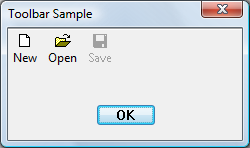
HIMAGELIST g_hImageList = NULL;
HWND CreateSimpleToolbar(HWND hWndParent)
{
// Declare and initialize local constants.
const int ImageListID = 0;
const int numButtons = 3;
const int bitmapSize = 16;
const DWORD buttonStyles = BTNS_AUTOSIZE;
// Create the toolbar.
HWND hWndToolbar = CreateWindowEx(0, TOOLBARCLASSNAME, NULL,
WS_CHILD | TBSTYLE_WRAPABLE, 0, 0, 0, 0,
hWndParent, NULL, g_hInst, NULL);
if (hWndToolbar == NULL)
return NULL;
// Create the image list.
g_hImageList = ImageList_Create(bitmapSize, bitmapSize, // Dimensions of individual bitmaps.
ILC_COLOR16 | ILC_MASK, // Ensures transparent background.
numButtons, 0);
// Set the image list.
SendMessage(hWndToolbar, TB_SETIMAGELIST,
(WPARAM)ImageListID,
(LPARAM)g_hImageList);
// Load the button images.
SendMessage(hWndToolbar, TB_LOADIMAGES,
(WPARAM)IDB_STD_SMALL_COLOR,
(LPARAM)HINST_COMMCTRL);
// Initialize button info.
// IDM_NEW, IDM_OPEN, and IDM_SAVE are application-defined command constants.
TBBUTTON tbButtons[numButtons] =
{
{ MAKELONG(STD_FILENEW, ImageListID), IDM_NEW, TBSTATE_ENABLED, buttonStyles, {0}, 0, (INT_PTR)L"New" },
{ MAKELONG(STD_FILEOPEN, ImageListID), IDM_OPEN, TBSTATE_ENABLED, buttonStyles, {0}, 0, (INT_PTR)L"Open"},
{ MAKELONG(STD_FILESAVE, ImageListID), IDM_SAVE, 0, buttonStyles, {0}, 0, (INT_PTR)L"Save"}
};
// Add buttons.
SendMessage(hWndToolbar, TB_BUTTONSTRUCTSIZE, (WPARAM)sizeof(TBBUTTON), 0);
SendMessage(hWndToolbar, TB_ADDBUTTONS, (WPARAM)numButtons, (LPARAM)&tbButtons);
// Resize the toolbar, and then show it.
SendMessage(hWndToolbar, TB_AUTOSIZE, 0, 0);
ShowWindow(hWndToolbar, TRUE);
return hWndToolbar;
}
次の例では、ほぼ同じ方法で同じツール バーを作成しますが、この場合、文字列はリソースから読み取られます。
HIMAGELIST g_hImageList = NULL;
HWND CreateToolbarFromResource(HWND hWndParent)
{
// Declare and initialize local constants.
const int ImageListID = 0;
const int numButtons = 3;
const int bitmapSize = 16;
const DWORD buttonStyles = BTNS_AUTOSIZE;
// Create the toolbar.
HWND hWndToolbar = CreateWindowEx(0, TOOLBARCLASSNAME, NULL,
WS_CHILD | TBSTYLE_WRAPABLE, 0, 0, 0, 0,
hWndParent, NULL, g_hInst, NULL);
if (hWndToolbar == NULL)
return NULL;
// Create the image list.
g_hImageList = ImageList_Create(bitmapSize, bitmapSize, // Dimensions of individual bitmaps.
ILC_COLOR16 | ILC_MASK, // Ensures transparent background.
numButtons, 0);
// Set the image list.
SendMessage(hWndToolbar, TB_SETIMAGELIST,
(WPARAM)ImageListID,
(LPARAM)g_hImageList);
// Load the button images.
SendMessage(hWndToolbar, TB_LOADIMAGES,
(WPARAM)IDB_STD_SMALL_COLOR,
(LPARAM)HINST_COMMCTRL);
// Load the text from a resource.
// In the string table, the text for all buttons is a single entry that
// appears as "~New~Open~Save~~". The separator character is arbitrary,
// but it must appear as the first character of the string. The message
// returns the index of the first item, and the items are numbered
// consecutively.
int iNew = SendMessage(hWndToolbar, TB_ADDSTRING,
(WPARAM)g_hInst, (LPARAM)IDS_NEW);
// Initialize button info.
// IDM_NEW, IDM_OPEN, and IDM_SAVE are application-defined command constants.
TBBUTTON tbButtons[numButtons] =
{
{ MAKELONG(STD_FILENEW, ImageListID), IDM_NEW, TBSTATE_ENABLED, buttonStyles, {0}, 0, iNew },
{ MAKELONG(STD_FILEOPEN, ImageListID), IDM_OPEN, TBSTATE_ENABLED, buttonStyles, {0}, 0, iNew + 1},
{ MAKELONG(STD_FILESAVE, ImageListID), IDM_SAVE, 0, buttonStyles, {0}, 0, iNew + 2}
};
// Add buttons.
SendMessage(hWndToolbar, TB_BUTTONSTRUCTSIZE, (WPARAM)sizeof(TBBUTTON), 0);
SendMessage(hWndToolbar, TB_ADDBUTTONS, (WPARAM)numButtons, (LPARAM)&tbButtons);
// Resize the toolbar, and then show it.
SendMessage(hWndToolbar, TB_AUTOSIZE, 0, 0);
ShowWindow(hWndToolbar, TRUE);
return hWndToolbar;
}
関連トピック