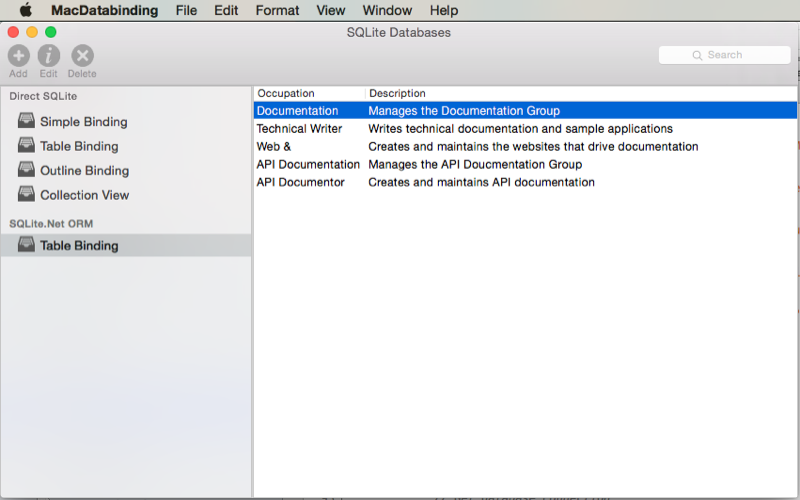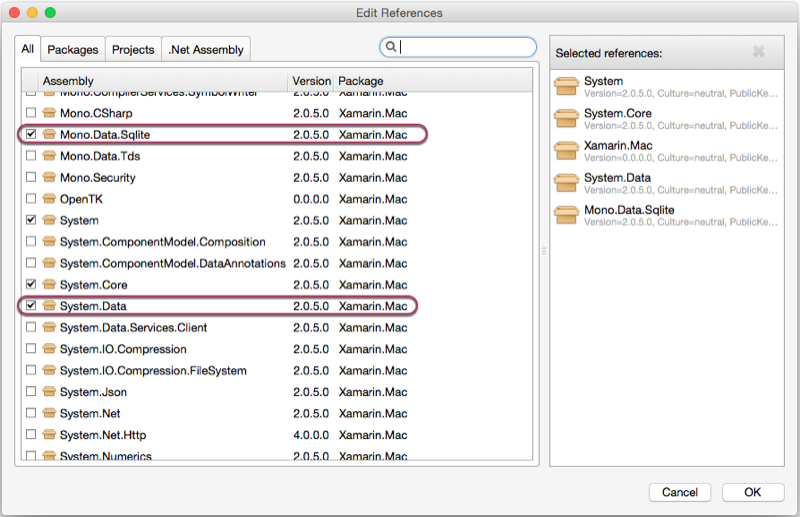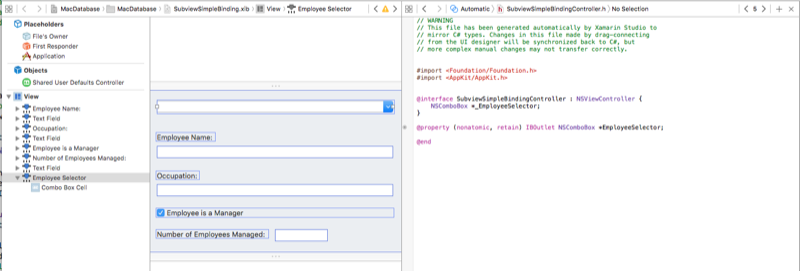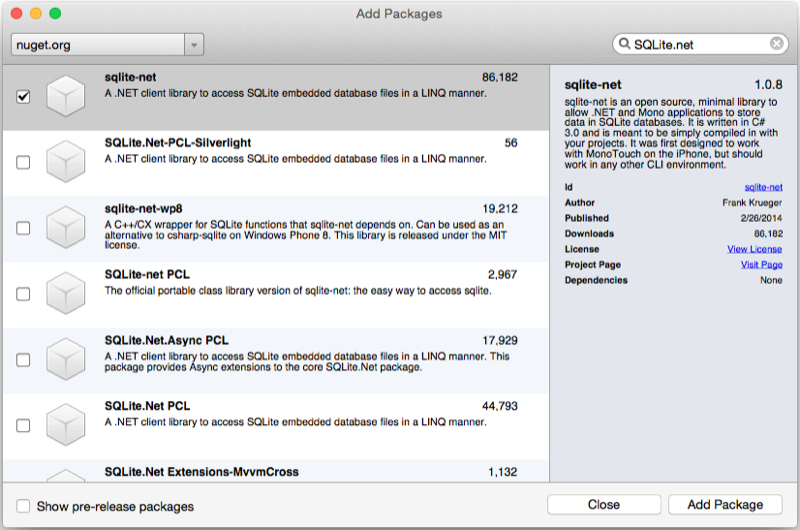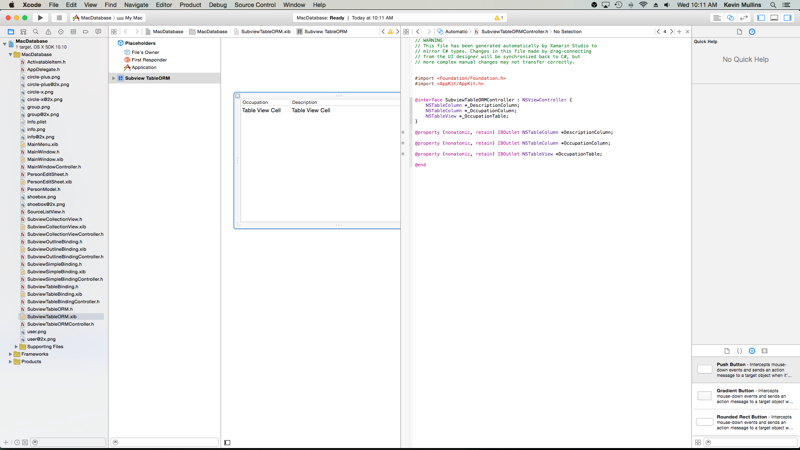Xamarin.Mac のデータベース
この記事では、Xcode の Interface Builder で SQLite データベースと UI 要素間のデータ バインディングを可能にするために、キー値のコーディングとキー値の監視の使用について説明します。 また、SQLite.NET ORM を使用して SQLite データへのアクセスを提供する方法についても説明しています。
概要
Xamarin.Mac アプリケーションで C# と .NET を使用する場合、Xamarin.iOS または Xamarin.Android アプリケーションがアクセスできるのと同じ SQLite データベースにアクセスできます。
この記事では、SQLite データにアクセスする 2 つの方法について説明します。
- 直接アクセス - SQLite データベースに直接アクセスすることで、Xcode の Interface Builder で作成された UI 要素を使用して、キー値のコーディングとデータ バインディングにデータベースのデータを使用できます。 Xamarin.Mac アプリケーションでキー値のコーディングとデータ バインディングの手法を使用すると、UI 要素を設定して操作するために必要なコードの量を大幅に減メインできます。 また、バッキング データ (データ モデル) をフロントエンド ユーザー インターフェイス (Model-View-Controller) からさらに切り離すことで、アプリケーション設計のメインメインしやすくなるという利点もあります。
- SQLite.NET ORM - オープンソース SQLite.NET Object Relationship Manager (ORM) を使用すると、SQLite データベースからのデータの読み取りと書き込みに必要なコードの量を大幅に削減できます。 このデータを使用して、テーブル ビューなどのユーザー インターフェイス項目を設定できます。
この記事では、Xamarin.Mac アプリケーションで SQLite データベースを使用したキー値のコーディングとデータ バインディングの操作の基本について説明します。 この記事で使用する 主要な概念と手法については、まず Hello Mac の記事、特 に Xcode とインターフェイス ビルダー と アウトレットとアクション の概要に関するセクションを参照することを強くお勧めします。
キー値のコーディングとデータ バインディングを使用するため、最初にデータ バインディングとキー値のコーディングを行ってください。このドキュメントとそのサンプル アプリケーションで使用される主要な手法と概念について説明します。
Xamarin.Mac Internals ドキュメントの「C# クラス/メソッドを Xamarin.Mac Internals のセクションにObjective-C公開する」も参照してください。C# クラスObjective-Cをオブジェクトと UI 要素に結び付けるために使用される属性についてもExport説明Registerしています。
SQLite への直接アクセス
Xcode のインターフェイス ビルダーで UI 要素にバインドされる SQLite データの場合は、データの書き込みとデータベースからの読み取り方法を完全に制御できるため、(ORM などの手法を使用するのではなく) SQLite データベースに直接アクセスすることを強くお勧めします。
データ バインディングとキーと値のコーディングに関するドキュメントで説明したように、Xamarin.Mac アプリケーションでキー値のコーディングとデータ バインディングの手法を使用すると、UI 要素を設定して操作するために必要なコードの量を大幅に減らメインできます。 SQLite データベースへの直接アクセスと組み合わせると、そのデータベースへのデータの読み取りと書き込みに必要なコードの量を大幅に削減することもできます。
この記事では、データ バインディングとキー値コーディング ドキュメントからサンプル アプリを変更し、SQLite データベースをバインドのバッキング ソースとして使用します。
SQLite データベースのサポートを含む
続行する前に、いくつかの参照を含めることで、SQLite データベースのサポートをアプリケーションに追加する必要があります。DLL ファイル。
次の操作を行います。
ソリューション パッドで、[参照] フォルダーを右クリックし、[参照の編集] を選択します。
Mono.Data.Sqlite アセンブリと System.Data アセンブリの両方を選択します。
[OK] ボタンをクリックして変更を保存し、参照を追加します。
データ モデルの変更
SQLite データベースにアプリケーションに直接アクセスするためのサポートが追加されたので、データベースからデータを読み書きするようにデータ モデル オブジェクトを変更する必要があります (キー値のコーディングとデータ バインディングも提供します)。 サンプル アプリケーションの場合は、PersonModel.cs クラスを編集し、次のようにします。
using System;
using System.Data;
using System.IO;
using Mono.Data.Sqlite;
using Foundation;
using AppKit;
namespace MacDatabase
{
[Register("PersonModel")]
public class PersonModel : NSObject
{
#region Private Variables
private string _ID = "";
private string _managerID = "";
private string _name = "";
private string _occupation = "";
private bool _isManager = false;
private NSMutableArray _people = new NSMutableArray();
private SqliteConnection _conn = null;
#endregion
#region Computed Properties
public SqliteConnection Conn {
get { return _conn; }
set { _conn = value; }
}
[Export("ID")]
public string ID {
get { return _ID; }
set {
WillChangeValue ("ID");
_ID = value;
DidChangeValue ("ID");
}
}
[Export("ManagerID")]
public string ManagerID {
get { return _managerID; }
set {
WillChangeValue ("ManagerID");
_managerID = value;
DidChangeValue ("ManagerID");
}
}
[Export("Name")]
public string Name {
get { return _name; }
set {
WillChangeValue ("Name");
_name = value;
DidChangeValue ("Name");
// Save changes to database?
if (_conn != null) Update (_conn);
}
}
[Export("Occupation")]
public string Occupation {
get { return _occupation; }
set {
WillChangeValue ("Occupation");
_occupation = value;
DidChangeValue ("Occupation");
// Save changes to database?
if (_conn != null) Update (_conn);
}
}
[Export("isManager")]
public bool isManager {
get { return _isManager; }
set {
WillChangeValue ("isManager");
WillChangeValue ("Icon");
_isManager = value;
DidChangeValue ("isManager");
DidChangeValue ("Icon");
// Save changes to database?
if (_conn != null) Update (_conn);
}
}
[Export("isEmployee")]
public bool isEmployee {
get { return (NumberOfEmployees == 0); }
}
[Export("Icon")]
public NSImage Icon {
get {
if (isManager) {
return NSImage.ImageNamed ("group.png");
} else {
return NSImage.ImageNamed ("user.png");
}
}
}
[Export("personModelArray")]
public NSArray People {
get { return _people; }
}
[Export("NumberOfEmployees")]
public nint NumberOfEmployees {
get { return (nint)_people.Count; }
}
#endregion
#region Constructors
public PersonModel ()
{
}
public PersonModel (string name, string occupation)
{
// Initialize
this.Name = name;
this.Occupation = occupation;
}
public PersonModel (string name, string occupation, bool manager)
{
// Initialize
this.Name = name;
this.Occupation = occupation;
this.isManager = manager;
}
public PersonModel (string id, string name, string occupation)
{
// Initialize
this.ID = id;
this.Name = name;
this.Occupation = occupation;
}
public PersonModel (SqliteConnection conn, string id)
{
// Load from database
Load (conn, id);
}
#endregion
#region Array Controller Methods
[Export("addObject:")]
public void AddPerson(PersonModel person) {
WillChangeValue ("personModelArray");
isManager = true;
_people.Add (person);
DidChangeValue ("personModelArray");
}
[Export("insertObject:inPersonModelArrayAtIndex:")]
public void InsertPerson(PersonModel person, nint index) {
WillChangeValue ("personModelArray");
_people.Insert (person, index);
DidChangeValue ("personModelArray");
}
[Export("removeObjectFromPersonModelArrayAtIndex:")]
public void RemovePerson(nint index) {
WillChangeValue ("personModelArray");
_people.RemoveObject (index);
DidChangeValue ("personModelArray");
}
[Export("setPersonModelArray:")]
public void SetPeople(NSMutableArray array) {
WillChangeValue ("personModelArray");
_people = array;
DidChangeValue ("personModelArray");
}
#endregion
#region SQLite Routines
public void Create(SqliteConnection conn) {
// Clear last connection to prevent circular call to update
_conn = null;
// Create new record ID?
if (ID == "") {
ID = Guid.NewGuid ().ToString();
}
// Execute query
conn.Open ();
using (var command = conn.CreateCommand ()) {
// Create new command
command.CommandText = "INSERT INTO [People] (ID, Name, Occupation, isManager, ManagerID) VALUES (@COL1, @COL2, @COL3, @COL4, @COL5)";
// Populate with data from the record
command.Parameters.AddWithValue ("@COL1", ID);
command.Parameters.AddWithValue ("@COL2", Name);
command.Parameters.AddWithValue ("@COL3", Occupation);
command.Parameters.AddWithValue ("@COL4", isManager);
command.Parameters.AddWithValue ("@COL5", ManagerID);
// Write to database
command.ExecuteNonQuery ();
}
conn.Close ();
// Save children to database as well
for (nuint n = 0; n < People.Count; ++n) {
// Grab person
var Person = People.GetItem<PersonModel>(n);
// Save manager ID and create the sub record
Person.ManagerID = ID;
Person.Create (conn);
}
// Save last connection
_conn = conn;
}
public void Update(SqliteConnection conn) {
// Clear last connection to prevent circular call to update
_conn = null;
// Execute query
conn.Open ();
using (var command = conn.CreateCommand ()) {
// Create new command
command.CommandText = "UPDATE [People] SET Name = @COL2, Occupation = @COL3, isManager = @COL4, ManagerID = @COL5 WHERE ID = @COL1";
// Populate with data from the record
command.Parameters.AddWithValue ("@COL1", ID);
command.Parameters.AddWithValue ("@COL2", Name);
command.Parameters.AddWithValue ("@COL3", Occupation);
command.Parameters.AddWithValue ("@COL4", isManager);
command.Parameters.AddWithValue ("@COL5", ManagerID);
// Write to database
command.ExecuteNonQuery ();
}
conn.Close ();
// Save children to database as well
for (nuint n = 0; n < People.Count; ++n) {
// Grab person
var Person = People.GetItem<PersonModel>(n);
// Update sub record
Person.Update (conn);
}
// Save last connection
_conn = conn;
}
public void Load(SqliteConnection conn, string id) {
bool shouldClose = false;
// Clear last connection to prevent circular call to update
_conn = null;
// Is the database already open?
if (conn.State != ConnectionState.Open) {
shouldClose = true;
conn.Open ();
}
// Execute query
using (var command = conn.CreateCommand ()) {
// Create new command
command.CommandText = "SELECT * FROM [People] WHERE ID = @COL1";
// Populate with data from the record
command.Parameters.AddWithValue ("@COL1", id);
using (var reader = command.ExecuteReader ()) {
while (reader.Read ()) {
// Pull values back into class
ID = (string)reader [0];
Name = (string)reader [1];
Occupation = (string)reader [2];
isManager = (bool)reader [3];
ManagerID = (string)reader [4];
}
}
}
// Is this a manager?
if (isManager) {
// Yes, load children
using (var command = conn.CreateCommand ()) {
// Create new command
command.CommandText = "SELECT ID FROM [People] WHERE ManagerID = @COL1";
// Populate with data from the record
command.Parameters.AddWithValue ("@COL1", id);
using (var reader = command.ExecuteReader ()) {
while (reader.Read ()) {
// Load child and add to collection
var childID = (string)reader [0];
var person = new PersonModel (conn, childID);
_people.Add (person);
}
}
}
}
// Should we close the connection to the database
if (shouldClose) {
conn.Close ();
}
// Save last connection
_conn = conn;
}
public void Delete(SqliteConnection conn) {
// Clear last connection to prevent circular call to update
_conn = null;
// Execute query
conn.Open ();
using (var command = conn.CreateCommand ()) {
// Create new command
command.CommandText = "DELETE FROM [People] WHERE (ID = @COL1 OR ManagerID = @COL1)";
// Populate with data from the record
command.Parameters.AddWithValue ("@COL1", ID);
// Write to database
command.ExecuteNonQuery ();
}
conn.Close ();
// Empty class
ID = "";
ManagerID = "";
Name = "";
Occupation = "";
isManager = false;
_people = new NSMutableArray();
// Save last connection
_conn = conn;
}
#endregion
}
}
以下の変更の詳細を見てみましょう。
まず、SQLite を使用するために必要な using ステートメントをいくつか追加し、SQLite データベースへの最後の接続を保存するための変数を追加しました。
using System.Data;
using System.IO;
using Mono.Data.Sqlite;
...
private SqliteConnection _conn = null;
この保存された接続を使用して、ユーザーがデータ バインディングを使用して UI の内容を変更したときに、レコードへの変更をデータベースに自動的に保存します。
[Export("Name")]
public string Name {
get { return _name; }
set {
WillChangeValue ("Name");
_name = value;
DidChangeValue ("Name");
// Save changes to database?
if (_conn != null) Update (_conn);
}
}
[Export("Occupation")]
public string Occupation {
get { return _occupation; }
set {
WillChangeValue ("Occupation");
_occupation = value;
DidChangeValue ("Occupation");
// Save changes to database?
if (_conn != null) Update (_conn);
}
}
[Export("isManager")]
public bool isManager {
get { return _isManager; }
set {
WillChangeValue ("isManager");
WillChangeValue ("Icon");
_isManager = value;
DidChangeValue ("isManager");
DidChangeValue ("Icon");
// Save changes to database?
if (_conn != null) Update (_conn);
}
}
Name、Occupation、または isManager プロパティに加えられた変更は、データが以前に保存されている場合 (変数が保存されていないnull場合など) にデータベースに_conn送信されます。 次に、データベースからユーザーを作成、更新、読み込み、削除するために追加したメソッドを見てみましょう。
新しい レコードを作成
SQLite データベースに新しいレコードを作成するために、次のコードが追加されました。
public void Create(SqliteConnection conn) {
// Clear last connection to prevent circular call to update
_conn = null;
// Create new record ID?
if (ID == "") {
ID = Guid.NewGuid ().ToString();
}
// Execute query
conn.Open ();
using (var command = conn.CreateCommand ()) {
// Create new command
command.CommandText = "INSERT INTO [People] (ID, Name, Occupation, isManager, ManagerID) VALUES (@COL1, @COL2, @COL3, @COL4, @COL5)";
// Populate with data from the record
command.Parameters.AddWithValue ("@COL1", ID);
command.Parameters.AddWithValue ("@COL2", Name);
command.Parameters.AddWithValue ("@COL3", Occupation);
command.Parameters.AddWithValue ("@COL4", isManager);
command.Parameters.AddWithValue ("@COL5", ManagerID);
// Write to database
command.ExecuteNonQuery ();
}
conn.Close ();
// Save children to database as well
for (nuint n = 0; n < People.Count; ++n) {
// Grab person
var Person = People.GetItem<PersonModel>(n);
// Save manager ID and create the sub record
Person.ManagerID = ID;
Person.Create (conn);
}
// Save last connection
_conn = conn;
}
a SQLiteCommand を使用してデータベースに新しいレコードを作成しています。 (conn) から新しいコマンドを SQLiteConnection 取得し、呼び出 CreateCommandしてメソッドに渡しました。 次に、新しいレコードを実際に書き込むよう SQL 命令を設定し、実際の値のパラメーターを指定します。
command.CommandText = "INSERT INTO [People] (ID, Name, Occupation, isManager, ManagerID) VALUES (@COL1, @COL2, @COL3, @COL4, @COL5)";
後で、次のメソッドを使用してパラメーターの値を Parameters.AddWithValue 設定します SQLiteCommand。 パラメーターを使用することで、SQLite に送信される前に値 (単一引用符など) が適切にエンコードされるようにします。 例:
command.Parameters.AddWithValue ("@COL1", ID);
最後に、ある人がマネージャーになり、その下に従業員のコレクションを持つ可能性があるため、これらのユーザーに対してメソッドを Create 再帰的に呼び出して、データベースに保存します。
// Save children to database as well
for (nuint n = 0; n < People.Count; ++n) {
// Grab person
var Person = People.GetItem<PersonModel>(n);
// Save manager ID and create the sub record
Person.ManagerID = ID;
Person.Create (conn);
}
レコードを更新する
SQLite データベースの既存のレコードを更新するために、次のコードが追加されました。
public void Update(SqliteConnection conn) {
// Clear last connection to prevent circular call to update
_conn = null;
// Execute query
conn.Open ();
using (var command = conn.CreateCommand ()) {
// Create new command
command.CommandText = "UPDATE [People] SET Name = @COL2, Occupation = @COL3, isManager = @COL4, ManagerID = @COL5 WHERE ID = @COL1";
// Populate with data from the record
command.Parameters.AddWithValue ("@COL1", ID);
command.Parameters.AddWithValue ("@COL2", Name);
command.Parameters.AddWithValue ("@COL3", Occupation);
command.Parameters.AddWithValue ("@COL4", isManager);
command.Parameters.AddWithValue ("@COL5", ManagerID);
// Write to database
command.ExecuteNonQuery ();
}
conn.Close ();
// Save children to database as well
for (nuint n = 0; n < People.Count; ++n) {
// Grab person
var Person = People.GetItem<PersonModel>(n);
// Update sub record
Person.Update (conn);
}
// Save last connection
_conn = conn;
}
上記の作成と同様に、渡されたSQLiteConnectionレコードから a をSQLiteCommand取得し、レコードを更新するように SQL を設定します (パラメーターを指定します)。
command.CommandText = "UPDATE [People] SET Name = @COL2, Occupation = @COL3, isManager = @COL4, ManagerID = @COL5 WHERE ID = @COL1";
パラメーター値 (例: command.Parameters.AddWithValue ("@COL1", ID);) を入力し、繰り返し、すべての子レコードに対して再帰的に更新を呼び出します。
// Save children to database as well
for (nuint n = 0; n < People.Count; ++n) {
// Grab person
var Person = People.GetItem<PersonModel>(n);
// Update sub record
Person.Update (conn);
}
レコードの読み込み
SQLite データベースから既存のレコードを読み込むには、次のコードが追加されました。
public void Load(SqliteConnection conn, string id) {
bool shouldClose = false;
// Clear last connection to prevent circular call to update
_conn = null;
// Is the database already open?
if (conn.State != ConnectionState.Open) {
shouldClose = true;
conn.Open ();
}
// Execute query
using (var command = conn.CreateCommand ()) {
// Create new command
command.CommandText = "SELECT * FROM [People] WHERE ID = @COL1";
// Populate with data from the record
command.Parameters.AddWithValue ("@COL1", id);
using (var reader = command.ExecuteReader ()) {
while (reader.Read ()) {
// Pull values back into class
ID = (string)reader [0];
Name = (string)reader [1];
Occupation = (string)reader [2];
isManager = (bool)reader [3];
ManagerID = (string)reader [4];
}
}
}
// Is this a manager?
if (isManager) {
// Yes, load children
using (var command = conn.CreateCommand ()) {
// Create new command
command.CommandText = "SELECT ID FROM [People] WHERE ManagerID = @COL1";
// Populate with data from the record
command.Parameters.AddWithValue ("@COL1", id);
using (var reader = command.ExecuteReader ()) {
while (reader.Read ()) {
// Load child and add to collection
var childID = (string)reader [0];
var person = new PersonModel (conn, childID);
_people.Add (person);
}
}
}
}
// Should we close the connection to the database
if (shouldClose) {
conn.Close ();
}
// Save last connection
_conn = conn;
}
ルーチンは親オブジェクト (従業員オブジェクトを読み込むマネージャー オブジェクトなど) から再帰的に呼び出すことができるため、データベースへの接続を開いたり閉じたりする処理を行う特別なコードが追加されました。
bool shouldClose = false;
...
// Is the database already open?
if (conn.State != ConnectionState.Open) {
shouldClose = true;
conn.Open ();
}
...
// Should we close the connection to the database
if (shouldClose) {
conn.Close ();
}
常に、レコードを取得してパラメーターを使用するように SQL を設定します。
// Create new command
command.CommandText = "SELECT ID FROM [People] WHERE ManagerID = @COL1";
// Populate with data from the record
command.Parameters.AddWithValue ("@COL1", id);
最後に、データ リーダーを使用してクエリを実行し、レコード フィールド (クラスのインスタンスにコピーします) を PersonModel 返します。
using (var reader = command.ExecuteReader ()) {
while (reader.Read ()) {
// Pull values back into class
ID = (string)reader [0];
Name = (string)reader [1];
Occupation = (string)reader [2];
isManager = (bool)reader [3];
ManagerID = (string)reader [4];
}
}
この人がマネージャーの場合は、すべての従業員を読み込む必要もあります (再度、メソッド Load を再帰的に呼び出します)。
// Is this a manager?
if (isManager) {
// Yes, load children
using (var command = conn.CreateCommand ()) {
// Create new command
command.CommandText = "SELECT ID FROM [People] WHERE ManagerID = @COL1";
// Populate with data from the record
command.Parameters.AddWithValue ("@COL1", id);
using (var reader = command.ExecuteReader ()) {
while (reader.Read ()) {
// Load child and add to collection
var childID = (string)reader [0];
var person = new PersonModel (conn, childID);
_people.Add (person);
}
}
}
}
レコードの削除
SQLite データベースから既存のレコードを削除するために、次のコードが追加されました。
public void Delete(SqliteConnection conn) {
// Clear last connection to prevent circular call to update
_conn = null;
// Execute query
conn.Open ();
using (var command = conn.CreateCommand ()) {
// Create new command
command.CommandText = "DELETE FROM [People] WHERE (ID = @COL1 OR ManagerID = @COL1)";
// Populate with data from the record
command.Parameters.AddWithValue ("@COL1", ID);
// Write to database
command.ExecuteNonQuery ();
}
conn.Close ();
// Empty class
ID = "";
ManagerID = "";
Name = "";
Occupation = "";
isManager = false;
_people = new NSMutableArray();
// Save last connection
_conn = conn;
}
ここでは、マネージャー レコードと、そのマネージャーの下のすべての従業員のレコードの両方を削除する SQL を提供します (パラメーターを使用)。
// Create new command
command.CommandText = "DELETE FROM [People] WHERE (ID = @COL1 OR ManagerID = @COL1)";
// Populate with data from the record
command.Parameters.AddWithValue ("@COL1", ID);
レコードが削除された後、クラスの現在のインスタンスを PersonModel クリアします。
// Empty class
ID = "";
ManagerID = "";
Name = "";
Occupation = "";
isManager = false;
_people = new NSMutableArray();
データベースの初期化
データベースの読み取りと書き込みをサポートするためのデータ モデルの変更が行われたので、データベースへの接続を開き、最初の実行時にそれを初期化する必要があります。 MainWindow.cs ファイルに次のコードを追加しましょう。
using System.Data;
using System.IO;
using Mono.Data.Sqlite;
...
private SqliteConnection DatabaseConnection = null;
...
private SqliteConnection GetDatabaseConnection() {
var documents = Environment.GetFolderPath (Environment.SpecialFolder.Desktop);
string db = Path.Combine (documents, "People.db3");
// Create the database if it doesn't already exist
bool exists = File.Exists (db);
if (!exists)
SqliteConnection.CreateFile (db);
// Create connection to the database
var conn = new SqliteConnection("Data Source=" + db);
// Set the structure of the database
if (!exists) {
var commands = new[] {
"CREATE TABLE People (ID TEXT, Name TEXT, Occupation TEXT, isManager BOOLEAN, ManagerID TEXT)"
};
conn.Open ();
foreach (var cmd in commands) {
using (var c = conn.CreateCommand()) {
c.CommandText = cmd;
c.CommandType = CommandType.Text;
c.ExecuteNonQuery ();
}
}
conn.Close ();
// Build list of employees
var Craig = new PersonModel ("0","Craig Dunn", "Documentation Manager");
Craig.AddPerson (new PersonModel ("Amy Burns", "Technical Writer"));
Craig.AddPerson (new PersonModel ("Joel Martinez", "Web & Infrastructure"));
Craig.AddPerson (new PersonModel ("Kevin Mullins", "Technical Writer"));
Craig.AddPerson (new PersonModel ("Mark McLemore", "Technical Writer"));
Craig.AddPerson (new PersonModel ("Tom Opgenorth", "Technical Writer"));
Craig.Create (conn);
var Larry = new PersonModel ("1","Larry O'Brien", "API Documentation Manager");
Larry.AddPerson (new PersonModel ("Mike Norman", "API Documentor"));
Larry.Create (conn);
}
// Return new connection
return conn;
}
上記のコードを詳しく見てみましょう。 まず、新しいデータベース (この例ではユーザーのデスクトップ) の場所を選択し、データベースが存在するかどうかを確認し、存在しない場合は作成します。
var documents = Environment.GetFolderPath (Environment.SpecialFolder.Desktop);
string db = Path.Combine (documents, "People.db3");
// Create the database if it doesn't already exist
bool exists = File.Exists (db);
if (!exists)
SqliteConnection.CreateFile (db);
次に、上記で作成したパスを使用して、データベースへの接続を確立します。
var conn = new SqliteConnection("Data Source=" + db);
次に、必要なすべての SQL テーブルをデータベースに作成します。
var commands = new[] {
"CREATE TABLE People (ID TEXT, Name TEXT, Occupation TEXT, isManager BOOLEAN, ManagerID TEXT)"
};
conn.Open ();
foreach (var cmd in commands) {
using (var c = conn.CreateCommand()) {
c.CommandText = cmd;
c.CommandType = CommandType.Text;
c.ExecuteNonQuery ();
}
}
conn.Close ();
最後に、データ モデル (PersonModel) を使用して、アプリケーションが初めて実行されるとき、またはデータベースが見つからない場合に、データベースの既定のレコード セットを作成します。
// Build list of employees
var Craig = new PersonModel ("0","Craig Dunn", "Documentation Manager");
Craig.AddPerson (new PersonModel ("Amy Burns", "Technical Writer"));
Craig.AddPerson (new PersonModel ("Joel Martinez", "Web & Infrastructure"));
Craig.AddPerson (new PersonModel ("Kevin Mullins", "Technical Writer"));
Craig.AddPerson (new PersonModel ("Mark McLemore", "Technical Writer"));
Craig.AddPerson (new PersonModel ("Tom Opgenorth", "Technical Writer"));
Craig.Create (conn);
var Larry = new PersonModel ("1","Larry O'Brien", "API Documentation Manager");
Larry.AddPerson (new PersonModel ("Mike Norman", "API Documentor"));
Larry.Create (conn);
アプリケーションが起動してメイン ウィンドウを開くと、上記で追加したコードを使用してデータベースに接続します。
public override void AwakeFromNib ()
{
base.AwakeFromNib ();
// Get access to database
DatabaseConnection = GetDatabaseConnection ();
}
バインドされたデータの読み込み
SQLite データベースからバインドされたデータに直接アクセスするためのすべてのコンポーネントが配置されているため、アプリケーションが提供するさまざまなビューにデータを読み込むことができるため、UI に自動的に表示されます。
1 つのレコードの読み込み
ID がわかっている 1 つのレコードを読み込むには、次のコードを使用できます。
Person = new PersonModel (Conn, "0");
すべてのレコードの読み込み
マネージャーかどうかに関係なく、すべてのユーザーを読み込むには、次のコードを使用します。
// Load all employees
_conn.Open ();
using (var command = _conn.CreateCommand ()) {
// Create new command
command.CommandText = "SELECT ID FROM [People]";
using (var reader = command.ExecuteReader ()) {
while (reader.Read ()) {
// Load child and add to collection
var childID = (string)reader [0];
var person = new PersonModel (_conn, childID);
AddPerson (person);
}
}
}
_conn.Close ();
ここでは、クラスのコンストラクターのオーバーロードを使用して、ユーザーを PersonModel メモリに読み込みます。
var person = new PersonModel (_conn, childID);
また、Data Bound クラスを呼び出してユーザーの AddPerson (person)コレクションにユーザーを追加しています。これにより、UI で変更が認識され、表示されます。
[Export("addObject:")]
public void AddPerson(PersonModel person) {
WillChangeValue ("personModelArray");
isManager = true;
_people.Add (person);
DidChangeValue ("personModelArray");
}
最上位レベルのレコードのみを読み込む
マネージャーのみを読み込む (たとえば、アウトライン ビューにデータを表示する) には、次のコードを使用します。
// Load only managers employees
_conn.Open ();
using (var command = _conn.CreateCommand ()) {
// Create new command
command.CommandText = "SELECT ID FROM [People] WHERE isManager = 1";
using (var reader = command.ExecuteReader ()) {
while (reader.Read ()) {
// Load child and add to collection
var childID = (string)reader [0];
var person = new PersonModel (_conn, childID);
AddPerson (person);
}
}
}
_conn.Close ();
IN SQL ステートメントの唯一の実際の違い (マネージャー command.CommandText = "SELECT ID FROM [People] WHERE isManager = 1"のみを読み込む) が、それ以外の場合は上記のセクションと同じように動作します。
データベースとコンボボックス
macOS で使用できるメニュー コントロール (コンボ ボックスなど) を設定して、ドロップダウン リストを内部リストから設定するか (Interface Builder で事前に定義することも、コードを使用して設定することもできます)、独自のカスタム外部データ ソースを指定することもできます。 詳細については、「 メニュー コントロール データ の提供」を参照してください。
例として、インターフェイス ビルダーで上記の単純バインディングの例を編集し、コンボ ボックスを追加し、次のような名前 EmployeeSelectorのアウトレットを使用して公開します。
属性インスペクターで、オートコンプリートをチェックし、データ ソースのプロパティを使用します。
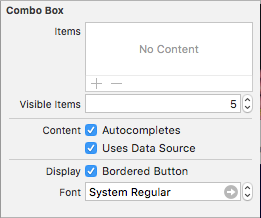
変更内容を保存し、Visual Studio for Mac に戻って同期します。
コンボボックス データの提供
次に、呼び出 ComboBoxDataSource されたプロジェクトに新しいクラスを追加し、次のようにします。
using System;
using System.Data;
using System.IO;
using Mono.Data.Sqlite;
using Foundation;
using AppKit;
namespace MacDatabase
{
public class ComboBoxDataSource : NSComboBoxDataSource
{
#region Private Variables
private SqliteConnection _conn = null;
private string _tableName = "";
private string _IDField = "ID";
private string _displayField = "";
private nint _recordCount = 0;
#endregion
#region Computed Properties
public SqliteConnection Conn {
get { return _conn; }
set { _conn = value; }
}
public string TableName {
get { return _tableName; }
set {
_tableName = value;
_recordCount = GetRecordCount ();
}
}
public string IDField {
get { return _IDField; }
set {
_IDField = value;
_recordCount = GetRecordCount ();
}
}
public string DisplayField {
get { return _displayField; }
set {
_displayField = value;
_recordCount = GetRecordCount ();
}
}
public nint RecordCount {
get { return _recordCount; }
}
#endregion
#region Constructors
public ComboBoxDataSource (SqliteConnection conn, string tableName, string displayField)
{
// Initialize
this.Conn = conn;
this.TableName = tableName;
this.DisplayField = displayField;
}
public ComboBoxDataSource (SqliteConnection conn, string tableName, string idField, string displayField)
{
// Initialize
this.Conn = conn;
this.TableName = tableName;
this.IDField = idField;
this.DisplayField = displayField;
}
#endregion
#region Private Methods
private nint GetRecordCount ()
{
bool shouldClose = false;
nint count = 0;
// Has a Table, ID and display field been specified?
if (TableName !="" && IDField != "" && DisplayField != "") {
// Is the database already open?
if (Conn.State != ConnectionState.Open) {
shouldClose = true;
Conn.Open ();
}
// Execute query
using (var command = Conn.CreateCommand ()) {
// Create new command
command.CommandText = $"SELECT count({IDField}) FROM [{TableName}]";
// Get the results from the database
using (var reader = command.ExecuteReader ()) {
while (reader.Read ()) {
// Read count from query
var result = (long)reader [0];
count = (nint)result;
}
}
}
// Should we close the connection to the database
if (shouldClose) {
Conn.Close ();
}
}
// Return the number of records
return count;
}
#endregion
#region Public Methods
public string IDForIndex (nint index)
{
NSString value = new NSString ("");
bool shouldClose = false;
// Has a Table, ID and display field been specified?
if (TableName != "" && IDField != "" && DisplayField != "") {
// Is the database already open?
if (Conn.State != ConnectionState.Open) {
shouldClose = true;
Conn.Open ();
}
// Execute query
using (var command = Conn.CreateCommand ()) {
// Create new command
command.CommandText = $"SELECT {IDField} FROM [{TableName}] ORDER BY {DisplayField} ASC LIMIT 1 OFFSET {index}";
// Get the results from the database
using (var reader = command.ExecuteReader ()) {
while (reader.Read ()) {
// Read the display field from the query
value = new NSString ((string)reader [0]);
}
}
}
// Should we close the connection to the database
if (shouldClose) {
Conn.Close ();
}
}
// Return results
return value;
}
public string ValueForIndex (nint index)
{
NSString value = new NSString ("");
bool shouldClose = false;
// Has a Table, ID and display field been specified?
if (TableName != "" && IDField != "" && DisplayField != "") {
// Is the database already open?
if (Conn.State != ConnectionState.Open) {
shouldClose = true;
Conn.Open ();
}
// Execute query
using (var command = Conn.CreateCommand ()) {
// Create new command
command.CommandText = $"SELECT {DisplayField} FROM [{TableName}] ORDER BY {DisplayField} ASC LIMIT 1 OFFSET {index}";
// Get the results from the database
using (var reader = command.ExecuteReader ()) {
while (reader.Read ()) {
// Read the display field from the query
value = new NSString ((string)reader [0]);
}
}
}
// Should we close the connection to the database
if (shouldClose) {
Conn.Close ();
}
}
// Return results
return value;
}
public string IDForValue (string value)
{
NSString result = new NSString ("");
bool shouldClose = false;
// Has a Table, ID and display field been specified?
if (TableName != "" && IDField != "" && DisplayField != "") {
// Is the database already open?
if (Conn.State != ConnectionState.Open) {
shouldClose = true;
Conn.Open ();
}
// Execute query
using (var command = Conn.CreateCommand ()) {
// Create new command
command.CommandText = $"SELECT {IDField} FROM [{TableName}] WHERE {DisplayField} = @VAL";
// Populate parameters
command.Parameters.AddWithValue ("@VAL", value);
// Get the results from the database
using (var reader = command.ExecuteReader ()) {
while (reader.Read ()) {
// Read the display field from the query
result = new NSString ((string)reader [0]);
}
}
}
// Should we close the connection to the database
if (shouldClose) {
Conn.Close ();
}
}
// Return results
return result;
}
#endregion
#region Override Methods
public override nint ItemCount (NSComboBox comboBox)
{
return RecordCount;
}
public override NSObject ObjectValueForItem (NSComboBox comboBox, nint index)
{
NSString value = new NSString ("");
bool shouldClose = false;
// Has a Table, ID and display field been specified?
if (TableName != "" && IDField != "" && DisplayField != "") {
// Is the database already open?
if (Conn.State != ConnectionState.Open) {
shouldClose = true;
Conn.Open ();
}
// Execute query
using (var command = Conn.CreateCommand ()) {
// Create new command
command.CommandText = $"SELECT {DisplayField} FROM [{TableName}] ORDER BY {DisplayField} ASC LIMIT 1 OFFSET {index}";
// Get the results from the database
using (var reader = command.ExecuteReader ()) {
while (reader.Read ()) {
// Read the display field from the query
value = new NSString((string)reader [0]);
}
}
}
// Should we close the connection to the database
if (shouldClose) {
Conn.Close ();
}
}
// Return results
return value;
}
public override nint IndexOfItem (NSComboBox comboBox, string value)
{
bool shouldClose = false;
bool found = false;
string field = "";
nint index = NSRange.NotFound;
// Has a Table, ID and display field been specified?
if (TableName != "" && IDField != "" && DisplayField != "") {
// Is the database already open?
if (Conn.State != ConnectionState.Open) {
shouldClose = true;
Conn.Open ();
}
// Execute query
using (var command = Conn.CreateCommand ()) {
// Create new command
command.CommandText = $"SELECT {DisplayField} FROM [{TableName}] ORDER BY {DisplayField} ASC";
// Get the results from the database
using (var reader = command.ExecuteReader ()) {
while (reader.Read () && !found) {
// Read the display field from the query
field = (string)reader [0];
++index;
// Is this the value we are searching for?
if (value == field) {
// Yes, exit loop
found = true;
}
}
}
}
// Should we close the connection to the database
if (shouldClose) {
Conn.Close ();
}
}
// Return results
return index;
}
public override string CompletedString (NSComboBox comboBox, string uncompletedString)
{
bool shouldClose = false;
bool found = false;
string field = "";
// Has a Table, ID and display field been specified?
if (TableName != "" && IDField != "" && DisplayField != "") {
// Is the database already open?
if (Conn.State != ConnectionState.Open) {
shouldClose = true;
Conn.Open ();
}
// Escape search string
uncompletedString = uncompletedString.Replace ("'", "");
// Execute query
using (var command = Conn.CreateCommand ()) {
// Create new command
command.CommandText = $"SELECT {DisplayField} FROM [{TableName}] WHERE {DisplayField} LIKE @VAL";
// Populate parameters
command.Parameters.AddWithValue ("@VAL", uncompletedString + "%");
// Get the results from the database
using (var reader = command.ExecuteReader ()) {
while (reader.Read ()) {
// Read the display field from the query
field = (string)reader [0];
}
}
}
// Should we close the connection to the database
if (shouldClose) {
Conn.Close ();
}
}
// Return results
return field;
}
#endregion
}
}
この例では、SQLite データ ソースからコンボ ボックス項目を表示できる新しい NSComboBoxDataSource アイテムを作成しています。 まず、次のプロパティを定義します。
Conn- SQLite データベースへの接続を取得または設定します。TableName- テーブル名を取得または設定します。IDField- 指定されたテーブルの一意の ID を提供するフィールドを取得または設定します。 既定値はIDです。DisplayField- ドロップダウン リストに表示されるフィールドを取得または設定します。RecordCount- 指定されたテーブル内のレコードの数を取得します。
オブジェクトの新しいインスタンスを作成するときに、接続、テーブル名、必要に応じて ID フィールドと表示フィールドを渡します。
public ComboBoxDataSource (SqliteConnection conn, string tableName, string displayField)
{
// Initialize
this.Conn = conn;
this.TableName = tableName;
this.DisplayField = displayField;
}
このメソッドは GetRecordCount 、指定された Table 内のレコードの数を返します。
private nint GetRecordCount ()
{
bool shouldClose = false;
nint count = 0;
// Has a Table, ID and display field been specified?
if (TableName !="" && IDField != "" && DisplayField != "") {
// Is the database already open?
if (Conn.State != ConnectionState.Open) {
shouldClose = true;
Conn.Open ();
}
// Execute query
using (var command = Conn.CreateCommand ()) {
// Create new command
command.CommandText = $"SELECT count({IDField}) FROM [{TableName}]";
// Get the results from the database
using (var reader = command.ExecuteReader ()) {
while (reader.Read ()) {
// Read count from query
var result = (long)reader [0];
count = (nint)result;
}
}
}
// Should we close the connection to the database
if (shouldClose) {
Conn.Close ();
}
}
// Return the number of records
return count;
}
これは、プロパティ値がDisplayField変更されるたびに IDFieldTableName呼び出されます。
このメソッドは IDForIndex 、指定されたドロップダウン リスト項目インデックスにあるレコードの一意の ID (IDField) を返します。
public string IDForIndex (nint index)
{
NSString value = new NSString ("");
bool shouldClose = false;
// Has a Table, ID and display field been specified?
if (TableName != "" && IDField != "" && DisplayField != "") {
// Is the database already open?
if (Conn.State != ConnectionState.Open) {
shouldClose = true;
Conn.Open ();
}
// Execute query
using (var command = Conn.CreateCommand ()) {
// Create new command
command.CommandText = $"SELECT {IDField} FROM [{TableName}] ORDER BY {DisplayField} ASC LIMIT 1 OFFSET {index}";
// Get the results from the database
using (var reader = command.ExecuteReader ()) {
while (reader.Read ()) {
// Read the display field from the query
value = new NSString ((string)reader [0]);
}
}
}
// Should we close the connection to the database
if (shouldClose) {
Conn.Close ();
}
}
// Return results
return value;
}
このメソッドは ValueForIndex 、指定されたドロップダウン リスト インデックスにある項目の値 (DisplayField) を返します。
public string ValueForIndex (nint index)
{
NSString value = new NSString ("");
bool shouldClose = false;
// Has a Table, ID and display field been specified?
if (TableName != "" && IDField != "" && DisplayField != "") {
// Is the database already open?
if (Conn.State != ConnectionState.Open) {
shouldClose = true;
Conn.Open ();
}
// Execute query
using (var command = Conn.CreateCommand ()) {
// Create new command
command.CommandText = $"SELECT {DisplayField} FROM [{TableName}] ORDER BY {DisplayField} ASC LIMIT 1 OFFSET {index}";
// Get the results from the database
using (var reader = command.ExecuteReader ()) {
while (reader.Read ()) {
// Read the display field from the query
value = new NSString ((string)reader [0]);
}
}
}
// Should we close the connection to the database
if (shouldClose) {
Conn.Close ();
}
}
// Return results
return value;
}
このメソッドは IDForValue 、指定された値 (IDField) の一意の ID (DisplayField) を返します。
public string IDForValue (string value)
{
NSString result = new NSString ("");
bool shouldClose = false;
// Has a Table, ID and display field been specified?
if (TableName != "" && IDField != "" && DisplayField != "") {
// Is the database already open?
if (Conn.State != ConnectionState.Open) {
shouldClose = true;
Conn.Open ();
}
// Execute query
using (var command = Conn.CreateCommand ()) {
// Create new command
command.CommandText = $"SELECT {IDField} FROM [{TableName}] WHERE {DisplayField} = @VAL";
// Populate parameters
command.Parameters.AddWithValue ("@VAL", value);
// Get the results from the database
using (var reader = command.ExecuteReader ()) {
while (reader.Read ()) {
// Read the display field from the query
result = new NSString ((string)reader [0]);
}
}
}
// Should we close the connection to the database
if (shouldClose) {
Conn.Close ();
}
}
// Return results
return result;
}
はItemCount、プロパティが変更されたときに計算される、リスト内の事前計算済みの項目数をTableNameIDFieldDisplayField返します。
public override nint ItemCount (NSComboBox comboBox)
{
return RecordCount;
}
このメソッドは ObjectValueForItem 、指定されたドロップダウン リスト 項目インデックスの値 (DisplayField) を提供します。
public override NSObject ObjectValueForItem (NSComboBox comboBox, nint index)
{
NSString value = new NSString ("");
bool shouldClose = false;
// Has a Table, ID and display field been specified?
if (TableName != "" && IDField != "" && DisplayField != "") {
// Is the database already open?
if (Conn.State != ConnectionState.Open) {
shouldClose = true;
Conn.Open ();
}
// Execute query
using (var command = Conn.CreateCommand ()) {
// Create new command
command.CommandText = $"SELECT {DisplayField} FROM [{TableName}] ORDER BY {DisplayField} ASC LIMIT 1 OFFSET {index}";
// Get the results from the database
using (var reader = command.ExecuteReader ()) {
while (reader.Read ()) {
// Read the display field from the query
value = new NSString((string)reader [0]);
}
}
}
// Should we close the connection to the database
if (shouldClose) {
Conn.Close ();
}
}
// Return results
return value;
}
SQLite コマンドで and OFFSET ステートメントをLIMIT使用して、必要な 1 つのレコードに制限していることに注意してください。
このメソッドは IndexOfItem 、指定された値 (DisplayField) のドロップダウン 項目インデックスを返します。
public override nint IndexOfItem (NSComboBox comboBox, string value)
{
bool shouldClose = false;
bool found = false;
string field = "";
nint index = NSRange.NotFound;
// Has a Table, ID and display field been specified?
if (TableName != "" && IDField != "" && DisplayField != "") {
// Is the database already open?
if (Conn.State != ConnectionState.Open) {
shouldClose = true;
Conn.Open ();
}
// Execute query
using (var command = Conn.CreateCommand ()) {
// Create new command
command.CommandText = $"SELECT {DisplayField} FROM [{TableName}] ORDER BY {DisplayField} ASC";
// Get the results from the database
using (var reader = command.ExecuteReader ()) {
while (reader.Read () && !found) {
// Read the display field from the query
field = (string)reader [0];
++index;
// Is this the value we are searching for?
if (value == field) {
// Yes, exit loop
found = true;
}
}
}
}
// Should we close the connection to the database
if (shouldClose) {
Conn.Close ();
}
}
// Return results
return index;
}
値が見つからない場合は、値が返され、 NSRange.NotFound ドロップダウン リストですべての項目の選択が解除されます。
このメソッドは CompletedString 、部分的に型指定されたエントリの最初の一致する値 (DisplayField) を返します。
public override string CompletedString (NSComboBox comboBox, string uncompletedString)
{
bool shouldClose = false;
bool found = false;
string field = "";
// Has a Table, ID and display field been specified?
if (TableName != "" && IDField != "" && DisplayField != "") {
// Is the database already open?
if (Conn.State != ConnectionState.Open) {
shouldClose = true;
Conn.Open ();
}
// Escape search string
uncompletedString = uncompletedString.Replace ("'", "");
// Execute query
using (var command = Conn.CreateCommand ()) {
// Create new command
command.CommandText = $"SELECT {DisplayField} FROM [{TableName}] WHERE {DisplayField} LIKE @VAL";
// Populate parameters
command.Parameters.AddWithValue ("@VAL", uncompletedString + "%");
// Get the results from the database
using (var reader = command.ExecuteReader ()) {
while (reader.Read ()) {
// Read the display field from the query
field = (string)reader [0];
}
}
}
// Should we close the connection to the database
if (shouldClose) {
Conn.Close ();
}
}
// Return results
return field;
}
データの表示とイベントへの応答
すべての部分をまとめるために、次のように編集 SubviewSimpleBindingController し、次のようにします。
using System;
using System.Collections.Generic;
using System.Linq;
using System.Data;
using System.IO;
using Mono.Data.Sqlite;
using Foundation;
using AppKit;
namespace MacDatabase
{
public partial class SubviewSimpleBindingController : AppKit.NSViewController
{
#region Private Variables
private PersonModel _person = new PersonModel();
private SqliteConnection Conn;
#endregion
#region Computed Properties
//strongly typed view accessor
public new SubviewSimpleBinding View {
get {
return (SubviewSimpleBinding)base.View;
}
}
[Export("Person")]
public PersonModel Person {
get {return _person; }
set {
WillChangeValue ("Person");
_person = value;
DidChangeValue ("Person");
}
}
public ComboBoxDataSource DataSource {
get { return EmployeeSelector.DataSource as ComboBoxDataSource; }
}
#endregion
#region Constructors
// Called when created from unmanaged code
public SubviewSimpleBindingController (IntPtr handle) : base (handle)
{
Initialize ();
}
// Called when created directly from a XIB file
[Export ("initWithCoder:")]
public SubviewSimpleBindingController (NSCoder coder) : base (coder)
{
Initialize ();
}
// Call to load from the XIB/NIB file
public SubviewSimpleBindingController (SqliteConnection conn) : base ("SubviewSimpleBinding", NSBundle.MainBundle)
{
// Initialize
this.Conn = conn;
Initialize ();
}
// Shared initialization code
void Initialize ()
{
}
#endregion
#region Private Methods
private void LoadSelectedPerson (string id)
{
// Found?
if (id != "") {
// Yes, load requested record
Person = new PersonModel (Conn, id);
}
}
#endregion
#region Override Methods
public override void AwakeFromNib ()
{
base.AwakeFromNib ();
// Configure Employee selector dropdown
EmployeeSelector.DataSource = new ComboBoxDataSource (Conn, "People", "Name");
// Wireup events
EmployeeSelector.Changed += (sender, e) => {
// Get ID
var id = DataSource.IDForValue (EmployeeSelector.StringValue);
LoadSelectedPerson (id);
};
EmployeeSelector.SelectionChanged += (sender, e) => {
// Get ID
var id = DataSource.IDForIndex (EmployeeSelector.SelectedIndex);
LoadSelectedPerson (id);
};
// Auto select the first person
EmployeeSelector.StringValue = DataSource.ValueForIndex (0);
Person = new PersonModel (Conn, DataSource.IDForIndex(0));
}
#endregion
}
}
このプロパティは DataSource 、コンボ ボックスに ComboBoxDataSource アタッチされている (上記で作成した) ショートカットを提供します。
このメソッドは LoadSelectedPerson 、指定された一意の ID についてデータベースからユーザーを読み込みます。
private void LoadSelectedPerson (string id)
{
// Found?
if (id != "") {
// Yes, load requested record
Person = new PersonModel (Conn, id);
}
}
メソッドの AwakeFromNib オーバーライドでは、最初にカスタム コンボ ボックス データ ソースのインスタンスをアタッチします。
EmployeeSelector.DataSource = new ComboBoxDataSource (Conn, "People", "Name");
次に、コンボ ボックスのテキスト値を編集するユーザーに応答します。次に、表示するデータの関連付けられた一意の ID (IDField) を検索し、特定のユーザーが見つかった場合に読み込みます。
EmployeeSelector.Changed += (sender, e) => {
// Get ID
var id = DataSource.IDForValue (EmployeeSelector.StringValue);
LoadSelectedPerson (id);
};
ユーザーがドロップダウン リストから新しい項目を選択した場合も、新しいユーザーを読み込みます。
EmployeeSelector.SelectionChanged += (sender, e) => {
// Get ID
var id = DataSource.IDForIndex (EmployeeSelector.SelectedIndex);
LoadSelectedPerson (id);
};
最後に、コンボ ボックスを自動的に設定し、リストの最初の項目をユーザーに表示します。
// Auto select the first person
EmployeeSelector.StringValue = DataSource.ValueForIndex (0);
Person = new PersonModel (Conn, DataSource.IDForIndex(0));
SQLite.NET ORM
前述のように、オープンソース SQLite.NET Object Relationship Manager (ORM) を使用することで、SQLite データベースからのデータの読み取りと書き込みに必要なコードの量を大幅に削減できます。 これは、キー値のコーディングとデータ バインディングがオブジェクトに配置されるいくつかの要件により、データをバインドするときに最適なルートではない可能性があります。
SQLite.Net の Web サイトによると、「SQLite は、自己完結型のサーバーレス、ゼロ構成のトランザクション SQL データベース エンジンを実装するソフトウェア ライブラリです。SQLite は、世界で最も広くデプロイされているデータベース エンジンです。SQLite のソース コードはパブリック do メイン。
以降のセクションでは、SQLite.Net を使用してテーブル ビューのデータを提供する方法について説明します。
SQLite.net NuGet を含む
SQLite.NET は、アプリケーションに含める NuGet パッケージとして表示されます。 SQLite.NET を使用してデータベース サポートを追加するには、このパッケージを含める必要があります。
パッケージを追加するには、次の操作を行います。
Solution Pad で、[パッケージ] フォルダーを右クリックし、[パッケージの追加] を選択します。
検索ボックスに入力
SQLite.netし、sqlite-net エントリを選択します。[パッケージの追加] ボタンをクリックして完了します。
データ モデルの作成
プロジェクトに新しいクラスを追加して呼び出 OccupationModelしてみましょう。 次に、OccupationModel.cs ファイルを編集し、次のようにします。
using System;
using SQLite;
namespace MacDatabase
{
public class OccupationModel
{
#region Computed Properties
[PrimaryKey, AutoIncrement]
public int ID { get; set; }
public string Name { get; set;}
public string Description { get; set;}
#endregion
#region Constructors
public OccupationModel ()
{
}
public OccupationModel (string name, string description)
{
// Initialize
this.Name = name;
this.Description = description;
}
#endregion
}
}
まず、SQLite.NET (using Sqlite) を含めて、いくつかのプロパティを公開します。各プロパティは、このレコードの保存時にデータベースに書き込まれます。 主キーとして最初に作成したプロパティを、次のように自動インクリメントに設定します。
[PrimaryKey, AutoIncrement]
public int ID { get; set; }
データベースの初期化
データベースの読み取りと書き込みをサポートするためのデータ モデルの変更が行われたので、データベースへの接続を開き、最初の実行時にそれを初期化する必要があります。 次のコードを追加しましょう。
using SQLite;
...
public SQLiteConnection Conn { get; set; }
...
private SQLiteConnection GetDatabaseConnection() {
var documents = Environment.GetFolderPath (Environment.SpecialFolder.Desktop);
string db = Path.Combine (documents, "Occupation.db3");
OccupationModel Occupation;
// Create the database if it doesn't already exist
bool exists = File.Exists (db);
// Create connection to database
var conn = new SQLiteConnection (db);
// Initially populate table?
if (!exists) {
// Yes, build table
conn.CreateTable<OccupationModel> ();
// Add occupations
Occupation = new OccupationModel ("Documentation Manager", "Manages the Documentation Group");
conn.Insert (Occupation);
Occupation = new OccupationModel ("Technical Writer", "Writes technical documentation and sample applications");
conn.Insert (Occupation);
Occupation = new OccupationModel ("Web & Infrastructure", "Creates and maintains the websites that drive documentation");
conn.Insert (Occupation);
Occupation = new OccupationModel ("API Documentation Manager", "Manages the API Documentation Group");
conn.Insert (Occupation);
Occupation = new OccupationModel ("API Documenter", "Creates and maintains API documentation");
conn.Insert (Occupation);
}
return conn;
}
まず、データベース (この場合はユーザーのデスクトップ) へのパスを取得し、データベースが既に存在するかどうかを確認します。
var documents = Environment.GetFolderPath (Environment.SpecialFolder.Desktop);
string db = Path.Combine (documents, "Occupation.db3");
OccupationModel Occupation;
// Create the database if it doesn't already exist
bool exists = File.Exists (db);
次に、上記で作成したパスでデータベースへの接続を確立します。
var conn = new SQLiteConnection (db);
最後に、テーブルを作成し、いくつかの既定のレコードを追加します。
// Yes, build table
conn.CreateTable<OccupationModel> ();
// Add occupations
Occupation = new OccupationModel ("Documentation Manager", "Manages the Documentation Group");
conn.Insert (Occupation);
Occupation = new OccupationModel ("Technical Writer", "Writes technical documentation and sample applications");
conn.Insert (Occupation);
Occupation = new OccupationModel ("Web & Infrastructure", "Creates and maintains the websites that drive documentation");
conn.Insert (Occupation);
Occupation = new OccupationModel ("API Documentation Manager", "Manages the API Documentation Group");
conn.Insert (Occupation);
Occupation = new OccupationModel ("API Documenter", "Creates and maintains API documentation");
conn.Insert (Occupation);
テーブル ビューの追加
使用例として、Xcode のインターフェイス ビルダーの UI にテーブル ビューを追加します。 このテーブル ビューは、C# コードを使用してアクセスできるように、アウトレット (OccupationTable) を介して公開します。
次に、このテーブルに SQLite.NET データベースのデータを設定するカスタム クラスを追加します。
テーブル データ ソースの作成
テーブルのデータを提供するカスタム データ ソースを作成しましょう。 まず、呼び出 TableORMDatasource された新しいクラスを追加し、次のようにします。
using System;
using AppKit;
using CoreGraphics;
using Foundation;
using System.Collections;
using System.Collections.Generic;
using SQLite;
namespace MacDatabase
{
public class TableORMDatasource : NSTableViewDataSource
{
#region Computed Properties
public List<OccupationModel> Occupations { get; set;} = new List<OccupationModel>();
public SQLiteConnection Conn { get; set; }
#endregion
#region Constructors
public TableORMDatasource (SQLiteConnection conn)
{
// Initialize
this.Conn = conn;
LoadOccupations ();
}
#endregion
#region Public Methods
public void LoadOccupations() {
// Get occupations from database
var query = Conn.Table<OccupationModel> ();
// Copy into table collection
Occupations.Clear ();
foreach (OccupationModel occupation in query) {
Occupations.Add (occupation);
}
}
#endregion
#region Override Methods
public override nint GetRowCount (NSTableView tableView)
{
return Occupations.Count;
}
#endregion
}
}
後でこのクラスのインスタンスを作成するときに、開いている SQLite.NET データベース接続を渡します。 このメソッドは LoadOccupations データベースに対してクエリを実行し、検出されたレコードをメモリにコピーします (データ モデルを使用 OccupationModel )。
テーブル デリゲートの作成
必要な最後のクラスは、SQLite.NET データベースから読み込んだ情報を表示するためのカスタム テーブル デリゲートです。 新しいプロジェクトを TableORMDelegate 追加し、次のようにしましょう。
using System;
using AppKit;
using CoreGraphics;
using Foundation;
using System.Collections;
using System.Collections.Generic;
using SQLite;
namespace MacDatabase
{
public class TableORMDelegate : NSTableViewDelegate
{
#region Constants
private const string CellIdentifier = "OccCell";
#endregion
#region Private Variables
private TableORMDatasource DataSource;
#endregion
#region Constructors
public TableORMDelegate (TableORMDatasource dataSource)
{
// Initialize
this.DataSource = dataSource;
}
#endregion
#region Override Methods
public override NSView GetViewForItem (NSTableView tableView, NSTableColumn tableColumn, nint row)
{
// This pattern allows you reuse existing views when they are no-longer in use.
// If the returned view is null, you instance up a new view
// If a non-null view is returned, you modify it enough to reflect the new data
NSTextField view = (NSTextField)tableView.MakeView (CellIdentifier, this);
if (view == null) {
view = new NSTextField ();
view.Identifier = CellIdentifier;
view.BackgroundColor = NSColor.Clear;
view.Bordered = false;
view.Selectable = false;
view.Editable = false;
}
// Setup view based on the column selected
switch (tableColumn.Title) {
case "Occupation":
view.StringValue = DataSource.Occupations [(int)row].Name;
break;
case "Description":
view.StringValue = DataSource.Occupations [(int)row].Description;
break;
}
return view;
}
#endregion
}
}
ここでは、データ ソースの Occupations コレクション (SQLite.NET データベースから読み込んだ) を使用して、メソッドのオーバーライドを使用してテーブルの列を GetViewForItem 入力します。
テーブルの設定
すべての部分を配置して、メソッドをオーバーライド AwakeFromNib して次のようにすることで、テーブルが .xib ファイルから拡張されたときにテーブルを設定してみましょう。
public override void AwakeFromNib ()
{
base.AwakeFromNib ();
// Get database connection
Conn = GetDatabaseConnection ();
// Create the Occupation Table Data Source and populate it
var DataSource = new TableORMDatasource (Conn);
// Populate the Product Table
OccupationTable.DataSource = DataSource;
OccupationTable.Delegate = new TableORMDelegate (DataSource);
}
まず、SQLite.NET データベースにアクセスし、データベースがまだ存在しない場合は作成して設定します。 次に、カスタム テーブル データ ソースの新しいインスタンスを作成し、データベース接続を渡してテーブルにアタッチします。 最後に、カスタム テーブル デリゲートの新しいインスタンスを作成し、データ ソースを渡してテーブルにアタッチします。
まとめ
この記事では、Xamarin.Mac アプリケーションで SQLite データベースを使用してデータ バインディングとキー値のコーディングを行う方法について詳しく説明しました。 最初に、キー値コーディング (KVC) とキー値監視 (KVO) を使用して C# クラス Objective-C を公開する方法について説明しました。 次に、KVO 準拠クラスを使用し、Xcode のインターフェイス ビルダーの UI 要素にデータ バインドする方法を示しました。 この記事では、SQLite.NET ORM を介した SQLite データの操作と、そのデータをテーブル ビューに表示する方法についても説明しました。