Xamarin.Forms のスタイル クラス
Xamarin.Forms のスタイル クラスを使用すると、スタイルの継承に頼らなくても、ひとつのコントロールに複数のスタイルを適用できます。
スタイル クラスを作成する
スタイル クラスは、Style の Class プロパティを、クラス名を表す string に設定することで作成できます。 この方法が、x:Key 属性を使用して明示的なスタイルを定義するよりも好都合な点は、複数のスタイル クラスを VisualElement に適用できることです。
重要
複数のスタイルが異なる型を対象としている場合は、それらのスタイルで同じクラス名を共有できます。 これにより、同じ名前を持つ複数のスタイル クラスで、異なる型を対象とすることができます。
次の例は、3 つの BoxView スタイル クラスと VisualElement スタイル クラスを示しています。
<ContentPage ...>
<ContentPage.Resources>
<Style TargetType="BoxView"
Class="Separator">
<Setter Property="BackgroundColor"
Value="#CCCCCC" />
<Setter Property="HeightRequest"
Value="1" />
</Style>
<Style TargetType="BoxView"
Class="Rounded">
<Setter Property="BackgroundColor"
Value="#1FAECE" />
<Setter Property="HorizontalOptions"
Value="Start" />
<Setter Property="CornerRadius"
Value="10" />
</Style>
<Style TargetType="BoxView"
Class="Circle">
<Setter Property="BackgroundColor"
Value="#1FAECE" />
<Setter Property="WidthRequest"
Value="100" />
<Setter Property="HeightRequest"
Value="100" />
<Setter Property="HorizontalOptions"
Value="Start" />
<Setter Property="CornerRadius"
Value="50" />
</Style>
<Style TargetType="VisualElement"
Class="Rotated"
ApplyToDerivedTypes="true">
<Setter Property="Rotation"
Value="45" />
</Style>
</ContentPage.Resources>
</ContentPage>
Separator、Rounded、Circle スタイル クラスはそれぞれ、BoxView プロパティに特定の値を設定します。
Rotated スタイル クラスには VisualElement という TargetType があります。つまり、VisualElement インスタンスにのみ適用できます。 ただし、その ApplyToDerivedTypes プロパティは true に設定され、BoxView などの、VisualElement から派生するあらゆるコントロールに確実に適用できるようになります。 派生型にスタイルを適用する方法の詳細については、「派生型にスタイルを適用する」を参照してください。
同等の C# コードを次に示します。
var separatorBoxViewStyle = new Style(typeof(BoxView))
{
Class = "Separator",
Setters =
{
new Setter
{
Property = VisualElement.BackgroundColorProperty,
Value = Color.FromHex("#CCCCCC")
},
new Setter
{
Property = VisualElement.HeightRequestProperty,
Value = 1
}
}
};
var roundedBoxViewStyle = new Style(typeof(BoxView))
{
Class = "Rounded",
Setters =
{
new Setter
{
Property = VisualElement.BackgroundColorProperty,
Value = Color.FromHex("#1FAECE")
},
new Setter
{
Property = View.HorizontalOptionsProperty,
Value = LayoutOptions.Start
},
new Setter
{
Property = BoxView.CornerRadiusProperty,
Value = 10
}
}
};
var circleBoxViewStyle = new Style(typeof(BoxView))
{
Class = "Circle",
Setters =
{
new Setter
{
Property = VisualElement.BackgroundColorProperty,
Value = Color.FromHex("#1FAECE")
},
new Setter
{
Property = VisualElement.WidthRequestProperty,
Value = 100
},
new Setter
{
Property = VisualElement.HeightRequestProperty,
Value = 100
},
new Setter
{
Property = View.HorizontalOptionsProperty,
Value = LayoutOptions.Start
},
new Setter
{
Property = BoxView.CornerRadiusProperty,
Value = 50
}
}
};
var rotatedVisualElementStyle = new Style(typeof(VisualElement))
{
Class = "Rotated",
ApplyToDerivedTypes = true,
Setters =
{
new Setter
{
Property = VisualElement.RotationProperty,
Value = 45
}
}
};
Resources = new ResourceDictionary
{
separatorBoxViewStyle,
roundedBoxViewStyle,
circleBoxViewStyle,
rotatedVisualElementStyle
};
スタイル クラスを使用する
スタイル クラスを使用するには、コントロールの StyleClass プロパティ (IList<string> 型) をスタイル クラス名のリストに設定します。 コントロールの型がスタイル クラスの TargetType と一致する場合は、スタイル クラスが適用されます。
次の例は、それぞれ異なるスタイル クラスに設定されている 3 つの BoxView インスタンスを示しています。
<ContentPage ...>
<ContentPage.Resources>
...
</ContentPage.Resources>
<StackLayout Margin="20">
<BoxView StyleClass="Separator" />
<BoxView WidthRequest="100"
HeightRequest="100"
HorizontalOptions="Center"
StyleClass="Rounded, Rotated" />
<BoxView HorizontalOptions="Center"
StyleClass="Circle" />
</StackLayout>
</ContentPage>
この例では、最初の BoxView が行区切り記号にスタイル設定されるのに対して、3 番目の BoxView は円形です。 2 番目の BoxView には 2 つのスタイル クラスが適用されており、角が丸く 45 度回転した形になっています。
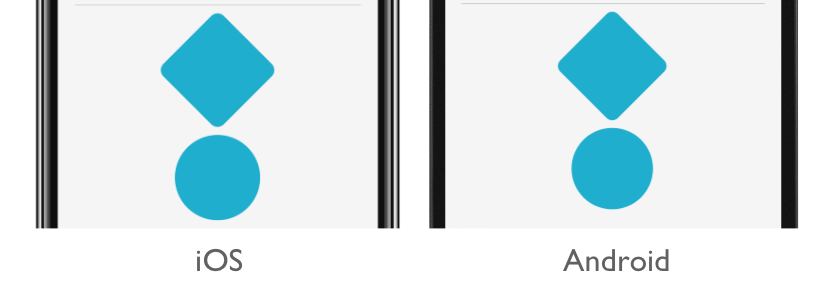
重要
StyleClass プロパティが IList<string> 型なので、コントロールに複数のスタイル クラスを適用できます。 この場合、スタイル クラスは昇順に適用されます。 したがって、複数のスタイル クラスで同じプロパティが設定されている場合、リストの最も高い位置にあるスタイル クラスのプロパティが優先されます。
同等の C# コードを次に示します。
...
Content = new StackLayout
{
Children =
{
new BoxView { StyleClass = new [] { "Separator" } },
new BoxView { WidthRequest = 100, HeightRequest = 100, HorizontalOptions = LayoutOptions.Center, StyleClass = new [] { "Rounded", "Rotated" } },
new BoxView { HorizontalOptions = LayoutOptions.Center, StyleClass = new [] { "Circle" } }
}
};
 サンプルのダウンロード
サンプルのダウンロード