Azure 리소스를 배포할 때 연결 및 중첩된 템플릿 사용
복잡한 솔루션을 배포하려면 ARM 템플릿(Azure Resource Manager 템플릿)을 여러 관련 템플릿으로 분리한 다음 기본 템플릿을 통해 함께 배포할 수 있습니다. 관련 템플릿은 기본 템플릿 내에 포함된 별도의 파일 또는 템플릿 구문일 수 있습니다. 이 문서에서는 주 템플릿의 링크를 통해 참조되는 별도의 템플릿 파일을 나타내기 위해 연결된 템플릿이라는 용어를 사용합니다. 중첩된 템플릿이라는 용어를 사용하여 기본 템플릿 내의 포함된 템플릿 구문을 참조합니다.
중소기업에게는 단일 템플릿이 더 간편하게 이해하고 유지 관리할 수 있습니다. 모든 리소스 및 값을 단일 파일에서 볼 수 있습니다. 고급 시나리오의 경우 연결된 템플릿을 사용하여 솔루션을 대상 구성 요소로 분할할 수 있습니다. 관련 템플릿을 다른 시나리오에 쉽게 재사용할 수 있습니다.
자습서는 자습서: 연결된 템플릿 배포를 참조하세요.
참고 항목
연결된 템플릿 또는 중첩된 템플릿의 경우 배포 모드를 증분으로만 설정할 수 있습니다. 그러나 기본 템플릿은 전체 모드로 배포할 수 있습니다. 전체 모드에서 기본 템플릿을 배포하고 연결된 템플릿 또는 중첩된 템플릿이 동일한 리소스 그룹을 대상으로 하는 경우 연결된 템플릿 또는 중첩된 템플릿에 배포된 리소스가 전체 모드 배포 평가에 포함됩니다. 주 템플릿과 연결된 또는 중첩된 템플릿에 배포된 리소스의 결합된 컬렉션을 리소스 그룹의 기존 리소스와 비교합니다. 이 결합된 컬렉션에 포함되지 않은 모든 리소스는 삭제됩니다.
연결된 템플릿 또는 중첩된 템플릿이 다른 리소스 그룹을 대상으로 하는 경우 해당 배포는 증분 모드를 사용합니다. 자세한 내용은 배포 범위를 참조하세요.
중첩된 템플릿
템플릿을 중첩하려면 기본 템플릿에 배포 리소스를 추가합니다. 속성에서 template 템플릿 구문을 지정합니다.
{
"$schema": "https://schema.management.azure.com/schemas/2019-04-01/deploymentTemplate.json#",
"contentVersion": "1.0.0.0",
"parameters": {},
"variables": {},
"resources": [
{
"type": "Microsoft.Resources/deployments",
"apiVersion": "2022-09-01",
"name": "nestedTemplate1",
"properties": {
"mode": "Incremental",
"template": {
<nested-template-syntax>
}
}
}
]
}
다음 예제에서는 중첩된 템플릿을 통해 스토리지 계정을 배포합니다.
{
"$schema": "https://schema.management.azure.com/schemas/2019-04-01/deploymentTemplate.json#",
"contentVersion": "1.0.0.0",
"parameters": {
"storageAccountName": {
"type": "string",
"defaultValue": "[format('{0}{1}', 'store', uniqueString(resourceGroup().id))]"
},
"location": {
"type": "string",
"defaultValue": "[resourceGroup().location]"
}
},
"resources": [
{
"type": "Microsoft.Resources/deployments",
"apiVersion": "2022-09-01",
"name": "nestedTemplate1",
"properties": {
"mode": "Incremental",
"template": {
"$schema": "https://schema.management.azure.com/schemas/2019-04-01/deploymentTemplate.json#",
"contentVersion": "1.0.0.0",
"resources": [
{
"type": "Microsoft.Storage/storageAccounts",
"apiVersion": "2022-09-01",
"name": "[parameters('storageAccountName')]",
"location": "[parameters('location')]",
"sku": {
"name": "Standard_LRS"
},
"kind": "StorageV2"
}
]
}
}
}
]
}
중첩된 리소스는 기호 이름 템플릿에서 사용할 수 없습니다. 다음 템플릿에서 중첩된 스토리지 계정 리소스는 기호 이름을 사용할 수 없습니다.
{
"$schema": "https://schema.management.azure.com/schemas/2019-04-01/deploymentTemplate.json#",
"languageVersion": "2.0",
"contentVersion": "1.0.0.0",
"parameters": {
"storageAccountName": {
"type": "string",
"defaultValue": "[format('{0}{1}', 'storage', uniqueString(resourceGroup().id))]"
},
"location": {
"type": "string",
"defaultValue": "[resourceGroup().location]"
}
},
"resources": {
"mainStorage": {
"type": "Microsoft.Storage/storageAccounts",
"apiVersion": "2022-09-01",
"name": "[parameters('storageAccountName')]",
"location": "[parameters('location')]",
"sku": {
"name": "Standard_LRS"
},
"kind": "StorageV2"
},
"nestedResource": {
"type": "Microsoft.Resources/deployments",
"apiVersion": "2022-09-01",
"name": "nestedTemplate1",
"properties": {
"mode": "Incremental",
"template": {
"$schema": "https://schema.management.azure.com/schemas/2019-04-01/deploymentTemplate.json#",
"contentVersion": "1.0.0.0",
"resources": [
{
"type": "Microsoft.Storage/storageAccounts",
"apiVersion": "2022-09-01",
"name": "[format('{0}nested', parameters('storageAccountName'))]",
"location": "[parameters('location')]",
"sku": {
"name": "Standard_LRS"
},
"kind": "StorageV2"
}
]
}
}
}
}
}
중첩된 템플릿의 식 평가 범위
중첩된 템플릿을 사용하면 템플릿 식이 부모 템플릿 또는 중첩된 템플릿의 범위 내에서 평가되는지 여부를 지정할 수 있습니다. 범위는 resourceGroup 및 구독과 같은 매개 변수, 변수 및 함수를 확인하는 방법을 결정합니다.
속성을 통해 expressionEvaluationOptions 범위를 설정합니다. 기본적으로 expressionEvaluationOptions 속성은 outer로 설정됩니다. 즉, 부모 템플릿 범위를 사용하게 됩니다. 중첩된 템플릿의 범위 내에서 식이 계산되도록 값을 inner 설정합니다.
Important
languageVersion 2.0의 경우 expressionEvaluationOptions 속성에 대한 기본값은 inner입니다. outer 값이 차단됩니다.
{
"type": "Microsoft.Resources/deployments",
"apiVersion": "2022-09-01",
"name": "nestedTemplate1",
"properties": {
"expressionEvaluationOptions": {
"scope": "inner"
},
...
참고 항목
범위가 설정 outer되면 중첩된 템플릿에 배포한 리소스에 대해 중첩된 템플릿의 출력 섹션에서 함수를 사용할 reference 수 없습니다. 중첩된 템플릿에서 배포된 리소스의 값을 반환하려면 inner 범위를 사용하거나 중첩된 템플릿을 연결된 템플릿으로 변환합니다.
다음 템플릿은 범위에 따라 템플릿 식을 확인하는 방법을 보여 줍니다. 부모 템플릿과 중첩된 템플릿 모두에 정의된 명명 exampleVar 된 변수를 포함합니다. 변수의 값을 반환합니다.
{
"$schema": "https://schema.management.azure.com/schemas/2019-04-01/deploymentTemplate.json#",
"contentVersion": "1.0.0.0",
"parameters": {
},
"variables": {
"exampleVar": "from parent template"
},
"resources": [
{
"type": "Microsoft.Resources/deployments",
"apiVersion": "2022-09-01",
"name": "nestedTemplate1",
"properties": {
"expressionEvaluationOptions": {
"scope": "inner"
},
"mode": "Incremental",
"template": {
"$schema": "https://schema.management.azure.com/schemas/2019-04-01/deploymentTemplate.json#",
"contentVersion": "1.0.0.0",
"variables": {
"exampleVar": "from nested template"
},
"resources": [
],
"outputs": {
"testVar": {
"type": "string",
"value": "[variables('exampleVar')]"
}
}
}
}
}
],
"outputs": {
"messageFromLinkedTemplate": {
"type": "string",
"value": "[reference('nestedTemplate1').outputs.testVar.value]"
}
}
}
exampleVar의 값은 expressionEvaluationOptions의 scope 속성 값에 따라 변경됩니다. 다음 표에서는 두 범위에 대한 결과를 보여 줍니다.
| 평가 범위 | 출력 |
|---|---|
| 내부 | 중첩된 템플릿에서 |
| 외부(또는 기본값) | 부모 템플릿에서 |
다음 예제에서는 SQL Server를 배포하고 암호에 사용할 키 자격 증명 모음 비밀을 검색합니다. 범위는 키 자격 증명 모음 ID(외부 템플릿 참조adminPassword.reference.keyVault)를 동적으로 만들고 중첩된 템플릿parameters에 매개 변수로 전달하기 때문에 설정 inner 됩니다.
{
"$schema": "https://schema.management.azure.com/schemas/2019-04-01/deploymentTemplate.json#",
"contentVersion": "1.0.0.0",
"parameters": {
"location": {
"type": "string",
"defaultValue": "[resourceGroup().location]",
"metadata": {
"description": "The location where the resources will be deployed."
}
},
"vaultName": {
"type": "string",
"metadata": {
"description": "The name of the keyvault that contains the secret."
}
},
"secretName": {
"type": "string",
"metadata": {
"description": "The name of the secret."
}
},
"vaultResourceGroupName": {
"type": "string",
"metadata": {
"description": "The name of the resource group that contains the keyvault."
}
},
"vaultSubscription": {
"type": "string",
"defaultValue": "[subscription().subscriptionId]",
"metadata": {
"description": "The name of the subscription that contains the keyvault."
}
}
},
"resources": [
{
"type": "Microsoft.Resources/deployments",
"apiVersion": "2022-09-01",
"name": "dynamicSecret",
"properties": {
"mode": "Incremental",
"expressionEvaluationOptions": {
"scope": "inner"
},
"parameters": {
"location": {
"value": "[parameters('location')]"
},
"adminLogin": {
"value": "ghuser"
},
"adminPassword": {
"reference": {
"keyVault": {
"id": "[resourceId(parameters('vaultSubscription'), parameters('vaultResourceGroupName'), 'Microsoft.KeyVault/vaults', parameters('vaultName'))]"
},
"secretName": "[parameters('secretName')]"
}
}
},
"template": {
"$schema": "https://schema.management.azure.com/schemas/2019-04-01/deploymentTemplate.json#",
"contentVersion": "1.0.0.0",
"parameters": {
"adminLogin": {
"type": "string"
},
"adminPassword": {
"type": "securestring"
},
"location": {
"type": "string"
}
},
"variables": {
"sqlServerName": "[format('sql-{0}sql', uniqueString(resourceGroup().id, 'sql'))]"
},
"resources": [
{
"type": "Microsoft.Sql/servers",
"apiVersion": "2022-05-01-preview",
"name": "[variables('sqlServerName')]",
"location": "[parameters('location')]",
"properties": {
"administratorLogin": "[parameters('adminLogin')]",
"administratorLoginPassword": "[parameters('adminPassword')]"
}
}
],
"outputs": {
"sqlFQDN": {
"type": "string",
"value": "[reference(variables('sqlServerName')).fullyQualifiedDomainName]"
}
}
}
}
}
],
"outputs": {
}
}
중첩된 템플릿에서 보안 매개 변수 값을 사용할 때는 주의해야 합니다. 범위를 외부로 설정하는 경우 보안 값은 배포 기록에 일반 텍스트로 저장됩니다. 배포 기록에서 템플릿을 보는 사용자는 보안 값을 볼 수 있습니다. 대신 내부 범위를 사용하거나 보안 값이 필요한 리소스를 부모 템플릿에 추가합니다.
다음 발췌문에서는 어떤 값이 안전한지, 어떤 값이 안전하지 않은지 보여줍니다.
{
"$schema": "https://schema.management.azure.com/schemas/2019-04-01/deploymentTemplate.json#",
"contentVersion": "1.0.0.0",
"parameters": {
"adminUsername": {
"type": "string",
"metadata": {
"description": "Username for the Virtual Machine."
}
},
"adminPasswordOrKey": {
"type": "securestring",
"metadata": {
"description": "SSH Key or password for the Virtual Machine. SSH key is recommended."
}
}
},
...
"resources": [
{
"type": "Microsoft.Compute/virtualMachines",
"apiVersion": "2023-03-01",
"name": "mainTemplate",
"properties": {
...
"osProfile": {
"computerName": "mainTemplate",
"adminUsername": "[parameters('adminUsername')]",
"adminPassword": "[parameters('adminPasswordOrKey')]" // Yes, secure because resource is in parent template
}
}
},
{
"name": "outer",
"type": "Microsoft.Resources/deployments",
"apiVersion": "2022-09-01",
"properties": {
"expressionEvaluationOptions": {
"scope": "outer"
},
"mode": "Incremental",
"template": {
"$schema": "https://schema.management.azure.com/schemas/2019-04-01/deploymentTemplate.json#",
"contentVersion": "1.0.0.0",
"resources": [
{
"type": "Microsoft.Compute/virtualMachines",
"apiVersion": "2023-03-01",
"name": "outer",
"properties": {
...
"osProfile": {
"computerName": "outer",
"adminUsername": "[parameters('adminUsername')]",
"adminPassword": "[parameters('adminPasswordOrKey')]" // No, not secure because resource is in nested template with outer scope
}
}
}
]
}
}
},
{
"name": "inner",
"type": "Microsoft.Resources/deployments",
"apiVersion": "2022-09-01",
"properties": {
"expressionEvaluationOptions": {
"scope": "inner"
},
"mode": "Incremental",
"parameters": {
"adminPasswordOrKey": {
"value": "[parameters('adminPasswordOrKey')]"
},
"adminUsername": {
"value": "[parameters('adminUsername')]"
}
},
"template": {
"$schema": "https://schema.management.azure.com/schemas/2019-04-01/deploymentTemplate.json#",
"contentVersion": "1.0.0.0",
"parameters": {
"adminUsername": {
"type": "string",
"metadata": {
"description": "Username for the Virtual Machine."
}
},
"adminPasswordOrKey": {
"type": "securestring",
"metadata": {
"description": "SSH Key or password for the Virtual Machine. SSH key is recommended."
}
}
},
"resources": [
{
"type": "Microsoft.Compute/virtualMachines",
"apiVersion": "2023-03-01",
"name": "inner",
"properties": {
...
"osProfile": {
"computerName": "inner",
"adminUsername": "[parameters('adminUsername')]",
"adminPassword": "[parameters('adminPasswordOrKey')]" // Yes, secure because resource is in nested template and scope is inner
}
}
}
]
}
}
}
]
}
연결된 템플릿
템플릿에 연결하려면 배포 리소스를 기본 템플릿에 추가합니다. templateLink 속성에서 포함할 템플릿의 URI를 지정합니다. 다음 예제에서는 스토리지 계정에 있는 템플릿에 연결합니다.
{
"$schema": "https://schema.management.azure.com/schemas/2019-04-01/deploymentTemplate.json#",
"contentVersion": "1.0.0.0",
"parameters": {},
"variables": {},
"resources": [
{
"type": "Microsoft.Resources/deployments",
"apiVersion": "2022-09-01",
"name": "linkedTemplate",
"properties": {
"mode": "Incremental",
"templateLink": {
"uri":"https://mystorageaccount.blob.core.windows.net/AzureTemplates/newStorageAccount.json",
"contentVersion":"1.0.0.0"
}
}
}
],
"outputs": {
}
}
연결된 템플릿을 참조하는 경우 uri 값은 로컬 파일 또는 로컬 네트워크에서만 사용할 수 있는 파일일 수 없습니다. Azure Resource Manager는 템플릿에 액세스할 수 있어야 합니다. HTTP 또는 HTTPS로 다운로드할 수 있는 URI 값을 제공합니다.
HTTP 또는 HTTPS를 포함하는 매개 변수를 사용하여 템플릿을 참조할 수 있습니다. 예를 들어 일반적인 패턴은 매개 변수를 사용하는 것입니다 _artifactsLocation . 다음과 같은 식을 사용하여 연결된 템플릿을 설정할 수 있습니다.
"uri": "[format('{0}/shared/os-disk-parts-md.json{1}', parameters('_artifactsLocation'), parameters('_artifactsLocationSasToken'))]"
GitHub에서 템플릿에 연결하는 경우 원시 URL을 사용합니다. 링크의 형식은 다음과 https://raw.githubusercontent.com/Azure/azure-docs-json-samples/master/get-started-with-templates/quickstart-template/azuredeploy.json같습니다. 원시 링크를 얻으려면 원시를 선택합니다.
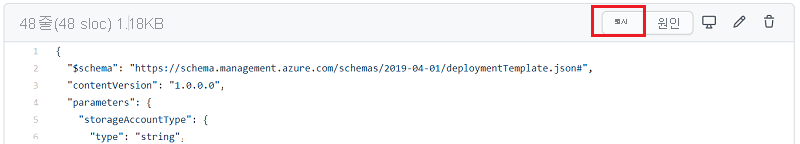
참고 항목
템플릿을 배포하거나 프라이빗 GitHub 리포지토리에 저장된 연결된 템플릿을 참조하려면 사용자 지정 및 보안 Azure Portal 제품 만들기에 설명된 사용자 지정 솔루션을 참조하세요. Azure Key Vault에서 GitHub 토큰을 가져오는 Azure 함수를 만들 수 있습니다.
연결된 템플릿의 경우 기호가 아닌 이름 배포를 기호 이름 템플릿 내에 중첩하거나 기호가 아닌 템플릿 내에 기호 이름 배포를 중첩하거나 다른 기호 이름 템플릿 내에 기호 이름 배포를 중첩하거나 그 반대의 경우도 마찬가지입니다.
연결된 템플릿에 대한 매개 변수
외부 파일 또는 인라인에서 연결된 템플릿에 대한 매개 변수를 제공할 수 있습니다. 외부 매개 변수 파일을 제공할 때는 다음 parametersLink 속성을 사용합니다.
"resources": [
{
"type": "Microsoft.Resources/deployments",
"apiVersion": "2022-09-01",
"name": "linkedTemplate",
"properties": {
"mode": "Incremental",
"templateLink": {
"uri": "https://mystorageaccount.blob.core.windows.net/AzureTemplates/newStorageAccount.json",
"contentVersion": "1.0.0.0"
},
"parametersLink": {
"uri": "https://mystorageaccount.blob.core.windows.net/AzureTemplates/newStorageAccount.parameters.json",
"contentVersion": "1.0.0.0"
}
}
}
]
매개 변수 값을 인라인으로 전달하려면 parameters 속성을 사용합니다.
"resources": [
{
"type": "Microsoft.Resources/deployments",
"apiVersion": "2022-09-01",
"name": "linkedTemplate",
"properties": {
"mode": "Incremental",
"templateLink": {
"uri": "https://mystorageaccount.blob.core.windows.net/AzureTemplates/newStorageAccount.json",
"contentVersion": "1.0.0.0"
},
"parameters": {
"storageAccountName": {
"value": "[parameters('storageAccountName')]"
}
}
}
}
]
인라인 매개 변수와 매개 변수 파일에 대한 링크를 둘 다 사용할 수 없습니다. 둘 다 parametersLinkparameters 지정되면 오류와 함께 배포가 실패합니다.
연결된 템플릿에 대한 상대 경로 사용
이 relativePath 속성을 Microsoft.Resources/deployments 사용하면 연결된 템플릿을 더 쉽게 작성할 수 있습니다. 이 속성을 사용하여 부모에 상대적인 위치에 원격 연결된 템플릿을 배포할 수 있습니다. 이 기능을 사용하려면 모든 템플릿 파일을 준비하여 GitHub 또는 Azure Storage 계정과 같은 원격 URI에서 사용할 수 있어야 합니다. Azure PowerShell 또는 Azure CLI의 URI를 사용하여 기본 템플릿을 호출하는 경우 자식 배포 URI는 parent와 relativePath의 조합입니다.
참고 항목
templateSpec을 만들 때 속성에서 relativePath 참조하는 모든 템플릿은 Azure PowerShell 또는 Azure CLI에 의해 templateSpec 리소스에 패키지됩니다. 파일을 준비할 필요가 없습니다. 자세한 내용은 연결된 템플릿을 사용하여 템플릿 사양 만들기를 참조 하세요.
다음과 같은 폴더 구조를 가정합니다.
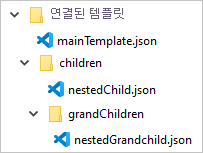
다음 템플릿은 기본Template.json 이전 이미지에 설명된 nestedChild.json 배포하는 방법을 보여 줍니다.
{
"$schema": "https://schema.management.azure.com/schemas/2019-04-01/deploymentTemplate.json#",
"contentVersion": "1.0.0.0",
"parameters": {},
"functions": [],
"variables": {},
"resources": [
{
"type": "Microsoft.Resources/deployments",
"apiVersion": "2022-09-01",
"name": "childLinked",
"properties": {
"mode": "Incremental",
"templateLink": {
"relativePath": "children/nestedChild.json"
}
}
}
],
"outputs": {}
}
다음 배포에서 위의 템플릿에 있는 연결된 템플릿의 URI는 https://raw.githubusercontent.com/Azure/azure-docs-json-samples/master/linked-template-relpath/children/nestedChild.json입니다.
New-AzResourceGroupDeployment `
-Name linkedTemplateWithRelativePath `
-ResourceGroupName "myResourceGroup" `
-TemplateUri "https://raw.githubusercontent.com/Azure/azure-docs-json-samples/master/linked-template-relpath/mainTemplate.json"
Azure Storage 계정에 저장된 상대 경로를 사용하여 연결된 템플릿을 배포하려면 매개 변수를 사용하여 QueryString/query-string TemplateUri 매개 변수와 함께 사용할 SAS 토큰을 지정합니다. 이 매개 변수는 Azure CLI 버전 2.18 이상 및 Azure PowerShell 버전 5.4 이상에서만 지원됩니다.
New-AzResourceGroupDeployment `
-Name linkedTemplateWithRelativePath `
-ResourceGroupName "myResourceGroup" `
-TemplateUri "https://stage20210126.blob.core.windows.net/template-staging/mainTemplate.json" `
-QueryString $sasToken
QueryString에 선행 "?"이 없는지 확인합니다. 배포는 배포에 대한 URI를 어셈블할 때 하나를 추가합니다.
템플릿 사양
액세스 가능한 엔드포인트에서 연결된 템플릿을 유지 관리하는 대신, 배포할 수 있는 단일 엔터티로 주 템플릿과 연결된 템플릿을 패키지하는 템플릿 사양을 만들 수 있습니다. 템플릿 사양은 Azure 구독의 리소스입니다. 이렇게 하면 조직의 사용자와 템플릿을 쉽게 공유할 수 있습니다. Azure RBAC(역할 기반 액세스 제어)를 사용하여 템플릿 사양에 대한 액세스 권한을 부여합니다.
자세한 내용은 다음을 참조하세요.
종속성
다른 리소스 종류와 마찬가지로 중첩된/연결된 템플릿 간에 종속성을 설정할 수 있습니다. 중첩된/연결된 템플릿의 리소스를 중첩된/연결된 두 번째 템플릿의 리소스보다 먼저 배포해야 하는 경우에는 두 번째 템플릿을 첫 번째 템플릿에 종속되도록 설정합니다.
{
"$schema": "https://schema.management.azure.com/schemas/2019-04-01/deploymentTemplate.json#",
"contentVersion": "1.0.0.0",
"parameters": {},
"variables": {},
"resources": [
{
"type": "Microsoft.Resources/deployments",
"apiVersion": "2021-04-01",
"name": "linkedTemplate1",
"properties": {
"mode": "Incremental",
"templateLink": {
"uri": "[uri(deployment().properties.templateLink.uri, 'firstresources.json')]",
"contentVersion": "1.0.0.0"
}
}
},
{
"type": "Microsoft.Resources/deployments",
"apiVersion": "2021-04-01",
"name": "linkedTemplate2",
"dependsOn": [
"[resourceId('Microsoft.Resources/deployments', 'linkedTemplate1')]"
],
"properties": {
"mode": "Incremental",
"templateLink": {
"uri": "[uri(deployment().properties.templateLink.uri, 'secondresources.json')]",
"contentVersion": "1.0.0.0"
}
}
}
]
}
contentVersion
templateLink 또는 parametersLink 속성에 대해 contentVersion 속성을 제공하지 않아도 됩니다. 제공하지 contentVersion않으면 템플릿의 현재 버전이 배포됩니다. 콘텐츠 버전에 대한 값을 제공하는 경우 연결된 템플릿의 버전과 일치해야 합니다. 그렇지 않으면 오류와 함께 배포가 실패합니다.
변수를 사용하여 템플릿 연결
이전 예제에서는 템플릿 링크에 대한 하드 코딩된 URL 값을 보여 줍니다. 이 방법은 간단한 템플릿에서 작동할 수 있지만 많은 모듈식 템플릿 집합에서는 작동하지 않습니다. 대신 기본 템플릿에 대한 기본 URL을 저장하는 정적 변수를 만든 다음 해당 기본 URL에서 연결된 템플릿에 대한 URL을 동적으로 만들 수 있습니다. 이 방법의 이점은 기본 템플릿에서 정적 변수만 변경해야 하므로 템플릿을 쉽게 이동하거나 포크할 수 있다는 것입니다. 주 템플릿은 분해된 템플릿 전체에서 올바른 URI를 전달합니다.
다음 예제에서는 기본 URL을 사용하여 연결된 템플릿(sharedTemplateUrl 및 vmTemplateUrl)에 대한 두 개의 URL을 만드는 방법을 보여 줍니다.
"variables": {
"templateBaseUrl": "https://raw.githubusercontent.com/Azure/azure-quickstart-templates/master/application-workloads/postgre/postgresql-on-ubuntu/",
"sharedTemplateUrl": "[uri(variables('templateBaseUrl'), 'shared-resources.json')]",
"vmTemplateUrl": "[uri(variables('templateBaseUrl'), 'database-2disk-resources.json')]"
}
deployment()를 사용하여 현재 템플릿의 기본 URL을 가져와서 동일한 위치에 있는 다른 템플릿의 URL을 가져오는 데 사용할 수도 있습니다. 이 방법은 템플릿 위치가 변경되거나 템플릿 파일에서 하드 코딩 URL을 방지하려는 경우에 유용합니다. templateLink 속성은 URL을 사용하여 원격 템플릿을 연결할 때만 반환됩니다. 로컬 템플릿을 사용하는 경우 해당 속성을 사용할 수 없습니다.
"variables": {
"sharedTemplateUrl": "[uri(deployment().properties.templateLink.uri, 'shared-resources.json')]"
}
궁극적으로 속성의 속성에 변수를 uritemplateLink 사용합니다.
"templateLink": {
"uri": "[variables('sharedTemplateUrl')]",
"contentVersion":"1.0.0.0"
}
복사 사용
중첩된 템플릿을 사용하여 리소스의 여러 인스턴스를 만들려면 Microsoft.Resources/deployments 리소스 수준에서 copy 요소를 추가합니다. 또는 범위가 있으면 inner중첩된 템플릿 내에 복사본을 추가할 수 있습니다.
다음 예제 템플릿에서는 중첩된 템플릿과 함께 사용하는 copy 방법을 보여 있습니다.
"resources": [
{
"type": "Microsoft.Resources/deployments",
"apiVersion": "2022-09-01",
"name": "[format('nestedTemplate{0}', copyIndex())]",
// yes, copy works here
"copy": {
"name": "storagecopy",
"count": 2
},
"properties": {
"mode": "Incremental",
"expressionEvaluationOptions": {
"scope": "inner"
},
"template": {
"$schema": "https://schema.management.azure.com/schemas/2019-04-01/deploymentTemplate.json#",
"contentVersion": "1.0.0.0",
"resources": [
{
"type": "Microsoft.Storage/storageAccounts",
"apiVersion": "2022-09-01",
"name": "[format('{0}{1}', variables('storageName'), copyIndex())]",
"location": "West US",
"sku": {
"name": "Standard_LRS"
},
"kind": "StorageV2"
// Copy works here when scope is inner
// But, when scope is default or outer, you get an error
// "copy": {
// "name": "storagecopy",
// "count": 2
// }
}
]
}
}
}
]
연결된 템플릿에서 값 가져오기
연결된 템플릿에서 출력 값을 얻으려면 다음과 같은 "[reference('deploymentName').outputs.propertyName.value]"구문을 사용하여 속성 값을 검색합니다.
연결된 템플릿에서 출력 속성을 가져오는 경우 속성 이름에 대시가 포함되어서는 안됩니다.
다음 예제에서는 연결된 템플릿을 참조하고 출력 값을 검색하는 방법을 보여 줍니다. 연결된 템플릿은 간단한 메시지를 반환합니다. 먼저 연결된 템플릿:
{
"$schema": "https://schema.management.azure.com/schemas/2019-04-01/deploymentTemplate.json#",
"contentVersion": "1.0.0.0",
"parameters": {},
"variables": {},
"resources": [],
"outputs": {
"greetingMessage": {
"value": "Hello World",
"type": "string"
}
}
}
기본 템플릿은 연결된 템플릿을 배포하고 반환된 값을 가져옵니다. 이름으로 배포 리소스를 참조하고 연결된 템플릿에서 반환된 속성의 이름을 사용합니다.
{
"$schema": "https://schema.management.azure.com/schemas/2019-04-01/deploymentTemplate.json#",
"contentVersion": "1.0.0.0",
"parameters": {},
"variables": {},
"resources": [
{
"type": "Microsoft.Resources/deployments",
"apiVersion": "2021-04-01",
"name": "linkedTemplate",
"properties": {
"mode": "incremental",
"templateLink": {
"uri": "[uri(deployment().properties.templateLink.uri, 'helloworld.json')]",
"contentVersion": "1.0.0.0"
}
}
}
],
"outputs": {
"messageFromLinkedTemplate": {
"type": "string",
"value": "[reference('linkedTemplate').outputs.greetingMessage.value]"
}
}
}
다음 예제에서는 공용 IP 주소를 배포하고 해당 공용 IP에 대한 Azure 리소스의 리소스 ID를 반환하는 템플릿을 보여 줍니다.
{
"$schema": "https://schema.management.azure.com/schemas/2019-04-01/deploymentTemplate.json#",
"contentVersion": "1.0.0.0",
"parameters": {
"publicIPAddresses_name": {
"type": "string"
}
},
"variables": {},
"resources": [
{
"type": "Microsoft.Network/publicIPAddresses",
"apiVersion": "2021-02-01",
"name": "[parameters('publicIPAddresses_name')]",
"location": "eastus",
"properties": {
"publicIPAddressVersion": "IPv4",
"publicIPAllocationMethod": "Dynamic",
"idleTimeoutInMinutes": 4
},
"dependsOn": []
}
],
"outputs": {
"resourceID": {
"type": "string",
"value": "[resourceId('Microsoft.Network/publicIPAddresses', parameters('publicIPAddresses_name'))]"
}
}
}
부하 분산 장치를 배포할 때 이전 템플릿의 공용 IP 주소를 사용하려면 템플릿에 연결하고 리소스에 대한 Microsoft.Resources/deployments 종속성을 선언합니다. 부하 분산 장치의 공용 IP 주소는 연결된 템플릿의 출력 값으로 설정됩니다.
{
"$schema": "https://schema.management.azure.com/schemas/2019-04-01/deploymentTemplate.json#",
"contentVersion": "1.0.0.0",
"parameters": {
"loadBalancers_name": {
"defaultValue": "mylb",
"type": "string"
},
"publicIPAddresses_name": {
"defaultValue": "myip",
"type": "string"
}
},
"variables": {},
"resources": [
{
"type": "Microsoft.Network/loadBalancers",
"apiVersion": "2021-02-01",
"name": "[parameters('loadBalancers_name')]",
"location": "eastus",
"properties": {
"frontendIPConfigurations": [
{
"name": "LoadBalancerFrontEnd",
"properties": {
"privateIPAllocationMethod": "Dynamic",
"publicIPAddress": {
"id": "[reference('linkedTemplate').outputs.resourceID.value]"
}
}
}
],
"backendAddressPools": [],
"loadBalancingRules": [],
"probes": [],
"inboundNatRules": [],
"outboundNatRules": [],
"inboundNatPools": []
},
"dependsOn": [
"[resourceId('Microsoft.Resources/deployments', 'linkedTemplate')]"
]
},
{
"type": "Microsoft.Resources/deployments",
"apiVersion": "2021-04-01",
"name": "linkedTemplate",
"properties": {
"mode": "Incremental",
"templateLink": {
"uri": "[uri(deployment().properties.templateLink.uri, 'public-ip.json')]",
"contentVersion": "1.0.0.0"
},
"parameters": {
"publicIPAddresses_name": { "value": "[parameters('publicIPAddresses_name')]" }
}
}
}
]
}
배포 기록
Resource Manager는 배포 기록에서 각 템플릿을 별도의 배포로 처리합니다. 세 개의 연결된 템플릿 또는 중첩된 템플릿이 있는 기본 템플릿이 배포 기록에 다음과 같이 표시됩니다.

기록에서 이러한 개별 항목을 사용하여 배포 후 출력 값을 검색할 수 있습니다. 다음 템플릿은 공용 IP 주소를 만들고 IP 주소를 출력합니다.
{
"$schema": "https://schema.management.azure.com/schemas/2019-04-01/deploymentTemplate.json#",
"contentVersion": "1.0.0.0",
"parameters": {
"publicIPAddresses_name": {
"type": "string"
},
"location": {
"type": "string",
"defaultValue": "[resourceGroup().location]"
}
},
"variables": {},
"resources": [
{
"type": "Microsoft.Network/publicIPAddresses",
"apiVersion": "2023-04-01",
"name": "[parameters('publicIPAddresses_name')]",
"location": "[parameters('location')]",
"properties": {
"publicIPAddressVersion": "IPv4",
"publicIPAllocationMethod": "Static",
"idleTimeoutInMinutes": 4,
"dnsSettings": {
"domainNameLabel": "[format('{0}{1}', parameters('publicIPAddresses_name'), uniqueString(resourceGroup().id))]"
}
},
"dependsOn": []
}
],
"outputs": {
"returnedIPAddress": {
"type": "string",
"value": "[reference(parameters('publicIPAddresses_name')).ipAddress]"
}
}
}
다음 템플릿은 이전 템플릿에 연결됩니다. 세 개의 공용 IP 주소를 만듭니다.
{
"$schema": "https://schema.management.azure.com/schemas/2019-04-01/deploymentTemplate.json#",
"contentVersion": "1.0.0.0",
"parameters": {
},
"variables": {},
"resources": [
{
"type": "Microsoft.Resources/deployments",
"apiVersion": "2022-09-01",
"name": "[format('linkedTemplate{0}', copyIndex())]",
"copy": {
"count": 3,
"name": "ip-loop"
},
"properties": {
"mode": "Incremental",
"templateLink": {
"uri": "[uri(deployment().properties.templateLink.uri, 'static-public-ip.json')]",
"contentVersion": "1.0.0.0"
},
"parameters":{
"publicIPAddresses_name":{"value": "[format('myip-{0}', copyIndex())]"}
}
}
}
]
}
배포 후 다음 PowerShell 스크립트를 사용하여 출력 값을 검색할 수 있습니다.
$loopCount = 3
for ($i = 0; $i -lt $loopCount; $i++)
{
$name = 'linkedTemplate' + $i;
$deployment = Get-AzResourceGroupDeployment -ResourceGroupName examplegroup -Name $name
Write-Output "deployment $($deployment.DeploymentName) returned $($deployment.Outputs.returnedIPAddress.value)"
}
또는 Bash 셸의 Azure CLI 스크립트:
#!/bin/bash
for i in 0 1 2;
do
name="linkedTemplate$i";
deployment=$(az deployment group show -g examplegroup -n $name);
ip=$(echo $deployment | jq .properties.outputs.returnedIPAddress.value);
echo "deployment $name returned $ip";
done
외부 템플릿 보호
연결된 템플릿은 외부에서 사용할 수 있어야 하지만 일반 공급할 필요는 없습니다. 스토리지 계정 소유자만 액세스할 수 있는 프라이빗 스토리지 계정에 템플릿을 추가할 수 있습니다. 그런 다음 배포하는 동안 액세스할 수 있도록 공유 액세스 서명(SAS) 토큰을 만듭니다. 링크된 템플릿 URI에 SAS 토큰을 추가합니다. 토큰이 보안 문자열로 전달되더라도 SAS 토큰을 포함한 연결된 템플릿의 URI가 배포 작업에 기록됩니다. 노출을 최소화하려면 토큰에 만료 날짜를 설정합니다.
매개 변수 파일은 SAS 토큰을 통해 액세스하도록 제한할 수도 있습니다.
현재는 Azure Storage 방화벽 뒤에 있는 스토리지 계정의 템플릿에 연결할 수 없습니다.
Important
SAS 토큰으로 연결된 템플릿을 보호하는 대신 템플릿 사양을 만드는 것이 좋습니다. 템플릿 사양은 기본 템플릿과 연결된 템플릿을 Azure 구독의 리소스로 안전하게 저장합니다. Azure RBAC를 사용하여 템플릿을 배포해야 하는 사용자에게 액세스 권한을 부여합니다.
다음 예제에서는 템플릿에 연결할 때 SAS 토큰을 전달하는 방법을 보여 줍니다.
{
"$schema": "https://schema.management.azure.com/schemas/2019-04-01/deploymentTemplate.json#",
"contentVersion": "1.0.0.0",
"parameters": {
"containerSasToken": { "type": "securestring" }
},
"resources": [
{
"type": "Microsoft.Resources/deployments",
"apiVersion": "2022-09-01",
"name": "linkedTemplate",
"properties": {
"mode": "Incremental",
"templateLink": {
"uri": "[format('{0}{1}', uri(deployment().properties.templateLink.uri, 'helloworld.json'), parameters('containerSasToken'))]",
"contentVersion": "1.0.0.0"
}
}
}
],
"outputs": {
}
}
PowerShell에서는 다음 명령을 사용하여 컨테이너용 토큰을 얻고 템플릿을 배포합니다. 매개 변수는 containerSasToken 템플릿에 정의되어 있습니다. 이것은 New-AzResourceGroupDeployment 명령의 매개 변수가 아닙니다.
Set-AzCurrentStorageAccount -ResourceGroupName ManageGroup -Name storagecontosotemplates
$token = New-AzStorageContainerSASToken -Name templates -Permission r -ExpiryTime (Get-Date).AddMinutes(30.0)
$url = (Get-AzStorageBlob -Container templates -Blob parent.json).ICloudBlob.uri.AbsoluteUri
New-AzResourceGroupDeployment -ResourceGroupName ExampleGroup -TemplateUri ($url + $token) -containerSasToken $token
Bash 셸의 Azure CLI의 경우 컨테이너에 대한 토큰을 가져오고 다음 코드를 사용하여 템플릿을 배포합니다.
#!/bin/bash
expiretime=$(date -u -d '30 minutes' +%Y-%m-%dT%H:%MZ)
connection=$(az storage account show-connection-string \
--resource-group ManageGroup \
--name storagecontosotemplates \
--query connectionString)
token=$(az storage container generate-sas \
--name templates \
--expiry $expiretime \
--permissions r \
--output tsv \
--connection-string $connection)
url=$(az storage blob url \
--container-name templates \
--name parent.json \
--output tsv \
--connection-string $connection)
parameter='{"containerSasToken":{"value":"?'$token'"}}'
az deployment group create --resource-group ExampleGroup --template-uri $url?$token --parameters $parameter
예제 템플릿
다음 예제에서는 연결된 템플릿의 일반적인 사용을 보여 줍니다.
| 기본 템플릿 | 연결된 템플릿 | 설명 |
|---|---|---|
| Hello World | 연결된 템플릿 | 연결된 템플릿에서 문자열을 반환합니다. |
| 공용 IP 주소를 사용하는 Load Balancer | 연결된 템플릿 | 연결된 템플릿에서 공용 IP 주소를 반환하고 부하 분산 장치에서 해당 값을 설정합니다. |
| 여러 IP 주소 | 연결된 템플릿 | 연결된 템플릿에 여러 공용 IP 주소를 만듭니다. |
다음 단계
- 자습서를 진행하려면 자습서: 연결된 템플릿 배포를 참조하세요.
- 리소스에 대한 배포 순서 정의에 대한 자세한 내용은 ARM 템플릿에서 리소스 배포 순서 정의를 참조 하세요.
- 하나의 리소스를 정의하지만 많은 인스턴스를 만드는 방법을 알아보려면 ARM 템플릿에서 리소스 반복을 참조 하세요.
- 스토리지 계정에서 템플릿을 설정하고 SAS 토큰을 생성하는 단계는 ARM 템플릿 및 Azure PowerShell을 사용하여 리소스 배포 또는 ARM 템플릿 및 Azure CLI를 사용하여 리소스 배포를 참조하세요.