Xamarin.Forms DependencyService 소개
DependencyService 클래스는 Xamarin.Forms 애플리케이션이 공유 코드에서 네이티브 플랫폼 기능을 호출할 수 있도록 하는 서비스 로케이터입니다.
DependencyService를 사용하여 네이티브 플랫폼 함수를 호출하는 프로세스는 다음과 같습니다.
- 공유 코드에서 네이티브 플랫폼 기능용 인터페이스를 만듭니다. 자세한 내용은 인터페이스 만들기를 참조하세요.
- 필요한 플랫폼 프로젝트에서 인터페이스를 구현합니다. 자세한 내용은 각 플랫폼에서 인터페이스 구현을 참조하세요.
DependencyService에 플랫폼 구현을 등록합니다. 이렇게 하면 Xamarin.Forms가 런타임에 플랫폼 구현을 찾을 수 있습니다. 자세한 내용은 플랫폼 구현 등록을 참조하세요.- 공유 코드에서 플랫폼 구현을 확인하고 호출합니다. 자세한 내용은 플랫폼 구현 확인을 참조하세요.
다음 다이어그램은 Xamarin.Forms 애플리케이션에서 네이티브 플랫폼 기능이 어떻게 호출되는지 보여 줍니다.
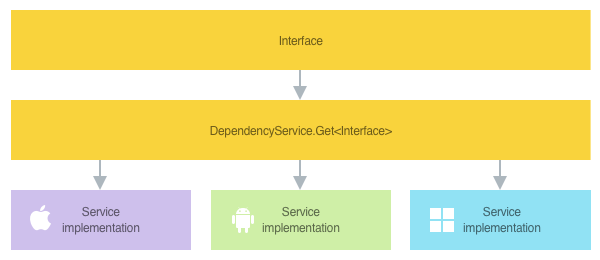
인터페이스 만들기
공유 코드에서 네이티브 플랫폼 기능을 호출할 수 있는 첫 번째 단계는 네이티브 플랫폼 기능을 조작하기 위한 API를 정의하는 인터페이스를 만드는 것입니다. 이 인터페이스는 공유 코드 프로젝트에 배치되어야 합니다.
다음 예제에서는 디바이스의 방향을 검색하는 데 사용할 수 있는 API의 인터페이스를 보여 줍니다.
public interface IDeviceOrientationService
{
DeviceOrientation GetOrientation();
}
각 플랫폼에서 인터페이스 구현
네이티브 플랫폼 기능을 조작하기 위한 API를 정의하는 인터페이스를 만든 후 각 플랫폼 프로젝트에서 인터페이스를 구현해야 합니다.
iOS
다음 코드 예제에서는 iOS에서 IDeviceOrientationService 인터페이스의 구현을 보여 줍니다.
namespace DependencyServiceDemos.iOS
{
public class DeviceOrientationService : IDeviceOrientationService
{
public DeviceOrientation GetOrientation()
{
UIInterfaceOrientation orientation = UIApplication.SharedApplication.StatusBarOrientation;
bool isPortrait = orientation == UIInterfaceOrientation.Portrait ||
orientation == UIInterfaceOrientation.PortraitUpsideDown;
return isPortrait ? DeviceOrientation.Portrait : DeviceOrientation.Landscape;
}
}
}
Android
다음 코드 예제에서는 Android에서 IDeviceOrientationService 인터페이스의 구현을 보여 줍니다.
namespace DependencyServiceDemos.Droid
{
public class DeviceOrientationService : IDeviceOrientationService
{
public DeviceOrientation GetOrientation()
{
IWindowManager windowManager = Android.App.Application.Context.GetSystemService(Context.WindowService).JavaCast<IWindowManager>();
SurfaceOrientation orientation = windowManager.DefaultDisplay.Rotation;
bool isLandscape = orientation == SurfaceOrientation.Rotation90 ||
orientation == SurfaceOrientation.Rotation270;
return isLandscape ? DeviceOrientation.Landscape : DeviceOrientation.Portrait;
}
}
}
유니버설 Windows 플랫폼
다음 코드 예제는 UWP(유니버설 Windows 플랫폼)에서 IDeviceOrientationService 인터페이스의 구현을 보여 줍니다.
namespace DependencyServiceDemos.UWP
{
public class DeviceOrientationService : IDeviceOrientationService
{
public DeviceOrientation GetOrientation()
{
ApplicationViewOrientation orientation = ApplicationView.GetForCurrentView().Orientation;
return orientation == ApplicationViewOrientation.Landscape ? DeviceOrientation.Landscape : DeviceOrientation.Portrait;
}
}
}
플랫폼 구현 등록
각 플랫폼 프로젝트에서 인터페이스를 구현한 후 DependencyService에 플랫폼 구현을 등록해야 Xamarin.Forms가 런타임에 해당 구현을 찾을 수 있습니다. 이 작업은 일반적으로 지정된 형식이 인터페이스의 구현을 제공함을 나타내는 DependencyAttribute를 사용하여 수행합니다.
다음 예제에서는 DependencyAttribute를 사용하여 IDeviceOrientationService 인터페이스의 iOS 구현을 등록하는 방법을 보여 줍니다.
using Xamarin.Forms;
[assembly: Dependency(typeof(DependencyServiceDemos.iOS.DeviceOrientationService))]
namespace DependencyServiceDemos.iOS
{
public class DeviceOrientationService : IDeviceOrientationService
{
public DeviceOrientation GetOrientation()
{
...
}
}
}
이 예제에서 DependencyAttribute는 DependencyService에 DeviceOrientationService를 등록합니다. 마찬가지로 다른 플랫폼의 IDeviceOrientationService 인터페이스 구현은 DependencyAttribute를 사용하여 등록해야 합니다.
DependencyService에 플랫폼 구현을 등록하는 방법에 대한 자세한 내용은 Xamarin.Forms DependencyService 등록 및 확인을 참조하세요.
플랫폼 구현 확인
DependencyService에 플랫폼 구현을 등록한 후 호출하기 전에 구현을 확인해야 합니다. 이 작업은 일반적으로 공유 코드에서 DependencyService.Get<T> 메서드를 사용하여 수행합니다.
다음 코드는 Get<T> 메서드를 호출하여 IDeviceOrientationService 인터페이스를 확인한 후 해당 GetOrientation 메서드를 호출하는 예제를 보여 줍니다.
IDeviceOrientationService service = DependencyService.Get<IDeviceOrientationService>();
DeviceOrientation orientation = service.GetOrientation();
또는 이 코드를 다음 한 줄로 요약할 수 있습니다.
DeviceOrientation orientation = DependencyService.Get<IDeviceOrientationService>().GetOrientation();
DependencyService에 플랫폼 구현을 확인하는 방법에 대한 자세한 내용은 Xamarin.Forms DependencyService 등록 및 확인을 참조하세요.
 샘플 다운로드
샘플 다운로드