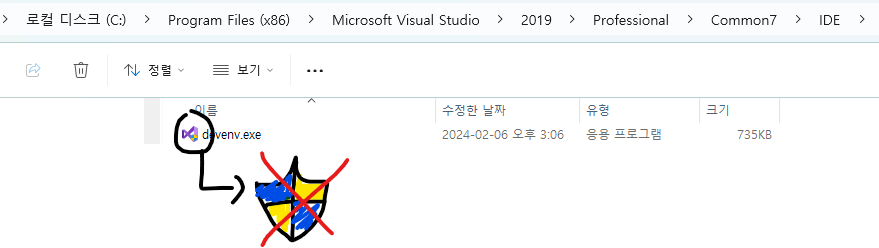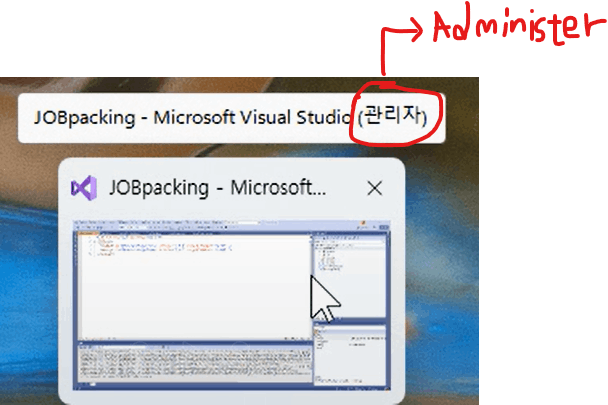안녕하세요 @YoungSON LEE 님 ,
Microsoft Q&A 포럼에 게시해 주셔서 감사합니다.
다음 사항을 확인하세요.
- Visual Studio 아이콘을 마우스 오른쪽 버튼으로 클릭 > 속성 > 고급 > "관리자 권한으로 실행"을 선택 취소합니다.
- Visual Studio 아이콘 또는 devenv.exe > Properties > Security > Advanced >를 마우스 오른쪽 버튼으로 클릭하여 소유자가 "Administrators" 계정인지 확인하십시오. 사용자 계정으로 변경해 보실 수 있습니다.
- UAC가 비활성화되어 있는지 확인하시기 바랍니다. 해당 문서를 참고하실 수 있습니다.
감사합니다.
도움이 되었다고 생각되는 게시물에 대해 "답변 수락"을 클릭하고 좋아요를 누르십시오.이 답변에 대해 추가 질문이 있는 경우 "댓글"을 추가하십시오. 참고: Q&A에서 이메일 알림을 받으려면 설명서의 지침에 따라 이메일 알림을 활성화하세요.