Custom Credential Provider for Password Reset
The credential provider for Password Reset is fairly simply and straight forward. Since I have joined the team, there is very little code change in that area. Recently, we decided to fix some minor known bug in the credential provider (CP) and I realized I don't know too much about how CP works.
So I downloaded the samples in Windows SDK and played with it. After some time, I came up with the following.
Notice the extra tile at logon screen

... and after you click on the tile.
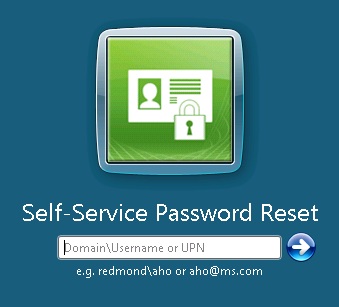
Feel free to download the source code and play with it. The zip file contains x86 and x64 release builds.
P.S. You have to click into this post to see the attachment.
WARNING: THIS CUSTOM CREDENTIAL PROVIDER IS NOT SUPPORTED AND IS PROVIDED AS IS WITHOUT ANY WARRANTY OF ANY KIND, EITHER EXPRESSED OR IMPLIED.
Comments
Anonymous
January 01, 2003
I want to hardcode PIN while smart logon. I read topic: stackoverflow.com/.../certificate-based-login I create instanse of struct KERB_CERTIFICATE_LOGON and then fill it in ICredentialProviderCredential::GetSerialization method. What should I do next?Anonymous
January 01, 2003
i haven't looked into that maybe, the GetSerialization() in the sample is for local logon only this might have some useful information http://msdn.microsoft.com/en-us/library/bb776026%28VS.85%29.aspxAnonymous
January 01, 2003
This is really cool! I installed it on a W.2008 R2, and it runs perfectly! Congrats.Anonymous
January 01, 2003
What are you trying to accomplish? This is just an illustration based on the Windows SDK on how to develop a Credential ProviderAnonymous
January 01, 2003
Have you tried this? support.microsoft.com/.../224816Anonymous
January 01, 2003
I have a question which you may know the answer two. I downloaded the Credential Provider Sample from MS and was able to unlock on a computer with no DOMAIN but it failed on a computer on a DOMAIN. Should domain be passed in any special way along with the username (DOMAINusername did not seem to work) - or do the whole sample needs to be rewritten in order to support domain logon? Thanks!Anonymous
January 01, 2003
This is FIM 2010 specificAnonymous
December 14, 2009
Anthony, I would love to check out the code but I can't find the link.Anonymous
December 14, 2009
Never mind I see it. Eyes too watery from my coldAnonymous
July 24, 2011
I need a Credential Provider to open a web page that allows the user to reset their password. Any suggestions would be greatly appreciated.Anonymous
July 26, 2011
I will give that a try. Thanks alot, there is not a lot of resources on Credential Provider, and your blog is very helpful :)Anonymous
September 05, 2012
Thanks a million!Anonymous
November 20, 2012
Hi, I can't found the GateFramework.dll. It's include in SDK or custom by your self? thanks :)Anonymous
November 20, 2012
GateFramework.dll is part of Password Reset Client in Forefront Identity Manager 2010.Anonymous
May 24, 2013
Will this work with Windows 7 Embedded?Anonymous
December 12, 2013
Hi Anthony! I hava a question for you! This tool work only with FIM2010? I try to install into my PC and it's ok but when i try to reset my domain user password i recived this response: FAIL: LOADLIBRARY (GATE_FRAMEWORK_MODUL). Tks.Anonymous
January 27, 2014
Hi Anthony,Does the source code can work with a link to a web application which i wrote using ASP.NET?Or is it works just with FIM2010?Anonymous
April 10, 2014
Hi Anthony, can you tell me how to integrate the source code into the OS Logon screen? Any link would be appreciated.Anonymous
April 11, 2014
Thank you for response. I am trying to add a button of "Forgot your password" on my OS logon screen and clicking on this button will lead to another application. Is installation of FIM is mandatory if i want to integrate a custom credential provider?
Can you point me to a link which provides the steps to create a custom credential provider, register it and show its tile on OS logon screen? Windows 8.1, Vista and Windows 7 OS are in my scope.Anonymous
April 11, 2014
Look at http://msdn.microsoft.com/en-us/library/windows/desktop/bb648647(v=vs.85).aspx
There are much richer sample in the Windows SDK.Anonymous
September 30, 2014
hi anthony, is there a way I can modify the password reset program to use my own libraries instead of using FIM 2010?Anonymous
September 30, 2014
You can't modify the FIM Credential Provide to use your own library. You can definitely, however, to write your own Credential Provider to use your own librariesAnonymous
March 03, 2015
Hi friend,
It's nice man and thanks for this post. I need one doubt (i.e.) i need only tile creation on logon page and how to create. kindly update the source and send me : Kali2madu@gmail.com. Kindly do the needful.Anonymous
June 08, 2015
Hi Anthony,
Thank you for sharing. I, like a couple of others on here, are interested in launching a 3rd party Password Management application and not FIM. Can you provide any assistance in this scenario? Would you be willing to consult on a solution?Anonymous
June 08, 2015
The comment has been removedAnonymous
July 22, 2015
how to install it.?Anonymous
July 22, 2015
See PasswordResetCredentialProviderRegister.regAnonymous
July 30, 2015
I have it launching my 3rd party app but I wish to bypass the login screen. I just want to click on the Image Tile and launch my app. Any help would be appreciated.Anonymous
July 30, 2015
Nvm. I got it working. Thanks for the code.Anonymous
September 28, 2015
Jody, will you share your code to bypass the login screen. Thanks