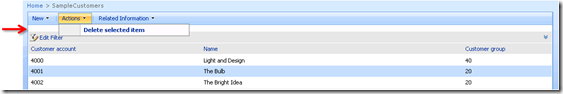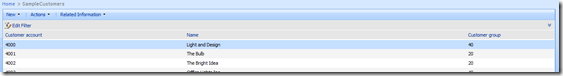Remove the ugliness
It was pointed out to me that I had made a small mistake on my previous post. There is an ugly gap between my toolbar and the grid.
There is actually some javascript code that runs when the page is rendered that will remove the gap which makes it look a lot nicer. Take a look at the before and after shots on the right. You can see that the gap is gone.
So what was the mistake? When I added the User Control Web Part to the page in Sharepoint I had added it to the Header web part zone. To make the gap disappear I had to move the web part to the Middle Column web part zone.
That’s it.