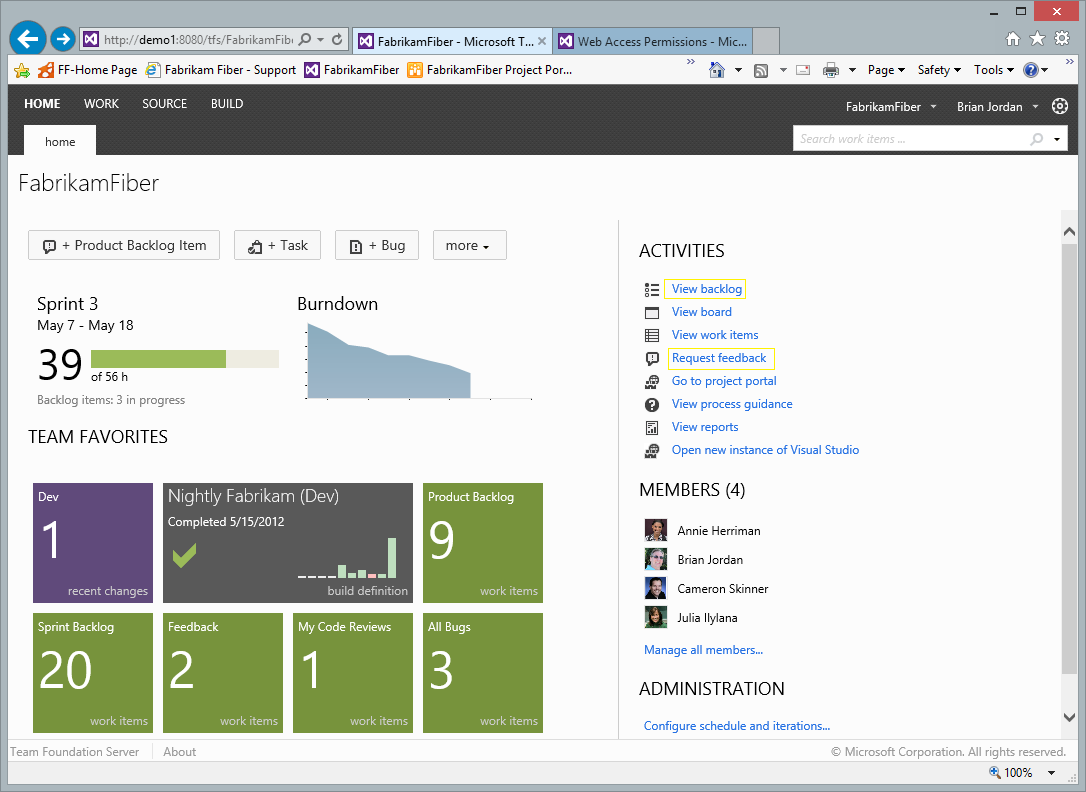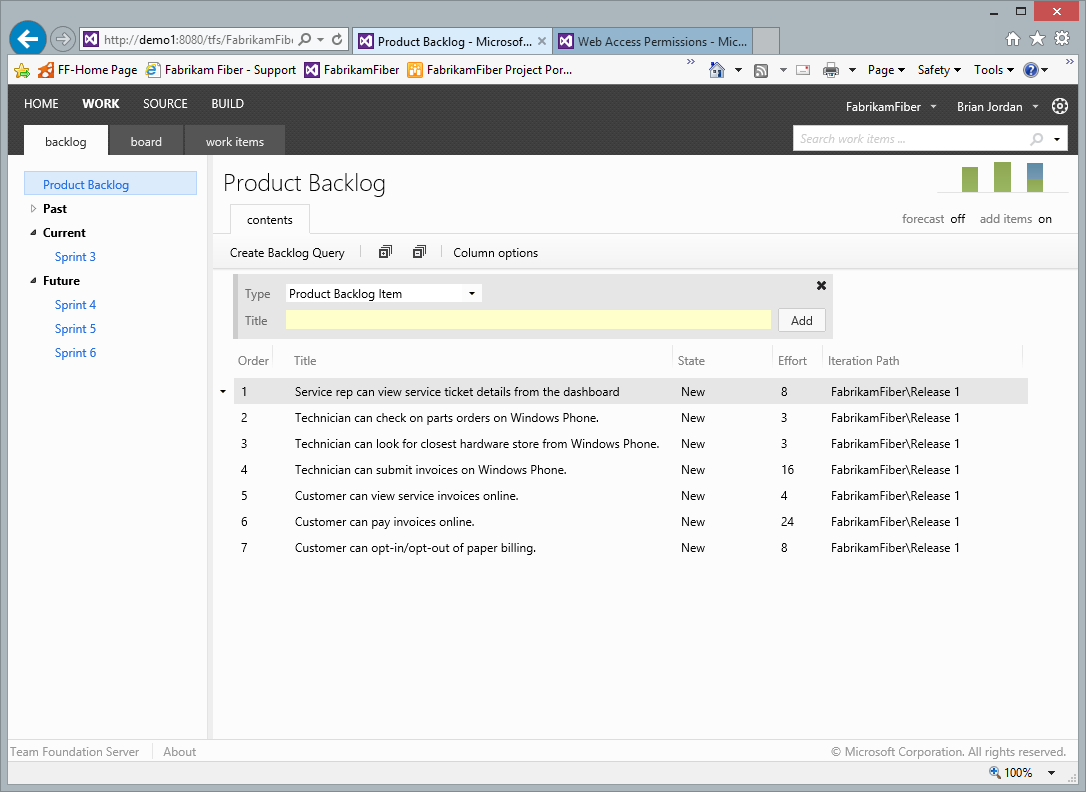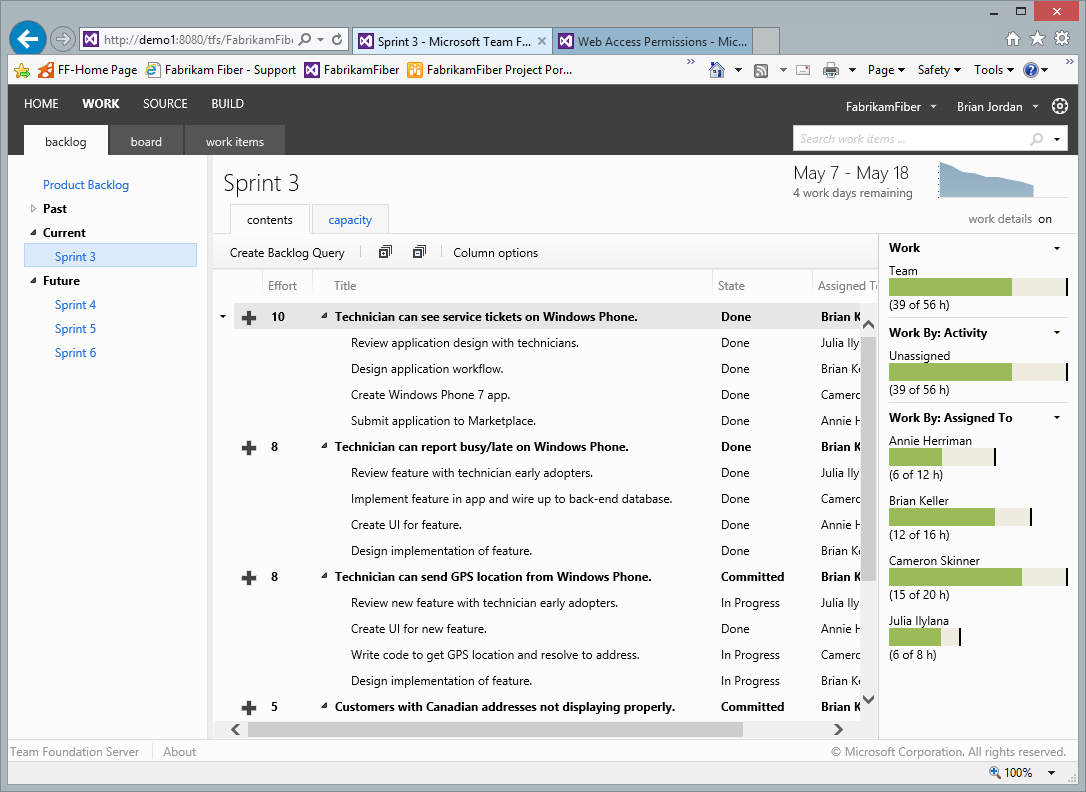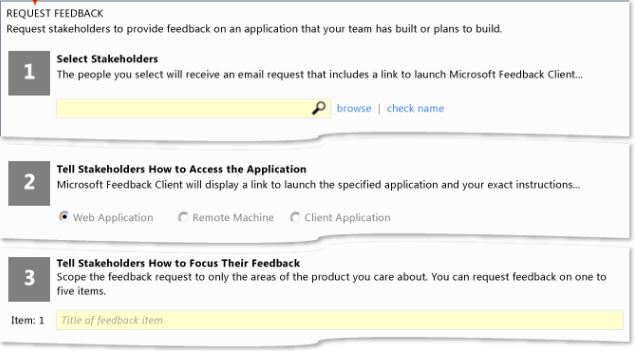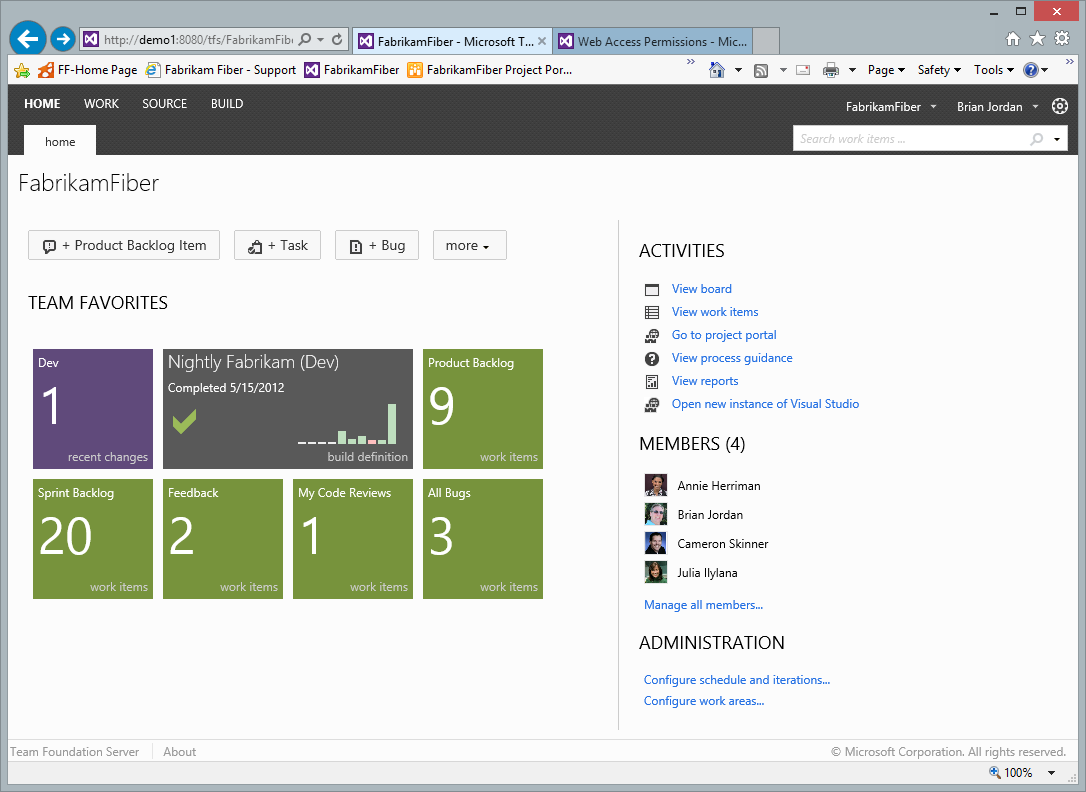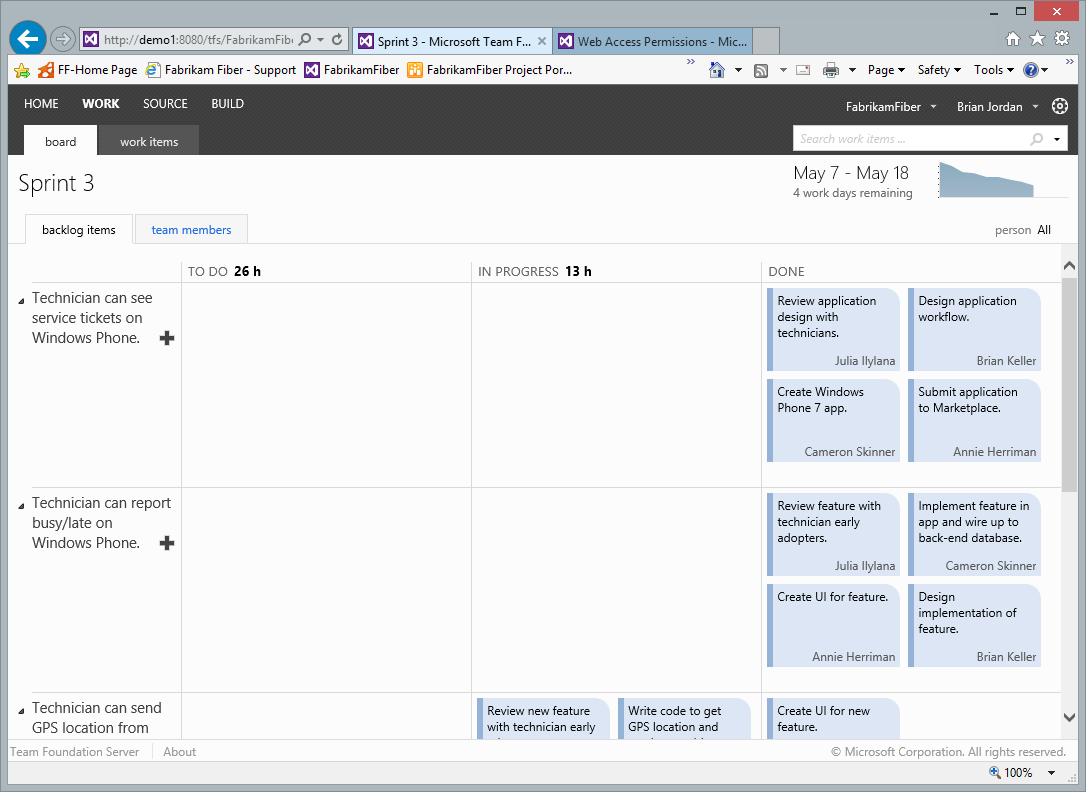License the new TFS 2012 Agile Planning Boards
Team Foundation Server 2012 introduces a number of new features. One highlight is the redesigned Web Access which includes new Agile Planning tools. See these products in action here!
Note that the standard, updated Web Access is part of TFS 2012 and licensed via the TFS CAL (just as it was in earlier versions of TFS). However, the new Backlog/Spring Management features, located on the updated Web Access site, require an additional license. Once you have the appropriate license, the features can be enabled via TFS user permission settings, which are not enabled by default.
More specifically, with a TFS CAL you can access/use any part of the Web Access interface EXCEPT the “Product Backlog Tab” where backlog management and Agile planning is done. To use these features, you personally must be licensed with VS Test Professional ($), VS Premium ($$) or VS Ultimate ($$$).
So, these screens/features DO require one of the additional VS licenses above, in addition to a CAL:
Again, See these products in action here.
This shows some new features in TFS 2012 that require ONLY A TFS CAL (i.e. no additional VS license). These are in addition to the standard TFS functionality like viewing/editing Work-Items, browsing source, etc:
For more info, go here.
Another way to think of it... TFS 2012 Web Access now has 3 levels of user permissions that tie to three license options:
- Limited (no TFS CAL required)
- View My Work Items
- Standard (TFS CAL required)
- View My Work Items
- View All Work Items
- Standard Features
- Agile Boards (second part of above)
- Full (VS Ult, Prem or TestPro with MSDN required (TFS CAL is included in MSDN by default)
- View My Work Items
- View All Work Items
- Standard Features
- Agile Boards (second part of above)
- Backlog and Sprint Planning Tools (first part of above)
- Request and Manage Feedback (first part of above)
For more on TFS licensing concepts see this previous post.
Comments
Anonymous
September 30, 2012
Well, this bit of news basically just sold JIRA + GreenHopper to several teams in my company... Very disappointed that roles like Project Managers or Product Owners (who would use the backlog the most) have to purchase a license for a development (VS Premium) and/or testing tool (VS Test Pro) they won't even use. That makes no sense!Anonymous
September 30, 2012
@Matt - I think another way to look at this is that the Agile Planning Boards are essentially a new product/sku within the offering. But rather than creating a new sku (with equal cost to VSTestPro) it's bundled into existing skus. In looking at the pricing on Atlassian's website, I'm thinking you still come out way ahead since the there is little/no cost for TFS Server and TFS CALs (especially if you have MSDN(s)).Anonymous
October 02, 2012
Agile Boards is listed in both Full and CAL licences. Does this mean there are levels of access to the boards themselves too?Anonymous
October 03, 2012
@Demien - As the second half of the post shows, the agile Boards (i.e. the square blocks of tasks) is included with just a CAL. In order to get the 1st half (Product Backlog Mgt) you have to have a full license for VSTestPro, VSPrem or VSUlt. Access to the boards is controlled from a setting in TFS 2012: visualstudiounleashed.com/.../Enable-Full-Web-Access-Features-inside-TFS-2012.aspxAnonymous
October 27, 2012
For MSDN premium customers who have VS2012 Ultimate how do we install/configure the license on TFS to enable the full set of features?Anonymous
October 29, 2012
The link at the top of the post that reads "TFS User Permission": visualstudiounleashed.com/.../Enable-Full-Web-Access-Features-inside-TFS-2012.aspxAnonymous
November 06, 2012
I suggest you to have a look at urbanturtle.com if you want to share a planning board to the entire team.Anonymous
November 08, 2012
On the standard Web Acess, can you view workitems created by others, if you have a TFSCAL?Anonymous
November 08, 2012
@George - Yes, and I've added a little more detail to the Limited, Standard, Full breakout in the post. Thx.Anonymous
June 13, 2013
Alas, I am trying to promote the use of TFS2012 (SCRUM) for our planning etc and the fact we will need to purchase VS Test Pro with MSDN (as this is the cheapest option) in order to allow our various Product Managers or other interested parties to see/enter/update the Backlog etc seems a financial blocker. Our devs have MSDN, but not Premium (only Professional) but at least they already have a TFS CAL. We will need TFS CALs for our Business Analysts and QA department plus maybe some other manager roles. To need to upgrade senior devs involved in planning and more buy more licenses for other planners seems very expensive for such a small element of the tooling.Anonymous
December 24, 2013
The comment has been removedAnonymous
December 31, 2013
This should be an easy question to determine, but I have searched all of MS and not found it. My question is "What are the 'Standard Features' mentioned as a feature in both standard and full levels?"