Build Your Private Cloud Series: Understanding Virtual Machine Manager (VMM 2012 SP1) Fabric and Service Template by Yung Chou
Using System Center 2012 Virtual Machine Manager (VMM) to do basic Virtual Machine management of Hyper-V is pretty simple and straight forward. The real magic sauce (and power) comes with understanding and using the Fabric components and Service Templates that are also available with VMM. In this latest post, Yung gets a little deeper into these two components.
I am including a brief snippet from Yung’s post below. For the full article, please visit Yung’s post directly.
There are two important concepts in VMM 2012 SP1 to understand Microsoft private cloud solutions. “Fabric” and “Service Template” they are.
Fabric, Cloud Computing Abstraction Integrated in VMM
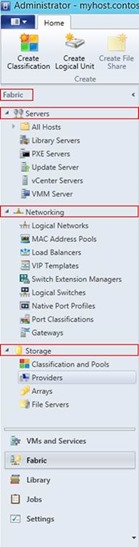 In Microsoft private cloud solutions, VMM is the management solution for virtualized resources. In the context of cloud computing, virtualization now encompasses three disciplines. In addition to server virtualization which many IT professionals are familiar with, network virtualization and storage virtualization are included as the three resource pools to together form the so-called fabric. VMM 2012 and later has the (fabric) abstraction architected in. Designed with constructing and managing fabric in mind, VMM has becomes a key enabler in implementing a private cloud solution.
In Microsoft private cloud solutions, VMM is the management solution for virtualized resources. In the context of cloud computing, virtualization now encompasses three disciplines. In addition to server virtualization which many IT professionals are familiar with, network virtualization and storage virtualization are included as the three resource pools to together form the so-called fabric. VMM 2012 and later has the (fabric) abstraction architected in. Designed with constructing and managing fabric in mind, VMM has becomes a key enabler in implementing a private cloud solution.
In cloud computing, fabric is an abstraction signifying the ability to discover, identify, and manage a resource. And there are three resource pools: Compute, Network, and Storage integrated with one another to collectively form the fabric. Namely a resource added into one of the three resource pools will by default become part of the fabric and automagically a managed object. Here the Compute pool represents all resources relevant to the computing power, cpu cycles, and execution of code. The Network pool is how resources are glued together or isolated. And the Storage pool is where digital assets are stored.
In VMM 2012 SP1, Admin Console (as shown on the left) substantiates the concept of fabric and the three resources pools with visual presentations. Clicking the Fabric workspace will display the three resource pools on the navigation pane as Servers (as Compute), Networking, and Storage. Each pool includes groups of components and configurations to support designated functions. One major part of building a private cloud is to establish the three resource pools by adding and configuring server, network, and storage virtualization solutions and components into an associated resource pool.
Above the fabric are resources available for consumption. While under the fabric are three resource pools managed by VMM offering computing power, networking capabilities, and storage space to fulfill requests with elasticity. Fabric offers simplicity and shield a user from those complexities under the hood.
…
Harold Wong
Comments
- Anonymous
December 27, 2013
Pingback from Build Your Private Cloud Series: Understanding Virtual Machine Manager (VMM 2012 SP1) Fabric and Service Template by Yung Chou by michael douglas smith