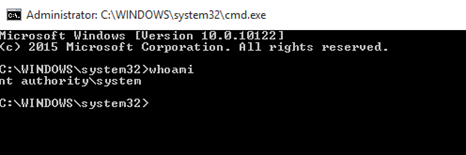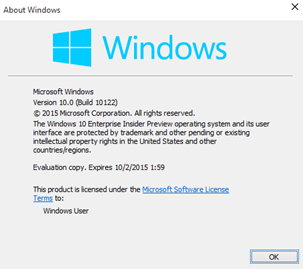Installer stuck at 18% when upgrading from Windows 10 (10074 to 10122)
Are you trying to upgrade to Windows 10 preview build 10122 and the installation hangs at 18%? The following approach unblocked me, hopefully it works for you too – please let us know in the comments:
- Download psexec.exe from sysinternals to e.g. c:\temp
- Open an elevated command prompt
- Execute psexec with the following parameters (try not to copy/paste):
- C:\Temp\psexec.exe –s –i cmd.exe
- A command prompt in the system context should launch:
Execute the following command:
- rundll32.exe pnpclean.dll,RunDLL_PnpClean /DRIVERS /MAXCLEAN
Close the command prompt(s) and try upgrading again.
Consider leaving a reply if this worked!
Thanks to my friend Antonio Vasconcelos for troubleshooting this together.
Comments
- Anonymous
June 02, 2015
Content moved - Anonymous
June 03, 2015
it was not working in cmd it was saying not recognized as a internal or external command - Anonymous
June 03, 2015
The same thing happened to me. I believe the command is case sensitive. It worked after I copy and pasted it from here into my command prompt. - Anonymous
June 23, 2015
Remember to use cmd like administrator mode. - Anonymous
July 01, 2015
This happened to me when upgrading from 10138 to 10159
I think there was a 10158 the day before that I may have missed
You fix worked like a charm. Thanks so much for helping! - Anonymous
July 01, 2015
I'm getting this error -- "Error establishing communication with PsExec service on : The specified network name is no longer available. - Anonymous
July 04, 2015
Sorry, this doesnt works for me. - Anonymous
July 13, 2015
An elevated PowerShell_ISE.exe worked for me every time. CMD.EXE in Windows 10 seems to have extra protection against PSEXEC.exe. - Anonymous
July 15, 2015
The comment has been removed - Anonymous
July 18, 2015
It tells me it couldn't install the psexesvc service and that "Access Denied" ...what's up with that?? - Anonymous
July 18, 2015
Brandon: make sure you start a normal command prompt, not a Tools Command Prompt or check for any typos.
Mark: you didn't start the command prompt elevated. Please read the instructions again. - Anonymous
July 29, 2015
My windows 7 machine upgraded fine, but my wife's wont. When I try to run this command, it gives an error that the module could not be loaded. There is no pnpclean.dll module. - Anonymous
July 30, 2015
I was trying to solve "Windows 10 the installation failed in the safe_os phase with an error during install_drivers" on my Teclast X80h. The above commands worked just fine but did not resolve my issue. Thank you for the help. - Anonymous
July 31, 2015
I was trying to install the final version of windows 10 pro on a second pc. Installer stopped at 18%. After using your workaround installer stopped at 20%. - Anonymous
July 31, 2015
It worked for one of my clients.If you get the basics right, it will work in the first attempt. The command is case sensitive and should be written by yourself, no copy/paste. Nice stuff. - Anonymous
July 31, 2015
Same as Shrimant "There was a problem starting pnpclean.dll - The specified module could not be found. - Anonymous
August 02, 2015
I tried to upgrade a second time and run setup as admin, now the installer stopped at 23%. - Anonymous
August 09, 2015
Worked for me after 7 failed attempts to get an Asus T100 to go from 8.1 to 10. Well done. - Anonymous
September 05, 2015
Microsoft still giving us bad products. sorry but i am very tired from these things. - Anonymous
October 12, 2015
this worked for me. thanks - Anonymous
December 13, 2015
Elevated command prompt: right click on C:WindowsSystem32cmd.exe, choose "Run as administrator" - Anonymous
December 20, 2015
after the second cmd window opens and i enter what am supposed to enter it tells me error in pnpclean.dll
Missing entry: RunDLL_Pnp - Anonymous
July 07, 2016
You sir are my hero! I've been fighting Windows Update for the last week and a half trying to get the latest preview build installed. I don't know how many times I've downloaded, installed, rebooted, run diagnostics just to have it restore to the previous version at the 18% mark. I tried your steps and it worked like a champ. I'm not sure how you figured it out, but many thanks! - Anonymous
August 07, 2016
This worked for me (upgrading to WIN10 anniversary update). Thanks - Anonymous
August 08, 2016
Thanks so much - this process helped me install the 1607 update for windows 10 - Anonymous
August 10, 2016
Had issues installing windows 10 anniversary update 3x. This worked extremely well to fix it and get windows to update. Thanks again! - Anonymous
August 30, 2016
This happened to me when upgrading Windows 10 from 1511 to 1607 (14393) on a Surface Pro 4. Your fix worked like a charm. Thanks so much for helping! - Anonymous
September 26, 2016
Kuddos to you man... Worked Like a charm. Thanks a lot for your help - Anonymous
October 02, 2016
I get that error.I've done as instructed. I still get 0x8007002.I've gone through my drivers with Driver Agent Plus and updated all that wasn't up to date.I've also had a look with sfc /scannow, that shows all is well.I've tried running DSIM, it gets angry about missing folders with names as long as my arm.When I manually create the missing folder, it complains about the next one - but never gives me any indication what is missing in terms of actual software names.In desperation, I've run Wise-Registry-Cleaner, still no joy.I've tried stopping the Windows Update service, deleting the temp-folder for that and restarting Windows Update.About a half dozen times before, in between, and after all the other things.I missed the Update on rollout, the only error message Windows Update ever gave me directed me to a page on the microsoft website where I could buy a new laptop.I've been trying to install the upgrade since Friday.Is there some way to brute-force it? - Anonymous
November 01, 2016
Works also with SURFACE BOOK and WIN10 Upgrade 1511 to 1607 - Anonymous
November 09, 2016
Works for me on Surface Pro 4, thnx! - Anonymous
November 20, 2016
The comment has been removed - Anonymous
November 28, 2016
this solution worked first time. many thanks. surface pro 4. make sure you follow pieter's advice exactly or don't complain. After the update is successful do one more cold restart as there may be red herrings, in my case camera not working until final reboot. - Anonymous
December 11, 2016
Hithis solution helped with a Lenovo Thinkpad10 1st gen; problem free update going from win 8.1 to windows 10.Never got the anniversary update installed, failing after about 10-15% completion.Tried the Meida Creation Tool wich gobbled up this error code 0x80070002 – 0x20007 - which lead me to this fix.Thanks a lot, regards!