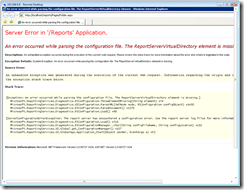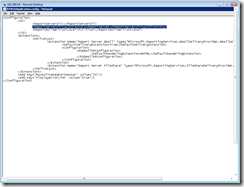Reporting Services 2005 Setup on Vista/Windows 2008
HAPPY 2009!!!
Quick blurb on New Year's resolutions - More frequent blog posts that contain useful and helpful information as I have not posted for several weeks now.
I have been setting up a lab environment for my use over the past few days. While setting up SQL 2005 SSRS on windows server 2008 I ran into a few snag that wanted to make sure that I put out there for people to be aware of. Based on my searching a few people have been running into this as well. If you want to skip the details the information to fix the issue , or issues, can be found at https://social.msdn.microsoft.com/forums/en-US/sqlreportingservices/thread/48a1e733-1a47-4c79-b01e-d84fafa779b4/
After I installed SSRS (did not configure during install) and then configured it with the configuration tool I would get the following error when trying to connect "An error occurred while parsing the configuration file. The ReportServerVirtualDirectory element is missing."
To fix this error I opened my RSWebApplication.config file and I noticed something interesting about 4th line down <ReportServerVirtualDirectory></ReportServerVirtualDirectory>
There was nothing between the tags. Simple fix for me was to simply put in "ReportServer" between the tags (See below).
If you take time to read the entire set of posts on the link above you will see that this corrects only one potentially 3-4 issues with the setup.
Be sure to take a look at https://support.microsoft.com/kb/938245/ (How to install and how to configure SQL Server 2005 Reporting Services on a computer that is running Windows Server 2008).
-k