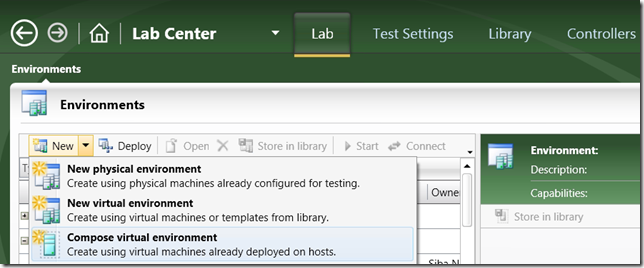What is new for Visual Studio Lab Management 2010 RC
As mentioned in Somasegar's blog and Jason Zander's blog, the much anticipated Release Candidate (RC) for Visual Studio 2010 and .NET Framework 4 was released to all MSDN subscribers on Feb 8th and it will be available for public download on Feb 10th. In this blog, I am going to list the major enhancements in Visual Studio Lab Management 2010 RC based on your feedback on Beta2 release. The two areas where we have done major improvements are:
Setting up Lab and getting started
No more mirrored/shadow accounts for test and build agents
Prior to this release, provisioning and managing service accounts for test and build agents running in Lab virtual machines (VMs) was tedious and error prone. In RC, the agent account management has been greatly simplified. Now, you can provision a domain account as agent service account in Team Foundation Admin Console for each project collection in Lab Management tab, as shown below.
No more network location
Many of you told us about the problems you faced while configuring network location in Lab Management Settings. Now, the network location is automatically set in Team Foundation Admin Console. In case you want to setup Lab Management in a single machine (e.g. a laptop) using Internal Virtual Network, refer to this blog on how to setup Network Location for this topology.
Compose environments from running VMs
Now you can compose an environment by simply pointing to VMs running on Hyper-V hosts that are managed by Lab. You no longer have to go through the long cycle of creating templates, storing them in library, and then deploying them to create an environment. This feature is also very useful in migrating your existing virtual test environments to Visual Studio Lab Management.
Reliability and diagnosing problems
Improved reliability of environments
We have worked hard to make sure that the agents on the VMs are getting ready for your actions quickly and robustly, after starting an environment or reverting to a snapshot.
Improved error messages and guidance for fixing problems
We saw a lot of situations through your setups that we couldn’t ever find in our labs. We have used that information to make changes that will help you resolve issues more easily. This includes bug fixes, improved error messages, lots of troubleshooting documentation and more.
Performance improvements while running tests
Faster initialization of collectors and generally a shorter time for starting test execution.
Improved guidance and verification around usage of VM templates
Introduced additional checks and guidance around sysprep parameters while importing and using templates.
And of course, thanks to your valuable feedback, a number of bug fixes and other usability/performance improvements have gone into this release. Go ahead and use the RC as soon as it is available and share your feedback with us . In case you are upgrading from Beta2 to RC release, don’t forget to go through Lab Management 2010 Beta2 to RC Upgrade Guide.
Vinod Malhotra, Group Program Manager
Technorati Tags: Lab Management,Virtualization,Virtual Lab,Visual Studio,RC release,2010