Free: Microsoft AI Bootcamp Materials for Emerging & Pro Developers
This post is authored by Chris Testa-O'Neill, Applied Data Scientist in the Microsoft Cloud AI team.
Artificial Intelligence (AI) is proving to be a massively disruptive force, one that is leading to the digital transformation of businesses at a faster pace than most of us would have imagined. At Microsoft, our mission is to bring AI to every developer and every organization on the planet, and to provide the best platform and tools to make them successful. You can read more Microsoft's approach to AI here.
In keeping with our mission, we are currently running a series of popular AI boot camps around the world. This post shares more information about these boot camps and provides links for you to access these materials and start building your own AI apps in a self-paced way.
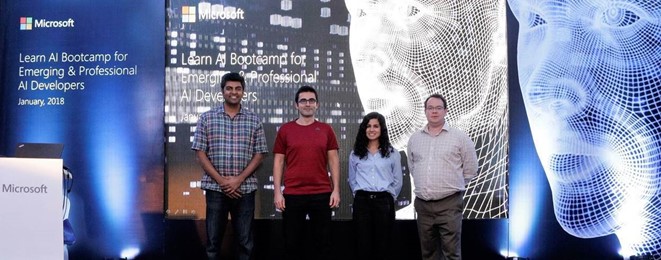
Our bootcamps have two target audience profiles, the emerging AI developer and the professional AI developer, and our curriculum is primarily oriented towards these two personas. The first two days of the bootcamp are aimed at the emerging AI developer. The target profile here is an IT developer who is yet to use Microsoft AI tools and APIs to infuse intelligence into their business applications. Days three and four of the bootcamp are aimed at professional AI developers. This profile relates to developers and data scientists who currently build AI and machine learning solutions and want to know how to do this with Microsoft's tools, framework and processes, such as the Azure Machine Learning Workbench and the Team Data Science Process.
In the two-day bootcamp for emerging AI developers, we split an end-to-end solution into two sections: Cognitive Services and Azure Bot Services. We spend time looking at many of the Microsoft Azure Cognitive Services, and then deep dive into our Vision APIs, specifically, Computer Vision and Custom Vision. With Computer Vision, we store descriptions and tags from various images in Cosmos DB, Microsoft's globally distributed, multi-model database, We then build an Azure Search index on top of it, and create a bot with NLP capabilities using LUIS (our language understanding service) to greet, query, and share images. We also set up logging for our bot and explore different techniques for testing our application.
In the two-day bootcamp for professional AI developers, we help attendees use the Azure Machine Learning Workbench to develop, test and deploy ML solutions using an agile and team-oriented framework. The Workbench uses Python with Conda environments to handle package dependencies, and Docker to create, test and deploy ML solutions which can then be served as applications using Azure Container Services. We also cover how the Workbench syncs with Azure Machine Learning Services to store and manage our ML models and related assets, as well as the services created by them.

You can now build these applications yourself in a self-paced way – bootcamp materials are available on GitHub at the links below.
Go ahead and try these out at your own convenience and do share your feedback and thoughts with us.
Chris