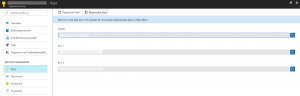Handling LUIS.ai (Language Understanding Intelligent Service) Keys
When working with our Language Understanding Intelligent Service (https://www.luis.ai) for natural language understanding you will need your own subscription keys sooner or later. These subscription keys are issued through the Microsoft Azure Management Portal (https://portal.azure.com) and the billing is handled through your Azure Subscription.
When adding your keys in the Keys section of the LUIS portal you might stumble over some problems. On of these problems might be a strange "Bad Argument, Invalid Subscription Key" message.
To avoid this, there are a few things to know:
- At his moment (Sept 2017) there are different deployments of LUIS for different regions of the world.
- https://www.luis.ai for the North America Deployment
- https://eu.luis.ai for the Europe Deployment
- When you create a Key for LUIS on the Azure Portal you will be asked for a Region. This region should match the region of the LUIS deployment you are using.
This means when you want to use LUIS from our Europe Region you should create you LUIS key for the European Region as well. You will find the Keys in the "Keys" section of you LUIS subscription on the Azure Portal.
Now you can enter your matching key on the Keys section of the LUIS website (https://eu.luis.ai/keys or https://www.luis.ai/keys)
I hope this helps to save some time getting LUIS set up.
Links:
- LUIS Portal: https://www.luis.ai
- LUIS Portal for Europe: https://www.luis.ai
- Azure Portal: https://portal.azure.com