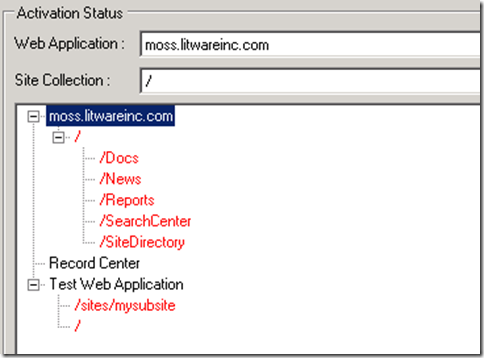SharePoint 2007 Feature Activator and Manager
| Current Version | 0.1 |
| Release Date | April 8th, 2010 |
| Target platform | SharePoint 2007 |
| Format | Windows Application |
| Download link |
or click here |
So you’ve been developing on SharePoint for some time now. You’ve followed best practices and developed code through SharePoint Features. You’ve added your feature activation in your custom Site Definitions or you’ve created Stapled Features to activate them on OOB or existing Site Definitions.
The problems are when you already deployed multiple Site Collections that either:
- Have a new requirement that needs to be developed in a feature and stapled for new sites that will be created – but also needs to be activated on existing sites
- Uses your feature with a Receiver Assembly / Class but you need to update its code and re-run the code
The former is simple and happens all the time. Examples of the 2nd could be that such that:
- When you provision a site, you automatically create groups, permission levels, and add Windows groups to these groups. You need to make an update (create more groups or assign different Windows group);
- You want to configure the “Portal Site Connection” automatically with its name and URL but one of the parameter needs to be changed
- You deploy and apply a Theme automatically but need to either change the theme or point it to another theme
In the case of a new stapled feature that needs activation, it will require you to use the interface to manage site collection or web features on all sites and subsites that requires the feature activated – or you’ve used Gary Lapointe’s gl-activatefeature to do this (https://stsadm.blogspot.com/2008/11/activating-features-at-different-scopes.html).
Gary’s will get you there as much as this tool. The nuance that the tool I had mind was more visual where you can use this to view all features, view their activation status across the farm, etc.
SharePoint 2007 Feature Activator and Manager
Current feature set:
- View all features and their associated information (Id, Scope, Hidden, Directory, Receiver Assembly & Class)
- Graphically view their activation status by Web Application, Site Collection, and Sites in a Tree View with checkboxes and color code
- Open selected Feature folder for editing
- Activate / Deactivate features across the farm, a web application, a site collection, or one by one (selected node)
- Filter activation/deactivation by Site Definition template
- Force reactivation (i.e.: deactivate + activate + force)
Upcoming features:
- Install / Uninstall feature
- Add / Deploy / Manage Solution Packages
- Central Administration user interface
- Manage Stapled Features
One question I’m expecting is that I built it for SharePoint 2007. Well the obvious is that most of my customers are with 2007 and it’s a requirement. I had an STSADM similar to Gary’s one, and his, that was helping; but I had this in mind for quite some time with just not enough time to make it. 2nd, this should work with SharePoint 2010 but I didn’t have the time to test it. I’d like to test out what’s happening when you have upgrade code right in your feature before making this safe for SharePoint 2010.
I put the release at 0.1 as I’ve used it successfully and in production, but I didn’t have the time to implement a fully qualified test plan. If you have feedback, feel free to comment with steps to reproduce and I’ll fix it.
My next step is really to make a Central Administration version of this as I would see a lot of value for that. If you have any feature requests, feel free.
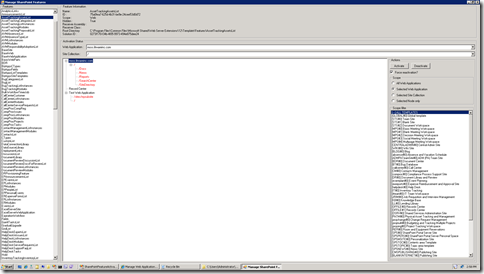
Image 1: SharePoint Feature Activator window
Image 2: SharePoint Feature Activator features list
Image 3: SharePoint Feature Activator feature information
Image 4: SharePoint Feature Activator activation status
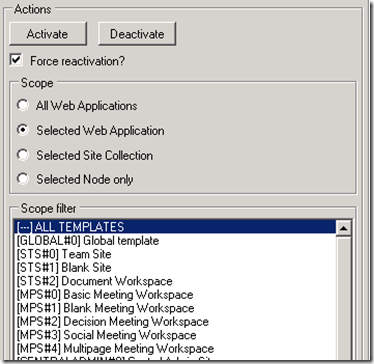
Image 5: SharePoint Feature Activator actions
Comments
- Anonymous
September 17, 2010
The comment has been removed - Anonymous
September 17, 2010
Igor, are you running this from a SharePoint server 2007 or remotely?