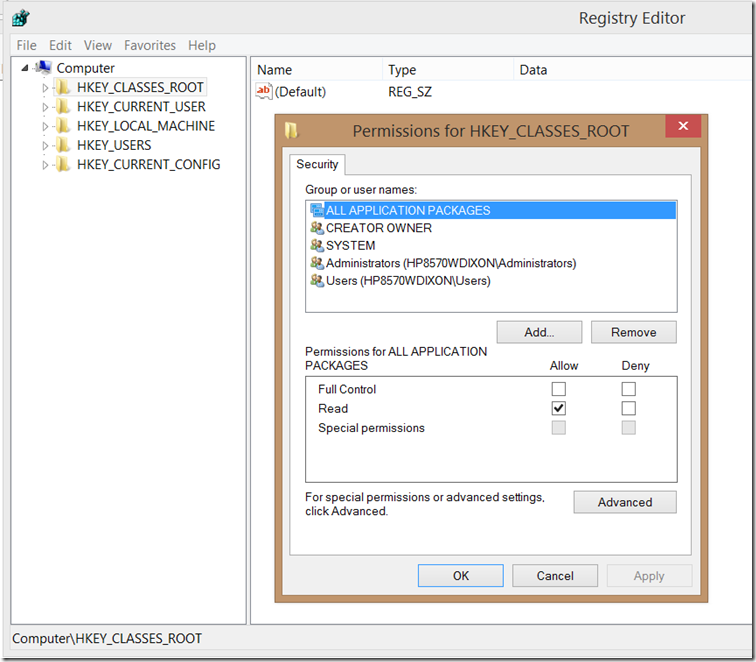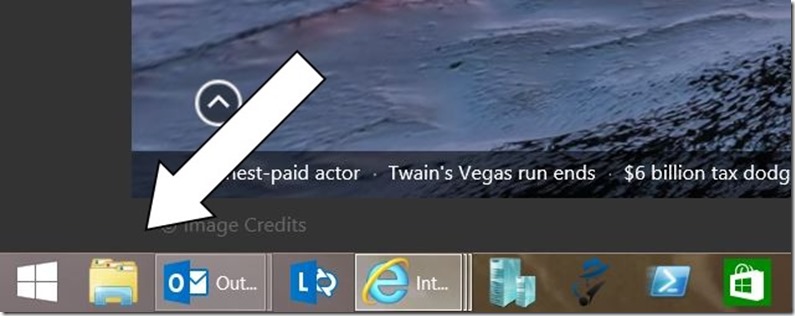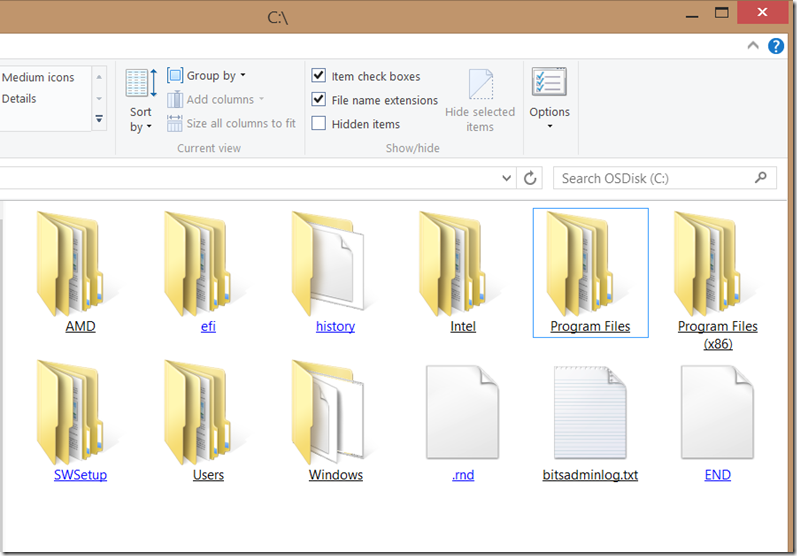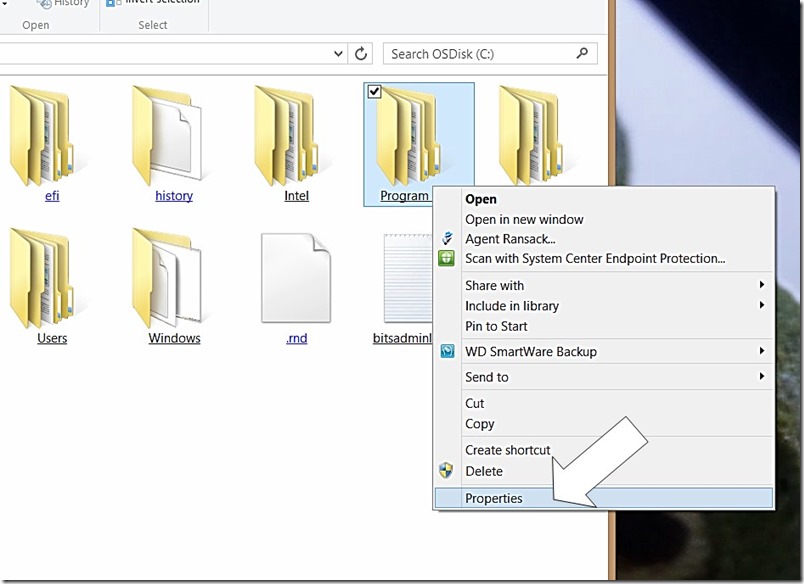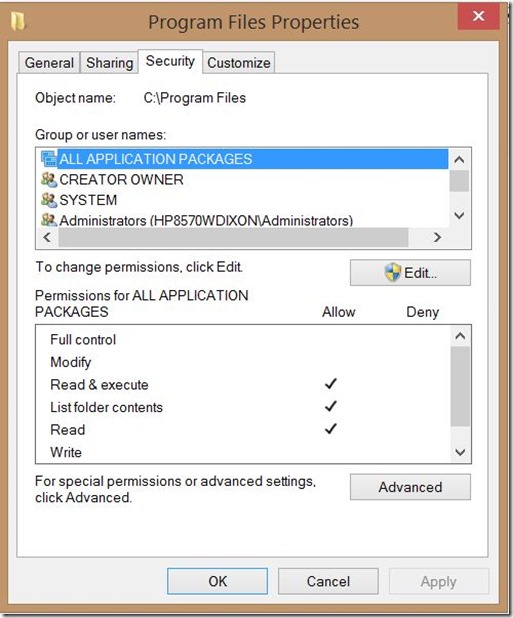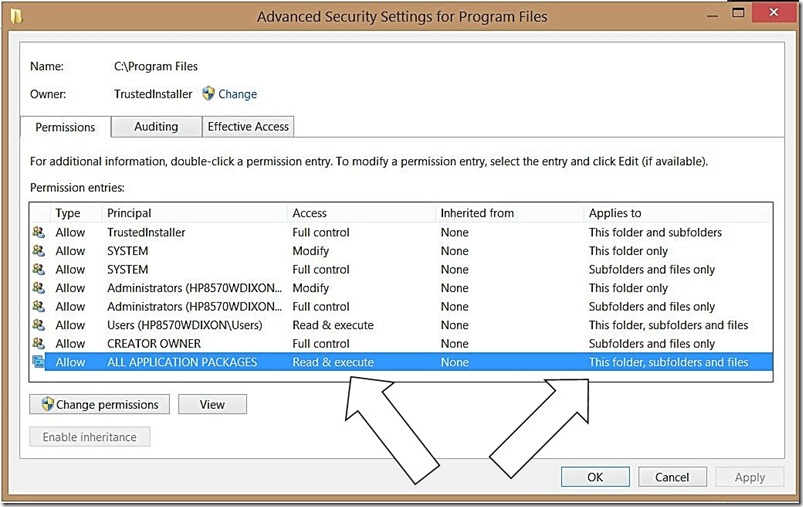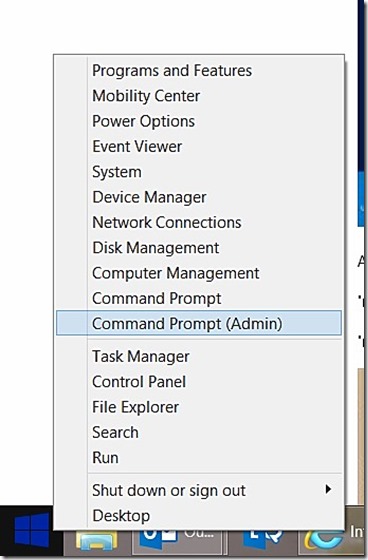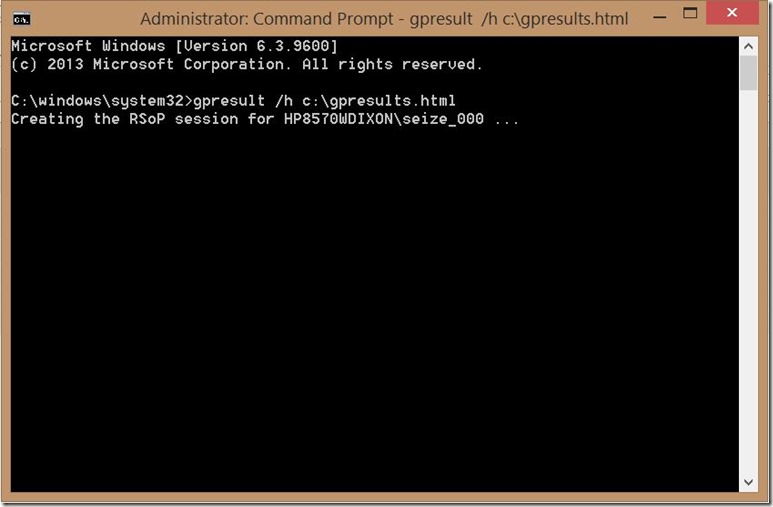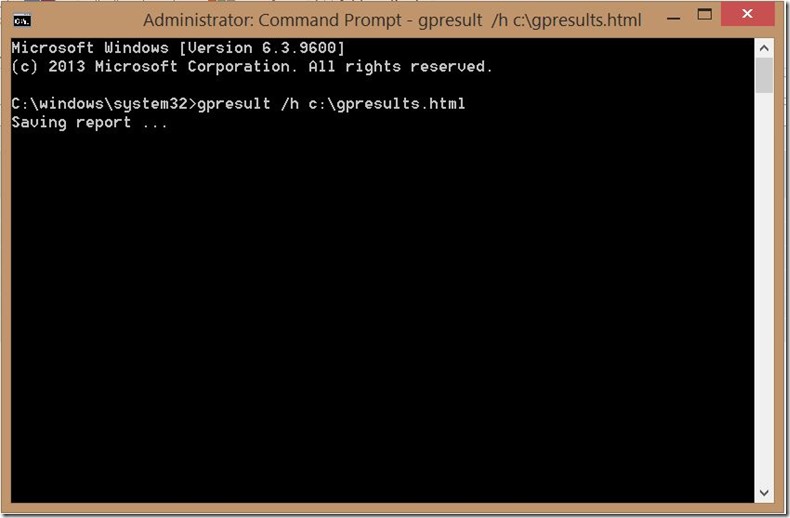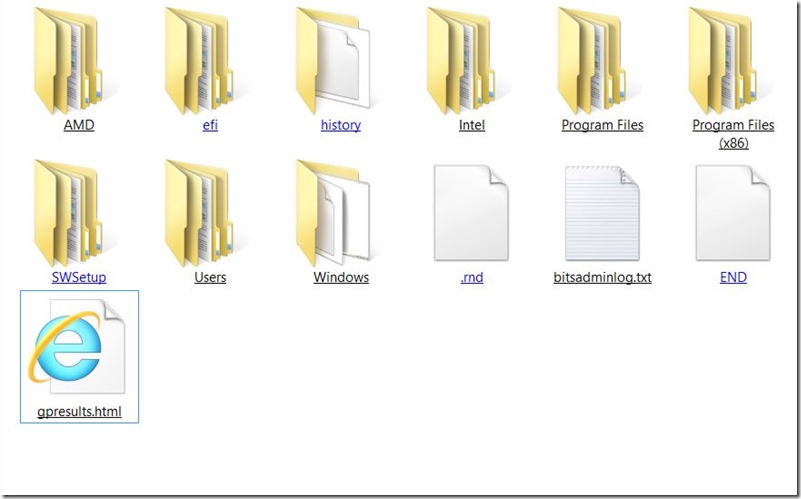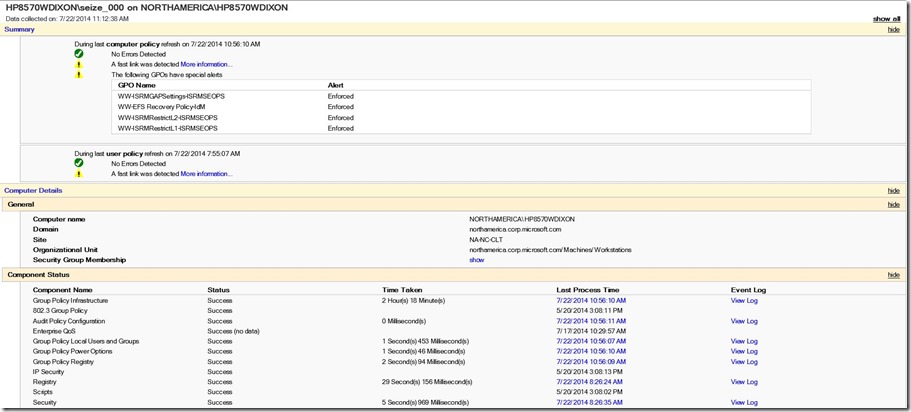Windows 8.1 Store Apps Won’t Open (Or Close Immediately) when logged on as a domain user. Make it stop! (Updated 3/14/2015)
“MAKE IT STOP!” was the subject of the e-mail I received yesterday from a customer who was incredibly frustrated with an issue on his new Windows 8.1 laptop.
Have you ever seen this? You click on an app you got from the Windows 8.1 Store and it won’t open? You click on the app, but the app simply reloads the Start screen.
(Actual closing behavior not pictured because reasons!)
This is apparently a not uncommon issue if the permissions for the "All Application Packages” group have changed in the registry or to specific folders. These changes to the registry can be caused either by User action or by a Group Policy that has been applied to a domain joined machine.
How to fix this:
(1) Open the Registry (REGEDIT)
Check that the All Applications Packages group has READ permissions to each of the following registry paths.
- HKEY_CLASSES_ROOT
- HKEY_LOCAL_MACHINE\Drivers
- HKEY_LOCAL_MACHINE\HARDWARE
- HKEY_LOCAL_MACHINE\SAM
- HKEY_LOCAL_MACHINE\SOFTWARE
- HKEY_LOCAL_MACHINE\SYSTEM
- HKEY_USERS
This shows that HKEY_CLASSES_ROOT has READ Permissions for the All APPLICATION PACKAGES group. You’ll need to check this for each of the registry paths listed above.
(2) Open File Explorer
Open your OS Drive (C).
Then select the Program Files folder and select Properties.
In Program Files Properties select the Security Tab.
On the Security tab click on Advanced.
On the Advanced Security Settings for Program Files screen verify that ALL APPLICATION PACKAGES has Allow Permissions Read & execute for This folder, subfolders and files.
(3) If you are unable to make the changes to the Registry or the folder permissions to Program Files, it is likely that your issue is caused by a Group Policy applied by your Domain Administrator that prevents Windows Store Apps from launching.
You can verify that this is the case by running the following:
Open an Administrator Command Prompt from your Start button.
The following steps are Optional, and may not work if you don't have the Administrative tools installed.
You might need to download the appropriate toolset for your Operating System.
Proceed only if you have the gpresult tool. It is not necessary to complete this step to resolve this issue.
Type the following in the Administrator Command Prompt
“gpresult /h c:\gpresults.html” without quotes.
Wait until the Report is finished being generated.
Open the report location c:\gpresults.html
Your report will look something like the below screen capture.
Look for Computer Settings – Policies\Windows Settings\Security Settings. Check for both “File System” the entry for Registry. If you have settings here then you need to talk to your Domain Administrator about what Group Policy Objects are being applied, and how you can get the All Application Packages group the proper permissions via the Group Policy Object.
Direct your Domain Administrator to MSKB Article KB2798317 to resolve this issue.
I’ll be updating this article over the next couple of days with additional troubleshooting steps.
Dave
Comments
- Anonymous
January 01, 2003
Thank you very mutch - Anonymous
January 01, 2003
Excellent work David, I thought this explained and showed very clearly on how someone could fix this problem. It gives the viewer step by step instructions on how Windows 8.1 applications sometimes have errors and on how this simple task can be completed. - Anonymous
January 01, 2003
Awesome it works! - Anonymous
January 01, 2003
Thanks - Anonymous
January 01, 2003
thanks for sharing. - Anonymous
January 01, 2003
The /h parameter didn't work. My PC is for personal use. The problems happens several times after a Windows Update. I always have to do a restore. - Anonymous
January 01, 2003
Excellent article. Thank you. - Anonymous
January 01, 2003
Thanks! - Anonymous
January 01, 2003
http://thuocdietmoi.org
http://thuocdietmoi.biz
http://thuocdietmoi.asia
http://thuocdietmoi.vn
http://thuocdietmoi.com.vn
http://dietmoithongtin.com
http://dietmoithongtin.net
http://dietchuotthongtin.com
http://dietchuotthongtin.net
http://dietmuoithongtin.com
http://dietmuoithongtin.net
http://www.trungtamdietmoi.com/
http://thuocdietmoi.net
http://diembanthuocdietmoi.com/
http://diembanthuocdietmoi.net/
http://diachibanthuocdietmoi.com/
http://diachibanthuocdietmoi.net/
http://diadiembanthuocdietmoi.co - Anonymous
July 22, 2014
The comment has been removed - Anonymous
July 27, 2014
Excellent. Just fixing the permission for HKEY_CLASSES_ROOT fix my apps straight away. - Anonymous
August 05, 2014
As a pity, it does not work on my PC.
Any other suggestions? - Anonymous
August 08, 2014
Brilliant!!! I have been looking for a workable solution for months and this worked perfectly!!! Thanks a million!!! - Anonymous
August 09, 2014
My command prompt doesn't seem to recognise gpresult /h c:gpresults.html
I've tried with spaces shown, without, with some without some, tried 20 different ways! I'm afraid I'm stuck forever :( - Anonymous
August 10, 2014
Thank you, working for me. :) - Anonymous
August 21, 2014
Many thanks. After many hours finally found the solution to store not opening with permission for HKEY_CLASSES_ROOT - Anonymous
August 29, 2014
The comment has been removed - Anonymous
September 03, 2014
The comment has been removed - Anonymous
September 03, 2014
buy this bloke a beer.... thankyou - Anonymous
September 08, 2014
It worked. Awesome. Thank you :D - Anonymous
September 08, 2014
I am the third person to say that the command prompt code gives me an error when I try to run with /h, can you address this issue please? - Anonymous
September 10, 2014
Did great until the cmd part. Did not recognize gpresult /h c:gpresults.html - Anonymous
September 14, 2014
Thanks SO much! - Anonymous
September 15, 2014
Thanks a lot dude it worked for me :) - Anonymous
September 20, 2014
The comment has been removed - Anonymous
September 22, 2014
The comment has been removed - Anonymous
September 23, 2014
Thanks for this. Didn't work at first after all permissions were set to read. Noticed ALL APPLICATION PACKAGES was missing from the root key. Added it - all fine. Very grateful. - Anonymous
September 23, 2014
I don't understand what should i do, can someone please explain to me what to do. - Anonymous
September 24, 2014
IT DOES NOT WORK............................ SAD.................. I HAVE TRIED EACH COMBINATION............ BUT TO NO RELIEF............... PLEASE HELP ME................... - Anonymous
September 24, 2014
please guide me on how to do gpresult/h thing. - Anonymous
September 26, 2014
trying to solve the issue with your solution, i found out that my "permissions for HKEY_CLASSES_ROOT", had no "ALL APPLICATION PACKAGES" option, so i clicked on "Add", and created the option for myself, proceeded to check the read and full control boxes, and it WORKED!!!.. thanks. - Anonymous
September 27, 2014
excellent, you are genius!!!
I was trying for a week to solve this problem
THANKS!!! - Anonymous
September 27, 2014
Thanks, David. I have scoured many threads on the interwebs, each offering a multitude of possible fixes for the problem. I tried them all, with no success.
In my case, I needed to add the "ALL APPLICATION PACKAGES" path to the HKEY_CLASSES_ROOT path in the registry and give it "read" permissions. That was the only path that needed to be changed.
Your solution worked for me despite that I am not logged in as a domain user. I am the only user on my home desktop.
I suspect that one of my software installations (Kaspersky is the prime suspect) modified the registry for its own purposes -- the result: none of my modern apps would load. - Anonymous
September 30, 2014
The comment has been removed - Anonymous
October 05, 2014
I can't get the command prompt to work either. Any suggestions from the better informed? Thanks - Anonymous
October 05, 2014
THANKS ! I've been trying to get my apps working for weeks, but this finally did it ! - Anonymous
October 06, 2014
The gpresult thing doesn't work work for me either same as mark - Anonymous
October 08, 2014
this didnt work. - Anonymous
October 09, 2014
it didnt work for me - Anonymous
October 10, 2014
gpresult doesn't work....windows 8.1 apps not working ! - Anonymous
October 15, 2014
Resetting permissions on the HKCR key managed to BlueScreen my device. please take a good image of your machine before attempting this.
Is it possible that we could get a bit more detail about exactly what is referenced by the app in question so this can be repaired on an as needed basis? - Anonymous
October 15, 2014
Thank alot!!!! - Anonymous
October 16, 2014
The comment has been removed - Anonymous
October 16, 2014
Didn't work for me :(
I didn't need to check gp as i know there isn't any on this laptop - any ideas? - Anonymous
October 16, 2014
The comment has been removed - Anonymous
October 20, 2014
Thanks a ton, man, that's work! - Anonymous
October 22, 2014
really it solved my problem too , finally feeling proud that I got to get windows 8.1 with full features - Anonymous
October 22, 2014
Hey hey PLS HELP THE CMD PROMPT command doesnt work for me either PLS HELP !!! :( - Anonymous
October 23, 2014
it woooooorksssss - Anonymous
October 27, 2014
http://blogs.technet.com/b/ouc1too/archive/2013/10/19/windows-app-store-doesn-t-load-after-8-1-upgrade.aspx
this worked for me! restarting in your command prompt! - Anonymous
October 28, 2014
It didn't work for me. - Anonymous
October 28, 2014
This post is very detailed and hopefully a graphical representation of one of Microsoft's answer to this issue. But the solution is Very Very Simple. Just have a look.
http://webdevelopermeer.blogspot.de/2014/10/windows-81-apps-wont-open.html - Anonymous
October 29, 2014
Did not work for me at all. - Anonymous
October 30, 2014
The comment has been removed - Anonymous
October 30, 2014
Never Mind the first one did nothing - Anonymous
October 30, 2014
okay so i tried the second one and it tells me that "/h" is not a command and to check what the other commands do - Anonymous
October 30, 2014
Okay so the question i asked just now is for the 3rd help not the 2nd - Anonymous
October 31, 2014
@Jackie Chan if you still dont know HKEY_CLASSES_ROOT thing just visit this link actually it solves the whole problem.
http://webdevelopermeer.blogspot.de/2014/10/windows-81-apps-wont-open.html - Anonymous
November 01, 2014
The comment has been removed - Anonymous
November 01, 2014
The comment has been removed - Anonymous
November 02, 2014
For those of that need the cmd command - try "gpresult /r" - it will display the same thing but not in a separate file. - Anonymous
November 03, 2014
The comment has been removed - Anonymous
November 03, 2014
Okay I seem to be missing the HKEY_LOCAL_MACHINEDrivers registry :-/ - Anonymous
November 05, 2014
Thank you very much. I recently installed Windows 8.1 with Update 1 and after updating and installing all the applications I wanted I was unable to open a majority of the windows store apps. After fixing the registry permissions, all is well. Thank you for this solution. - Anonymous
November 07, 2014
thank u so much - Anonymous
November 07, 2014
unfortunately didnt help me cmd didnt work - Anonymous
November 08, 2014
The comment has been removed - Anonymous
November 09, 2014
The comment has been removed - Anonymous
November 11, 2014
Hello, I found a fix... Start MSCONFIG and disable all services then reboot, then enable them again and reboot - Anonymous
November 13, 2014
didnt work!!!!! - Anonymous
November 13, 2014
Sorry, neither the registry permissions nor the MSCONFIG reboot worked. Anything else to suggest? - Anonymous
November 13, 2014
This is for fixing the Store App...but it doesn't fix the other apps, still looking for a solution...
To fix this, run the following in a Command Window (CMD) to re-register the Store App:
powershell -ExecutionPolicy Unrestricted Add-AppxPackage -DisableDevelopmentMode -Register $Env:SystemRootWinStoreAppxManifest.XML - Anonymous
November 14, 2014
The comment has been removed - Anonymous
November 14, 2014
[tag:update] after reboot - Anonymous
November 15, 2014
doesnt work :( - Anonymous
November 15, 2014
Thank you so much :) Its working :D - Anonymous
November 15, 2014
Awesome, finally something that actually works. Thankyou! - Anonymous
November 15, 2014
Thank you so much! I have been looking for this solution for almost one year. Adding "All Applications Packages" to the HKEY_CLASSES_ROOT Registry solved the Problem. - Anonymous
November 15, 2014
@David William - It Worked!!!!! Many Thanks to you - Anonymous
November 16, 2014
Didn't fix it for me. Current settings match the settings noted above. Problem remains. - Anonymous
November 16, 2014
The comment has been removed - Anonymous
November 16, 2014
hey ewjeblwebbw - Anonymous
November 16, 2014
Did not work for me. All the permissions had the correct setting. Everything was working till the beginning of November. In the morning it worked and in the afternoon it didn't. None of the apps work including the 'store". Can not download books from the library because OverDrive Media doesn't work either or the calculator. The apps will not connect to the internet even though I am connected via the desktop. ????? - Anonymous
November 17, 2014
My computer gave back the following error:
ERROR: Invlid argument/option - ' /hc:gpresults.html'
Could you help me? - Anonymous
November 17, 2014
Nothing works... Guess I'll have to format.
Thanks though - Anonymous
November 20, 2014
Please help!!! The command prompt you used to input is NOT working. Everything else was fine up to that point. Any other options??? Please respond promptly. Thank you. - Anonymous
November 20, 2014
The comment has been removed - Anonymous
November 20, 2014
http://technet.microsoft.com/en-us/library/bb490915.aspx
Because Dave noted he would follow up back in July 2014 and has not, look at this to the correct the syntax errors he has included in his copy and paste blog entry. - Anonymous
November 21, 2014
It worked like a charm yesterday, then flipped back to the problem today and the problem continues even though everything checks out with the Registry. Now what do I try? - Anonymous
November 22, 2014
The comment has been removed - Anonymous
November 22, 2014
This is super annoying - Anonymous
November 23, 2014
I don't have "All pllications packages" please any other way? - Anonymous
November 24, 2014
excellent solution - Anonymous
November 26, 2014
those errors from the gpresults are cause you need to run the CMD in admin and that will fix thoser errors - Anonymous
November 26, 2014
My settings were correct so I changed a regedit reboot and changed back - fixed problem - Anonymous
November 26, 2014
The comment has been removed - Anonymous
November 26, 2014
Thank you :) - Anonymous
November 27, 2014
my command prompt code also gives me an error when I try it too... any suggestions on an alternative means to get the windows store back online? - Anonymous
November 27, 2014
hey, posted earlier about the steps not working, but then I thought about it, it just needed rebooting for mine, for those of you who it didn't work without reboot, maybe just try rebooting? - Anonymous
November 28, 2014
YES WORKED PERFECTLY... - Anonymous
November 28, 2014
Found this:
'Run As Administrator' command prompt:
powershell -ExecutionPolicy Unrestricted Add-AppxPackage -DisableDevelopmentMode -Register $Env:SystemRootWinStoreAppxManifest.xml
worked for me.
Source:
http://answers.microsoft.com/en-us/windows/forum/windows8_1-windows_store/windows-store-wont-open-after-81-upgrade/7544ee07-6652-4dde-a859-bcf3eed463de - Anonymous
November 28, 2014
Hey guys
I spent days on this and finally disconnected my computer from managing my connections with homegroup and it fixed the problem !! - Anonymous
November 29, 2014
i did everything you said
but the problem persist, i can't seems to fix it
but there is something wrong with my registry i thing
HKEY_LOCAL_MACHINEDrivers don't exist
should i e worried about this? - Anonymous
November 29, 2014
Changing the permission on the registry made all the difference! I probably messed it up when I ran the registry cleaner this took me hours until I found your information. thanks - Anonymous
November 30, 2014
I have the same problem as Putut. I too did everything you day, and the problem persists - and, like Putut, the HKEY_LOCAL_MACHINEDrivers, doesn't exist in my computer (ASUS Transformer) - Anonymous
December 01, 2014
The comment has been removed - Anonymous
December 01, 2014
This did not work for me, but I'm sure it does others. I found a thread on a Corel install being an issue. I had installed Adobe CS5 a week earlier. One of the startup items that CS5 inserted was the problem. Do a search for clean boot for Windows 8 or 8.1. I disabled the service that had Adobe CS5 in the title and that fixed it. Also for those that didn't have the Devices registry entry, I didn't either. When I updated my video device driver that entry showed up on it's own. Might try uninstalling and reinstalling your video driver if that is your issue. - Anonymous
December 01, 2014
Or you can just uninstall and re-install the app in question. :-) - Anonymous
December 02, 2014
Woah!!! The first option worked for me!! Thanks :) - Anonymous
December 04, 2014
can't believe it - it really works! Thanks a lot! - Anonymous
December 04, 2014
The comment has been removed - Anonymous
December 06, 2014
is there already a fix for the gpresult html? still not working - Anonymous
December 06, 2014
IT SIMPLY DONT WORK PLSS HELP ME.<br>The cmd admin “gpresult /h c:gpresults.html” without quotes.<br>didnt fix the problem plss HELP ME. it say that:
it is not recognized as an internal or an external command :(
OMG plss help me. - Anonymous
December 06, 2014
IT SIMPLY DONT WORK PLSS HELP ME.<br>The cmd admin “gpresult /h c:gpresults.html” without quotes.<br>didnt fix the problem plss HELP ME. it say that:
it is not recognized as an internal or an external command :(
OMG plss help me. - Anonymous
December 07, 2014
Access denied on admin command prompt..! :( - Anonymous
December 08, 2014
The comment has been removed - Anonymous
December 09, 2014
The comment has been removed - Anonymous
December 09, 2014
Thanks so much it worked
i was trying to solve the issue with your solution, i found out that my "permissions for HKEY_CLASSES_ROOT", had no "ALL APPLICATION PACKAGES" option, so i clicked on "Add", and created the option for myself, proceeded to check the read and full control boxes, and it WORKED!!!.. thanks. - Anonymous
December 11, 2014
Not working for me :( - Anonymous
December 12, 2014
OK guys...another solution !
Windows Update was the culprit ! Took 2 minutes.
So...find Restore function and select date before problem manifested.
Then Restore it to that date. Any programs or password changes after
that date will reset. Go for it ! Now my kids can play their games again :) - Anonymous
December 12, 2014
Now...next... Block Windows Update "for a month" my IT Guru John
says... Microsoft will fix the bug factor in the next few versions.
He mentioned that programs and application problems are "99% caused by the Updates."
May John's clan thrive ! - Anonymous
December 12, 2014
David thanks man, that fixed it ... :) - Anonymous
December 13, 2014
@Parm46: Thanks a lot! Your method worked for me. This way, no need to reverse and stop the updates.
"To fix, run the following command in a powershell window(running as admin):
get-childitem c:windows -recurse | where {$.name -eq "AppXManifest.xml"} | % {add-appxpackage -disabledevelopmentmode -register $}" - Anonymous
December 14, 2014
Found one of the registry groups did not have permission with my tablet, and corrected that. But still no improvement. though my issue is slightly different, the apps will try to load (They play the flip animation), but then immediately return me to my desktop while the app stays in the taskbar. - Anonymous
December 16, 2014
Very helpful and easy instructions. Thanks a lot! - Anonymous
December 16, 2014
didn't work for my pc .... mine was working alright then all of sudden the apps wouldn't open and it says remote procedure call failed - Anonymous
December 19, 2014
Facing totally similar problem as RaiderWolf... tried everything - Anonymous
December 19, 2014
Thank you! It worked! - Anonymous
December 20, 2014
This has now worked for me on three different machines. Thank you very much. - Anonymous
December 20, 2014
I tried some of the stuff above to no avail. We all wish Microsoft would fix this. Android apps don't have this problem (more stable). So I'm new to windows 8.1 but. - The simplest solution is to delete your account and reinstall. At least this worked for me and is better than ever. I set up another user account with admin privilege in order to delete my account. Also when you delete you can save old settings & files (an option), so when restored all your old apps are restored but working now. - Anonymous
December 21, 2014
Did not work - Anonymous
December 21, 2014
Didn't work at first, i restarted the computer and worked fine. Many thanks to you, cheers! - Anonymous
December 22, 2014
Do i need to restart after this? Else not working for me... - Anonymous
December 22, 2014
The comment has been removed - Anonymous
December 22, 2014
thank you so much..it help me a lot. just doing the step 1, it already fix the rest :) - Anonymous
December 23, 2014
Thank you so much you are genius. :D - Anonymous
December 24, 2014
The comment has been removed - Anonymous
December 24, 2014
Thanks a lot mate, it really works! - Anonymous
December 25, 2014
Ok, from what lamp did you came from? are you a genious or something? - Anonymous
December 27, 2014
did not worked says its for 2000 - Anonymous
December 27, 2014
Thanks a lot, you saved me the grief of having to rebuild my laptop. - Anonymous
December 28, 2014
THANK YOU SO MUCH, MUAAH!!! - Anonymous
December 28, 2014
Not Working :( (ERROR) "/h" - Anonymous
December 29, 2014
thank you. the regedit fixed it for me. - Anonymous
December 29, 2014
command prompt not working with that command above your discription plz tell me another method - Anonymous
December 29, 2014
Thankyou!!!! This worked! - Anonymous
December 29, 2014
The comment has been removed - Anonymous
December 29, 2014
The comment has been removed - Anonymous
December 29, 2014
The comment has been removed - Anonymous
December 30, 2014
Funcionó, muchas gracias. Llevaba meses con este problema. - Anonymous
December 31, 2014
All of my settings were already matching this, and my machine doesn't have HKEY_LOCAL_MACHINEDrivers - Anonymous
January 02, 2015
The comment has been removed - Anonymous
January 03, 2015
My HKEY_LOCAL_MACHINEDrivers path is missing. Can anybody help? - Anonymous
January 05, 2015
and i thought i did something wrong! Obridagada - Anonymous
January 06, 2015
Thanks man thats worked:) - Anonymous
January 06, 2015
Thanks man thats worked:) - Anonymous
January 06, 2015
Thanks it worked!!!! - Anonymous
January 06, 2015
You are the best! - Anonymous
January 07, 2015
just restart computer hold down Alt and press f10 lot times and it will go into some kind of recovery mode the store will work, i think it un updates or something i dont know, it just worked for me - Anonymous
January 08, 2015
I looked, and all the things you said to fix were already in place on my computer. Any other reasons the same exact problem would be caused by? - Anonymous
January 09, 2015
Install the latest update for 8.1 (3,6GB) and all problems solved. I tried everything said on this website and nothing worked. - Anonymous
January 09, 2015
didnt work here......... extra help wil be apprecitated - Anonymous
January 10, 2015
Just added All Admistrative pacage in •HKEY_CLASSES_ROOT and it Worked. I sincerely thanking this blog for the solution. - Anonymous
January 11, 2015
The comment has been removed - Anonymous
January 11, 2015
i can't open my file explorer because of your command it's not work - Anonymous
January 11, 2015
/h is not working in samsung - Anonymous
January 12, 2015
not working on my laptop. but i din't understand your last step - Anonymous
January 14, 2015
Sir thank you for posting about this issue. Everything was same as you showed above , there were no changes to be made but still the apps are crashing. - Anonymous
January 14, 2015
The comment has been removed - Anonymous
January 15, 2015
I also was missing the 'ALL APPLICATION PACKAGES" to my HKEY_CLASSES_ROOT", so i clicked on "Add", and created the option for myself, proceeded to check the read and full control boxes, and it WORKED!!!.. Thanks a million!! - Anonymous
January 15, 2015
I wrote last week that one should install the latest update (3,6GB) for Windows 8.1 which solved all my App problems. I created a restore point after the update and used the AVG PC Regcleaner and Regsolve to clean my computer. The result - old problem back and no Apps working. I restored to the created restore point after new Windows 8.1 update installation and everything working perfect again. It looks like the ''PC Cleaners'' disturb the system settings and create the problem. - Anonymous
January 15, 2015
axay, The problem with File Explorer is that you must remove the Windows Explorer icon and replace it with the new File Explorer icon. Windows Explorer does not exist in the new 8.1 update anymore. - Anonymous
January 21, 2015
Thank you, it works!!! - Anonymous
January 22, 2015
Awesome! After hours of searching finally the RIGHT answer.
Keep up the good work! Thanks a bunch :-) - Anonymous
January 22, 2015
The comment has been removed - Anonymous
January 22, 2015
i have a window 8.1 laptop, it happen to me my store wouldn't open it goes back to the front screen. so hat i did i turn my computer off and turn it back on and it work. another thing happen later through the week try to open the store again this time it gave me an error message then it said try later. i try everything everyone said to do it didn't work so i left it alone. i try it for about week nothing. then all of a sudden my store open. i think its a glitch with Microsoft we just have to wait till it fix itself after you trouble shoot to fix the problem. mines working - Anonymous
January 23, 2015
The comment has been removed - Anonymous
January 23, 2015
thank u , very helpfull - Anonymous
January 24, 2015
Works Fine !!! Thank you!!! - Anonymous
January 24, 2015
everything was how it should be, except i didn't have a file called HKEY_LOCAL_MACHINEDrivers in the registry. is that the problem? - Anonymous
January 25, 2015
Unfortunately, my camera still isn't working, and I also had problems with the command prompt code. Any suggestions? - Anonymous
January 26, 2015
Why want apps in my app store show pictures of apps that you want to see or check out. Open store but none of the apps have visual images. - Anonymous
January 27, 2015
the command prompt said access denied - Anonymous
January 27, 2015
the command prompt said access denied - Anonymous
January 28, 2015
I have tried every fix on here and to no avail. I have tried registry editor and have no driver file. I'm guessing that is the issue, what next? I tried command prompt and error. I click on the store and it flashes, I click on the mail tile and it flashes. - Anonymous
January 29, 2015
Thank you so much! It works :)
Finally my problem is solved!! :D - Anonymous
January 29, 2015
I tried this and it seemed to work. http://download.microsoft.com/download/F/2/4/F24D0C03-4181-4E5B-A23B-5C3A6B5974E3/apps.diagcab - Anonymous
January 29, 2015
if someone knows is there any place for screen settings it's not opning it's like the store problem help me please sand to this email any article or your ideas to doomw123@gmail.com please i need help with that fast - Anonymous
January 31, 2015
It worked! THANKS!
I needed to add the "ALL APPLICATION PACKAGES" path to the HKEY_CLASSES_ROOT path in the
registry and give it "read" permissions. That was the only path that needed to be changed. - Anonymous
February 07, 2015
The comment has been removed - Anonymous
February 08, 2015
The comment has been removed - Anonymous
February 08, 2015
Awesome ..Thanks a lot - Anonymous
February 09, 2015
I got stuck at step two. When i open the properties for Program File, on the security tab, there is no group or user names that say 'ALL APPLICATION PACKAGES' - can anyone help? - Anonymous
February 11, 2015
Thank you so much. It works! - Anonymous
February 11, 2015
I went through everything fine until the command prompt part as well. It gave me the same error others are getting with the question mark "type GPRESULTS /? for usage". I am not sure anyone gets answers here or what should I do? I am hoping someone responds somehow. The only way I have fixed this problem before was to restore my laptop to original state and all apps started to work. It has been 3 wks and now it is at it again. :( Help! - Anonymous
February 14, 2015
Thank you bro.. you are awesome.. - Anonymous
February 14, 2015
Thank you bro.. you are awesome.. - Anonymous
February 14, 2015
The comment has been removed - Anonymous
February 16, 2015
Thanks
Mine, the ALL APPLICATION PACKAGES doesn't exist at the permissions for HKEY_CLASSES_ROOT
So I create it and set the permissions. Now all my Apps are working normally - Anonymous
February 16, 2015
the user does not have RSOAP Data - Anonymous
February 17, 2015
dont seem to have HKEY_LOCAL_MACHINEDrivers :( help! - Anonymous
February 17, 2015
None of this *** worked, all of may apps still open minimised.
The inventor of "Microsoft Apps" should be taken out and shot. - Anonymous
February 18, 2015
I had tried everything listed here and on other sites, pasting all of these things into cmd, troubleshooting, restarting, and NOTHING made a difference until I did what a commentor above suggested.
@Spiro:
"OK guys...another solution !
Windows Update was the culprit ! Took 2 minutes.
So...find Restore function and select date before problem manifested.
Then Restore it to that date. Any programs or password changes after
that date will reset. Go for it ! Now my kids can play their games again :)" - Anonymous
February 19, 2015
The comment has been removed - Anonymous
February 19, 2015
The comment has been removed - Anonymous
February 19, 2015
what??????? I don't get it - Anonymous
February 20, 2015
Do u have to have a computer - Anonymous
February 20, 2015
Do u have to have a computer - Anonymous
February 20, 2015
Turning pointer trails on and off will give a temporary fix.
Do not ask me how! - Anonymous
February 21, 2015
Thanks, Fixed the issue. :) - Anonymous
February 21, 2015
you're the best man , it worked for me
i added all aplications packages to HKEY_CLASSES_ROOT because it was missed then every thing worked fine - Anonymous
February 22, 2015
Where can I find Computer Settings ? - Anonymous
February 23, 2015
The comment has been removed - Anonymous
February 23, 2015
The comment has been removed - Anonymous
February 24, 2015
Thank you so much... Totally work - Anonymous
February 24, 2015
It works! Thanks a lot. - Anonymous
February 24, 2015
This did not work, everything was checked, and correct, so nothing happenned. Please help! - Anonymous
February 25, 2015
http://answers.microsoft.com/en-us/windows/forum/windows8_1-windows_store/just-updated-to-windows-81-and-the-windows-store/c4cf204d-bd99-426c-b800-9c9125ae739c
Please run the following in a Command Window to re-register the Store app:
powershell -ExecutionPolicy Unrestricted Add-AppxPackage -DisableDevelopmentMode -Register $Env:SystemRootWinStoreAppxManifest.xml - Anonymous
February 25, 2015
The comment has been removed - Anonymous
February 26, 2015
I had a couple of problems. Firstly, I couldn't find the HKEY_LOCAL_MACHINEDrivers file in the registry editor. Secondly, the command prompt didn't recognize the command you said to use (I tried three times). - Anonymous
February 26, 2015
It Will work just in the registry part..didn't continue till cmd part.. - Anonymous
February 26, 2015
Thanks SO much! Worked perfectly. - Anonymous
February 27, 2015
I'm having the same problem on my surface pro 2. (Windows 8.1 RT). I've followed the steps as far as I could. Any more advice? - Anonymous
February 28, 2015
Does it really work? Checking............ - Anonymous
March 02, 2015
The comment has been removed - Anonymous
March 03, 2015
thanks a lot all i need to do is to add all application package in classes ROOT - Anonymous
March 04, 2015
Hey all, I've been having the same problem for the past few days. I tried all types of fixes including this one. Windows would give me an error saying I didn't have permission to change the permissions.. funny huh? Anyway I have a solution that's a pretty simple and I guess you could say kind of cheap, because it really doesn't solve the problem at it's root, it just eliminates it altogether.
So what I did was make another user so I could delete the account I'm currently on and re-add it again. Control panel>user accounts>manage another user> add a new user in pc settings.
After it set up my new account (everything worked by the way!!) I went back over and switched the new account to an admin so I could delete the main account. Presumably you could just use the new account, all your programs are still there, but I used a windows id for the old account, so I re-added it as a new user and all of my old settings were back, with all my apps working again.
Hope this makes sense.
Good luck all.
Darrin - Anonymous
March 04, 2015
its irritating I have tried to type "gpresult /h c:gpresults.htm" And it gives me a error ........................please find this problem. i am not the only one who is facing this problem - Anonymous
March 05, 2015
Dude, you are a lifesaver! Fixing the permissions for the main registry groups did the magic, after long time wasted with other fixes. Thank you! - Anonymous
March 05, 2015
It didn't work for me. HKEY_LOCAL_MACHINEDrivers was not in REGEDIT. - Anonymous
March 05, 2015
It is working after 3 months ... thank u very much dear - Anonymous
March 05, 2015
Yeah man....... it's work without gpresult, i only change the permission. THANK YOU SO MUCH.....!! - Anonymous
March 07, 2015
No help. - Anonymous
March 07, 2015
I have this problem
Followed instructions - everything is already set to this
Still have problem - Anonymous
March 09, 2015
The comment has been removed - Anonymous
March 09, 2015
Thanks a lot. Worked Great :-) - Anonymous
March 09, 2015
Everything worked until the CMD part. I have an error about "/h". Anything to fix that? - Anonymous
March 11, 2015
you can use tweaking.coms windows all in one repair tool and it will reset all permissions etc.... the default things that it fixes is all you need .... - Anonymous
March 13, 2015
AWESOME thank you for this easy to follow step through. Problem fixed! I will definitely be recommending TechNet as a great resource for Small Businesses. - Anonymous
March 14, 2015
gpresults ??????? - Anonymous
March 14, 2015
Thank you so much, it worked for me - Anonymous
March 14, 2015
hello , are these step also fix the pc setting that cannot be open ? - Anonymous
March 15, 2015
I got to the advanced security setting bit and it was as you said it should be aswell as every thing you said above that point but still the programs just open then close and won't work help please - Anonymous
March 28, 2015
I have no HKEY_LOCAL_MACHINEDrivers please help me (everything else already had read only ticked) - Anonymous
March 28, 2015
The only process that worked. Thanks. - Anonymous
March 30, 2015
Regedit solution didn't work at first. Had to add "ALL APPLICATION PACKAGES" TO "HKEY_CLASSES_ROOT" and then give permissions. Worked fine after that. Might want to include that in solution. - Anonymous
April 03, 2015
@todd @Adrian Try using "gpresult -h C:gpresults.html" in Command Prompt (Admin) - Anonymous
April 04, 2015
no use - Anonymous
April 04, 2015
not working, receiving this message "GPRESULT/?"
can u help? - Anonymous
April 06, 2015
The comment has been removed - Anonymous
April 06, 2015
The comment has been removed - Anonymous
April 08, 2015
Good job! It's working again. Thank you. - Anonymous
April 10, 2015
I'm the 5th person (on the 1st page at least)
to say that the command prompt code gives me an error when I try to rut with /h - Anonymous
April 15, 2015
The comment has been removed - Anonymous
April 17, 2015
Do you have to install REGEDIT? Its not installed in my PC. - Anonymous
April 22, 2015
The comment has been removed - Anonymous
April 23, 2015
not working .. :( - Anonymous
April 24, 2015
U Are Amazing Man It's Really Workin - Anonymous
April 28, 2015
Thank you ! Thank you :D :) Love you !! - Anonymous
April 29, 2015
budy genius i didnt had all application package in h_classes_key so i made it in advance settings and ya it started i feel like giving u a hug - Anonymous
April 29, 2015
Did not work for me. Though I didn't see "HKEY_LOCAL_MACHINEDrivers " to check if it had been read. Everything else was good. I didn't have any changes to make so what are some other steps I can do to try and fix the problem. I didn't do the last steps due to my computer being a home computer. I know I am not under a Group Policy or anything like that. - Anonymous
May 01, 2015
FINALLY. After months of trying dozens of other different kinds of solutions this one is the one that fixed it all. I'm not sure how this all started. I got this desktop computer new with 8.1 preinstalled. The store opened fine and I downloaded a microsoft game. After opening and closing the game about twice that's when the apps and store started crashing. No matter what I tried, sfc scans, wsreset, app diagnostic, even something similar to this but nothing worked until now. THANK YOU SO MUCH. - Anonymous
May 01, 2015
Had to add ALL APPLICATION PACKAGES to the HKEY_CLASSES_ROOT. Instantly solved my Windows Store issue. David Williams Dixon is a genius. Someone should make him CEO of something...or the President. Either one is apropos. Thank you!!! - Anonymous
May 03, 2015
The comment has been removed - Anonymous
May 03, 2015
the gpresult /h c:gpresults.html should be typed as GPRESULT /h c:GPRESULTS.html - Anonymous
May 04, 2015
I had to run cmd as administrator and then the gpresult can create the results file - Anonymous
May 06, 2015
Try This Video Link
www.youtube.com/watch?v=XVIdfRkWbOU
It's Absolutly work for me. - Anonymous
May 06, 2015
mine also not work now what should i do - Anonymous
May 06, 2015
The comment has been removed - Anonymous
May 06, 2015
The comment has been removed - Anonymous
May 08, 2015
YOU DESERVE A COOKIE!!!!!!!!!!!!!!!! THE FIRST STEP WORKED - Anonymous
May 10, 2015
The comment has been removed - Anonymous
May 15, 2015
No! It didn't worked!! - Anonymous
May 19, 2015
I don't find: HKEY_LOCAL_MACHINEDrivers - Anonymous
May 21, 2015
I had only HKEY_CLASSES_ROOT without read access; after setting it, everything works like a charm!
Microsoft really should fix this issue in windows update.
Thanks a lot! - Anonymous
May 21, 2015
ERROR: Access is denied..its not working for me - Anonymous
May 21, 2015
Not working for my pc.please troubleshoot. thanks - Anonymous
May 23, 2015
Thanks dude! Your blog is really usefull. - Anonymous
May 26, 2015
Great job Dave! Thank you so much!!! - Anonymous
May 27, 2015
I don't have HKEY_LOCAL_MACHINEDrivers :( - Anonymous
May 29, 2015
It worked finally!!! Even windows does not show this... pity.
There was no ALL APPLICATION PACKAGES in HKEY_CLASSES_ROOT. Had to add the "ALL APPLICATION PACKAGES" to the HKEY_CLASSES_ROOT in the registry and give it "read" permissions.
Thanks a ton!! - Anonymous
May 30, 2015
Wow! i added all application packages to HKEY_CLASSES_ROOT and it worked. thanks - Anonymous
May 30, 2015
I don't have ''ALL APPLICATION PACKAGES'' in the KEY_CLASS_ROOT, i have it inside USER. please help - Anonymous
June 02, 2015
Thanks so much, Finally i had to fish it out with ur post, form Eastern Nigeria, i encourage u On more research wish i cud join u - Anonymous
June 02, 2015
Check out our website for new and refurbished toughbooks and toughpads! http://www.mooringtech.com/ - Anonymous
June 02, 2015
Amazing !! It worked. Thank you so much !! - Anonymous
June 02, 2015
The Windows firewall should be on or set to automatic. Make sure that it is not turned off. - Anonymous
June 03, 2015
this also works.
powershell -ExecutionPolicy Unrestricted Add-AppxPackage -DisableDevelopmentMode -Register $Env:SystemRootWinStoreAppxManifest.xml - Anonymous
June 06, 2015
not working - Anonymous
June 06, 2015
Ummm.... I looked at everything to find this folder HKEY_LOCAL_MACHINEDrivers but found none. What do I do? - Anonymous
June 06, 2015
Uninstalling the trial version of VS2013, it took all the ALL APPLICATION PACKAGES permissions with it. Thanks to this article, I was able to restore all the registry permissions and the folder permissions. For now things work fine again. Thanks for the advice. - Anonymous
June 10, 2015
Works like a charm! Obrigado! - Anonymous
June 11, 2015
There is no ALL APPLICATIONS PACKAGES option under program files for me D: what do I do? - Anonymous
June 11, 2015
Super! I tried other solutions but none worked. Finally! The store works again. - Anonymous
June 11, 2015
Worked like magic .. wow!!!! - Anonymous
June 12, 2015
100% Working. Maybe a confusion between local permission and AD GP permissions - Anonymous
June 12, 2015
it do not work on my pc - Anonymous
June 12, 2015
Am afraid it didn't work on my system. - Anonymous
June 13, 2015
I want to fix an installed app, not the store!!! - Anonymous
June 14, 2015
just adding READ Permissions for the All APPLICATION PACKAGES in HKEY_CLASSES_ROOT solved my problem! Thank you! - Anonymous
June 14, 2015
Changed HKEY_CLASSES_USER from special permissions to read and the laptop's keyboard stopped functioning. Luckily i had a backup from earlier that day by chance. If this works for people great, but no matter what always backup before making changes. - Anonymous
June 14, 2015
Amazing. Sorted it for me too - thanks so much. - Anonymous
June 15, 2015
Thanks it Works - Anonymous
June 15, 2015
Thank you for sharing this information on Windows 8.1 and repairing your laptop. I have Windows 8 and I am still not exactly sure how to use all the features. This has been happening to me when you click on the app, but it simply reloads to the start screen. It is very frustrating! Thank you for this tutorial. I will try to follow it, but if I can't figure it out, I will have to take my laptop to a professional. Thanks.
-Camille | http://www.laptoprepairdata.com - Anonymous
June 19, 2015
The comment has been removed - Anonymous
June 20, 2015
command part didnt work - Anonymous
June 20, 2015
it said access denied - Anonymous
June 22, 2015
I can get as far as the Security tab of Program Files Properties, but there is no 'ALL APPLICATION PACKAGES'. It only shows me 'Authenticated Users', 'SYSTEM', 'Administrators', 'Users'. I also do not have the tool that is needed to open the Command Prompt (Admin). I had this problem with opening other apps and so I uninstalled, reinstalled, Store told me there was an error with the apps and then it fixed them for me. But now Store won't open so I can't fix the other apps. Is there anything else I can do to solve the problem? - Anonymous
June 23, 2015
COOL : nice help - Anonymous
June 23, 2015
just read this, thanks great help - Anonymous
June 23, 2015
Awesome! I have been very annoyed with app not opening issue. This article had indeed solved my problem.
Thanks! - Anonymous
June 25, 2015
Solution: buy a Mac. - Anonymous
June 27, 2015
This isn't working on my PC (win 8.1) - Anonymous
June 27, 2015
U're one in a million Dude.......this *** happened sometime to me ago, i did all the updates but didn't resolve the issue which made me to refresh my pc and it occurred again till i got 2 this page and it resolved it. Although i added the application packages......Thanks a lot - Anonymous
July 01, 2015
Not fixed - Anonymous
July 03, 2015
this is the best advice ever, it worked like magic - Anonymous
July 09, 2015
Help me.. after i do this... my windows media player cannot play the music file... what's the problem? - Anonymous
July 09, 2015
***! that totally worked thank you sooo much! - Anonymous
July 12, 2015
All settings were already as you described. Still no results, I HATE windows 8.1 I spend 100 times more effort trying to get it to do something than getting any actual work done. - Anonymous
July 13, 2015
Worked Great, after power cycle. - Anonymous
July 15, 2015
This didn't work on my computer but I did finally locate the problem after several factory resets. The issue for me was a single Windows update. It was listed under "optional" and it is for my AMD Raedon graphics card. I updated my AMD driver through AMD and bypassed the Windows update. Do not use Windows update to update your AMD products! Maybe for those of you who have AMD graphics cards and are still experiencing this problem, you can roll back your drivers and then update via AMD Catalyst? I'm not a computer person but it was definitely the culprit in my case and I saw a similar article on Tom's Hardware website. Good luck! - Anonymous
July 19, 2015
Baaaaariliant thanks - Anonymous
July 23, 2015
Cheers ! thanks :D - Anonymous
July 23, 2015
Mine still doesnt work, I went through the steps and have the permissions - Anonymous
July 24, 2015
I got to open my report thing but then I was lost. I thought since that was the last step it would work. It still didn't. :( - Anonymous
July 24, 2015
The comment has been removed - Anonymous
July 25, 2015
really works :) Thank you :D - Anonymous
July 26, 2015
Thnx a lot bro....its really works....thank u very very much - Anonymous
July 26, 2015
not works for me i have no gpresult - Anonymous
July 26, 2015
For those of you having an issue with the Command Prompt - Make sure you are going to the one with admin listed and use this command:
GPRESULT /R > C:GPRESULTS.HTML - Anonymous
July 28, 2015
I don't seem to have HKEY_LOCAL_MACHINEDrivers key, could that be the issue? Registry won't allow me to create it either. Any other ideas? - Anonymous
July 30, 2015
Dave, you really a superstar. I did not do it yet but I can sense it will work for me.
I am a learner and I've sent my PC to a repair shop. It was perfect on Windows 8.1. My McAfee protection expired two weeks prior to that and I could not afford to renew my subscription right away. So it started to get slow and funny.
When I got the money I took it to the repair shop to install Bitdefender antivirus. When it came back. I had no Windows Store and could not update back to Windows 8.1. I battled for two weeks fruitless. I discovered off course with online help that my system is now running Windows version 6.3. I took it back to the shop.But they were looking rather confused to my liking. So I decided again, that's it. I will search the web again for further help.
Until I found your site.
Thank you very much. And sorry for the essay. But I'm excited before time. - Anonymous
July 31, 2015
It would shock u what a comment can do for a user in trouble. Thanks to Pakisa. Mine worked great. - Anonymous
August 01, 2015
cannot find the permission....*frustated - Anonymous
August 06, 2015
Thank you, thank you, thank you. After 2 very frustrating days, this fixed my problem! - Anonymous
August 08, 2015
i am using win 10.........now i found that....whenever i open a app in my store my store automatically closes....totally frustrated........please help - Anonymous
August 09, 2015
hello there , i have a problem with windows start apps not opening and tried every option and way that you game me here but non of them works , at all thanks and nice work !!! - Anonymous
August 09, 2015
The comment has been removed - Anonymous
August 11, 2015
The comment has been removed - Anonymous
August 15, 2015
Thanks a lot - Anonymous
August 15, 2015
The comment has been removed - Anonymous
August 16, 2015
thanks......
it was very helpful - Anonymous
August 17, 2015
Thanks it works. - Anonymous
August 19, 2015
If this doesn't work then you might have a profile issue, Since you are on a domain have your it log in on his profile to see if the apps work for them. If it works for them then you should move your files off your profile onto a external hard drive. Have the it delete your user profile off the computer. reboot log back in with your profile it will create a new user profile on the device move your files back. and you should be good to go . - Anonymous
August 25, 2015
Thanks mate..it worked :-D :-D..Cheers!! - Anonymous
August 27, 2015
THANK YOU SO SO SO SO SO MUCH! - Anonymous
August 30, 2015
I have been trying to fix this problem on my new laptop from past 48 hours and tried 10+ things but your's is the only solution that worked for me. Thank you man. - Anonymous
September 25, 2015
Dude you are a life saver, i have literally tried all other procedures listed on the web and none worked for me. Thanks a lot man. - Anonymous
September 28, 2015
sooo good very nice - Anonymous
October 01, 2015
Thanks so much. I actually to go through your suggestions/solution and found out that there is no all application packages in HKEY_CLASSES_ROOT; I added it and it worked. - Anonymous
October 01, 2015
Thanks so much. I actually went through your suggestions/solutions and found out that there is no "all application packages" in HKEY_CLASSES_ROOT; I added it and it worked. - Anonymous
October 06, 2015
The comment has been removed - Anonymous
October 06, 2015
Awesome this worked . Thanks - Anonymous
October 10, 2015
erroe :access denied.
how to solve - Anonymous
October 11, 2015
Hi all,
The above didnt work for me, however I found another solution in another blog: http://blogs.technet.com/b/ouc1too/archive/2013/10/19/windows-app-store-doesn-t-load-after-8-1-upgrade.aspx
Basically just open up command prompt, paste in:
powershell -ExecutionPolicy Unrestricted Add-AppxPackage -DisableDevelopmentMode -Register $Env:SystemRootWinStoreAppxManifest.xml
hit Enter.
Now in that same Administrator Command Prompt type or paste: start "" "ms-windows-store:"
Worked for me, good luck! - Anonymous
October 11, 2015
The comment has been removed - Anonymous
October 31, 2015
Excellent..... this worked for me. thanks - Anonymous
November 14, 2015
still wont work >:( - Anonymous
November 28, 2015
Thanks a billion gigawatts. The clear step-by-step instructions really worked & fixed everything! - Anonymous
December 20, 2015
thank you for sharing this...i almost throw my tablet into the thrash bin because loads of app i have installed thru store suddenly stop working. i uninstall and reinstall those apps and still nothing happened. after checking the regedit though, not all are set to READ. i changed everything back to read and reinstall those apps affected, some work immediately others are not rather asking me to go back to store to repair the app. everything is back to normal now. thanks. - Anonymous
December 20, 2015
Thanks, For the information - Anonymous
January 26, 2016
Thoroughly enjoy the way you explain and "show" the intstructions with screenshots. Good work and thanks.