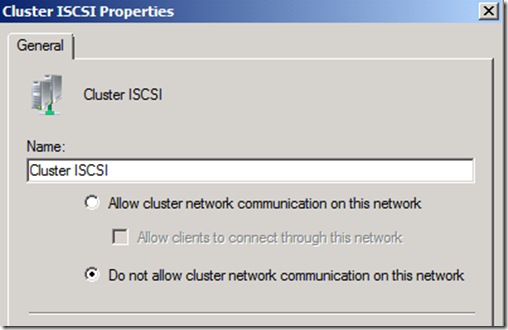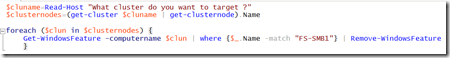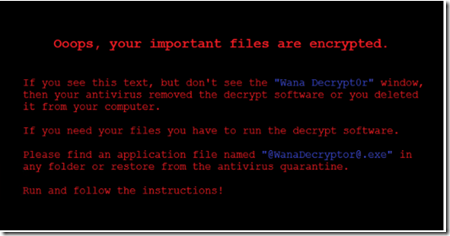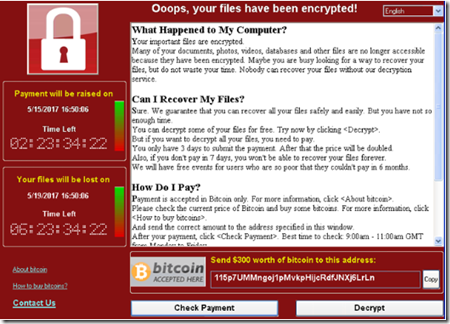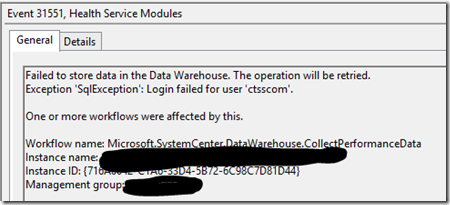Failover Cluster Network Design with Hyper-V–How many NICs are required?
Failover Clustering reliability and stability is also “strongly” dependent on the underlying networking design and *drivers* but that’s a another story…. Let’s focus here in the design part.
Since there is no more the hard requirement like in Windows 2003 based clusters (MSCS) for an “HB” (heartbeat) network there is some “unsureness” around the network design for Failover Clustering based on Windows 2008 especially when virtualization workloads are involved![]() Heartbeat traffic.
Heartbeat traffic.
Cluster intra-communication (heartbeat traffic) will now go over each cluster network per default except you disable for cluster usage like in case of ISCSI:
NOTE: It is a well known best practice to disable cluster communication for ISCSI networks = dedicated for ISCSI traffic only!
The “golden” rule here is, for a “general” Failover Cluster, Microsoft does “recommend” to have at minimum 2 redundant network “paths” between the cluster nodes . But often you want to use more than the minimum “recommended” as you want to have additional redundancy (and/or performance) in your network connectivity (a.e. NIC Teaming) or you will use features like Hyper-V (CSV, LM) which will bring his own network requirements.
Depending on the used workloads on top of Failover Clustering, the number of required physical NICs can grow fast. In example in Hyper-V Failover Clustering with using Live Migration and ISCSI for VM guests the recommended number is roughly at minimum 4 physical NICs, of course more are required, when using NIC teaming technologies for redundancy and or performance objective.
Here are a few example scenarios and the number of the “minimum recommended” required physical NIC ports per cluster node:
Scenario 1:
Failover Cluster with 2 Nodes and Hyper-V (1 x Virtual Switch dedicated) in use without LM/CSV
=> min. 3 physical NICs are recommended => 2 Cluster Networks are automatically discovered and added to Cluster
Scenario 2:
Failover Cluster with 2 Nodes and Hyper-V (1 x Virtual Switch dedicated) in use with LM/CSV
=> min. 4 physical NICs are recommended => 3 Cluster Networks are automatically discovered and added to Cluster
Scenario 3:
Failover Cluster with 2 Nodes and Hyper-V (1 x Virtual Switch dedicated) in use with LM/CSV and ISCSI at host
=> min. 5 physical NICs are recommended (see note below for ISCSI) => 4 Cluster Networks are automatically discovered and added to Cluster
Scenario 4:
Failover Cluster with 2 Nodes and Hyper-V (2 x Virtual Switch dedicated) in use with LM/CSV and ISCSI at host and guest
=> min. 6 physical NICs are recommended (see note for ISCSI) => 4 Cluster Networks are automatically discovered and added to Cluster
Scenario 5:
Failover Cluster with 2 Nodes and Hyper-V (3 x Virtual Switch dedicated) in use with LM/CSV and ISCSI at host and guest
=> min. 7 physical NICs are recommended (see note for ISCSI) => 4 Cluster Networks are automatically discovered and added to Cluster
NOTE: In case of ISCSI it is recommended to have at minimum 2 physical network paths for redundancy (availability) purposes. NIC TEAMING IS NOT SUPPORTED HERE, MPIO or MCS must be used for reliability and availability purposes. As a best practice you should disable “cluster communication” through the ISCSI interfaces!
Of course, now when you use techniques like NIC teaming for networks like “Management, Hyper-V switches, CSV..” the number of required physical NICs will automatically grows.
Generally, the cluster service – “NETFT” network fault tolerant – will automatically discover each network based on their subnet and add it to the cluster as a cluster network. ISCSI networks should be generally disabled for Cluster usage (cluster communication).
Further official guidance around network design in Failover Clustering environments can be found here:
Network in a Failover Cluster
https://technet.microsoft.com/en-us/library/cc773427(WS.10).aspx
Network adapter teaming and server clustering
https://support.microsoft.com/kb/254101
Hyper-V: Live Migration Network Configuration Guide
https://technet.microsoft.com/en-us/library/ff428137(WS.10).aspx
Requirements for Using Cluster Shared Volumes in a Failover Cluster in Windows Server 2008 R2
https://technet.microsoft.com/en-us/library/ff182358(WS.10).aspx
Designating a Preferred Network for Cluster Shared Volumes Communication
https://technet.microsoft.com/en-us/library/ff182335(WS.10).aspx
Appendix A: Failover Cluster Requirements
https://technet.microsoft.com/en-us/library/dd197454(WS.10).aspx
Cluster Network Connectivity Events
https://technet.microsoft.com/en-us/library/dd337811(WS.10).aspx
Understanding Networking with Hyper-V
https://www.microsoft.com/download/en/details.aspx?amp;displaylang=en&displaylang=en&id=9843
Achieving High Availability for Hyper-V
https://technet.microsoft.com/en-us/magazine/2008.10.higha.aspx
Windows Server 2008 Failover Clusters: Networking (Part 1-4)
https://blogs.technet.com/askcore/archive/2010/02/12/windows-server-2008-failover-clusters-networking-part-1.aspx
https://blogs.technet.com/askcore/archive/2010/02/22/windows-server-2008-failover-clusters-networking-part-2.aspx
https://blogs.technet.com/askcore/archive/2010/02/25/windows-server-2008-failover-clusters-networking-part-3.aspx
https://blogs.technet.com/askcore/archive/2010/04/15/windows-server-2008-failover-clusters-networking-part-4.aspx
Description of what to consider when you deploy Windows Server 2008 failover cluster nodes on different, routed subnets
https://support.microsoft.com/kb/947048
Stay tuned…. ![]()
Regards
Ramazan
Comments
- Anonymous
May 19, 2012
Good article for hyper-v cluster.one question,something not very clear for me.Scenario 1: one NIC for hyper-v (no ip)what doses mean? one NIC in hyper-v server without ip?but what's purpose for this NIC?In Scenario 4:v swith1 no IP, so what's purpose for this nic in child zone?Scenario 5:one Vswitch scsi without IP, why we need this?THX, George- Anonymous
July 30, 2012
Hi George,here we go with your questions:Scenario 1: one NIC for hyper-v (no ip) what doses mean? one NIC in hyper-v server without ip? but what’s purpose for this NIC?Ramazan: "one NIC for hyper-v (no IP)" means you do not share the Network Adapter with host which is the Checkbox I described in my article. As a best practice you should always dedicate the adapter to Hyper-V, where all procotcols (incl TCP/IP) will be removed and only the "virtual Switch protocol" will be bound to this Adapter.In Scenario 4: v swith1 no IP, so what’s purpose for this nic in child zone?Ramazan: as in Scenario 1, this is an dedicated adapter for Hyper-V where no IP is required on host side, as all protocols like TCP/IP will be unbound. Scenario 5: one Vswitch scsi without IP, why we need this?Ramazan: same here, in this Scenario you do provide ISCSI network connectivity to the virtual machines and dedicate the Adapter for hyper-v Networking only, then again no IP on host is required. Hope that makes sense, if not please let me know ;)RegardsRamazan
- Anonymous
- Anonymous
December 28, 2012
Hello Sir,I am unable to understand how to assign adapters for CSV and Live Migration.Where did I can find these settings in Hyper-V console ?- Anonymous
March 18, 2013
not in the Hyper-V console, the preferred CSV Network can only be specified via powershell:http://technet.microsoft.com/en-us/library/ff182335(v=ws.10).aspx
- Anonymous
- Anonymous
March 14, 2013
The comment has been removed- Anonymous
March 18, 2013
Do you mean the wrong virtual NIC or wrong virtual Switch? If Switch please update your VM configuration with a.e. powershell:Import-Module FailoverClustersUpdate-ClusterVirtualMachineConfiguration –name “VMNAME”If NIC, I do assume you have an R2 SP1 cluster and fully patched?
- Anonymous
- Anonymous
June 20, 2013
Great Article