Windows System State Backup from On-Prem to Azure is generally available now
This feature is now GA and available in Azure. For some specific scenarios I do see a great benefit of such an opportunity so let’s test this out and do a basic configuration in praxis
First we need to create an Azure Recovery Service vault 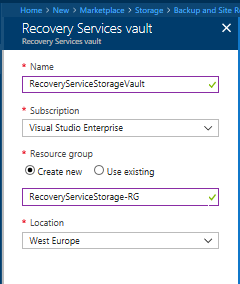
Then we create a Backup instance
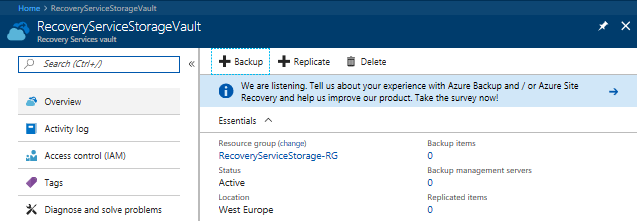
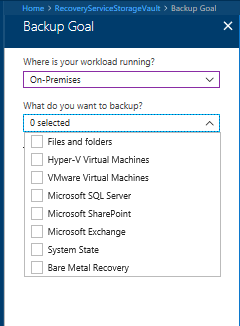
As we are going to configure system state on-prem
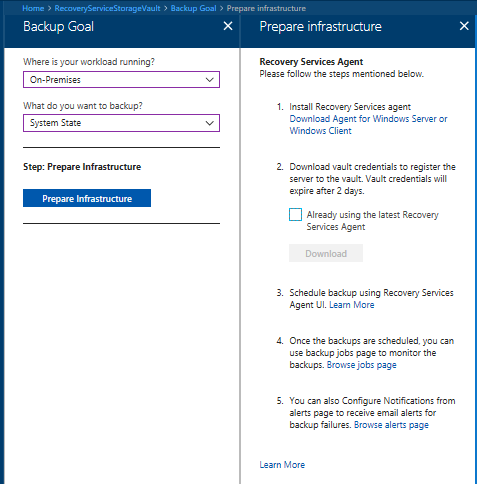
Now lets’s install the Azure Recovery Services agent on the server on-prem we want to backup
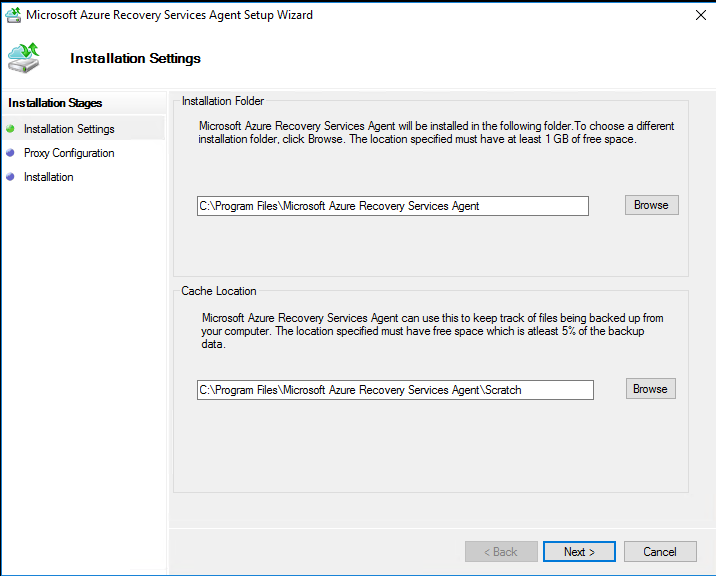
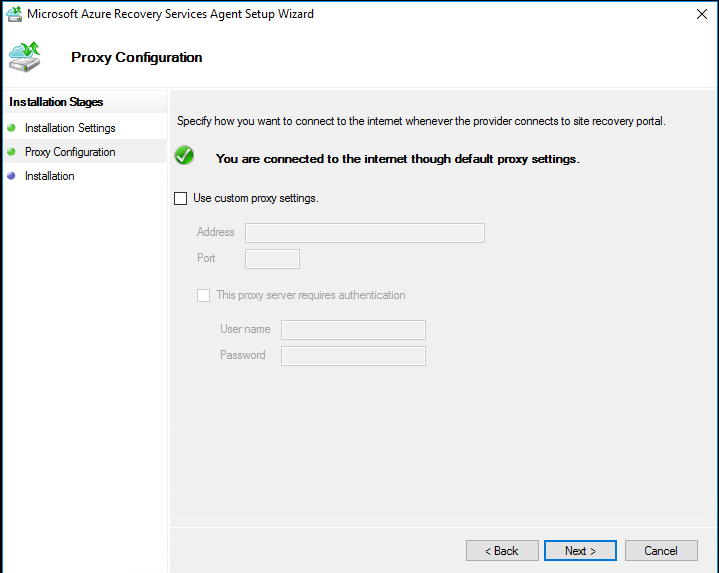
in case you are accessing internet through proxy you need to enter here creds/proxy details
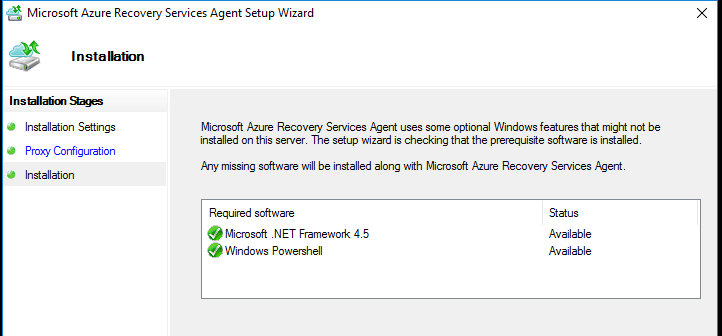
Once the agent installation is completed we have to register it
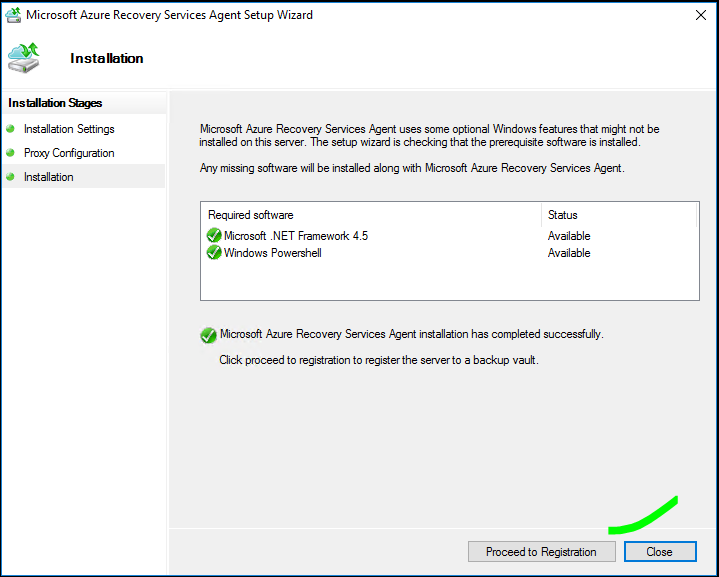
Registering agent with previously created Azure Recovery Service vault
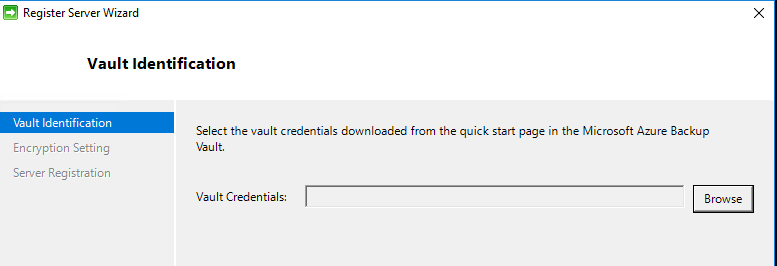
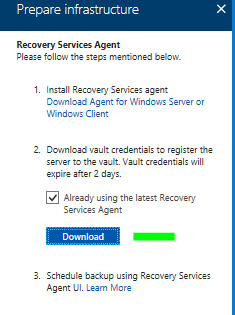
Download and attach the vault credentials to the agent

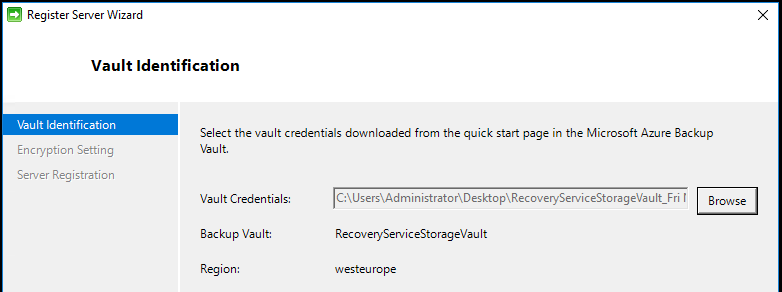
Next we need to generate a passphrase where you either can choose to generate or can provide your own passphrase 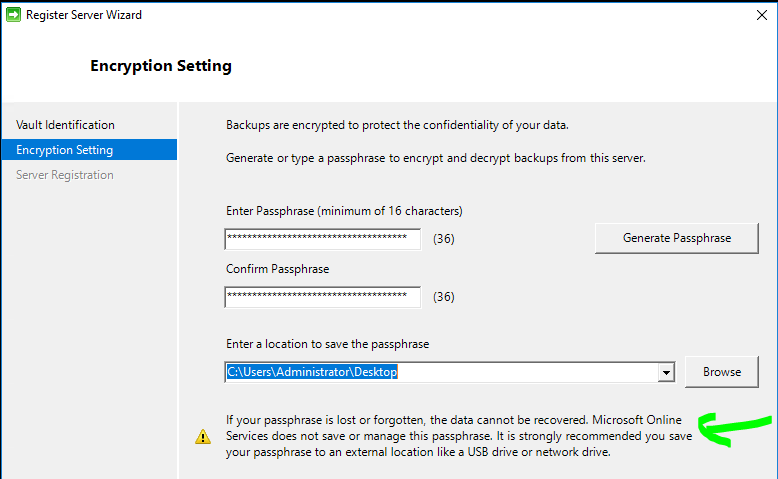
Please note: If your passphrase is lost or forgotton, the data cannot be restored!! 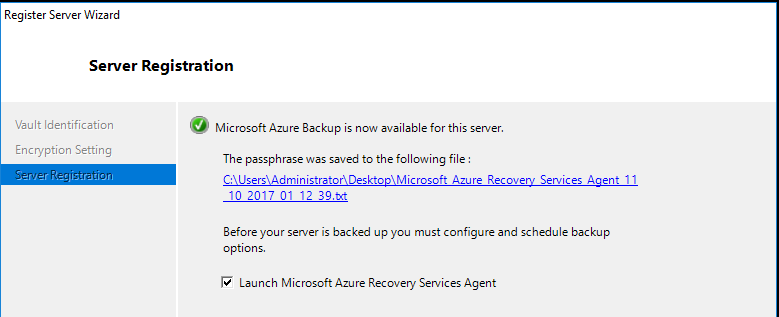
That was easy 😊 lets create now an initial backup from on-prem to Azure
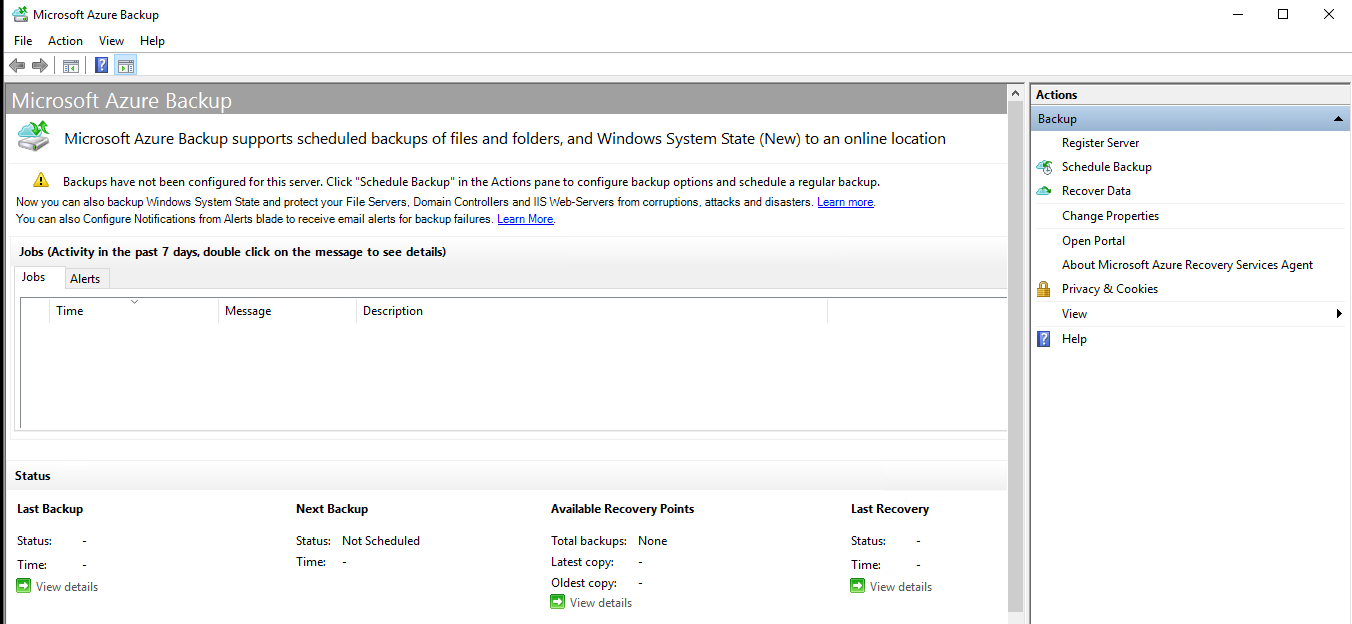
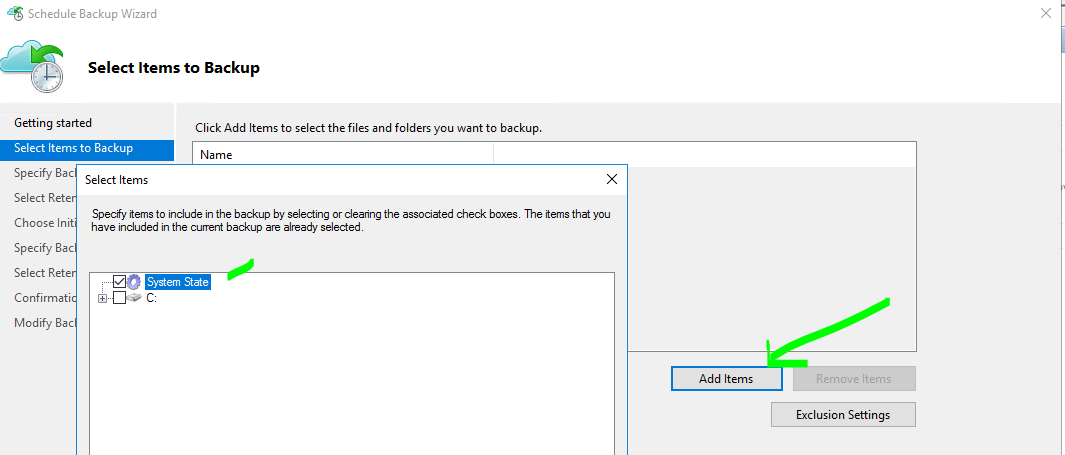
Regular Backup Schedule Plan 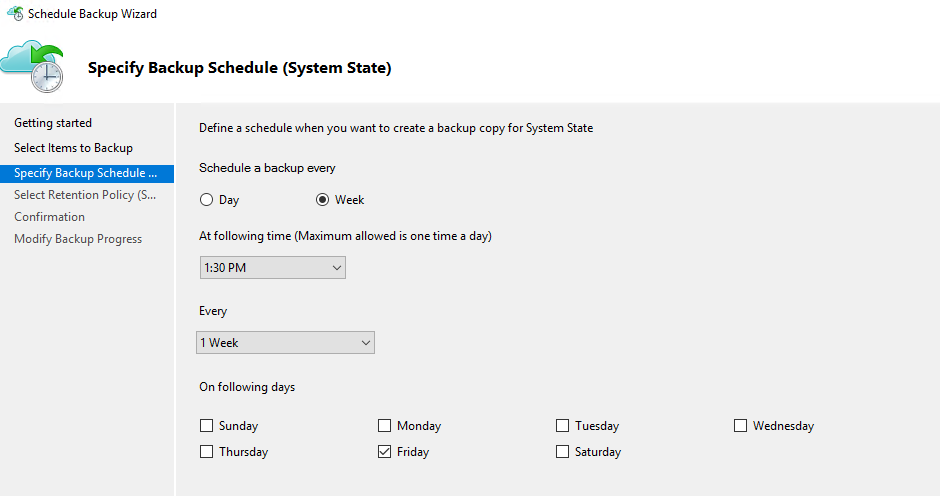
Retention Policy
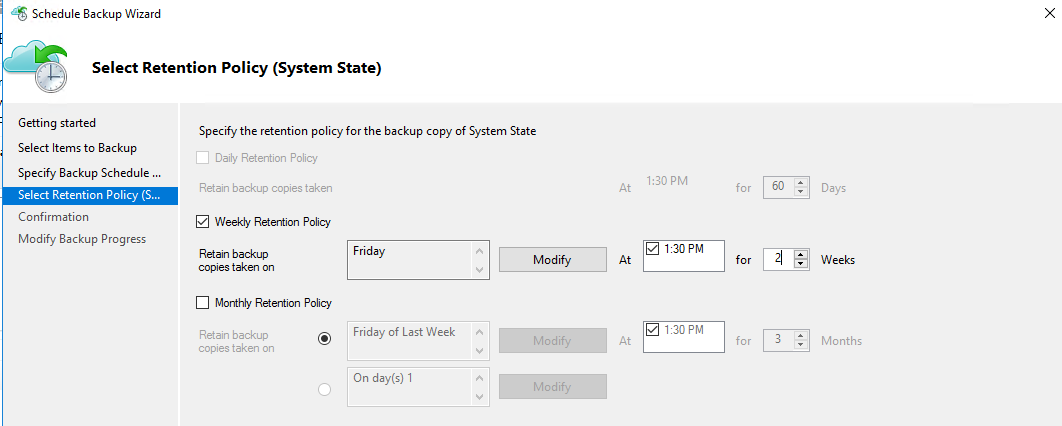
If you are running into issues you can also check properties setting a.e. Proxy configuration. Further you can check here for any error codes around Azure Backup
https://social.technet.microsoft.com/wiki/contents/articles/10183.azure-backup-errors-and-events-portal.aspx
Once the backup start processing you will see the new agent in your Azure Portal under protected servers
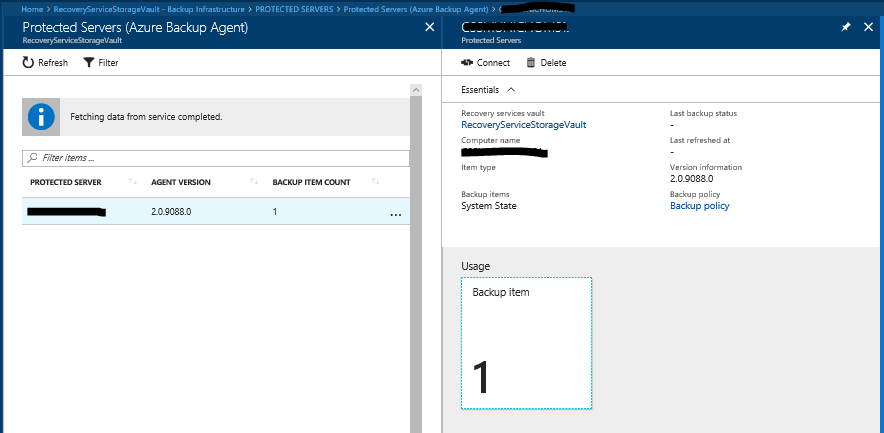
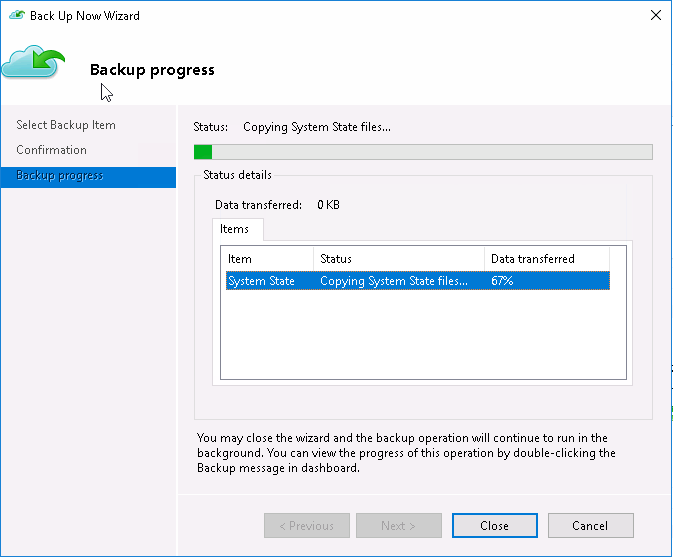
Benefits of System State Backup with Azure Backup
- Comprehensive protection for Active Directory, File-Servers and IIS Web servers System State fully encapsulates Active Directory, which is the most important database in any organization and allows for targeted domain-controller recoveries. In addition, critical cluster information of File Servers and the IIS Web Server Metabase is fully contained in the Windows System State.
- Centralized management in Azure Once it is backed up, all information related to System State backups across your Windows Servers is available in the Azure portal. You can also configure notifications directly from the Azure portal so you get notified of a failed backup and you can take corrective steps. You can also generate reports using Microsoft Power BI.
- Cost-effective and secure offsite storage for Windows Server With pay-as-you-go Azure storage, Azure Backup eliminates on-premises infrastructure by directly backing up your Windows Server System State to Azure. Azure Backup also encrypts your backups at the source using a key that only you have access to. Additionally, enhanced security features built into Azure Backup ensure that your critical system state backups remain secure from ransomware, corruptions, and deletions.
- Free restores With Azure Backup, you can restore System State files from Azure without any egress charges.