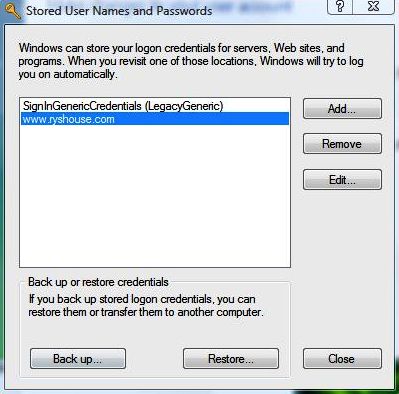Online User Credential Management


The Microsoft Online Sign In Client requires either Windows Vista or Windows XP SP2 in order to meet the require for Credentials Management which relies of Credential Manager . When a user signs into the local machine, with a local account or a domain account, those credentials are stored in Credman. This statement assumes you are using an Windows Operating System which can participate in a Domain environment, such as:
Windows Vista (Business, Ultimate, and Enterprise editions only)
Microsoft Windows XP Professional (SP2) or Windows XP Tablet (SP2)
Once you have installed one of these supported Operating Systems and installed and signed into the Microsoft Online Sign In Client you can view the credentials entries stored in the local machine's CredMan, as displayed below:
Click the Manage Your Network Passwords link to view the entries:
Clicking Edit on SignInGenericCredentials (LegacyGeneric) , you can view the specific credentials/settings for this account: