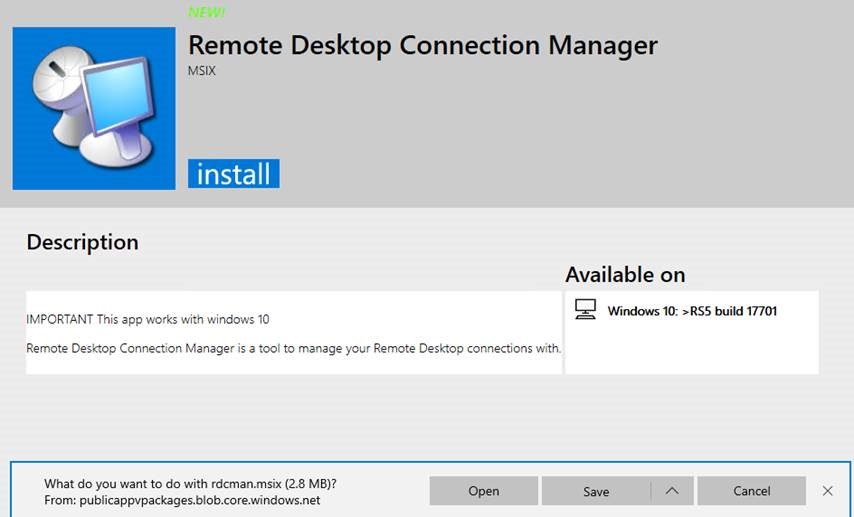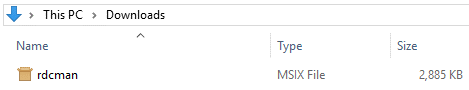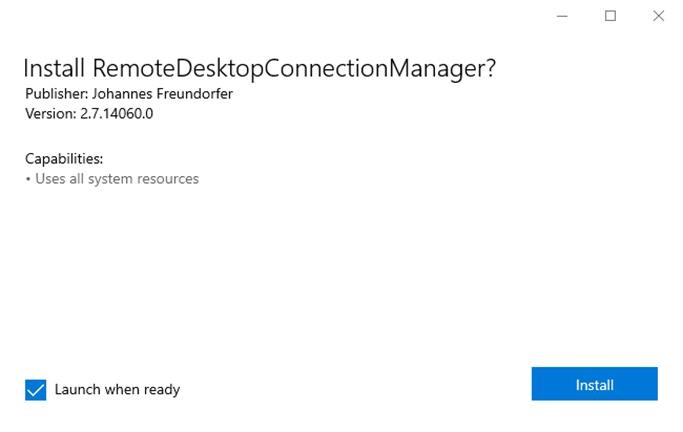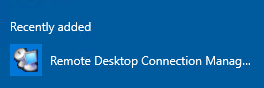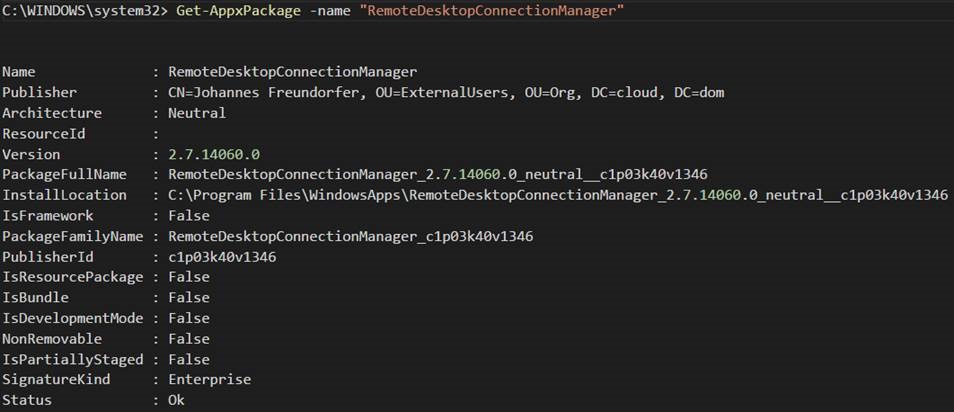MSIX - The MSIX Packaging Tool - Using the first package
In our previous blog post we created our first MSIX package, now it's finally time to install the MSIX package, and launch the application! We will not go into the details of the different deployment scenario's. We'll leave that for a later blog post. Main goal is to install the package with a normal user account, and launch the application.
Further posts will target different types of deployment scenarios and their implementation.
To keep it super simple, once user is running Windows 10 build 17701 or later (Insider builds, currently), we can either use SMB or HTTP to get our package onto the machine for the user. So one way is to just locally double-click the MSIX package in some folder, or provide the package via a link on a website.
Besides the package being accessible to the user, there are no further requirements to meet.
User initiated web based deployment
This scenario is based on a web service providing the users' with the MSIX packages. A bit of work, but once having the website in place, the user just needs to click on a link targeting the MSIX file. Afterwards the user opens the file to install te MSIX package.
User initiated file based deployment
In this scenario easier than you properly expect. The user just needs to locate the file and execute it. This scenario doesn't need any administrative privileges or access Rights.
Installing the MSIX package
After the download or double-clicking of file, the default setup experience starts. The following dialog box appears
This dialog highlights the name, publisher, package version and capabilities. This can all be defined during package creation. Due the fact MSIX being in preview the package icon is missing
As the Checkbox "Launch when ready" indicates, the application will start after installation. This is the default behavior. Afterward, the user will have access to the application by selecting it in the start menu.
Final note
In the upcoming blog posts we'll dig down deeper into different deployment scenarios and have a closer look at package contents and creation.
On a closing note for this post
With the current Insider builds, the AppX PowerShell Commandlets work on MSIX packages as well.
With the release of the updated set of commandlets we'll publish a follow-up with different examples using these commandlets to manage MSIX packages.
Johannes Freundorfer, Ingmar Oosterhoff and Matthias Herfurt