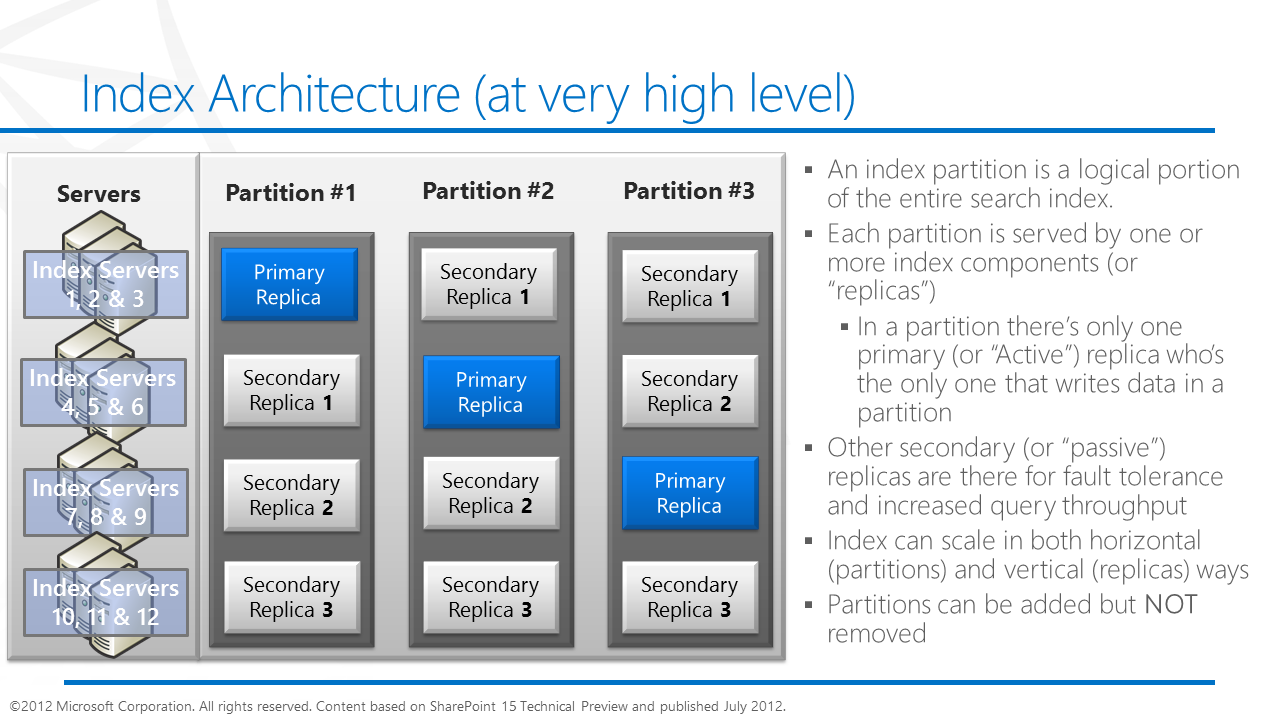SharePoint 2013 - Initial take on changes to Search
It's like Christmas in July - I'm currently waiting for my download of SharePoint Server 2013 and can't wait to play for the first time! I don't have a lot to talk about yet, but a ton of official slide decks can be found at SharePoint 2013: Presentation: IT pro training ( https://www.microsoft.com/en-us/download/details.aspx?id=30361 ). In that page, it's easy to miss the link to download all of the presentations.
Tonight, I'm starting here...
Module 7: SharePoint 2013 enterprise search overview. Learn about the redesigned Enterprise Search in SharePoint 2013 including architectural changes to physical and logical topologies, deatils about configuration options for crawling, content, and query.
- Search Architecture and Topology: https://download.microsoft.com/download/7/7/3/773CA2C2-579B-408C-808E-A6F561194E20/Ig15_SP_IT_M07V1_archtopology.pptx
- Crawl and Content Configuration: https://download.microsoft.com/download/7/7/3/773CA2C2-579B-408C-808E-A6F561194E20/Ig15_SP_IT_M07V2_crawl.pptx
- Query Configuration: https://download.microsoft.com/download/7/7/3/773CA2C2-579B-408C-808E-A6F561194E20/Ig15_SP_IT_M07V3_query.pptx
- New Search Results Display Options: https://download.microsoft.com/download/7/7/3/773CA2C2-579B-408C-808E-A6F561194E20/Ig15_SP_IT_M07V4_searchinterface.pptx
Update (10/29/2012)
I previously wrote "From the SharePoint 2013 slides, it's pretty clear that the rumors have played out and core components of SharePoint Search (particularly the Indexing pipeline) effectively got replaced by the FAST Search pipeline... although it will maintain the 'SharePoint Search' moniker". As I've been digging in more and more, I can further confirm that this is true from the logical architecture. In other words, many of the logical components from FS4SP2010 can easily be mapped to SharePoint 2013. However, much of the technical implementation of what-was-the-FAST-Search-pipeline got major overhauls. There will definitely be more to come as I learn more about this...
Update (7/16/2012 ~8p CST)
From the SharePoint 2013 slides, it's pretty clear that the rumors have played out and core components of SharePoint Search (particularly the Indexing pipeline) effectively got replaced by the FAST Search pipeline... although it will maintain the 'SharePoint Search' moniker (Disclaimer: I'm not a marketing guy and have no idea what the licenses will be, so this is just my observation). Check out the Search Architecture and Topology [slide 4] slide deck:
It's not a one-to-one replacement and some of the components seem consolidated, but the descriptions in the slides tend to reflect the pipeline for FAST Search for SharePoint 2010 ( https://technet.microsoft.com/library/ff599530.aspx )
The same goes for the Index architecture (Search Architecture and Topology [slide 10] )...
Which closely aligns with the Row/Column architecture from FS4SP ( https://technet.microsoft.com/library/ff599530.aspx )
Additional changes...
-------------------------------
Better integration of the Managed Metadata (Taxonomy) Service App
- Taxonomy Connector [Crawl - slide 4] ..suspect this allows the Taxonomy to be crawled
- Custom Refiners and Entity Extraction [Crawl - slide 11] ..simplified by moving their management into the Term Store
- Query Spelling Correction [Query - slide 6]
- "Customizations to Query Spelling Correction is now managed in the term store – both inclusions and exclusions"
- Faceted Navigation with Search Refiners [Search Results - slide 11]
- "With Faceted Navigation, it is used in conjunction with term sets that are used for navigation"
- "With each term you select which managed properties should be used as refiners with that term"
-------------------------------
***CHEERS from those supporting SharePoint Search for this one****
"In SharePoint 15 we start down the path towards reducing reliance on AAM" ( https://download.microsoft.com/download/7/7/3/773CA2C2-579B-408C-808E-A6F561194E20/Ig15_SP_IT_M04V2_sitecreation.pptx )
In my opinion, AAMs have been one of the most misunderstood areas of SharePoint and have just caused grief for contextual scopes (e.g. 'This Site' and 'This Library'). I am extremely happy to see these fade from SharePoint!!!
-------------------------------
After I have more time to digest this and dig into real scenarios, I'll write up a more formal assessment in additional posts...
Comments
- Anonymous
July 17, 2012
The comment has been removed