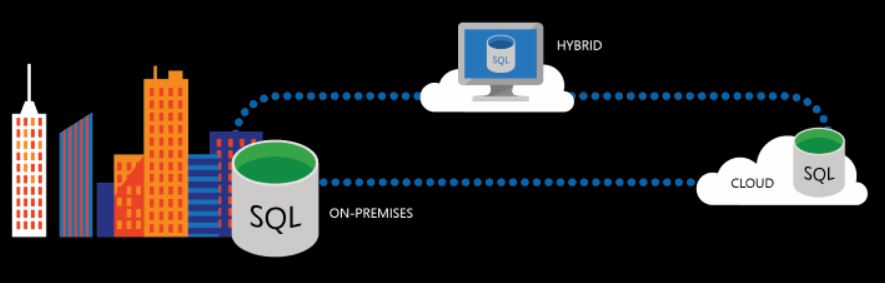SQL comparison
This post is really just a place for me and others to have one resource to compare the following
- SQL Server 2012 versus SQL Server 2016
- SQL Server Versus Azure SQL (PaaS)
I will openly state, a SQL subject matter I am not! But I am simply putting the results of my search and queries in the post. If it helps you too in your search to compare these, then it was at least doubly useful.
SQL Server 2012 versus SQL Server 2016. Here is what I have found to compare them.
- What's New in SQL Server 2016
- PDF Download What's New in SQL Server 2016
- On the webpage for this, it has a nice complete summary of what is new. The biggest enhancements I see are around security at rest and in motion....which is all good. Pricing is another piece of the puzzle to consider and you should carefully determine which option will be the most cost effective based on your
- Here are the two key features around security
Always Encrypted
With Always Encrypted, SQL Server can perform operations on encrypted data, and best of all the encryption key resides with the application inside the customer’s trusted environment and not on the server. Always Encrypted secures customer data so DBAs do not have access to plain text data. Encryption and decryption of data happens transparently at the driver level minimizing changes that have to be made to existing applications. For more information, see Always Encrypted (Database Engine).
Row Level Security (RLS)
You have to ensure that Portfolio managers only can able to view his investors information only. Row Level Security (RLS) has come to assist in this scenario.Row Level Security (RLS) features has introduced in SQL Server 2016 to uniquely manage and protect data at row level.
- Choose a cloud SQL Server option: Azure SQL (PaaS) Database or SQL Server on Azure VMs (IaaS)
- Before you go to Azure SQL, the article above will help to make a determination of these differences
- Since SQL is the same, the article points out that this is the key difference "When using SQL Server on a VM, you can either pay-as you-go for a SQL Server license already included in a SQL Server image or easily use an existing license. You can also easily scale-up/down and pause/resume the VM as needed."
- The section "A closer look at Azure SQL Database and SQL Server on Azure VMs" has a great table for side-by-side comparison to check out.
- Azure SQL Database features
- Here is a good Azure SQL FAQ
- Migrate a SQL Server database to SQL Server in an Azure VM
- Azure SQL Security
- Additional Resources to keep an eye on for the latest updates..
- SQL Server Blog
- MS Ignite : Learn Azure SQL Database best practices
- MS Ignite : Secure your data at rest - on demand, now!
- What's new in SQL Database V12
That's all for now! If I find more, I'll update this post
Comments
- Anonymous
February 14, 2017
Thank you for putting this together. Very useful.