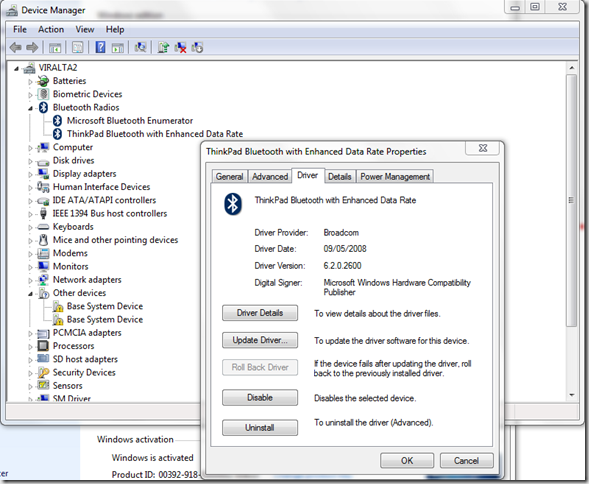Pairing Jawbone Headset with Windows 7
Doing a search on this topic, it seems that many of you out there are frustrated by the fact that a premium bluetooth headset like the Jawbone has so many problems with pairing. The key to pairing this headset with Windows 7 comes down to your bluetooth driver. I have a Lenovo T61p. When I installed I Windows 7, the Thinkpad Bluetooth driver version installed on my machine was 6.2.0.2600. This was a non-OEM version. I decided to try and older Vista driver from the Lenovo support site. I can comfortably say that for me, both 6.1.0.5100 and 6.2.0.9600 work fine for me. Even though that latter isn’t supported by Lenovo for the T61p, it works without issue so far. For those without a Lenovo, check with your OEM and revert or update your drivers. Worstcase, go directly to the bluetooth chipset manufacturer’s website for a generic driver, though in my case, Broadcom’s installer didn’t work with my Lenovo even though it uses one.
*NOTE*
After installing 6.2.0.9600, my Device Manager still shows 6.2.0.2600 which leads me to believe there is a subcomponent that the OEM drivers update or fix.
Try your luck and let me know in the comments :)
One reason I love my Jawbone is that its crystal clear AND best of all, it can simultaneously pair with my computer for VOIP and my mobile phone! Basically it’ll pair with any two devices at a time for a total of 8 devices. GREAT!
To find out what driver version you have, check Device Manager