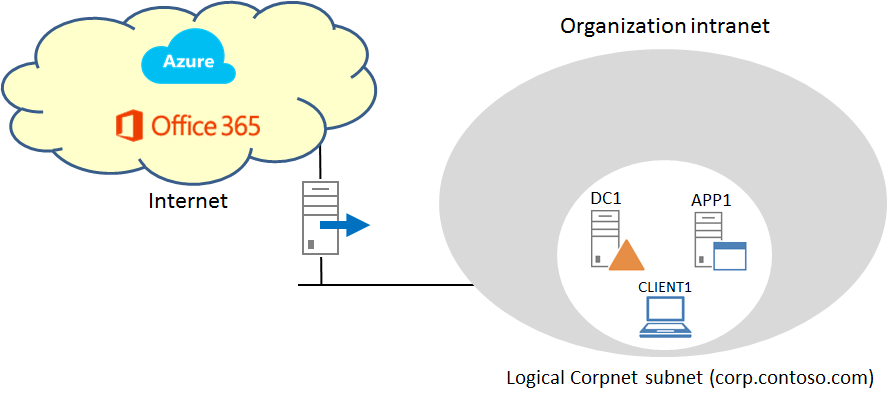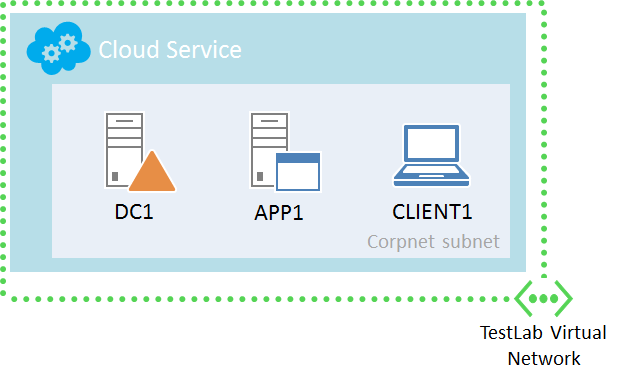Three Types of Base Configurations
Hey TLG fans,
It is time clarify the different types of base configurations for Test Lab Guide (TLG) content. The base configuration is the standard starting point from which you can build test labs based on other TLGs from Microsoft, test lab extensions in the TechNet Wiki, or a test lab of your own design that can include Microsoft or non-Microsoft products.
With the proliferation of cloud-based technologies, there are now three different variants to the base configuration, from which you can choose based on your needs.
Isolated subnets configuration
The following figure shows the base configuration test lab in the isolated subnets configuration with the Corpnet (required and consisting of the DC1, APP1, and CLIENT1 computers) and Internet (optional and consisting of the EDGE1 and INET1 computers) subnets. When both the Corpnet and Internet subnets are configured, the CLIENT1 computer can be moved between the subnets to show intranet and Internet behaviors and functionality.
As its name suggests, the isolated subnets configuration is intended for configuration on subnets that are isolated from your organization network and the real Internet. With this configuration, you have ultimate control over the computers and their connections.
There are three isolated subnet base configurations, corresponding to the different releases of Windows. Choose from the following, depending on your needs:
- Base Configuration for Windows Server 2012 R2 and Windows 8.1
- Base Configuration for Windows Server 2012 and Windows 8 (overview video)
- Base Configuration for Windows Server 2008 R2 and Windows 7 (overview video)
Public cloud configuration
The public cloud base configuration is a test lab that consists of just the Corpnet subnet and is connected to your production network, allowing scalability and ongoing access to the Internet for public cloud technologies such as Office 365 and Windows Azure. Here is the configuration:
There are two public cloud base configurations, corresponding to the different releases of Windows. Choose from the following, depending on your needs:
- Windows Server 2012 Base Configuration Test Lab for Public Cloud Technologies
- Windows Server 2008 R2 Base Configuration Test Lab for Public Cloud Technologies
Azure configuration
The Microsoft Azure base configuration is a test lab that consists of just the Corpnet subnet and is hosted within a cloud-only Azure Virtual Network. This new configuration allows you to build out test labs in Azure infrastructure services as part of your current or future plans to move parts of your IT infrastructure to the public cloud. Here is the configuration:
For instructions on setting up the Azure base configuration, see Windows Server 2012 R2 Base Configuration in Azure.
Enjoy!
Joe Davies
Comments
- Anonymous
March 03, 2014
Besoin de construire un POC (Proof of Concept) pour tester un nouvel applicatif Microsoft, démontrer