The new X++ editor (part 2)
A couple of improvements to look forward to in the Intellisense UI:
In a completion session, holding the ctrl key will make the drop-down dialog transparent, so you can see the code underneath:
The dorp down list is also filtered and your typing is displayed in the buffer:
Ctrl-Mouse wheel will allow you to zoom the code in and out:
This posting is provided "AS IS" with no warranties, and confers no rights.
Comments
Anonymous
January 26, 2010
Nice! /JonasAnonymous
January 26, 2010
Please add refactoring! specially extract to method and extract interface. Also add more intellisense in the first word, for variables. And also if you can Datasources in reports and forms, can accept Maps. :) Regards, Mariano VicarioAnonymous
February 07, 2010
The comment has been removedAnonymous
February 21, 2010
Hi One thing that I am really missing in x++ (since I have my background in .NET) is the possibility to explore class instances in the debugger. In Visual Studio both properties and methods can be previewed/manipulated in the debugger. In Ax, all I see is "new" or "null". Do you have any plans for changing this? Perhaps there could be an option to tag parm methods somehow, so that the content could be viewed in the debugger. Or... at least it would be great to be able to view the content of all variables declared in the class declaration. That would save all of us tremendous amounts of time. /JonasAnonymous
February 21, 2010
These features are related to the debugger and not to the editor.Anonymous
February 23, 2010
True. So does the debugger team have a blog that I could annoy? :-) /JonasAnonymous
February 23, 2010
You can try to annoy my respected colleagues from the X++ team on this blog: http://blogs.msdn.com/x/ ;-)Anonymous
March 29, 2010
>> Also add more intellisense in the first word, for variables. Yes, yes. Like it already done in AxAssist Add-on for Axapta 3.0, DAX4.0 and DAX2009.Anonymous
March 30, 2010
We already added word completion ('Intellisense in the first word'). That feature will give you a drop-down on the first keystroke, containing your local variables, all possible types, built-in functions, globals and so on. The list gets filtered as you type just like for method lookup.Anonymous
October 18, 2010
This are nice improvements at most. But I find filtered drop lists very annoying and it's also not the way VisualStudio handles drop downs.Anonymous
October 18, 2010
Actually, does filter on completion scenario. Moreover, X++ does not have the ability to limit the namespacing scope, so completion lists tends to get very large, so filtering is practically necessary.
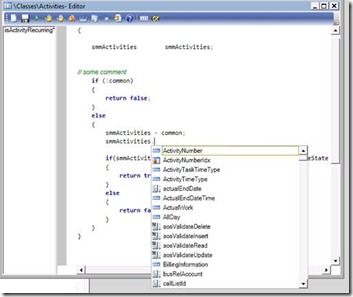
![clip_image001[4] clip_image001[4]](https://msdntnarchive.blob.core.windows.net/media/TNBlogsFS/BlogFileStorage/blogs_msdn/vnicolas/WindowsLiveWriter/DynamicsAX6ThenewXeditorpart2_FEA0/clip_image0014_thumb.jpg)
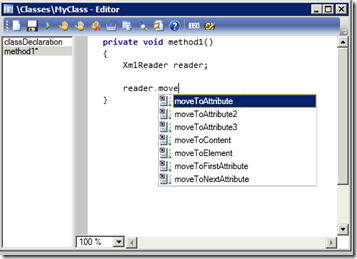
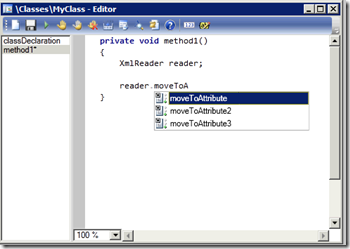
![clip_image001[2] clip_image001[2]](https://msdntnarchive.blob.core.windows.net/media/TNBlogsFS/BlogFileStorage/blogs_msdn/vnicolas/WindowsLiveWriter/DynamicsAX6ThenewXeditorpart2_FEA0/clip_image001%5B2%5D_thumb.jpg)
![clip_image001[4] clip_image001[4]](https://msdntnarchive.blob.core.windows.net/media/TNBlogsFS/BlogFileStorage/blogs_msdn/vnicolas/WindowsLiveWriter/DynamicsAX6ThenewXeditorpart2_FEA0/clip_image001%5B4%5D_thumb_1.jpg)