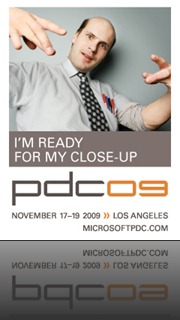Over 25 new session posted for PDC 2009
Go to https://microsoftpdc.com to find out about yesterday’s new batch of sessions. Or read on for your convenience. BTW, this is just the list of NEWLY posted sessions, for a full list, go to: https://microsoftpdc.com or subscribe to the session RSS feed.
Title |
Abstract |
Speaker |
Advanced Diagnostics, Historical Debugging and Test Automation |
As applications become more complex and pressures to decrease costs increase, we need tools to facilitate reducing the turn-around time for testers and developers to find and fix bugs. Microsoft Test and Lab Manager enables testers to collect more detailed diagnostic data during a test run leading to higher quality bugs that provide more insight to the developers on what actually went wrong when the bug occurred. With the addition of Test Strips, testers can generate automation as an artifact of their test runs helping to not only increase coverage of the application, but reducing the time it takes to manually test the application. Finally, we'll show how Test Impact Analysis helps developers test the right automated tests from within Visual Studio, while testers know what the right set of tests to prioritize and run are given recent changes introduced by the development organization”. |
Habib Heydarian |
Advanced Microsoft SQL Server 2008 R2 StreamInsight |
This is the second session in a series focusing on Microsoft SQL Server 2008 R2 StreamInsight, a new platform for building rich data processing over real-time event streams. Come get a detailed architectural walkthrough of the three major components of StreamInsight: input and output adapters SDK, the StreamInsight engine runtime, and the semantics of the continuous standing queries hosted in the StreamInsight engine. Learn how the engine deals with out-of-order data arrival and how to achieve close to real-time latency for queries. Examine best practices for performance and scalability, and hear a few case studies of real-world StreamInsight implementations and the lessons learned from them. |
|
Code Visualization, UML, and DSLs |
Microsoft Visual Studio Team System 2010 Architecture Edition introduces a whole host of new designers and modeling tools to help enterprises and teams build software. UML Diagrams and the Layer Diagram can be used to plan and design the assets your team will produce, and communicate effectively about those designs during the entire development lifecycle. The Architecture Explorer and Graphs help you investigate and better understand the assets you have to enable more effective planning and decision making. Come learn how you can use all of these tools when investigating your current assets, and planning and designing your future work. |
Cameron Skinner |
Developing Advanced Applications with Windows Azure |
Go beyond "Hello, World" and see how Windows Azure supports building complex, multi-tier applications with some of the new features just released. |
Steve Marx |
Developing Rich Reporting Solutions with Microsoft SQL Server 2008 R2 |
SQL Server Reporting Services (SSRS) provides a comprehensive platform for developing and delivering rich enterprise reporting functionality over the Web. SSRS reports support rich data visualization and navigation features, and can be rendered in most popular formats. Come get a quick review of SSRS report development, and explore some of the key improvements in SQL Server 2008 R2, including new map visualizations, a new component library, using existing reports as a data source for the new PowerPivot functionality in Microsoft Excel 2010, and an improved AJAX enabled Report Viewer control for building Web-based reporting solutions. |
|
Developing Solutions for Microsoft SharePoint Server 2010 Using the Client Object Model |
In many situations, developers used a Microsoft ASP.NET Web services approach when building and deploying solutions that integrated with the SharePoint object model. In SharePoint Server 2010, however, the options increase for building applications that interact with the SharePoint object model. Come hear about the evolution from ASMX to the SharePoint client object model. Learn how you can use the client object model to build custom solutions that truly leverage the power of SharePoint and Microsoft Visual Studio 2010. |
Mike Ammerlaan |
Developing Solutions with Business Connectivity Services in Microsoft SharePoint Server 2010 |
The Business Connectivity Services (BCS) in SharePoint Server 2010 allow developers to rapidly build and deploy SharePoint and Microsoft Office solutions that integrate with LOB systems. Come learn about BCS support for read/write functionality, and about the tools and APIs. |
Steve Fox |
Document Assembly and Manipulation on Microsoft SharePoint Server 2010 Using Word Services and Open XML |
Come learn about the Open XML SDK, which provides a set of .NET APIs to help developers create and manipulate documents in the Open XML Standard Formats, and the Microsoft Office services available in SharePoint Server 2010. Hear how Word Services and Excel Services can be used to build solutions for server environments without the need of the Office clients. Come and check out all the demos and free source code. |
Zeyad Rajabi |
Embodiment: The Third Great Wave of Computing Applications |
Come hear about the next major wave of computing applications from Butler Lampson, a recognized leader in modern networking, and alumnus of Berkeley, Xerox PARC, and Digital’s Systems Research Center. Learn how computing applications evolved beginning with simulation, then communication, and how we're beginning to use computers for embodiment: nontrivial interactions with the physical world. Today there are sensor networks like the Inrix traffic information system, robots like the Roomba vacuum cleaner, and cameras that can pick out faces and even smiles. In a few years we will have cars that drive themselves, glasses that overlay the person you are looking at with their name and contact information, telepresence systems that make most business travel unnecessary, and other applications as yet unimagined. Hear about the new embodiment wave of computing applications from one of the leaders in the field. |
Butler Lampson |
Extending Internet Information Services (IIS) 7.x |
Hear how the Microsoft Web platform fosters a powerful development ecosystem for Web applications you can plug into. Learn to extend an existing Web application with new capabilities that show off the powerful extensibility IIS 7.x provides, and how to leverage extensions the IIS team ships to improve it even more. Lastly, see how to package a Web application and move it to a live Web server. Lots of demos, just a few slides. Promise! |
Saad Ladki |
Future Directions for C# and Visual Basic |
Come hear about the forces that influence and shape the future of programming languages and how C# and Visual Basic are evolving to meet future customer needs. |
Luca Bolognese |
Introduction to Microsoft SQL Server 2008 R2 StreamInsight |
Microsoft SQL Server 2008 R2 includes an exciting new platform called StreamInsight for building rich data processing over real-time event streams. This technology is ideal for applications that need to process high volumes of event stream data with no latency. Learn the basics of how to build a StreamInsight input adapter for monitoring an event stream, how to construct real-time queries in LINQ and install them in the highly scalable StreamInsight engine, and how to build a StreamInsight output adapter to visualize the results from your queries. |
|
Networking and Web Services in Silverlight |
This session will present an overview of how to expose data to a Silverlight application by accessing SOAP WCF services and REST services. In the WCF space, we will cover Silverlight 3 approaches for securing services and improving their performance and maintainability. We will also cover a specific message pattern called server push, which allows you to implement scenarios such as email clients and real-time chat. In the REST space, we will walk through the Silverlight 3 client HTTP stack and new functionality it offers around HTTP verbs, headers, responses, and cross-domain access and talk about future plans for networking and web services in Silverlight. |
|
Patterns for Building Scalable and Reliable Applications with Windows Azure |
Learn common patterns that will help you build applications that seamlessly scale. This session covers topics such as data access, parallel processing, and managing work using queues. |
|
Patterns for Building Scalable and Reliable Applications with Windows Azure |
Learn common patterns that will help you build applications that seamlessly scale. This session will cover topics such as data access, parallel processing, and managing work using queues. |
Brad Calder |
Scaling out Web Applications with Microsoft SQL Azure Databases |
Microsoft SQL Azure and the Windows Azure Platform provide all the necessary building blocks to develop and host rich Internet applications that can service an Internet-scale user population while storing nearly limitless amounts of data. Come learn how to build such applications and see firsthand the power and elasticity of Microsoft SQL Azure and the performance gains seen while using scale-out development patterns. |
David Robinson |
Scaling out Web Applications with Microsoft SQL Azure Databases |
Microsoft SQL Azure and the Windows Azure Platform provides all the necessary building blocks to develop and host rich internet applications that can service an internet scale user population while storing nearly limitless amounts of data. Come learn how to build such applications and see firsthand the power and elasticity of Microsoft SQL Azure and the performance gains seen while using scale out development patterns. |
David Robinson |
Scrum for Microsoft Visual Studio Team System |
Scrum for Team System v3 significantly evolves the leading Scrum process template by leveraging the capabilities of Visual Studio Team System 2010 Team Foundation Server (TFS 2010) to enhance the support for Agile best practices. Hear how a large customer extended its process model, supports its enterprise scale Scrum projects and Acceptance Driven Development. Additionally, learn how the template takes advantage of the new hierarchical work item capabilities, integrates with Microsoft Test and Lab Manager and supports the new deployment topologies for TFS 2010. |
Stuart Preston Simon Bennett |
Software + Services Identity Roadmap Update |
At PDC 2008, Microsoft unveiled a comprehensive offering of identity software and services, based on the industry standard claims-based architecture, and designed to address the rapidly growing requirements of modern applications both on-premises and cloud. In this session, we will demonstrate the progress we’ve made using real life use cases, discuss lessons learned in adoption of claims based identity, and preview new scenarios and capabilities of the evolving identity software + services portfolio.” |
Kim Cameron |
SQL Azure Database: Under the Hood |
SQL Azure Database is a highly available and secure relational database service that offers customers a friction free provisioning interface while maintaining a compatible programming model with SQL Server. This session will focus on the underlying SQL Azure technologies so you can understand how to best take advantage of SQL Azure databases. |
|
Storing and Manipulating Blobs and Files with Windows Azure Storage |
Learn about the new features in Windows Azure for storing and manipulating blobs and files in the cloud, as well as tips, tricks, and performance guidelines for using blobs. |
|
Storing and Manipulating Blobs and Files with Windows Azure Storage |
Learn about the new features in Windows Azure for storing and manipulating blobs and files in the cloud, as well as tips, tricks, and performance guidelines for using blobs. |
Brad Calder |
Using ADO.NET Data Services |
Join this code-heavy session to discuss the upcoming version of ADO.NET Data Services, a simple, standards-based RESTful service interface for data access. Come see new features in action and learn how Microsoft products are using ADO.NET Data Services to expose and consume Data Services to achieve their goals around data sharing. |
Pablo Castro |
Using ADO.NET Entity Framework |
Come see how the ADO.NET Entity Framework enables new capabilities to leverage multiple development approaches, for example the use of code-first, model-first, and database-first. Hear how, regardless of the development approach, developers will benefit from the Entity Framework and the deep integration with the rest of the Microsoft .NET Framework 4, such as the Microsoft ASP.NET MVC, Dynamic Data, and Windows Presentation Foundation. |
Shyam Pather Chris Anderson |
What’s New for Windows Communication Foundation 4 |
Learn about the investments made in Windows Communication Foundation 4 that add new capabilities for service composition and reduced configuration and deployment complexity. Discover how improvements to configuration, monitoring, and deployment are enhanced by Microsoft project code name "Dublin". See how the Routing Service makes it easier to build sophisticated intermediaries and how support for WS-Discovery adds flexibility to your services infrastructure. Gain insight into the improved authoring experience for REST services applications including new support for caching, multiple formats, and fault handling. |
Ed Pinto |
Windows Azure Monitoring, Logging, and Management APIs |
Learn how to build and maintain reliable applications using the monitoring, logging, and debugging capabilities of Windows Azure using a new set of APIs being released this year. |
Sriram Krishnan |
Windows Azure Present and Future |
Learn how Windows Azure has changed since its initial preview last year and what you can expect from Windows Azure in the future. |
Manuvir Das |
Windows Azure Tables and Queues Deep-dive |
Windows Azure Tables provide the ability to store structured, non-relational entities in the highly scalable Windows Azure Storage service. Come to this session to learn about the new features for Windows Azure Tables and Queues as well as tips, tricks, and performance guidance. |
Niranjan Nilakantan |
Workflow Services and “Dublin” |
Learn how to use Windows Workflow Foundation (WF) 4, Windows Communication Foundation (WCF) 4, and “Dublin” to build and manage scalable, reliable, and highly-available applications. Discover the power of WF to build and coordinate WCF services and implement logic on the middle tier. Enable sophisticated messaging patterns with correlation, enhanced transaction support, durable services, and config-based activation. Learn how "Dublin" makes it easier to deploy, manage, and monitor WCF and WF applications. |
Mark Fussell |