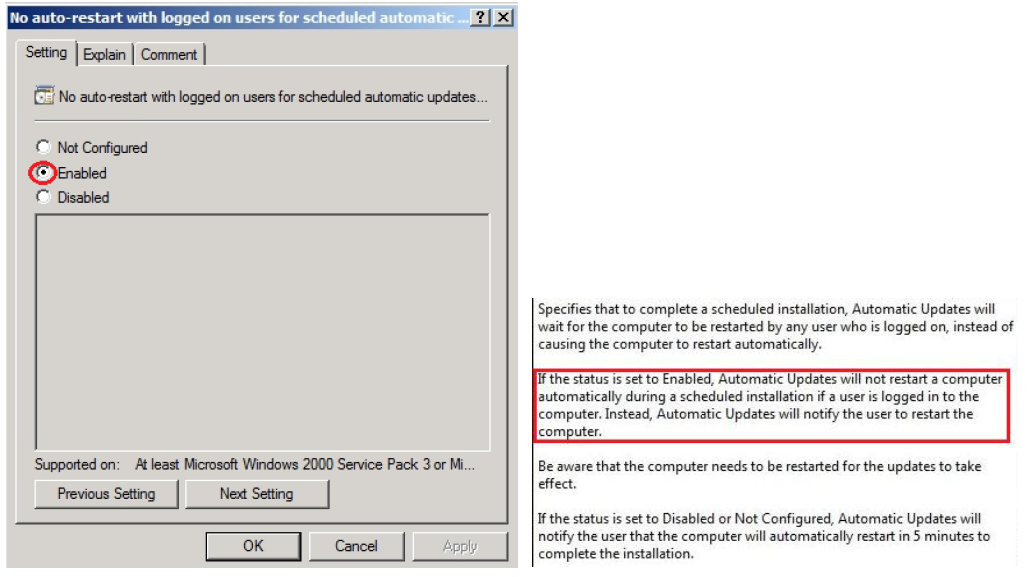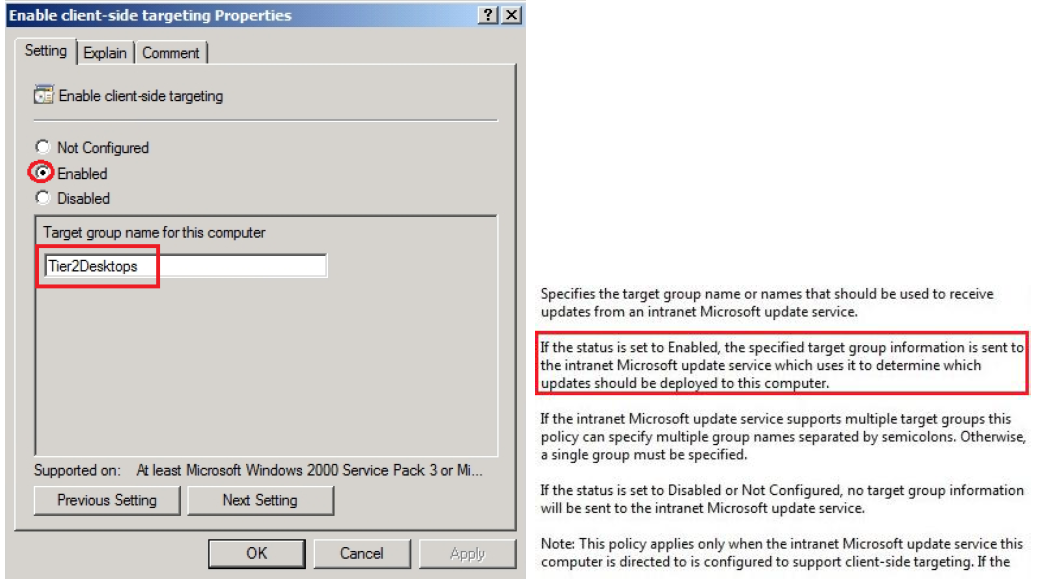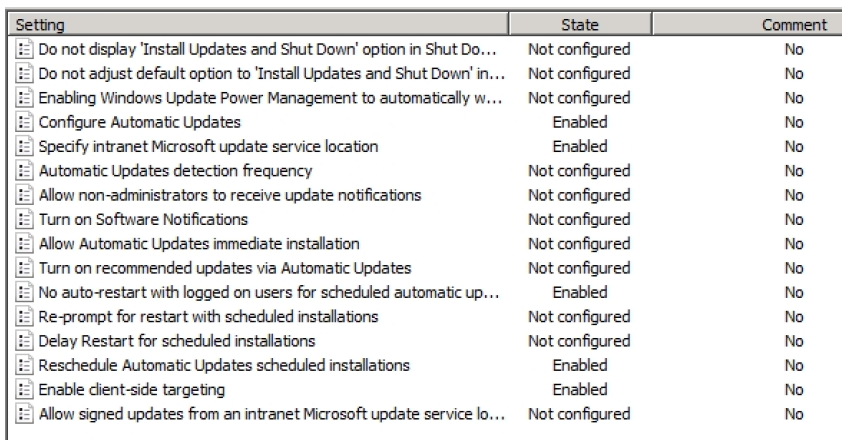Microsoft WSUS 3.0 SP2 - Part 3
No auto-restart with logged on users for scheduled automatic
If users are logged on the production stations, automatic restart of workstations will be postponed and users will be notified to manually reboot the Windows at a time chosen by them:
Enable client-side targeting
This feature allows you to select direct Group's Tier2Desktops WSUS console, updates are supposed to be installed only on stations in the production of the Group:
Below are illustrated group policies for selected stations of Tier2Desktops production:
Troubleshooting and error codes:
A complete list of error codes on WSUS can be found at the following address:
Appendix G: Windows Update Agent Result Codes
For example:
0x8DDD0018 - occurs when one of these services is Off:
- Automatic Updates
- BITS
- Event Log
0x80072EE2, 0x80072EFD - error code caused by Windows Update client does not synchronize with the WSUS server, check the proxy configuration, firewall settings or host problems.
0x80246008, 0x8024402 - error code caused by the corruption of BITS, can be solved by downloading the BITSAdmin Support Tools on the Windows CD, you run Bitsadmin /util /repairservice /force
0x80244019 – error code caused by the Proxy Server configuration.
Issues related to user stations installed after images/clones without running sysprep, we recommend editing the following registry key: HKLM\Software\Microsoft\Windows\CurrentVersion\WindowsUpdate, delete the values PingID, SUSClientID and AccountDomainSID, wususerv service restarts and be run on client workstations: wuauclt / resetauthorization / detectnow
For stations that was not run sysprep utility is recommended running under administrator credentials, the following script:
@echo off
Echo Save the batch file "AU_Clean_SID.cmd". This batch file will do the following:
Echo 1. Stop the wuauserv service
Echo 2. Delete the AccountDomainSid registry key (if it exists)
Echo 3. Delete the PingID registry key (if it exists)
Echo 4. Delete the SusClientId registry key (if it exists)
Echo 5. Restart the wuauserv service
Echo 6. Resets the Authorization Cookie
Pause
@echo on
net stop wuauserv
REG DELETE "HKLM\SOFTWARE\Microsoft\Windows\CurrentVersion\WindowsUpdate" /v AccountDomainSid /f
REG DELETE "HKLM\SOFTWARE\Microsoft\Windows\CurrentVersion\WindowsUpdate" /v PingID /f
REG DELETE "HKLM\SOFTWARE\Microsoft\Windows\CurrentVersion\WindowsUpdate" /v SusClientId /f
net start wuauserv
wuauclt /resetauthorization /detectnow
Pause
Disabling Automatic Updates Services/Windows Updates and BITS, you can resolve the permissions of these services with this commands:
Sc sdset bits "D:(A;;CCLCSWRPWPDTLOCRRC;;;SY)(A;;CCDCLCSWRPWPDTLOCRSDRCWDWO;;;BA)(A;;CCLCSWLOCRRC;;;AU)(A;;CCLCSWRPWPDTLOCRRC;;;PU)"
Sc sdset wuauserv "D:(A;;CCLCSWRPWPDTLOCRRC;;;SY)(A;;CCDCLCSWRPWPDTLOCRSDRCWDWO;;;BA)(A;;CCLCSWLOCRRC;;;AU)(A;;CCLCSWRPWPDTLOCRRC;;;PU)“
Microsoft WSUS 3.0 SP2 - Part 1
Microsoft WSUS 3.0 SP2 - Part 2