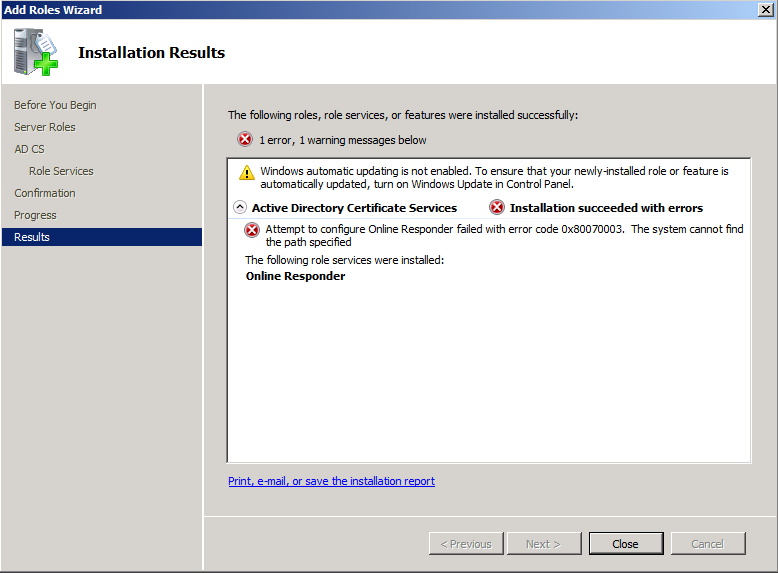Attempt to configure Online Responder failed with error code 0x80070002. The system cannot find the file specified.
Error
You may see one of the following error after installing the Active Directory Certificate Services (AD CS) Online Responder server role:
- “Attempt to configure Online Responder failed with error code 0x80070002. The system cannot find the file specified.”
- "Attempt to configure Online Responder failed with error code 0x80070003. The system cannot find the path specified."
Further, you may notice in the installation log that there is an error that reads something similar to the following:
“certutil.exe -vocsproot … done. status: -2147024894, Message: The system cannot find the file specified.”
Cause
During Online Responder installation an OCSP virtual directory is created under the Default Web Site in Internet Information Service (IIS), by the command certutil -vocsproot. However, the command will fail if the Default Web Site is missing or has otherwise been reconfigured.
Resolution
An error message at this point indicates that the creation of the OCSP virtual directory has failed to occur. The Online Responder service requires an OCSP virtual directory to function, so you will have to create your own. However, if you have already created and configured different OCSP virtual directory, you can safely ignore the error and maintain your existing OCSP configuration.