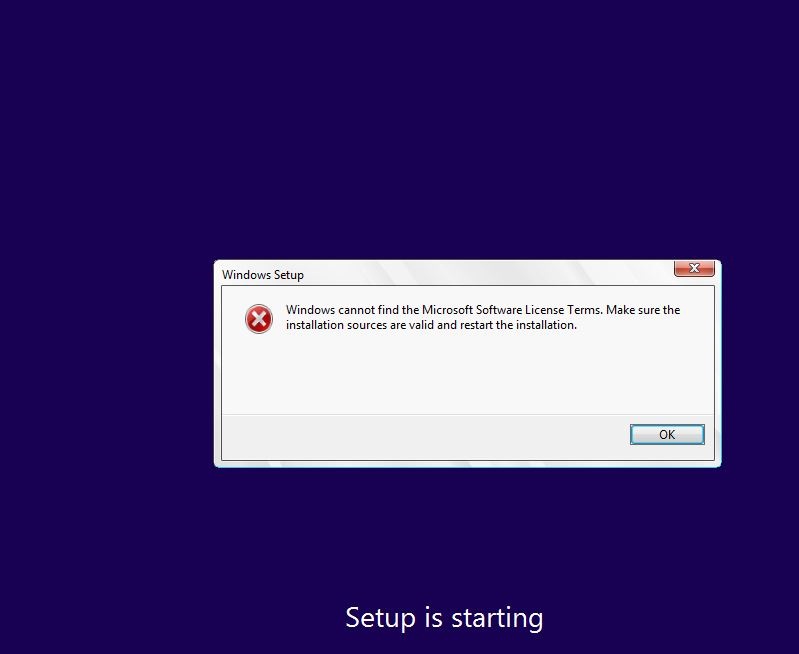Windows 8 RTM Installation Error in VMware Workstation 9
Release
Windows 8,32 bit RTM,
VMware workstation 9
Problem
While trying to install windows 8 on VMware workstation 9 the following error will come
“Windows cannot find the Microsoft Software License Terms. Make sure the installation sources are valid and restart the installation”
Solution
When we create a New virtual machine, Choose the option: I will install the operating system later.
The virtual machine will be created with a blank hard disk.(Do not type the path to the ISO file).
After creating New virtual machine additionally set the path to the ISO file (VM/ settings/ CD-DVD.../Use ISO image file)
After running the New virtual machine to automatically install the new Microsoft operating system windows 8 without any problem